iOS 13 will finally bring a revamped volume indicator to iPhone and iPad.
One of Apple’s designs for the less intrusive overlay has been revealed in a new leak — but the final result will likely be a little different.

iOS 13 will finally bring a revamped volume indicator to iPhone and iPad.
One of Apple’s designs for the less intrusive overlay has been revealed in a new leak — but the final result will likely be a little different.

Facebook is making big changes to the way it approaches video. Videos in the Facebook News Feed previously played silently unless users turned sound on. Now if you want to keep the sound off, you’ll need to dig through your Facebook settings.
Turn off the annoying new feature with these steps.
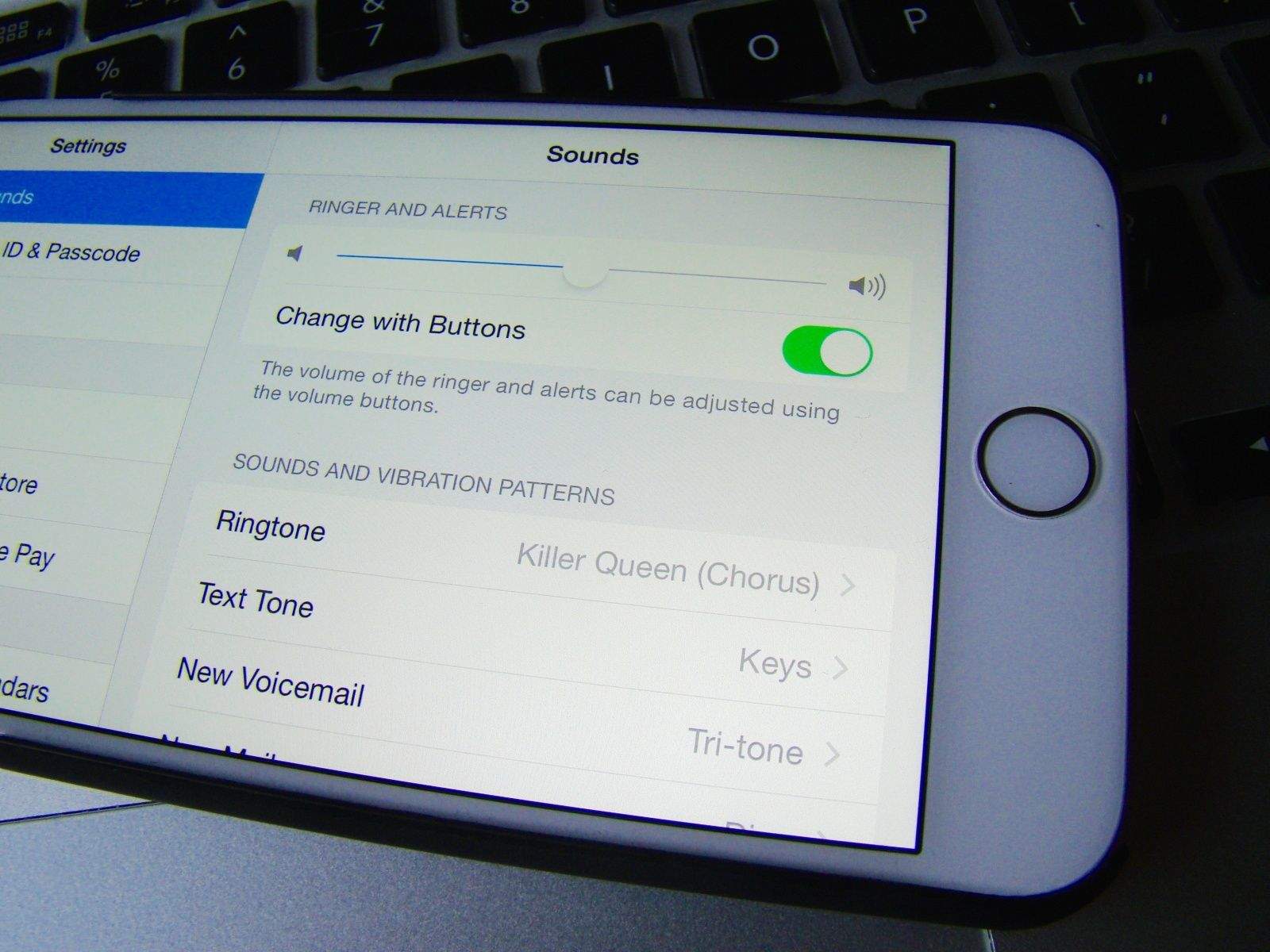
There are two different channels for audio on your iOS device: there are ringers and alert sounds and there are media sounds, like from the Music app or various games on your iPhone.
The hardware volume buttons on the side of your iPhone are set to control both by default, but you can separate it out, making the hardware buttons only turn down the media sounds instead of both media and ringer sound.
Here’s our recipe on how to make sure you never miss a call because someone “accidentally” turned your volume all the way down.

Wouldn’t it be great if your iPhone automatically increased its speaker volume when you pulled it away from your ear, or decreased it as you moved it closer? According to a new Apple patent recently published by the U.S. Patent and Trademark Office, this could be a feature of future iPhones.
![New Tweak Promises To Amplify Your iPhone’s Speaker By 200% [Jailbreak] Volume-Amplifier](https://www.cultofmac.com/wp-content/uploads/2013/05/Screen-Shot-2013-05-28-at-16.07.29.jpg)
The iPhone 5’s call speaker is pretty good, but there are times when it could be a little louder — like when you’re in a crowded place. As always, the jailbreak community has a solution to that problem. It’s called Volume Amplifier, and it’s a new tweak that promises to amplify your iPhone’s call speaker volume by 200%.
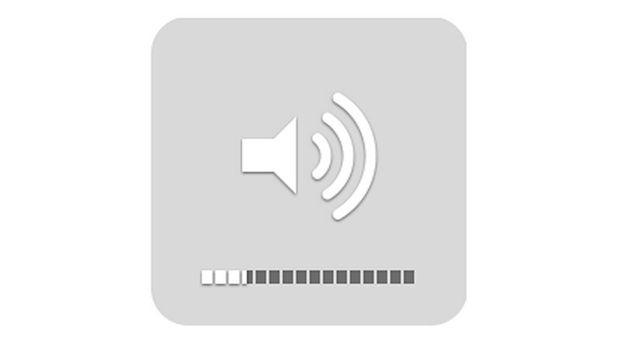
Find the perfect volume level on your Mac can be tricky sometimes when you’re listening to music or watching a movie. Sometimes it’s like you move your volume one tick up things get too loud, one tick down and it’s too soft.
Until today I never knew that you can actually adjust your Mac’s volume in 1/4 increments by pressing Shift + Option (Alt) + the volume key on your keyboard. It’ll raise your volume at smaller increments so you can find the perfect level. Try it out. You’ll probably never just use the old buttons again.
Source: Little Big Details
Via: BI
![Find The AirPlay And Volume Settings In The Media Bar On Your iPhone [iOS Tips] iPhone Volume AirPlay](https://www.cultofmac.com/wp-content/uploads/2013/01/photo-11.jpg)
When you’re using your iPad and want to send the signal up to the big TV in your living room via Apple TV and AirPlay, you can double click on the Home button, swipe to the right, and you’ll see the Media bar, with the brightness, volume, orientation lock, and AirPlay destination settings.
But on the iPhone, when you swipe once to the right, all you’ll see is the orientation lock (or Mute, if you’ve set your hardware switch to lock orientation), and the play, forward, and reverse buttons for media playback via the Music app. Where is the AirPlay setting button? And what about a volume slider?
![Change Your iPhone’s Brightness Settings With Your Volume Buttons Using BrightVol [Jailbreak] BrightVol](https://www.cultofmac.com/wp-content/uploads/2012/12/Screen-Shot-2012-12-10-at-17.09.44.jpg)
I am forever adjusting my iPhone’s brightness settings, whether it’s to make the screen as dark as possible so that I can use it in bed without keeping my girlfriend awake, or to make it as bright as possible when I’m rummaging around in the attic for the Christmas decorations. The problem is, Apple doesn’t make it easy to alter brightness levels on the fly.
If you’ve got a jailbroken iOS device, however, you can take matters into your own hands. Install the new BrightVol tweak on your handset and you’ll be able to adjust your display’s brightness levels using your volume buttons. It couldn’t be quicker.
![Use Keyboard Modifiers To Gain Finer Control Of Volume And Brightness [OS X Tips] Volume Shift Option](https://www.cultofmac.com/wp-content/uploads/2012/06/Screen-Shot-2012-06-24-at-6.26.18-PM.jpg)
Recent keyboards for both desktop and laptop versions of Macintosh computers come with media buttons across the top of the keyboard where the F keys are. For example, my 11″ Macbook Air has F1 and F2 assigned to brightness, and F11 and F12 assigned to volume. When pressed, they increase or decrease the volume or the brightness one little tick mark at a time. But what if you want finer control?

Those of you using OS X 10.7 Lion (which I hope is all of you) may have missed the ability to adjust the system volume in tiny quarter steps. This feature was available in Snow Leopard and ditched in the Lion "upgrade." Now, in good news for obsessive compulsive Mac users the world over, the option has returned.
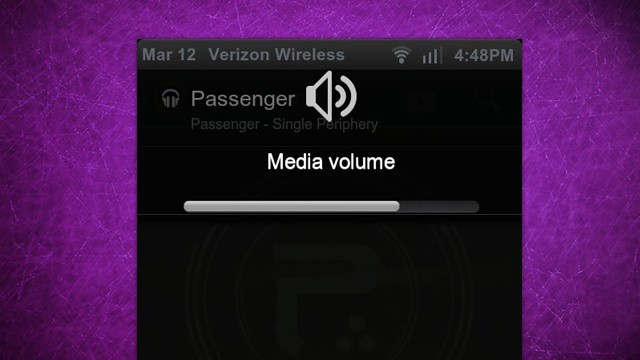
We already know that between hundreds of different Android builds and handsets, Google’s smartphone OS is hopelessly fragmented, and requires immense expense and time on the part of developers to get even a simple app working reliably.
But the problem with Android — and why it’s such a bitch to develop for — goes deeper than just too many handsets and OS builds to support. Even developing a simple music app for Android is a nightmare due to Android fragmentation, because Google couldn’t even get volume control on Android right out of the box.
![Leaked iPad 3 Components Reveal New Internals, But No New Design [Exclusive] iPad-3-rear-camera](https://www.cultofmac.com/wp-content/uploads/2012/02/Screen-Shot-2012-02-09-at-09.27.04.jpg)
Images of leaked iPad 3 components hot off the factory floor have been provided to Cult of Mac. They reveal that the internal components of Apple’s third-generation iPad are significantly different to those features in its first- and second-generation tablet. However, its design seems to remain almost the same.

Do you find the iPhone 4 is a little too quiet for you? I certainly do, especially in crowded places. But thankfully, the speaker on the new iPhone 4S is significantly louder than its predecessor, as demonstrated in this video.
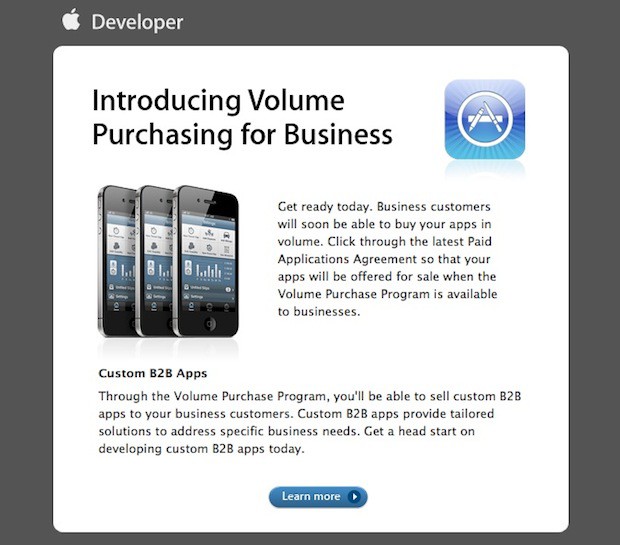
Apple contacted developers today to let them know that they will soon have the option to sell apps to businesses in volume at discounted rates. The new pricing structure will be available to developers that accept the new Paid Applications Agreement through the developer portal.