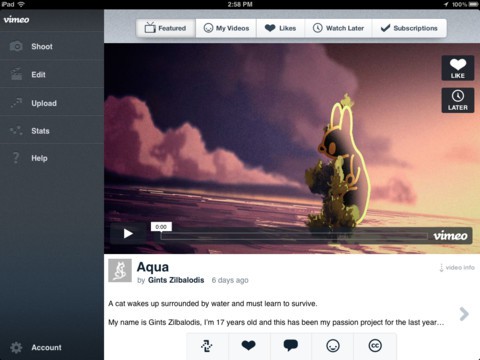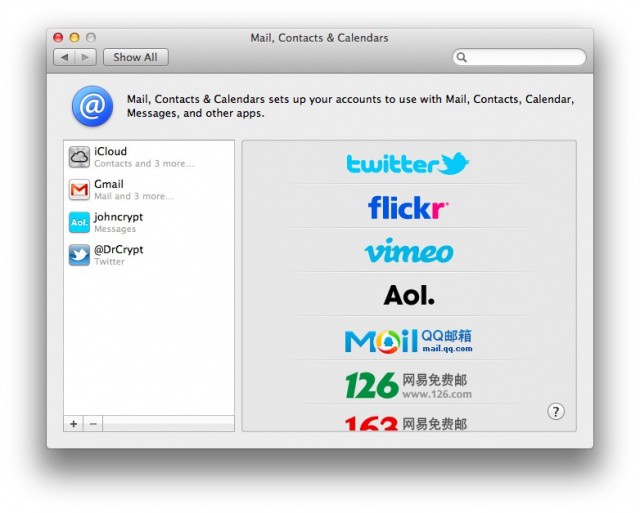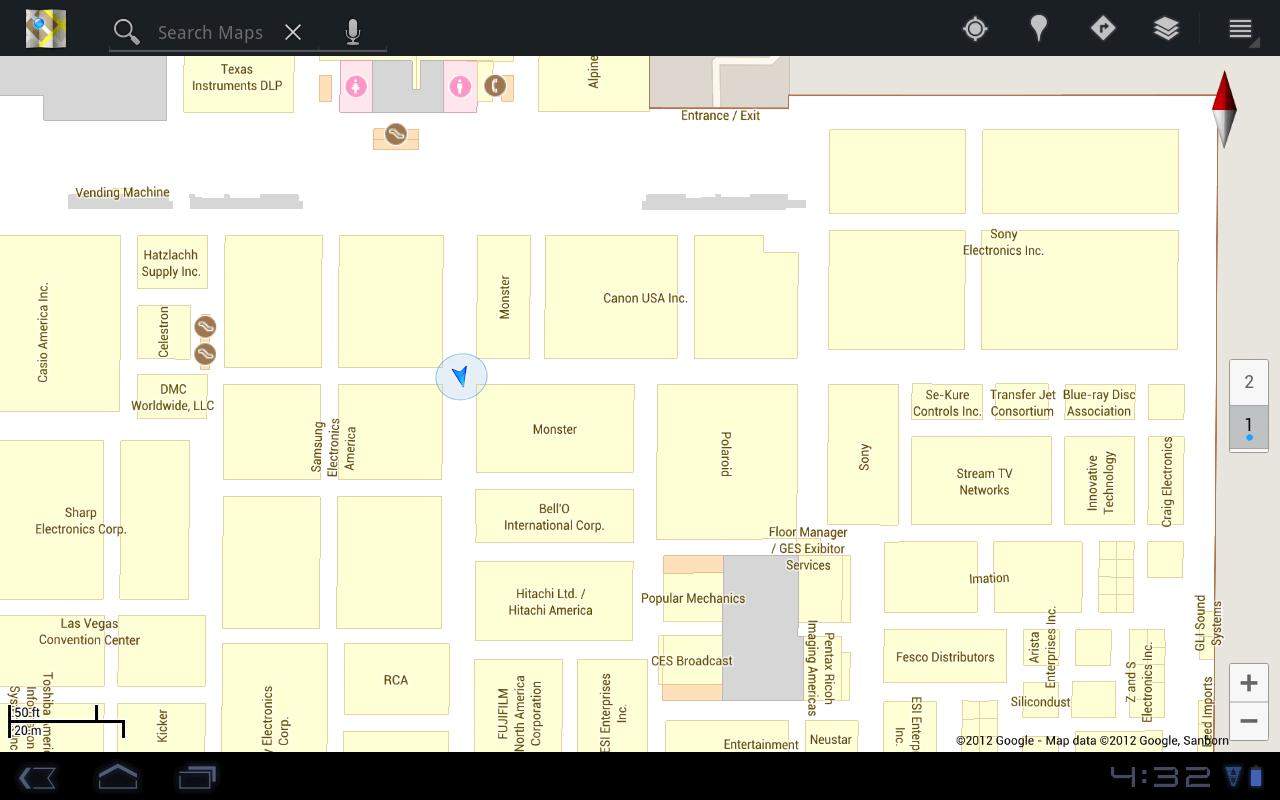This post on how to download YouTube videos is brought to you by YT Saver.
When you love to download videos, audio and playlists from YouTube and other popular websites, it helps to have a solid video downloader that can handle browsing, downloading, converting and securing content all in one place.
YT Saver Video Downloader does the trick, whether you use Mac or Windows. We’ll focus on Mac and show you how the video downloader and converter works.


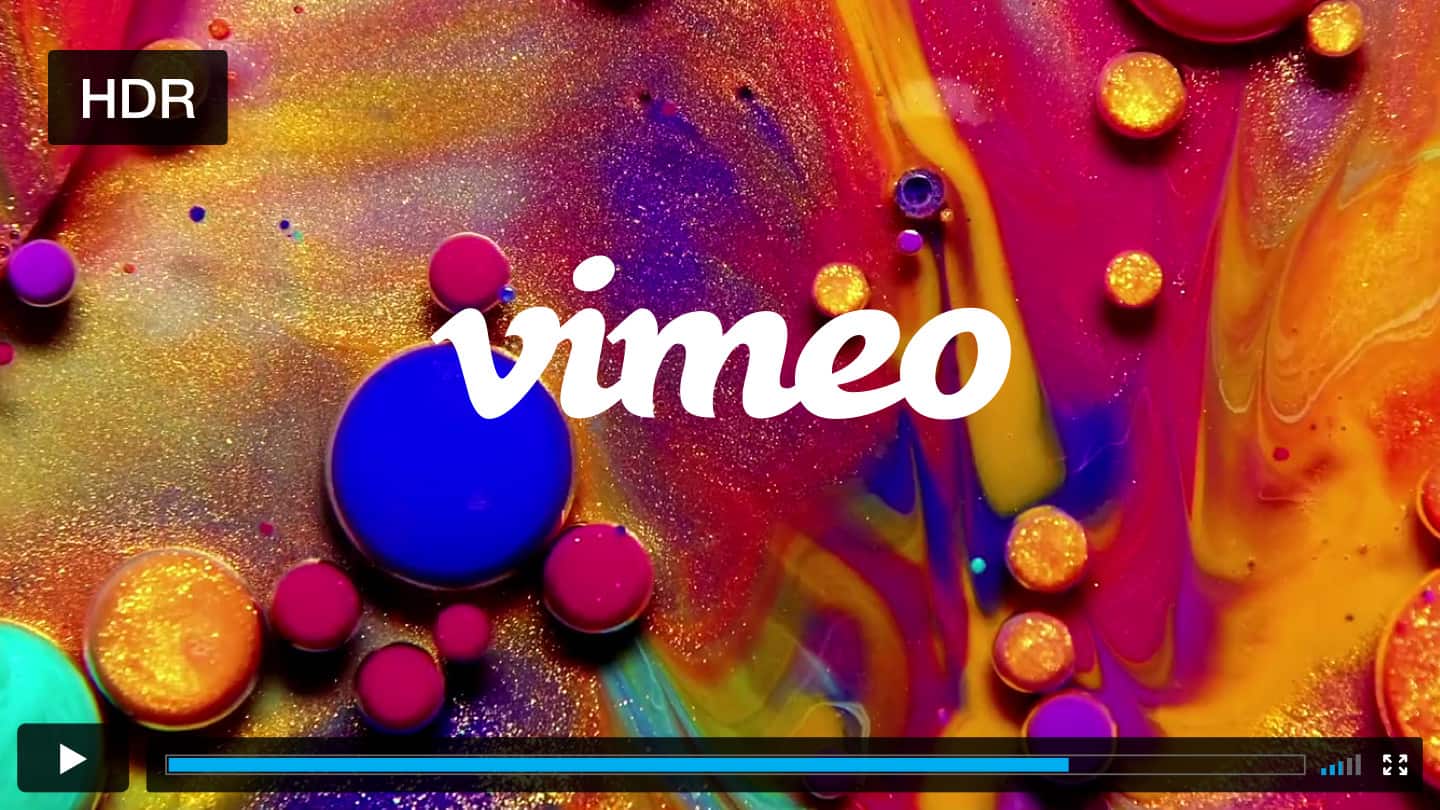
![These apps will give your Mac a productivity boost [Deals] This bundle of Mac apps adds new ways to work with video, WiFi, PDFs, and more.](https://www.cultofmac.com/wp-content/uploads/2017/10/collage-2017-10-10-1.jpg)



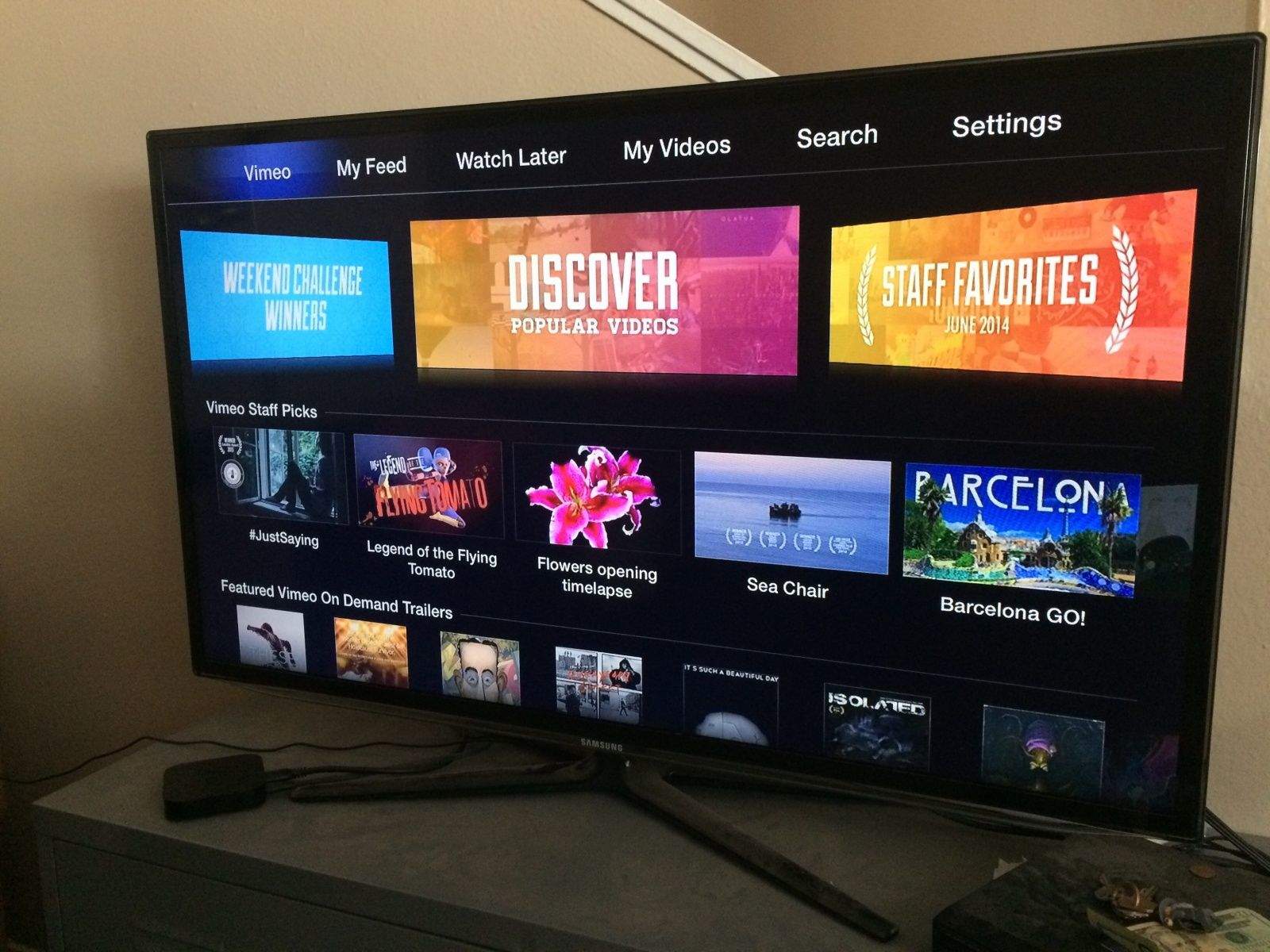
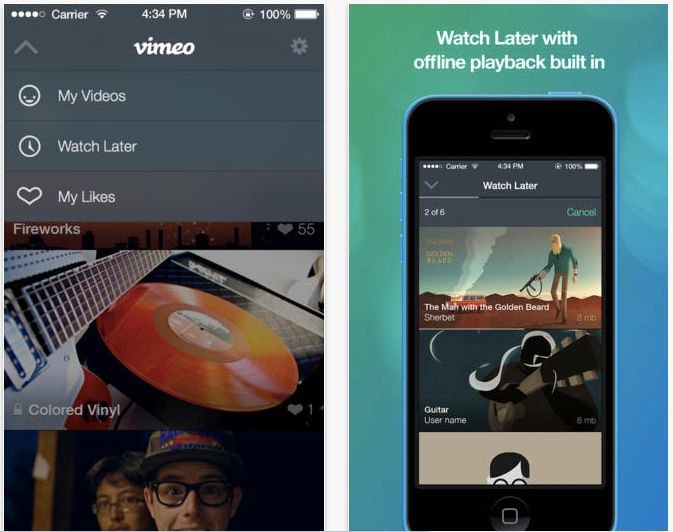
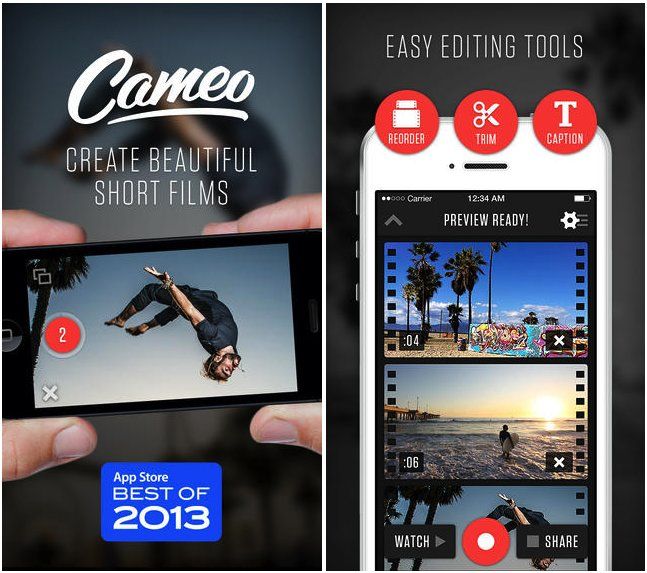



![UPS Delivery Guy Caught Stealing A FedEx-ed iPad On Tape [Video] ups-theif-580x327](https://www.cultofmac.com/wp-content/uploads/2012/12/ups-theif-580x327-e1356106818313.jpg)
![This Week’s Must-Have iOS Apps: Fantastical, KitCam, Remote & More [Roundup] Screen Shot 2012-12-02 at 16.07.45](https://www.cultofmac.com/wp-content/uploads/2012/12/Screen-Shot-2012-12-02-at-16.07.45.jpg)
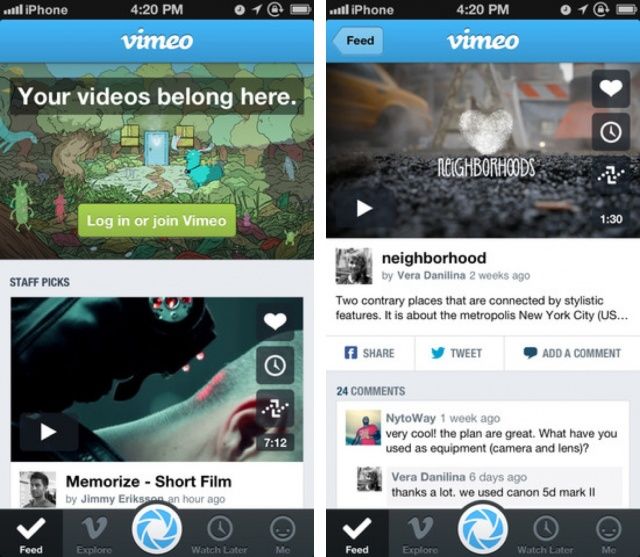
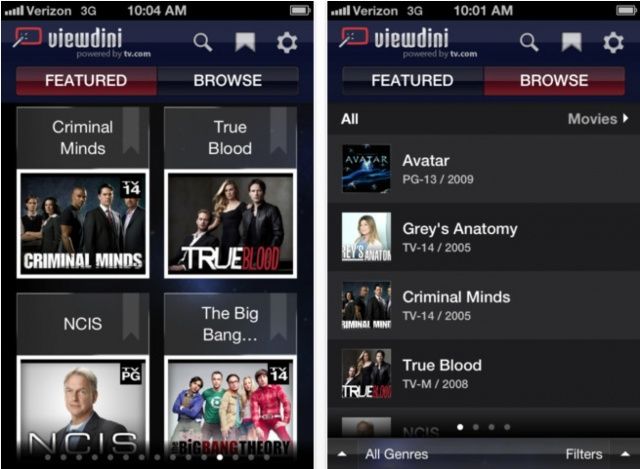
![Readability Gets New Reading Lists, YouTube & Vimeo Integration & More [Video] Readability-update](https://www.cultofmac.com/wp-content/uploads/2012/07/Screen-Shot-2012-07-10-at-12.10.14.jpg)

![Roll Your Own Instagram With IFTTT And Tumblr [How-To] You can save your Instagrams to your own website, or stop using Instagram altogether](https://www.cultofmac.com/wp-content/uploads/2012/04/instatumblr.jpg)
![Login With YouTube On iOS For Better Sync [iOS Tips] YouTube Subscriptions](https://www.cultofmac.com/wp-content/uploads/2012/03/YouTubeSub.jpg)