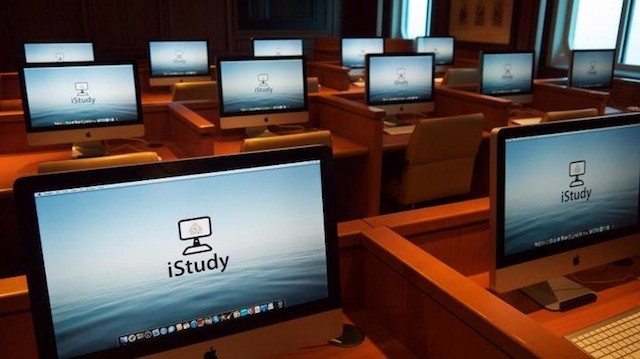Here’s the worst way to organize any task: email. You can’t put everything in one place, and even if you could, you could never find it. Apple’s built-in Notes app, on the other hand, is the perfect place to store all those snippets of info you accumulate when planning something like a vacation. You can collect web pages, add checklists and photos, and even sketch maps, or add other media like PDFs or apps. And then you can share that note with any number of people and all read and update it.
Let’s see how it all works.
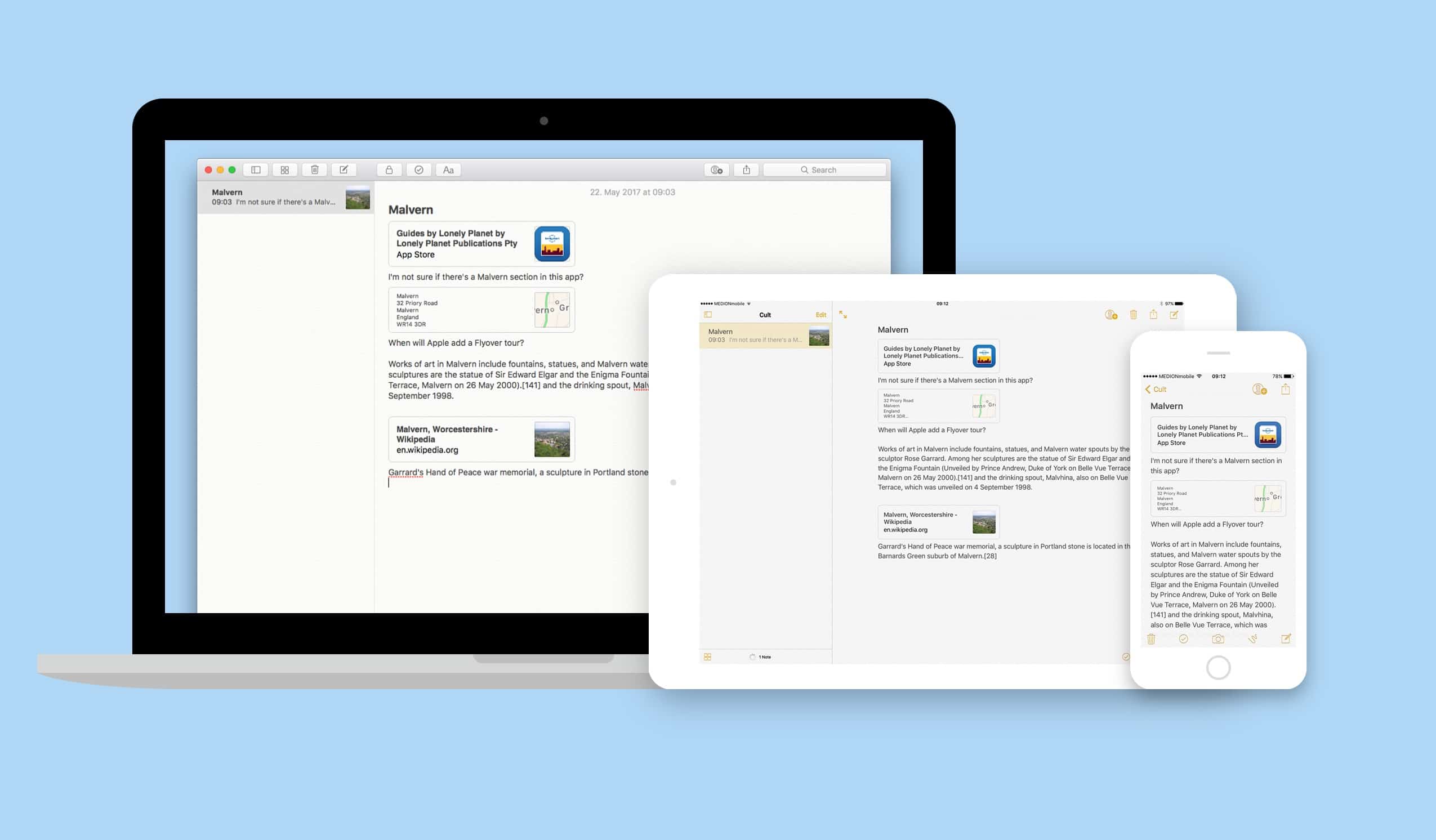
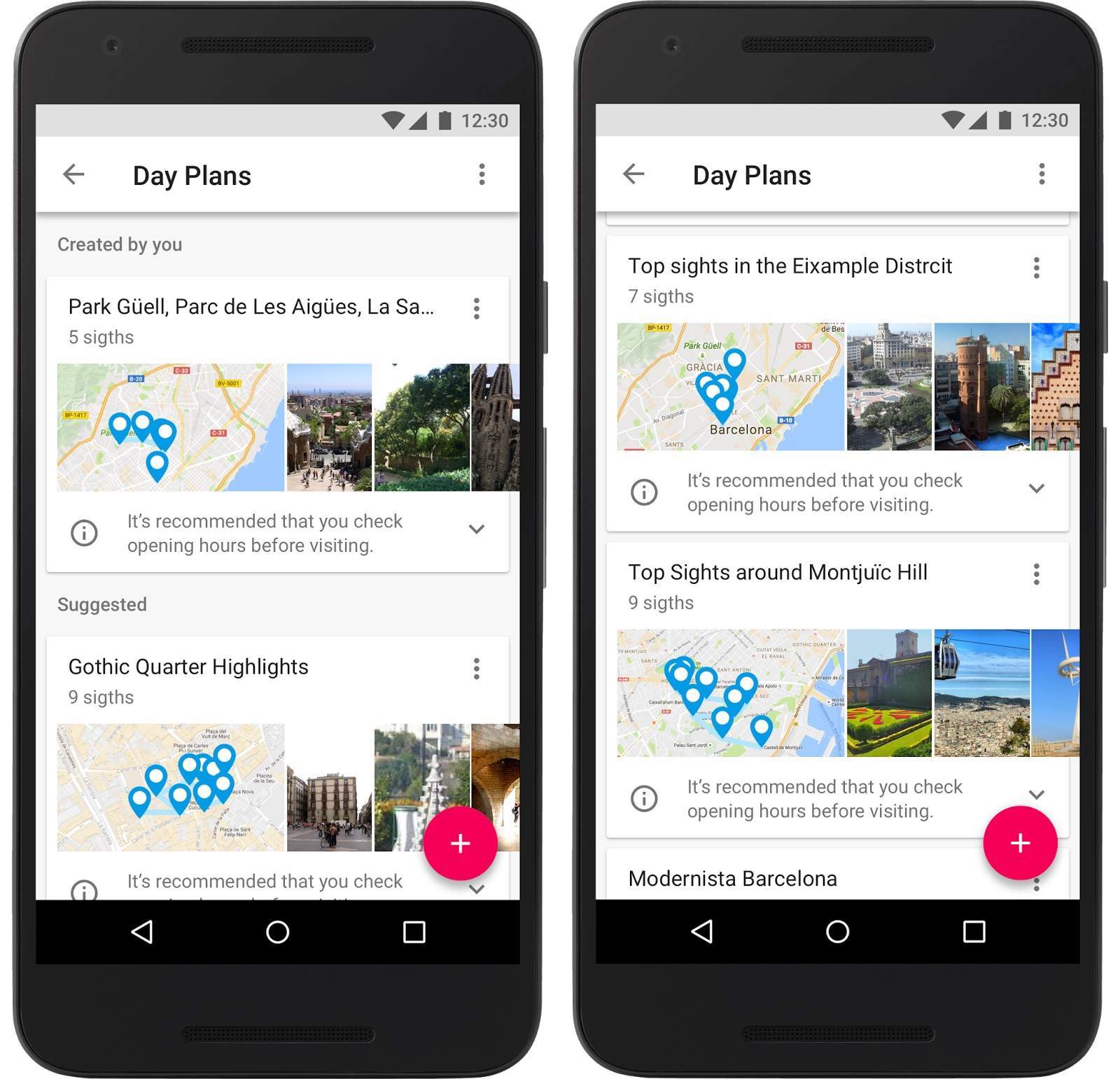
![Enter for a chance to globetrot with travel guru Tim Ferriss and a bagful of top tech goodies [Deals] Enter for a chance to win a trip around the globe, a conversation with travel expert Tim Ferriss, and seven of the top gadgets for travel.](https://www.cultofmac.com/wp-content/uploads/2015/10/Tim-Ferriss-Giveaway.jpg)




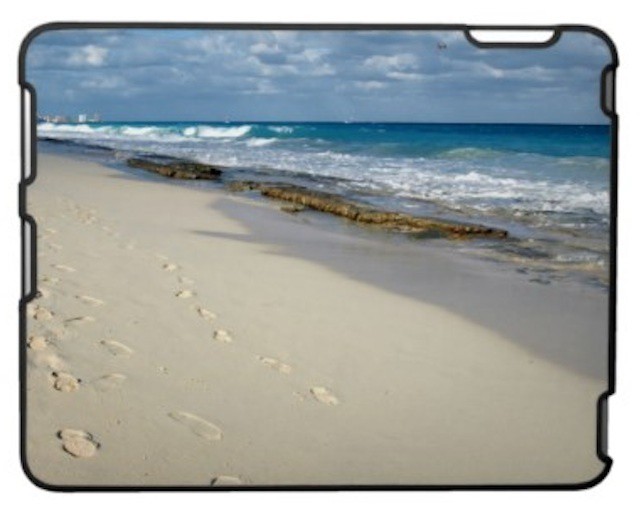
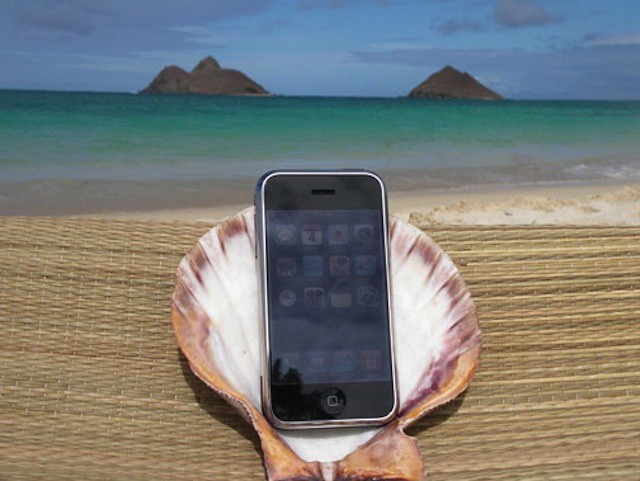
![Learn The Best Ways To Use iPhoto For iPad [Feature] 20120610-211641.jpg](https://www.cultofmac.com/wp-content/uploads/2012/06/20120610-211641.jpg)
![Get Ready For Summer Vacation With TripIt [iOS Tips] Tripit](https://www.cultofmac.com/wp-content/uploads/2012/05/Tripit1.jpg)