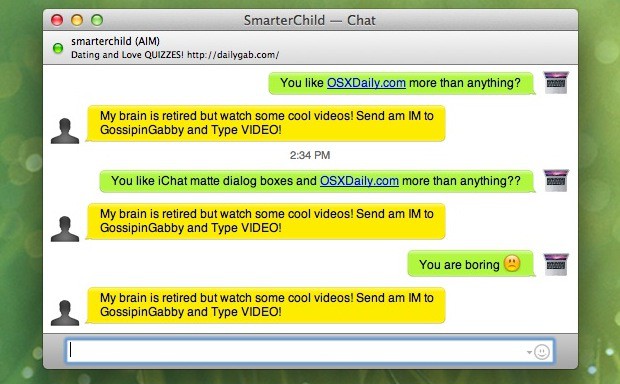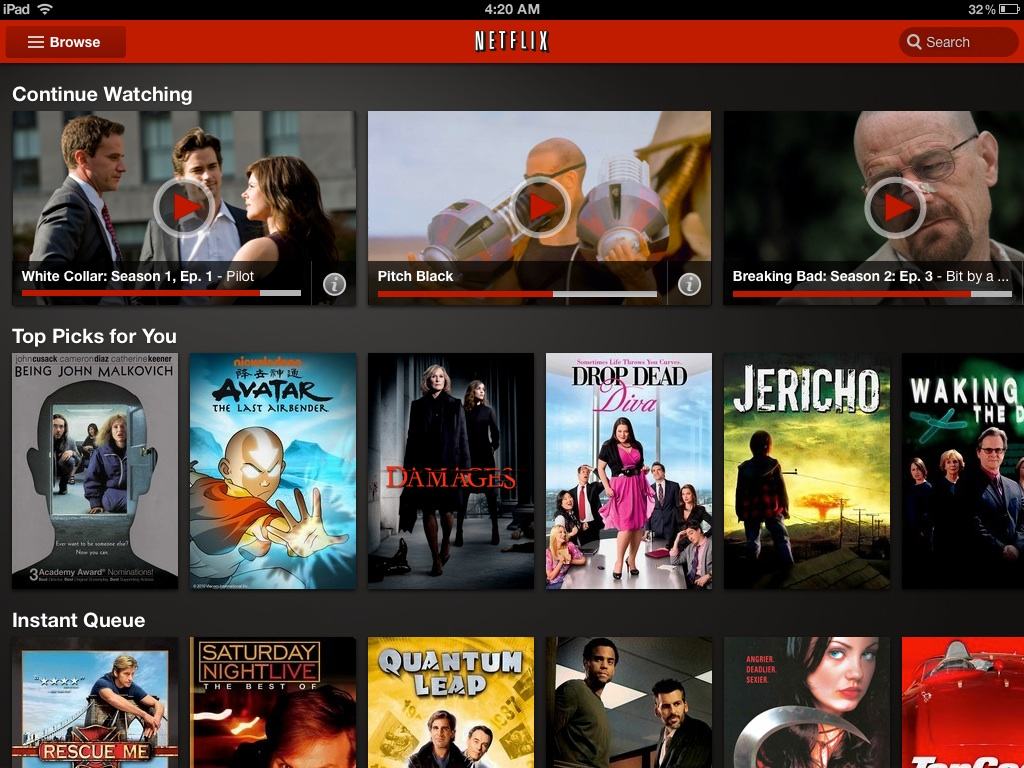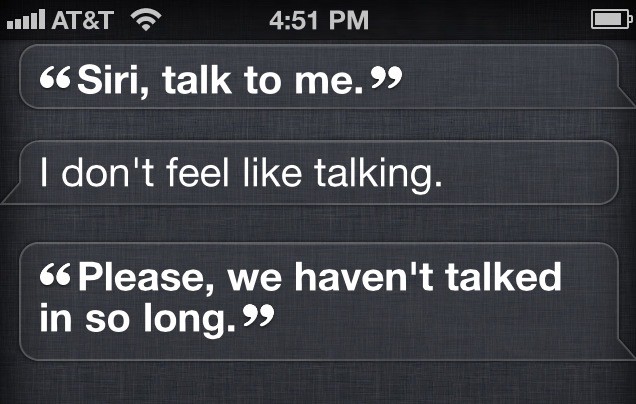Did you ever wish that Safari on the Mac had a proper download manager? Or at least a proper download window,
instead of the popover that sticks to the browser window and gets in the way until you close it?
Well, today your wishes will come true. Or this one modest wish will come true at least.


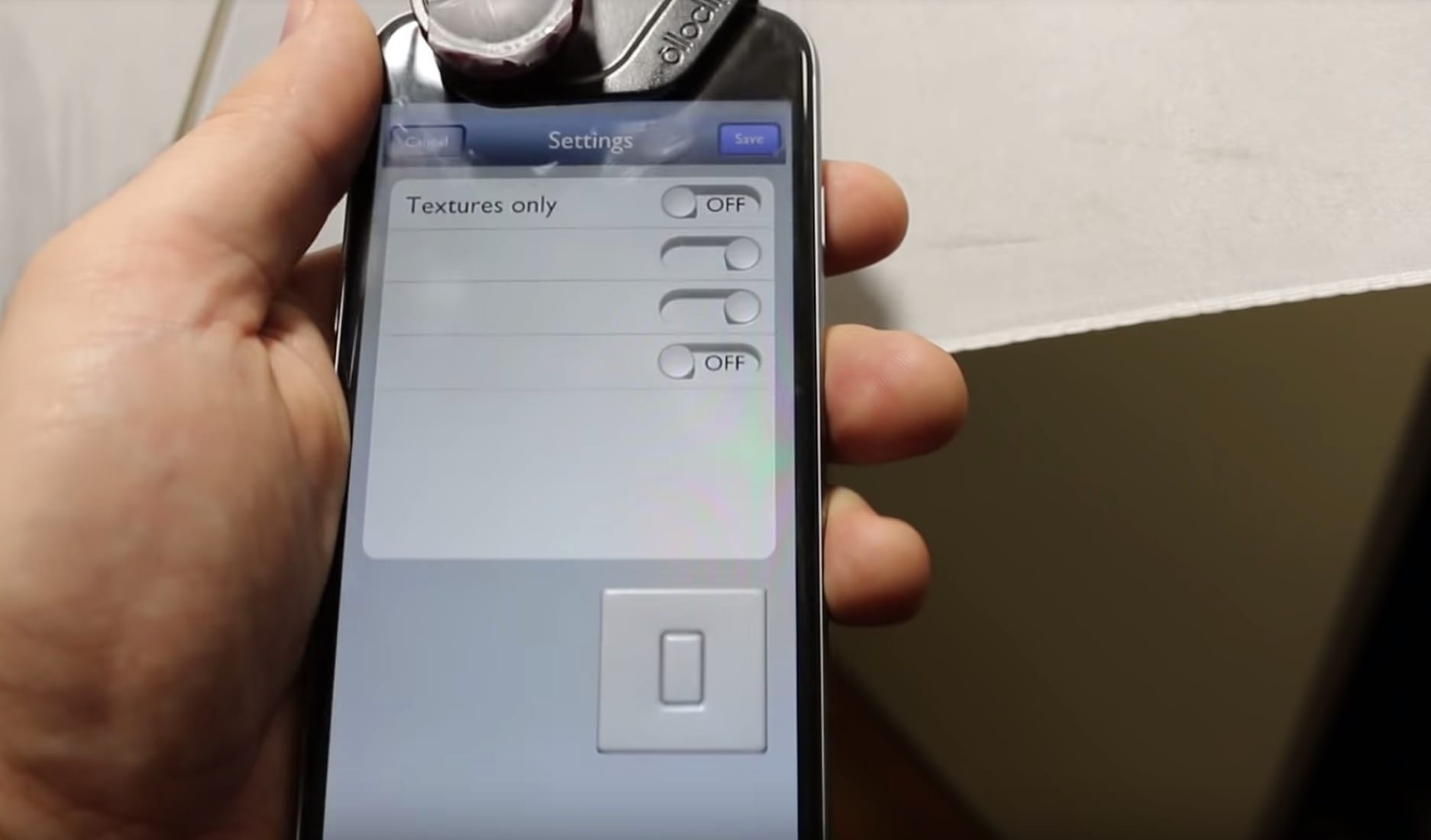
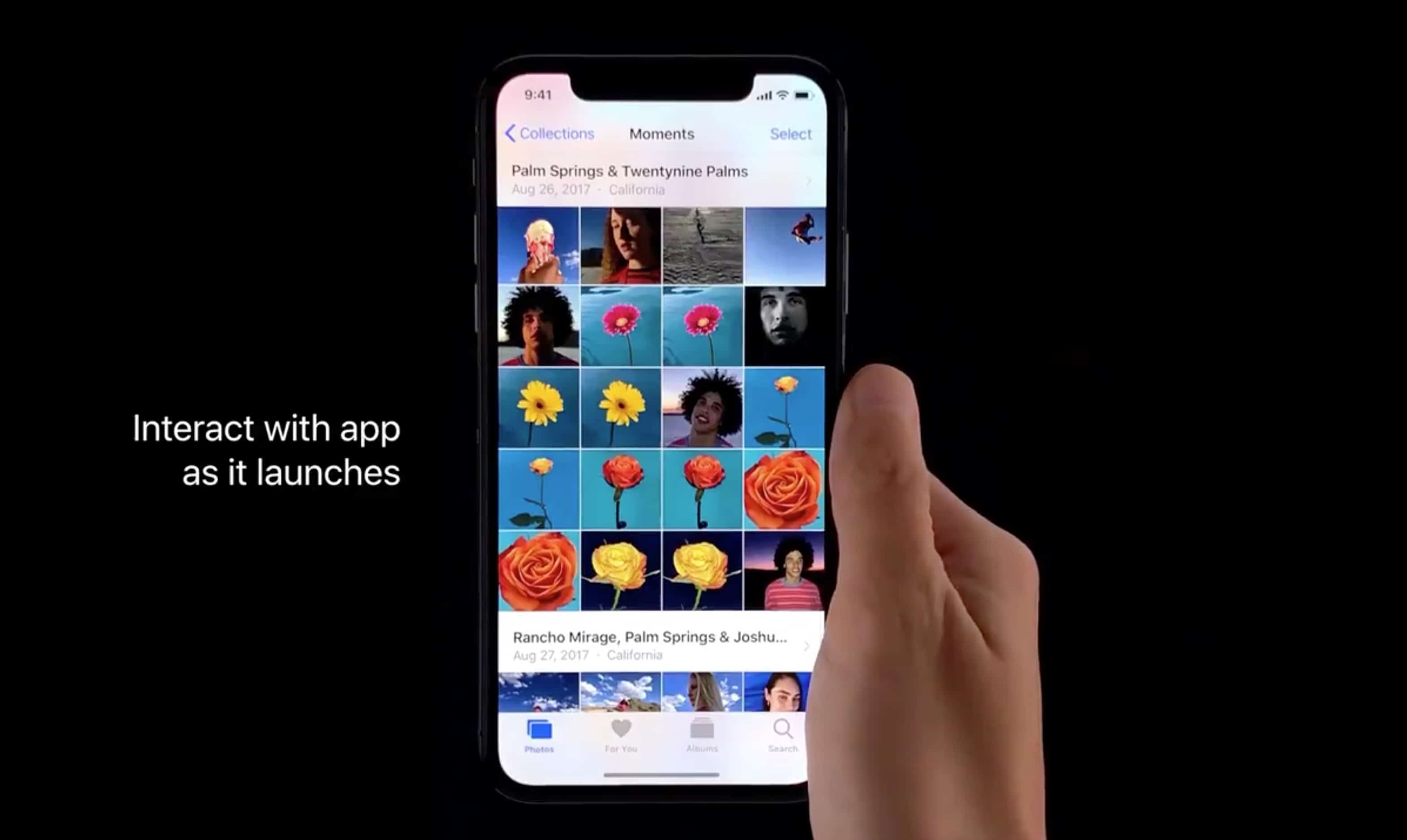


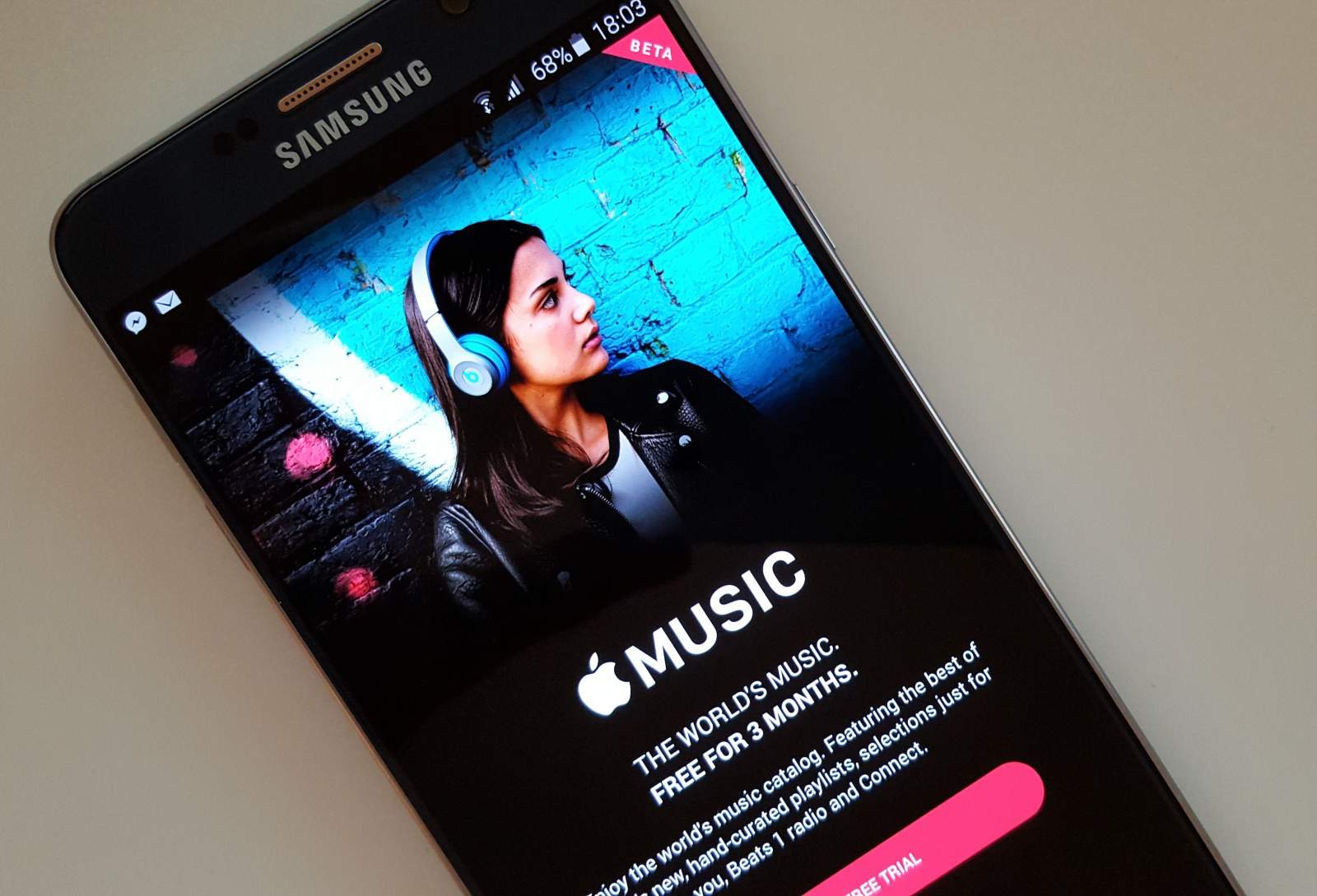
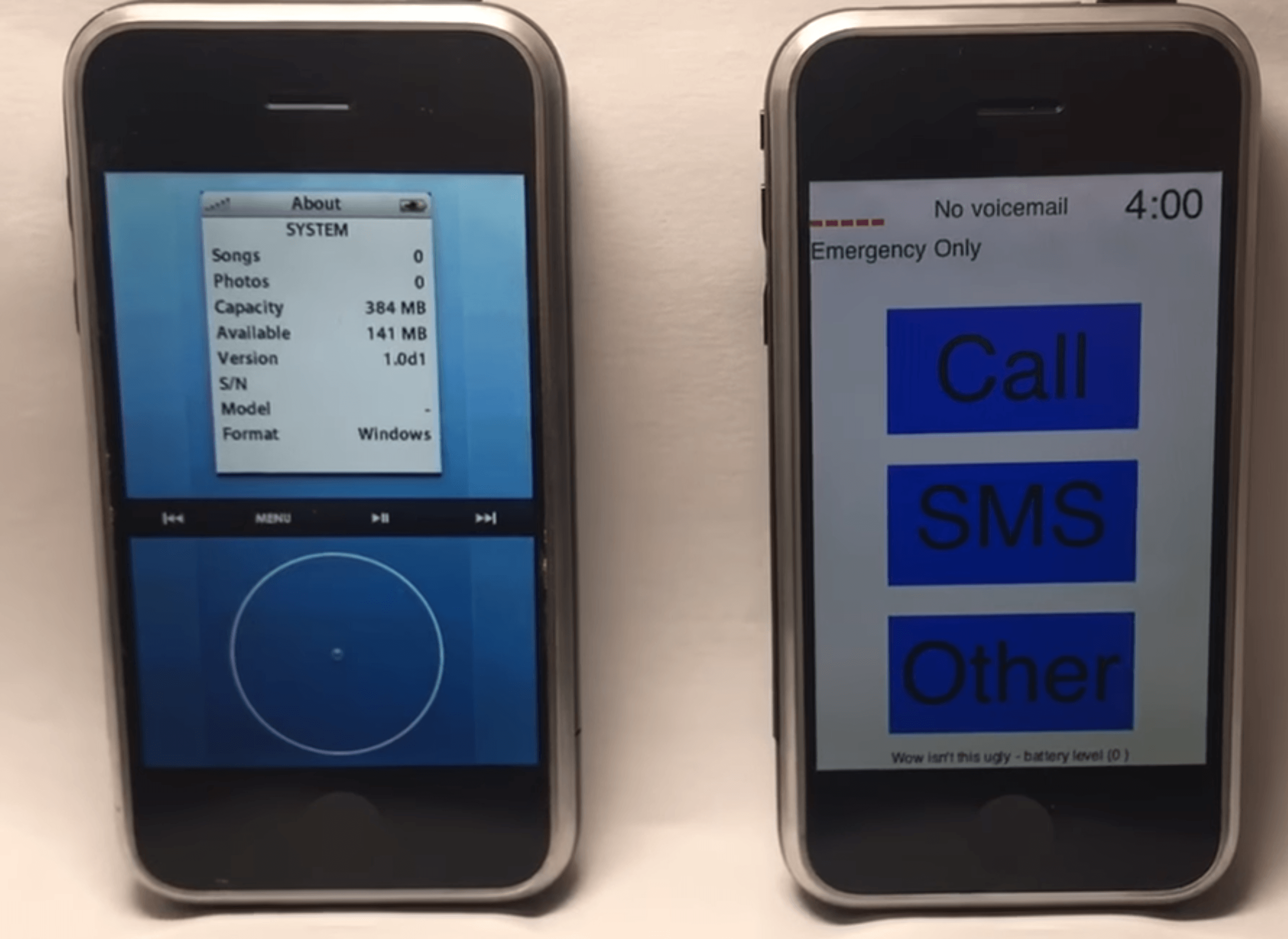




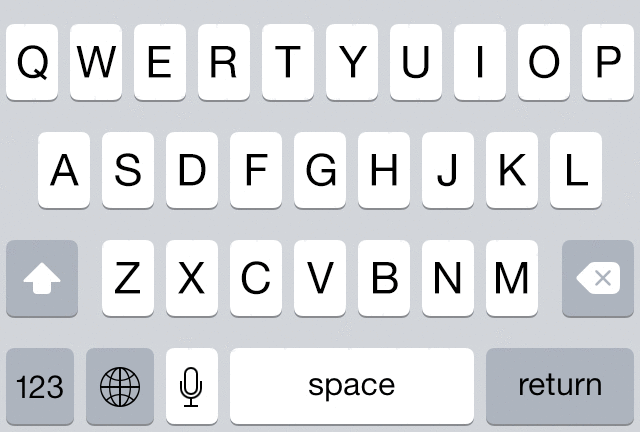
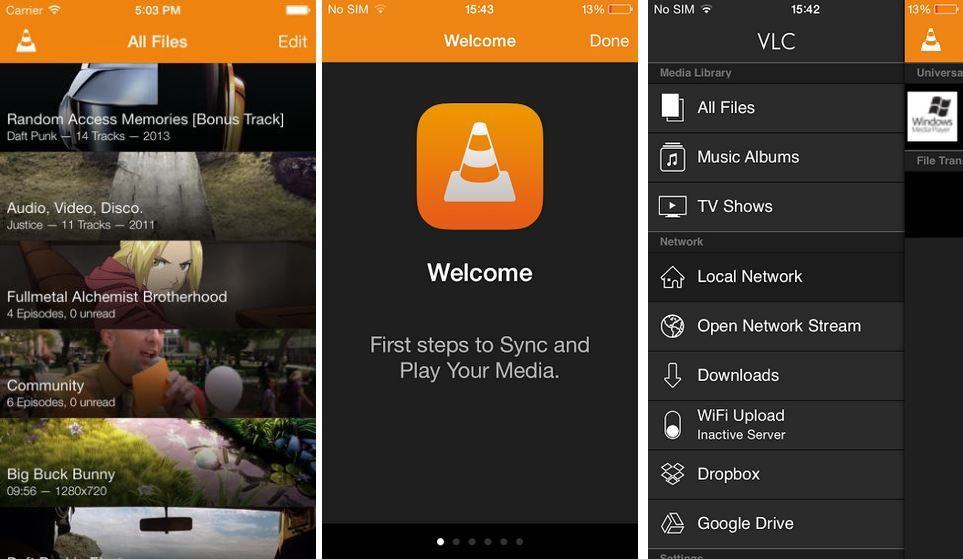
![Mastering Terminal To Hack Your Mac’s User Interface [OS X Tips] Finder-Terminal](https://www.cultofmac.com/wp-content/uploads/2013/02/Finder-Terminal.jpg)
![8 Tacky Design Crimes That Jonathan Ive Should Set Right In iOS 7 [Feature] crime](https://www.cultofmac.com/wp-content/uploads/2012/10/crime.jpg)
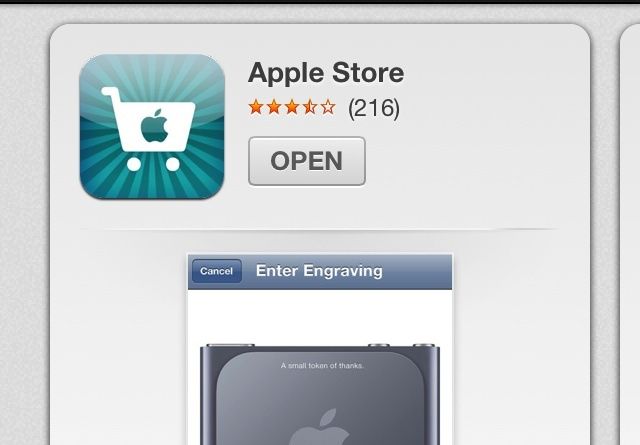


![Giveaway – Win Over $900 Worth Of Cult Of Mac Video Tutorials! [Deals] com_giveaway_#3](https://www.cultofmac.com/wp-content/uploads/2012/03/com_giveaway_3.jpg)
![Last Chance to Become a Mobile Design Rockstar [Deals] CoMMobileDesign](https://www.cultofmac.com/wp-content/uploads/2012/03/CoMMobileDesign-.jpg)
![The Cult of Mac Path to Becoming a Mobile Design Rockstar [Deals] go-from-this-to-this](https://www.cultofmac.com/wp-content/uploads/2012/02/go-from-this-to-this.jpg)