This iOS repair post is presented by iMobie AnyFix.
Apple hardware enthusiasts enjoy a lot of problem-free usage. That’s one of the reasons we love our gadgets. But occasionally things go wrong. When faced with a disabled device, the first instinct may be to seek professional repair help, or to hurl the thing at a wall. The good news is, neither action may be necessary. A tool like iMobie AnyFix can remedy more than 130 system issues with iPhones, iPads, iPods and Apple TVs — with just a few clicks (and zero tech skills).


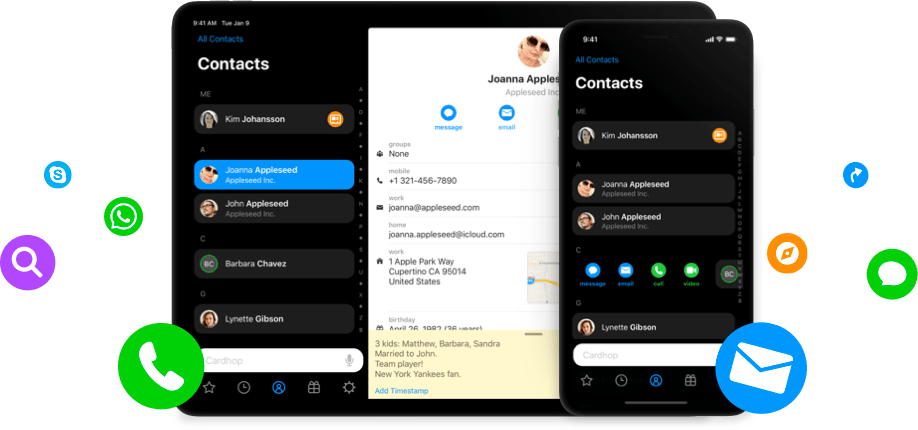

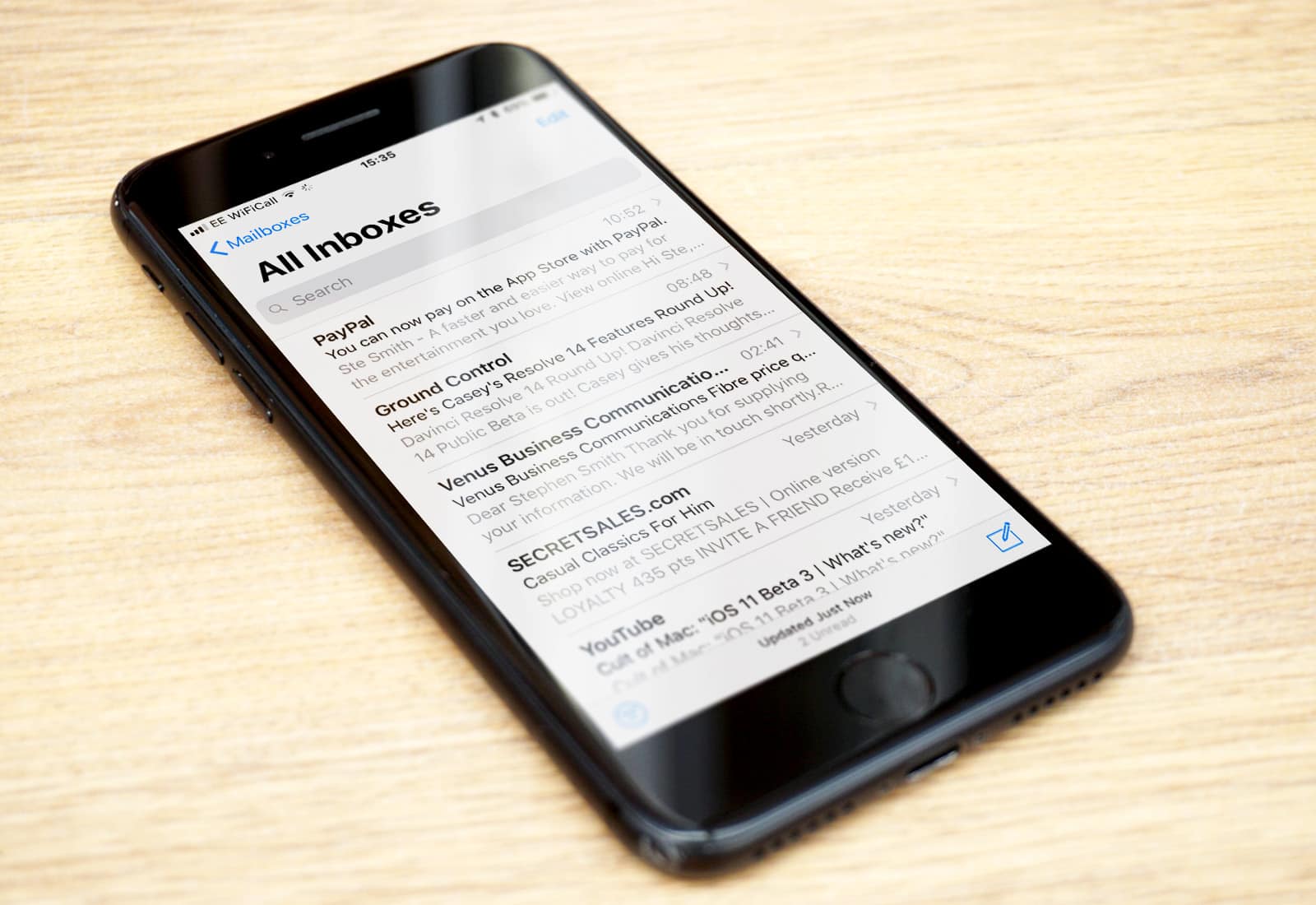

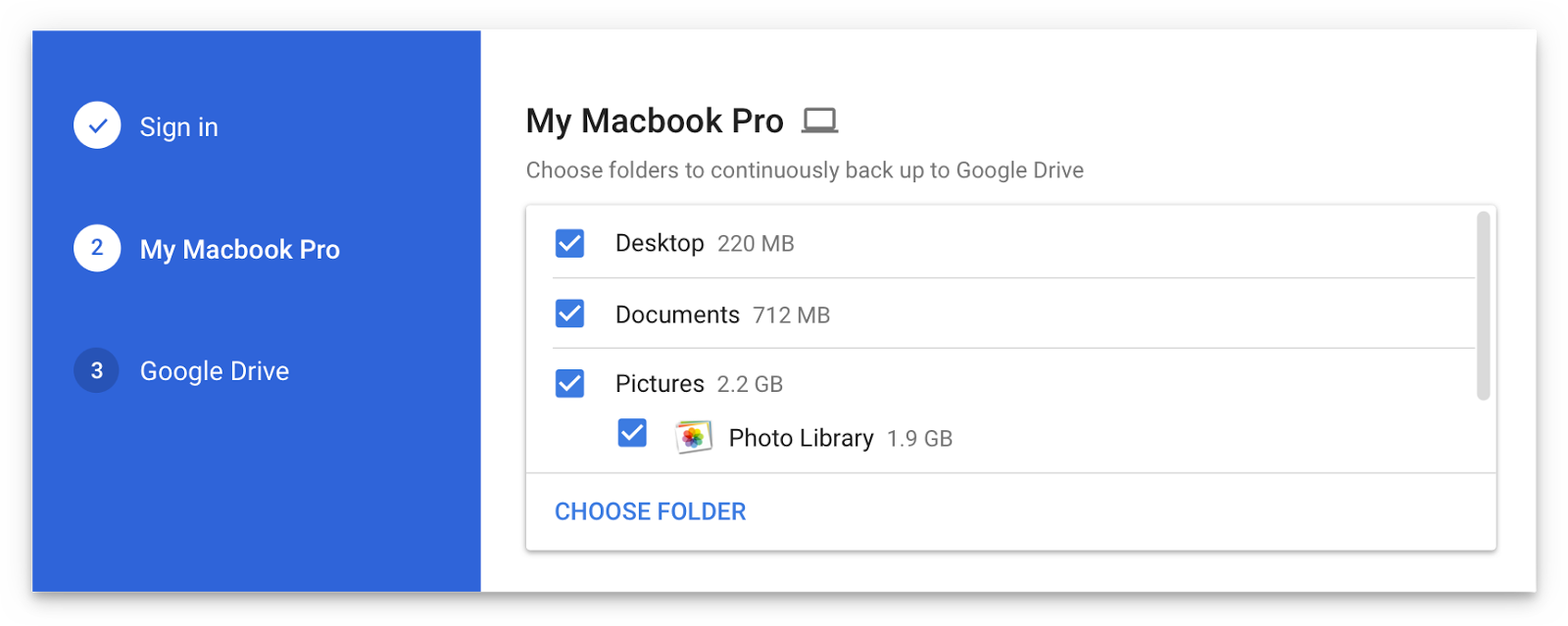
![Up your charging game for iPhone, Apple Watch, and more [Deals] collage-2017-05-10 (1)](https://www.cultofmac.com/wp-content/uploads/2017/05/collage-2017-05-10-1.jpg)
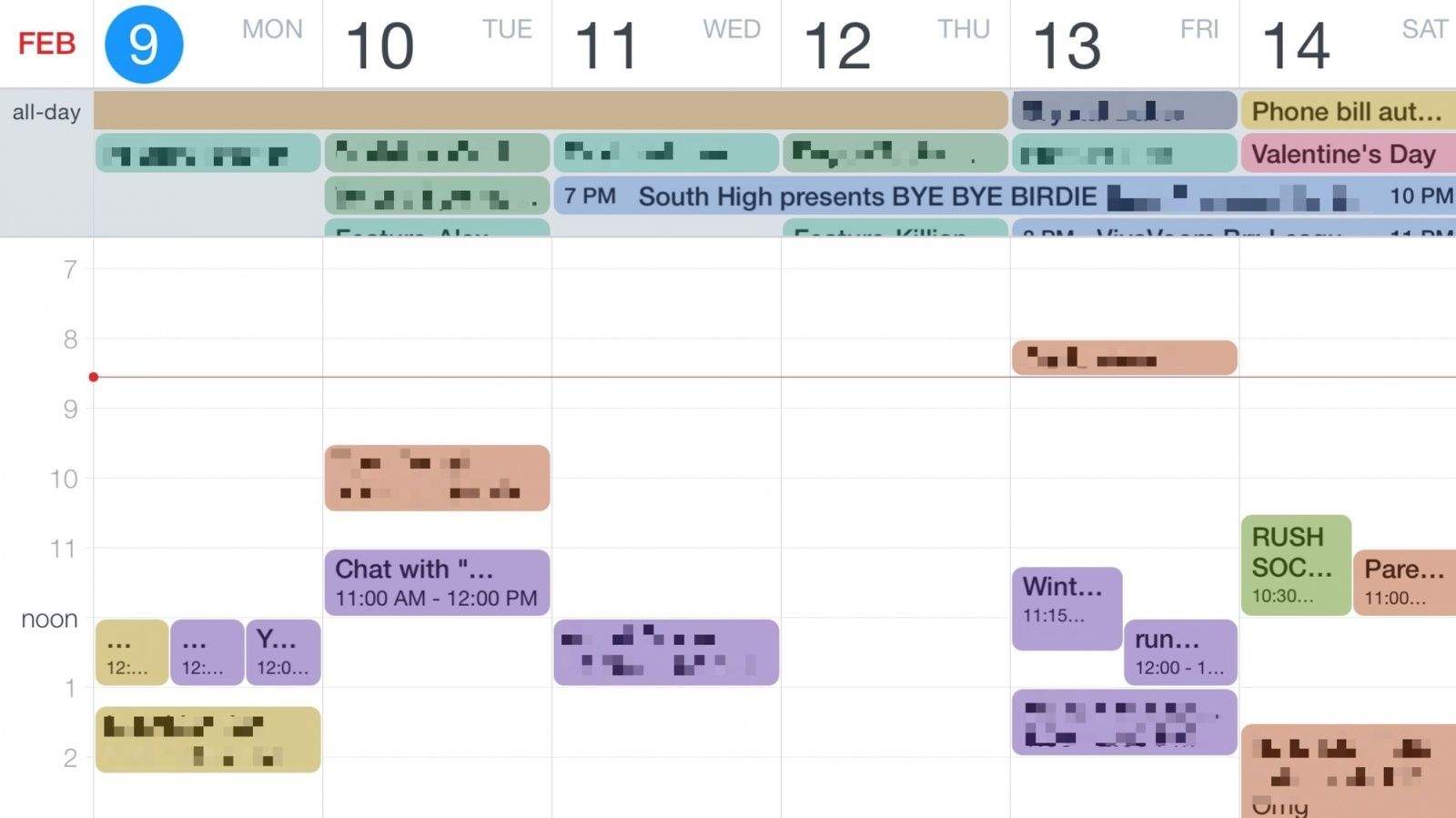
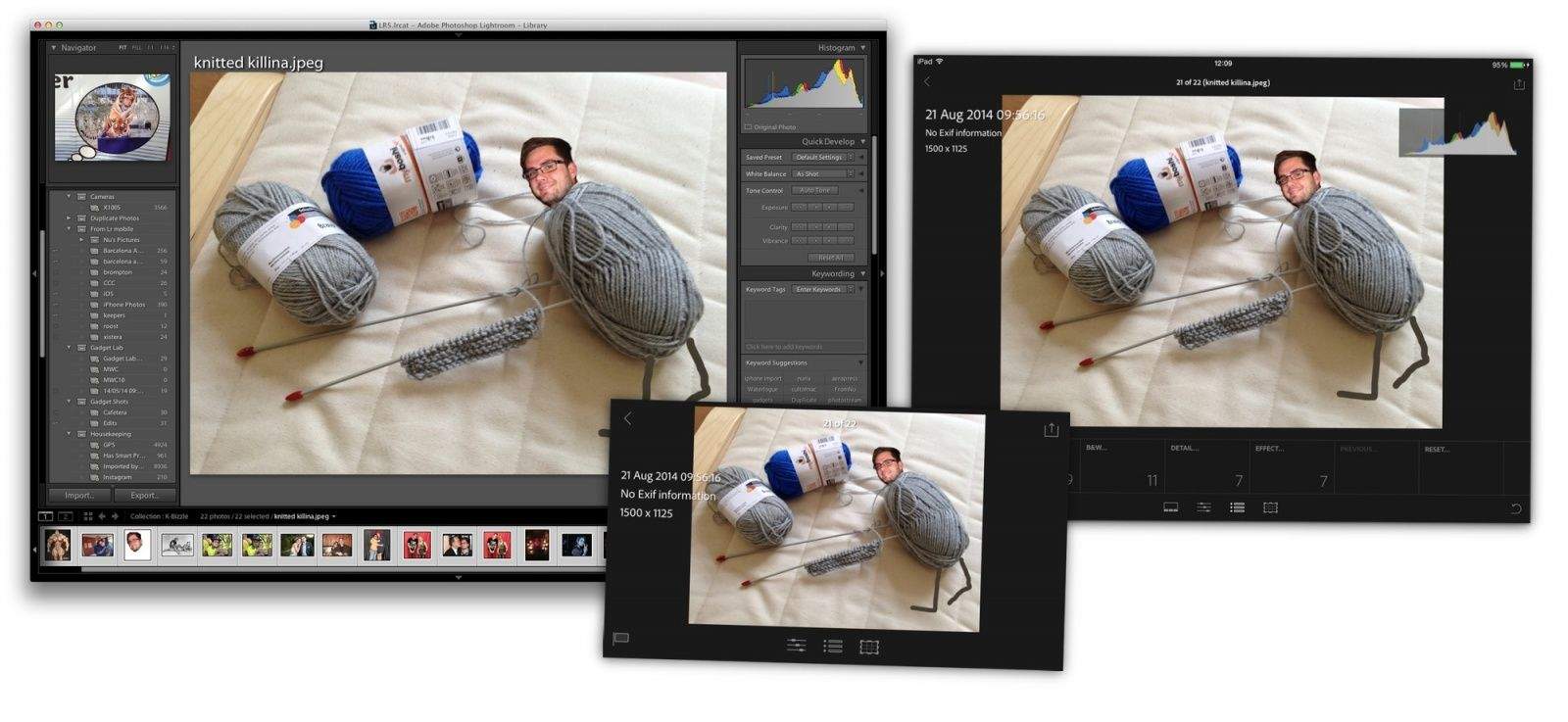
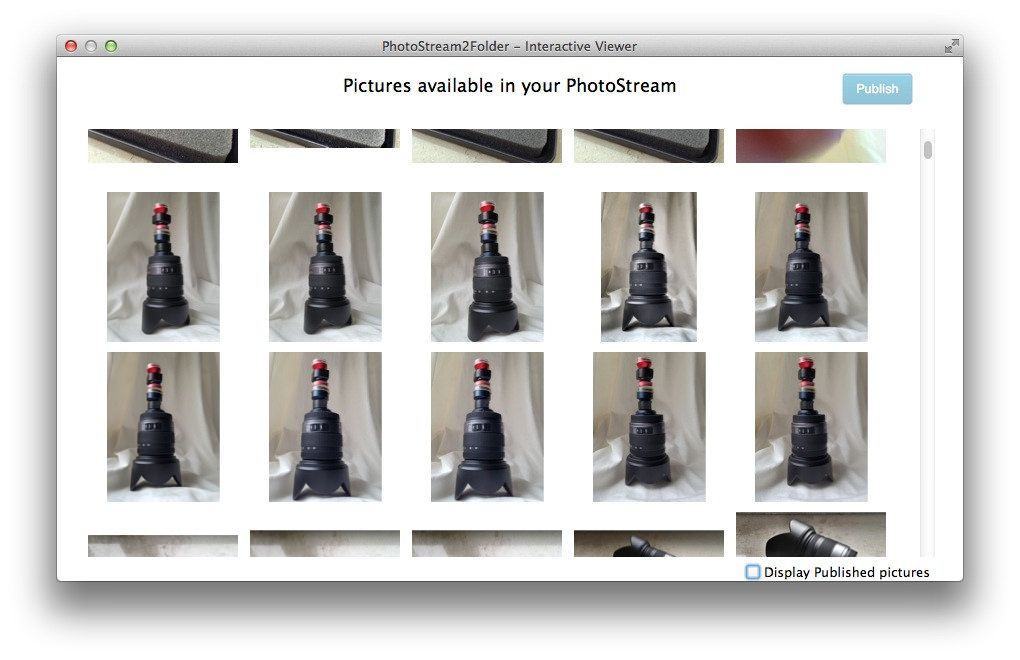

![Sync Your Google Calendar To Your iPhone Or iPad (Or Both!) [iOS Tips] Sync Google Calendar](https://www.cultofmac.com/wp-content/uploads/2013/12/Sync-Google-Calendar.jpg)

![Easy, Stress-Free Personal Finance And Budgeting With MoneyWiz For Mac And iPad [Review] moneyewiz-mac-1](https://www.cultofmac.com/wp-content/uploads/2013/08/moneyewiz-mac-1.jpg)
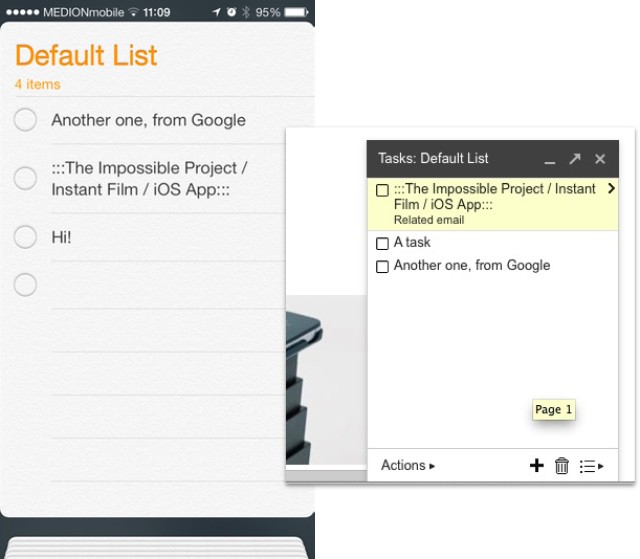
![Podcasts – Sync With iTunes Or On The Go? [iOS Tips] Podcasting](https://www.cultofmac.com/wp-content/uploads/2012/01/podcast2.jpg)



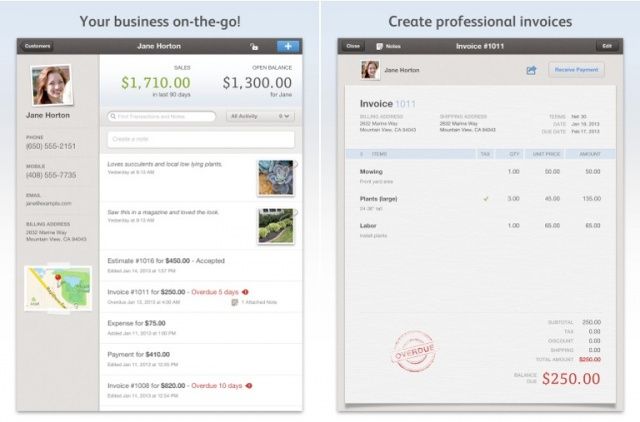

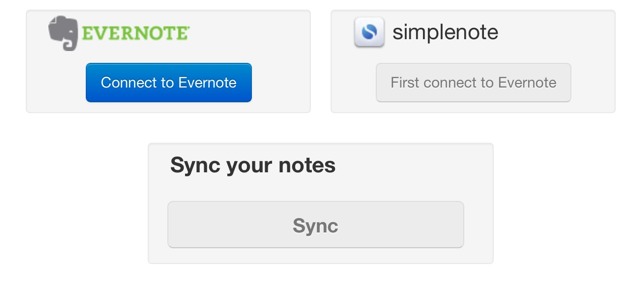
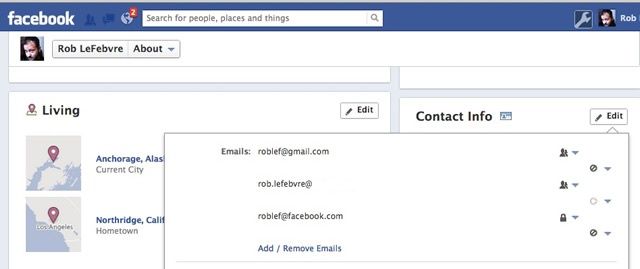
![Track Notes On Your iPhone And Mountain Lion Mac Via iCloud [OS X Tips] Stickies are still cool, but Notes synced via iCloud may actually be more functional.](https://www.cultofmac.com/wp-content/uploads/2012/08/Notes-iCloud-Sync.jpg)