Apple today rolled out its major Maps redesign to all users in the United States. It packs big improvements, including better road and pedestrian data, more precise addresses, and more detailed land coverage. It also offers Look Around, Apple’s answer to Google Maps’ Street View, in select locations.
Apple debuts redesigned Maps with major U.S. improvements
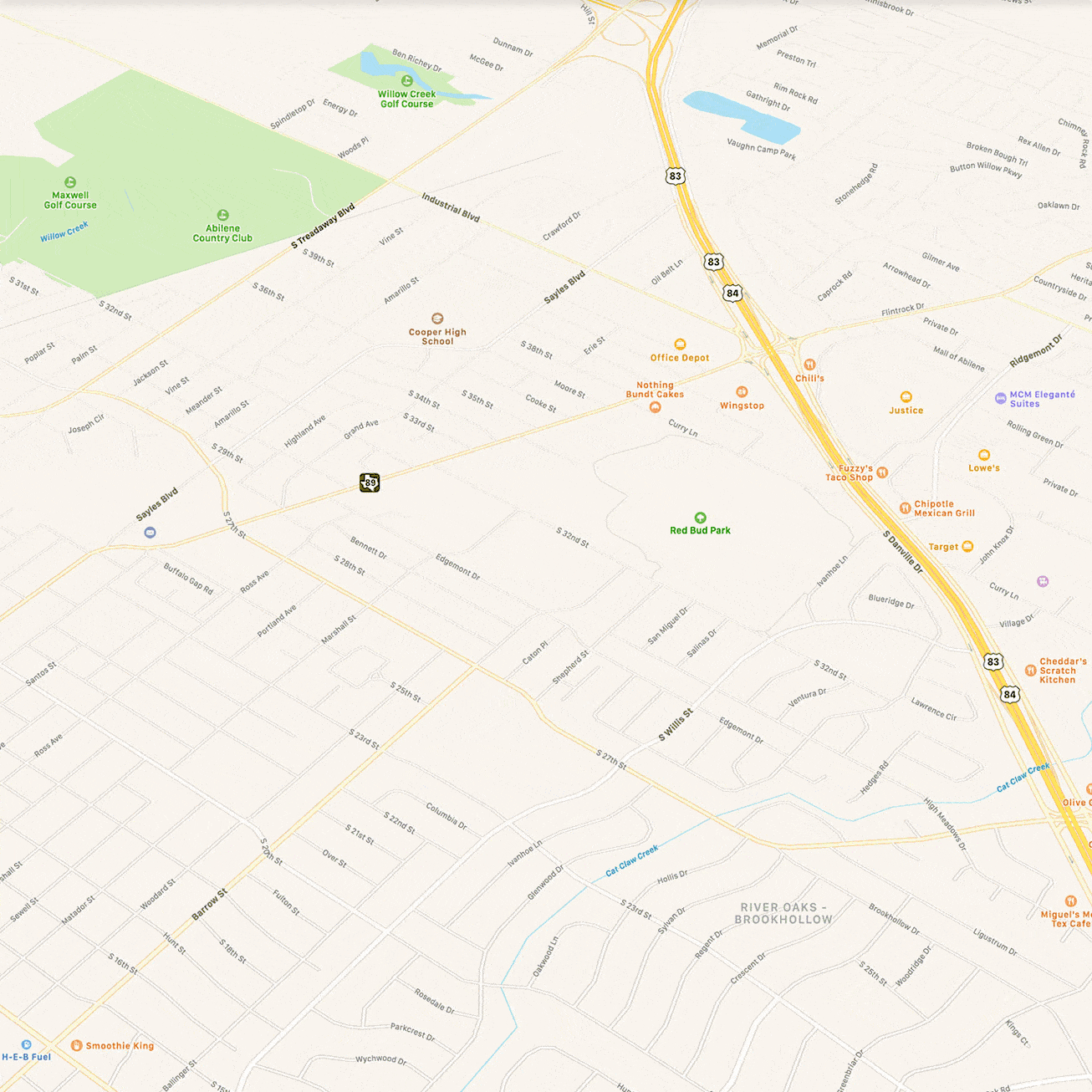
Photo: Apple






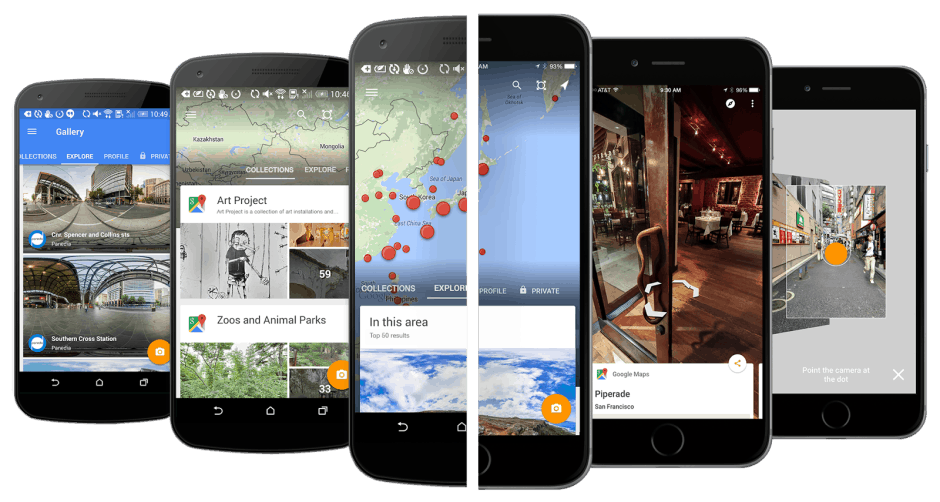
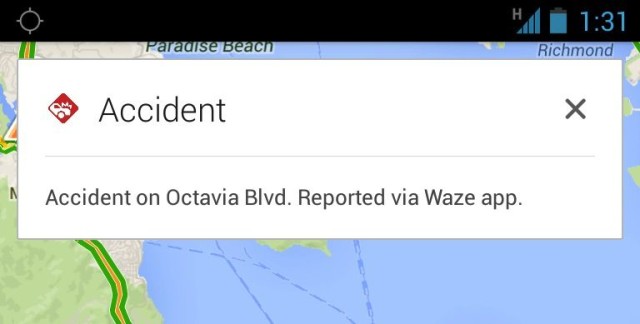
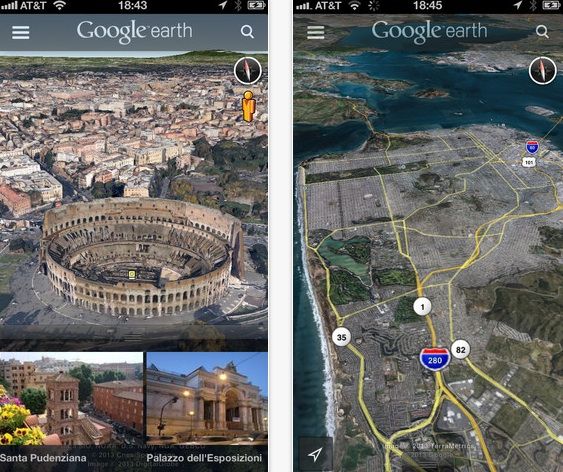
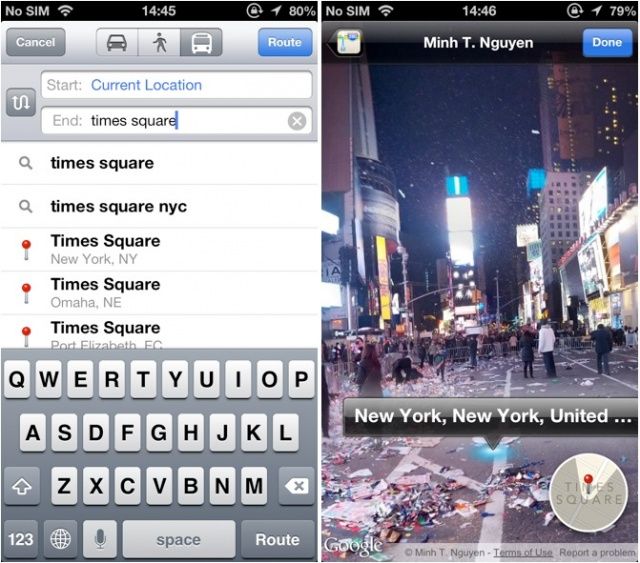
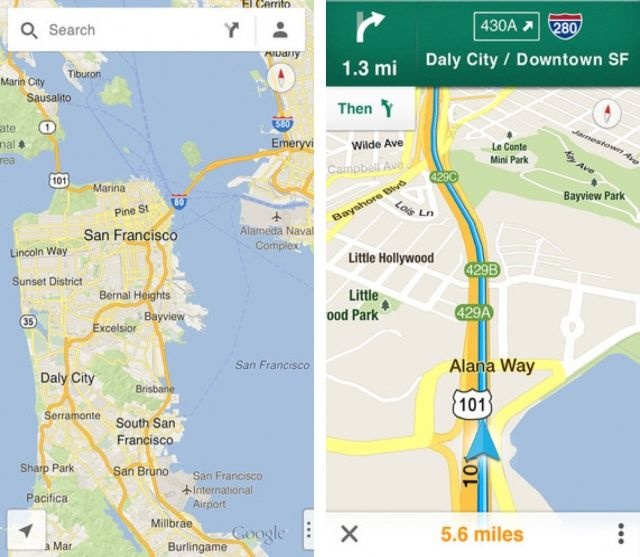

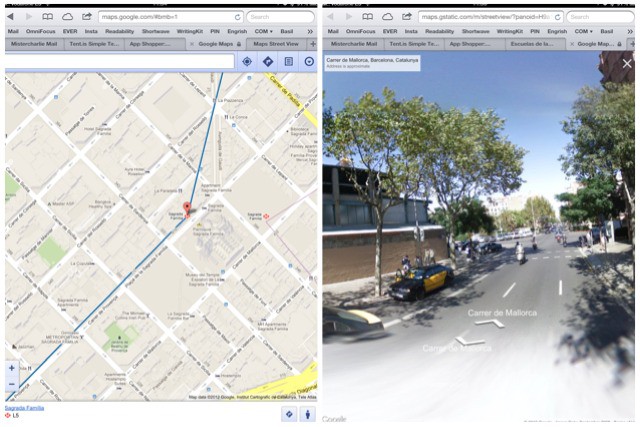



![How To Fix iOS 6 Maps [Feature] My, though, aren't these new maps purty?](https://www.cultofmac.com/wp-content/uploads/2012/09/ios6-maps-05.jpg)

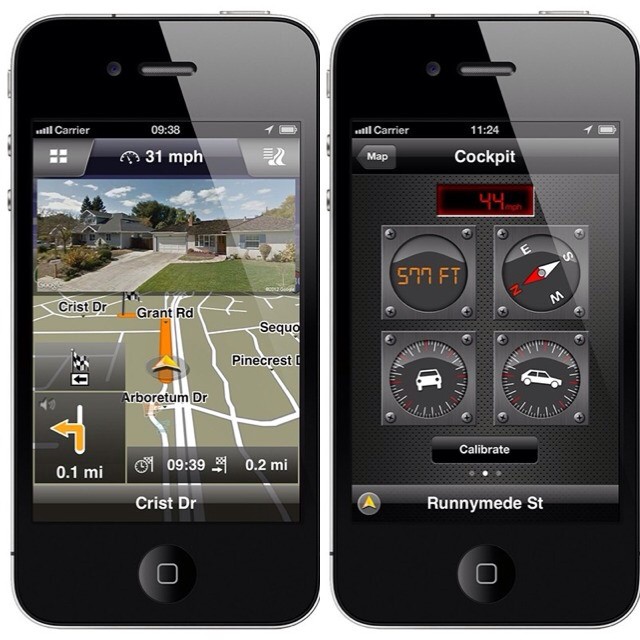

![How To Use Google Street View On Your iPad Or iPhone [iOS Tips] StreetView](https://www.cultofmac.com/wp-content/uploads/2012/04/StreetView.jpg)