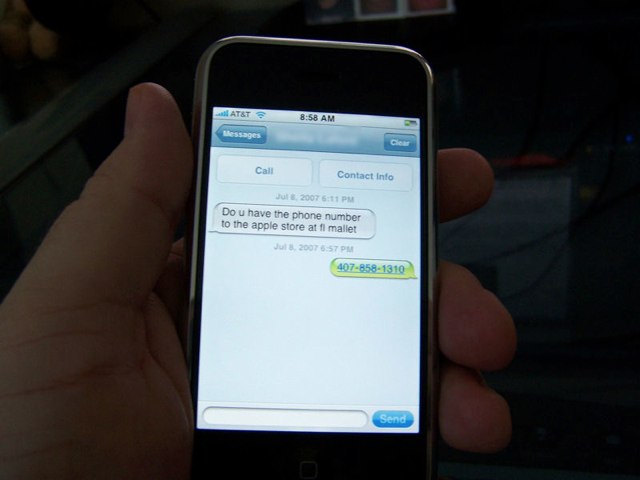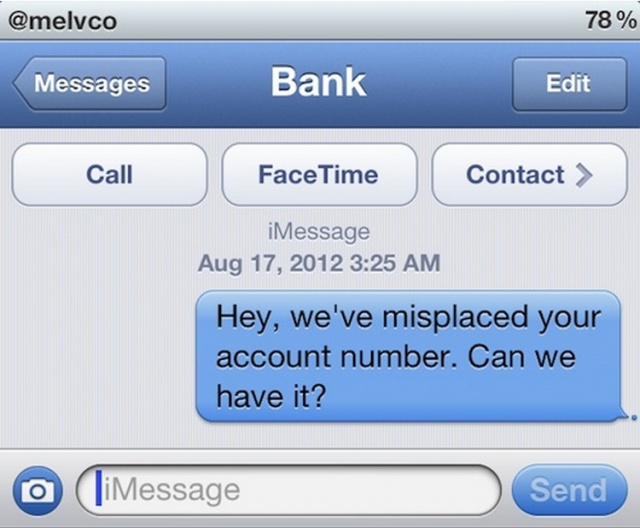Did you know you can send regular old green-bubble SMS (and MMS) messages from your iPad? And even from your Mac? Well, you can, and it is dead easy. It’s called Text Message Forwarding, and it works by using your iPhone as a conduit to the cellular phone network.
Let’s set it up and see how it works.
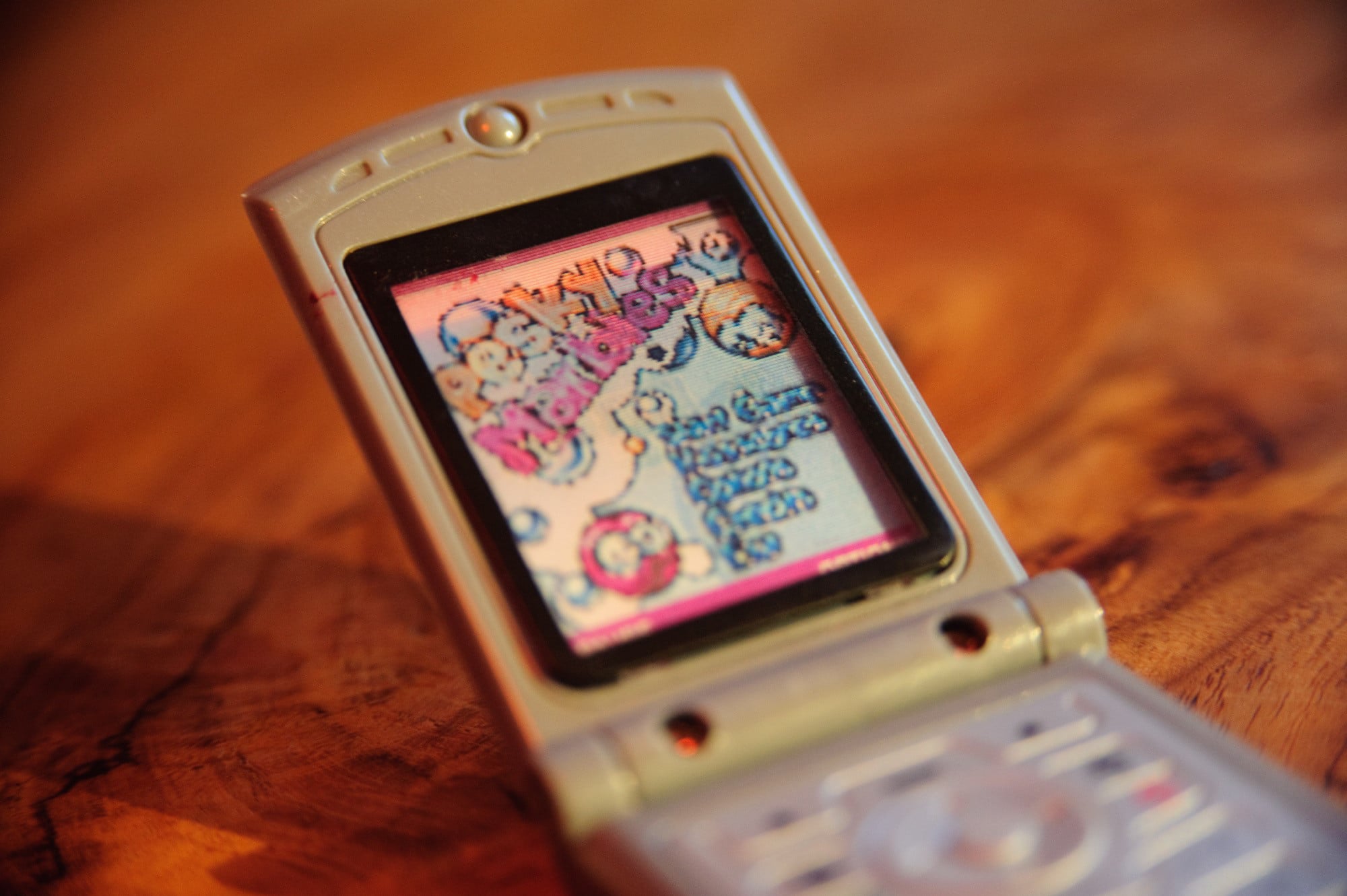

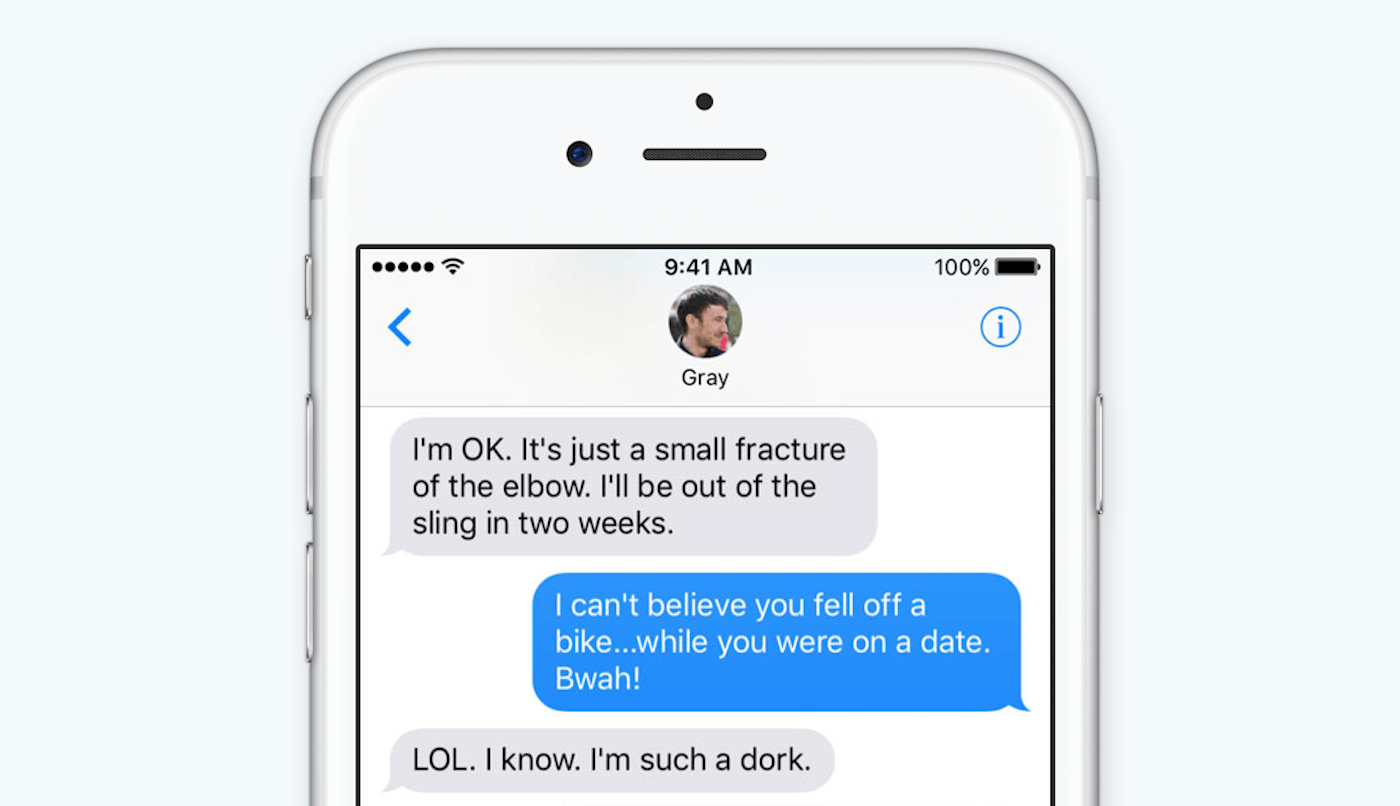
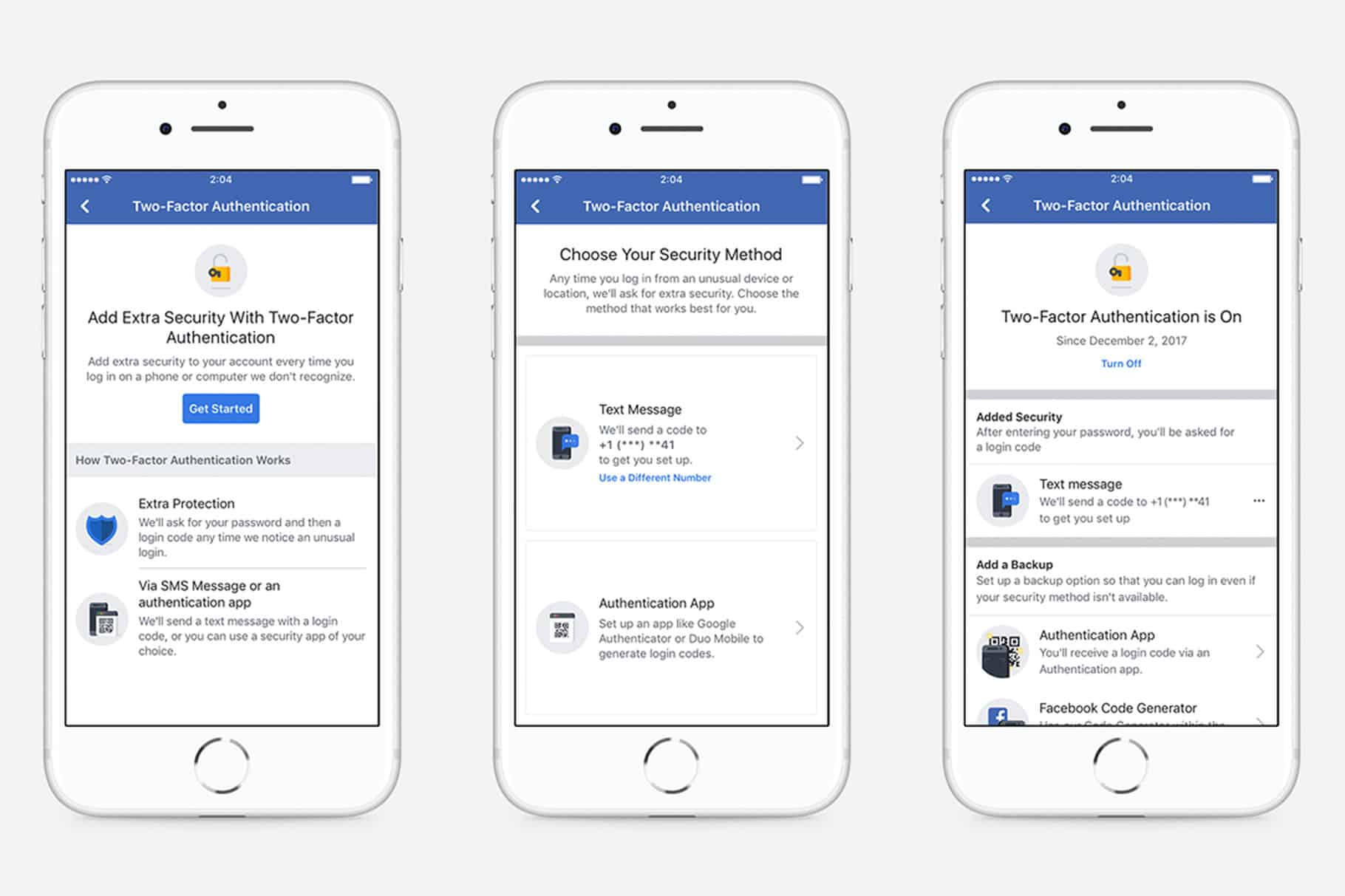


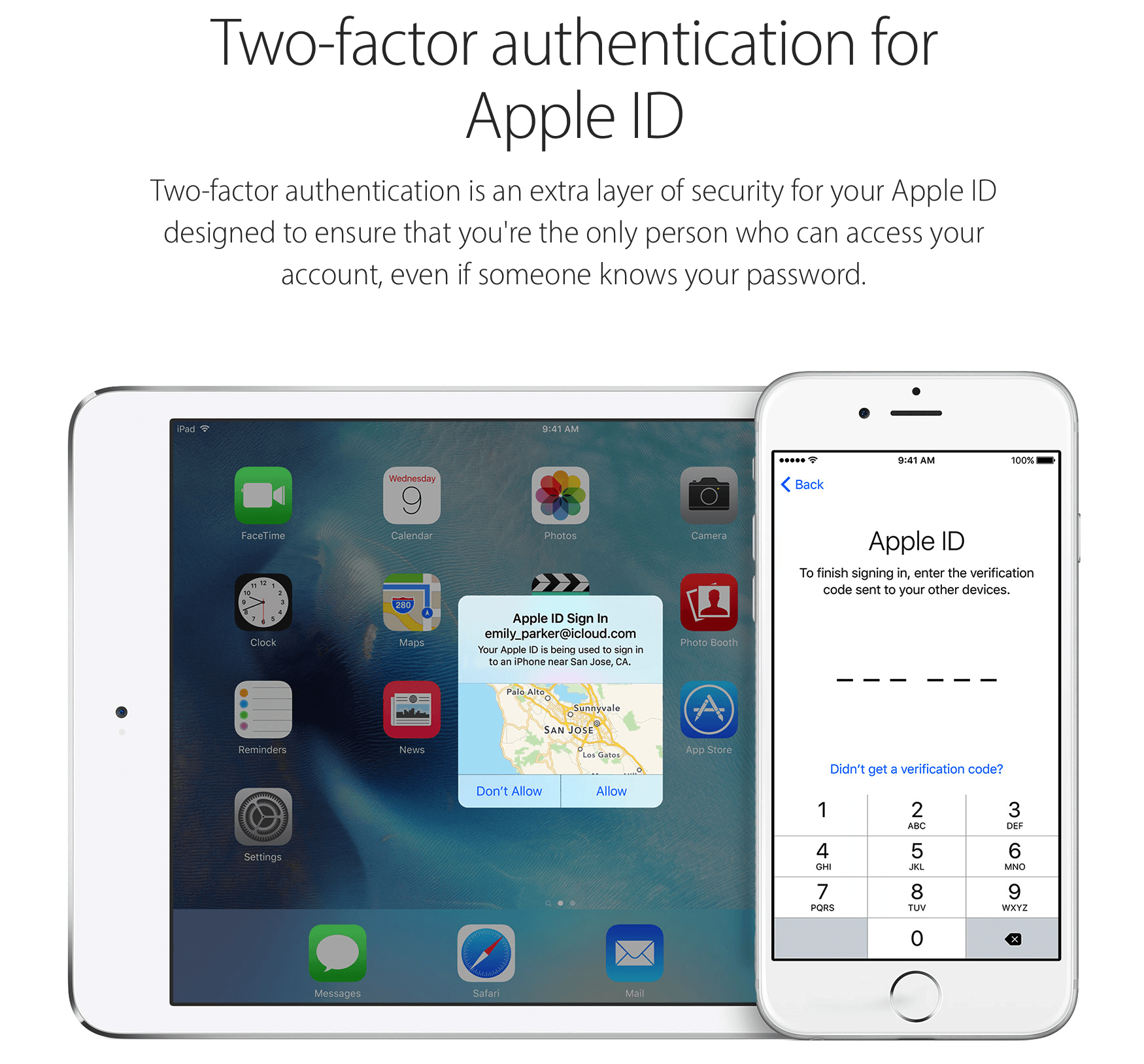
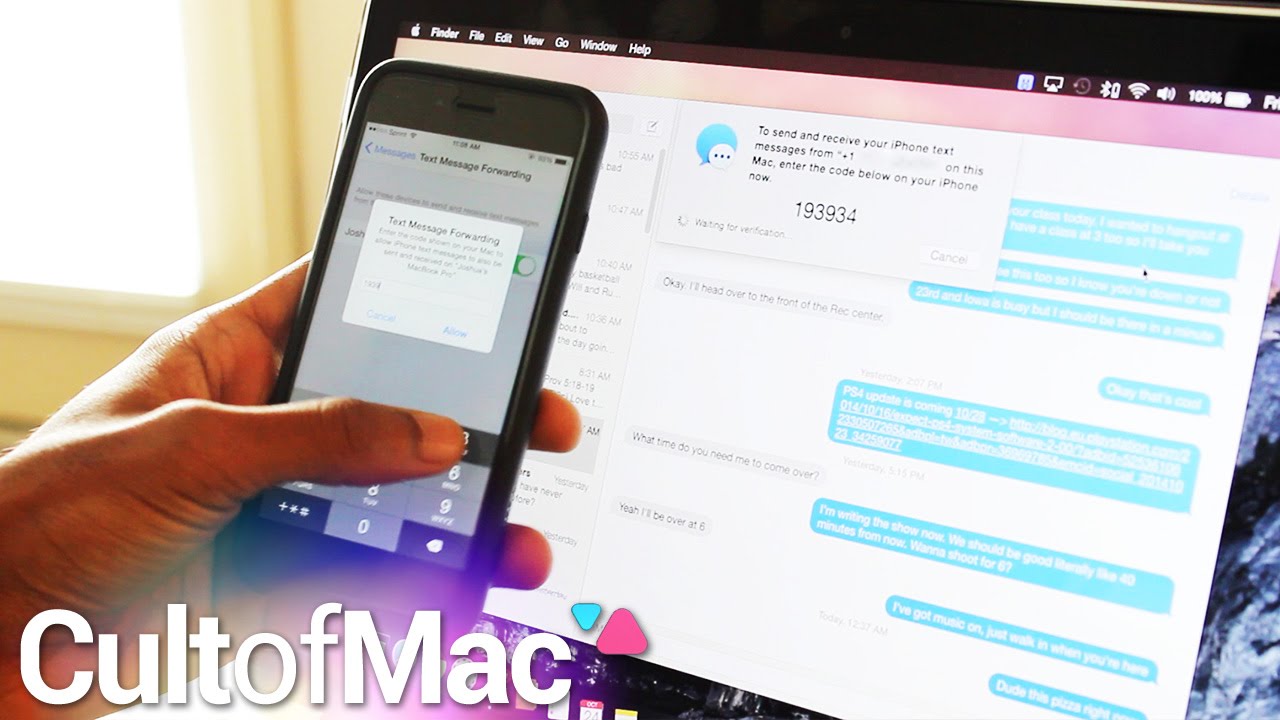
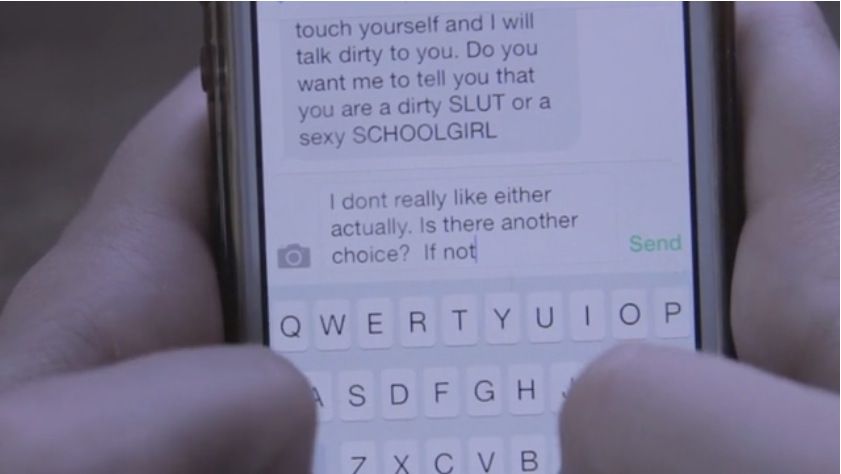
![SMS Street By 50 ANC Noise-Canceling Headphones: Smooth, In Every Conceivable Way [Review] post-259340-image-e7685facfbf47011707f294f352b566f-jpg](https://www.cultofmac.com/wp-content/uploads/2013/12/post-259340-image-e7685facfbf47011707f294f352b566f.jpg)
![Troubles Sending Text Messages On iPhone? Try This Fix [iOS Tips] Send as SMS](https://www.cultofmac.com/wp-content/uploads/2013/12/Send-as-SMS.jpg)

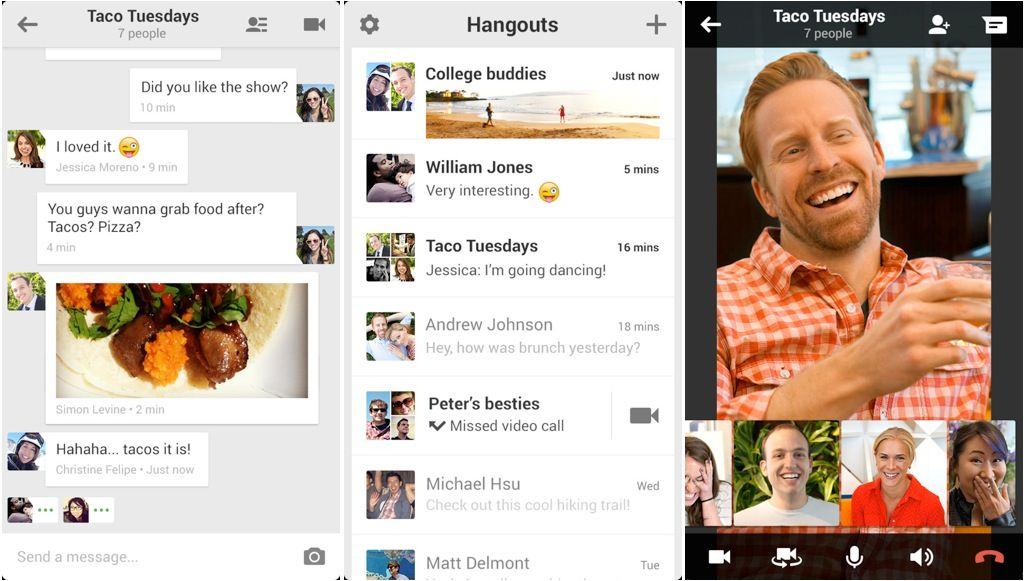

![Mastering iMessages On Your iPhone: Send Them As A Regular Text Message [iOS Tips] SMSiMessage](https://www.cultofmac.com/wp-content/uploads/2012/11/SMSiMessage.jpg)
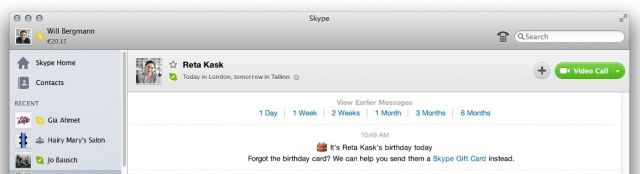
![Change The Number Of Repeated Message Alerts On Your iPhone [iOS Tips] Repeat Alerts](https://www.cultofmac.com/wp-content/uploads/2013/01/Repeat-Alerts.jpg)

![Ending Soon! The Mobile App Design Starter Kit [Deals] CoM - Mobile Design Kit](https://www.cultofmac.com/wp-content/uploads/2012/12/CoM-Mobile-Design-Kit.jpg)
![Running Late? Send Your ETA On Ahead With Twist [iOS Tips] Twist](https://www.cultofmac.com/wp-content/uploads/2012/12/Twist.jpg)
![Protect Your Devices With Prey [Deals] CoM - Prey](https://www.cultofmac.com/wp-content/uploads/2012/11/CoM-Prey.jpg)
![Use Messages To Schedule Events In Mountain Lion’s Calendar App [OS X Tips] Add Events Calendar](https://www.cultofmac.com/wp-content/uploads/2012/11/Add-Events-Calendar.jpg)