While your iPhone doesn’t have a built-in microSD card reader, adding a plug-in memory card reader is easy. And it requires no additional software. The same goes for iPads.
Here’s what you need to do.
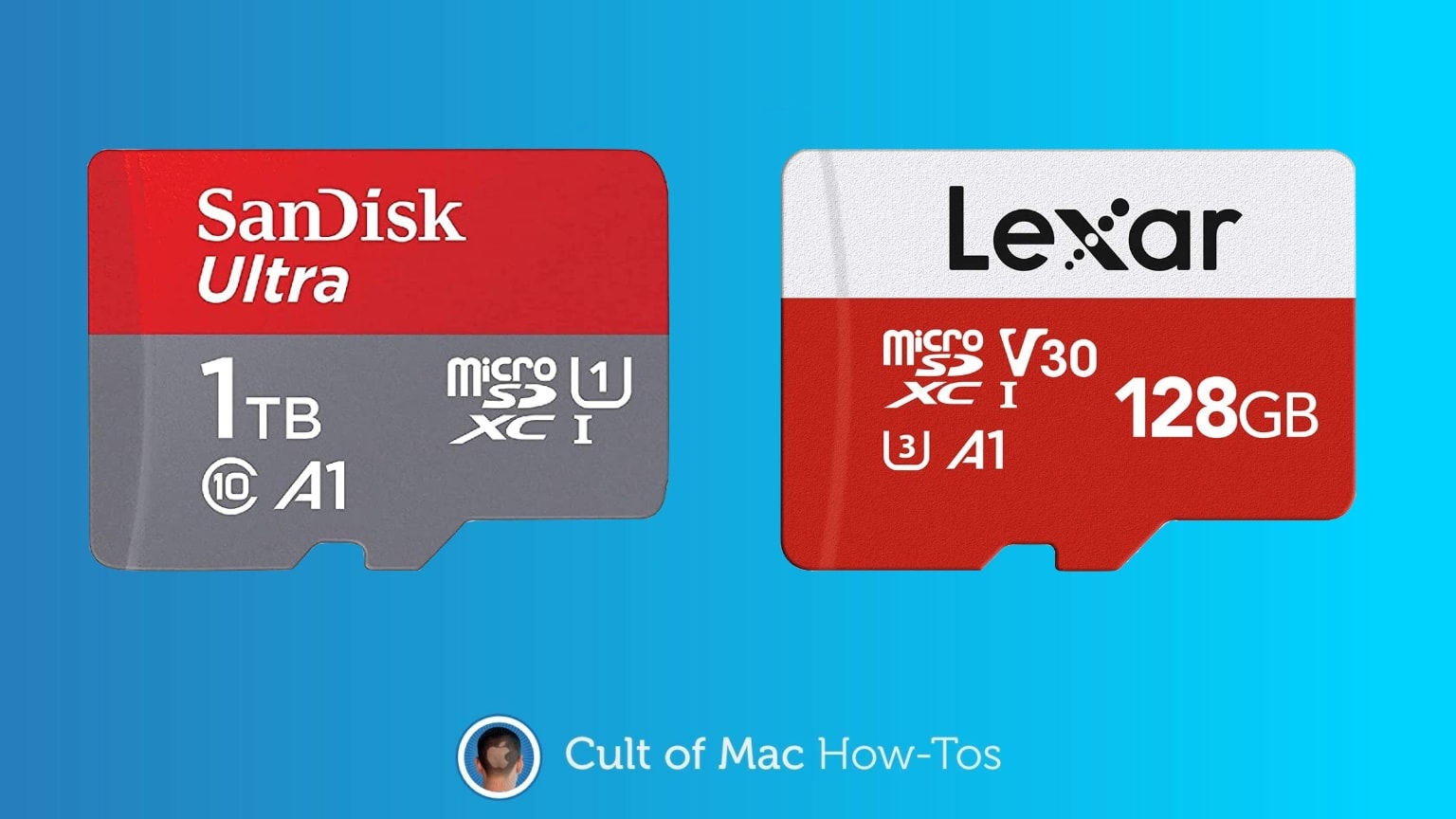
While your iPhone doesn’t have a built-in microSD card reader, adding a plug-in memory card reader is easy. And it requires no additional software. The same goes for iPads.
Here’s what you need to do.

If you want to transfer files between devices, an SD card can do the job in a pinch, but not all are created equal. They all vary in speed and capacity, so you have to do your homework and consider your use case before purchasing.
If you’re looking for an all-rounder offering excellent bang for your buck, consider the SanDisk Extreme Pro. For a limited time, this 128GB SanDisk SD card is on sale for $24.99 (regularly $31).
![Add 1TB of storage to 2021 MacBook Pro with this half-size SD card [Review] Transcend JetDrive Lite 330 review](https://www.cultofmac.com/wp-content/uploads/2022/05/7228A38E-4D74-44AC-BE35-C1FA829B6C28-1536x861.jpeg)
The Transcend JetDrive Lite 330 is a memory card that sits flush in the SD slot in the 2021 MacBook Pro. Use it to add up to a terabyte storage to the notebook or for backups. It’s ideal for people who otherwise have no use for the SD card slot.
I put the just-released 1TB version of the memory card. Here’s why I love it.

The Transcend JetDrive Lite 330 is now available with 1TB of storage. This SD card is designed specifically to add to the capacity of the 2021 MacBook Pro, and sit flush with the card slot.
Once inserted, the card acts like any other drive. And data transfers are fast enough for Time Machine backups.
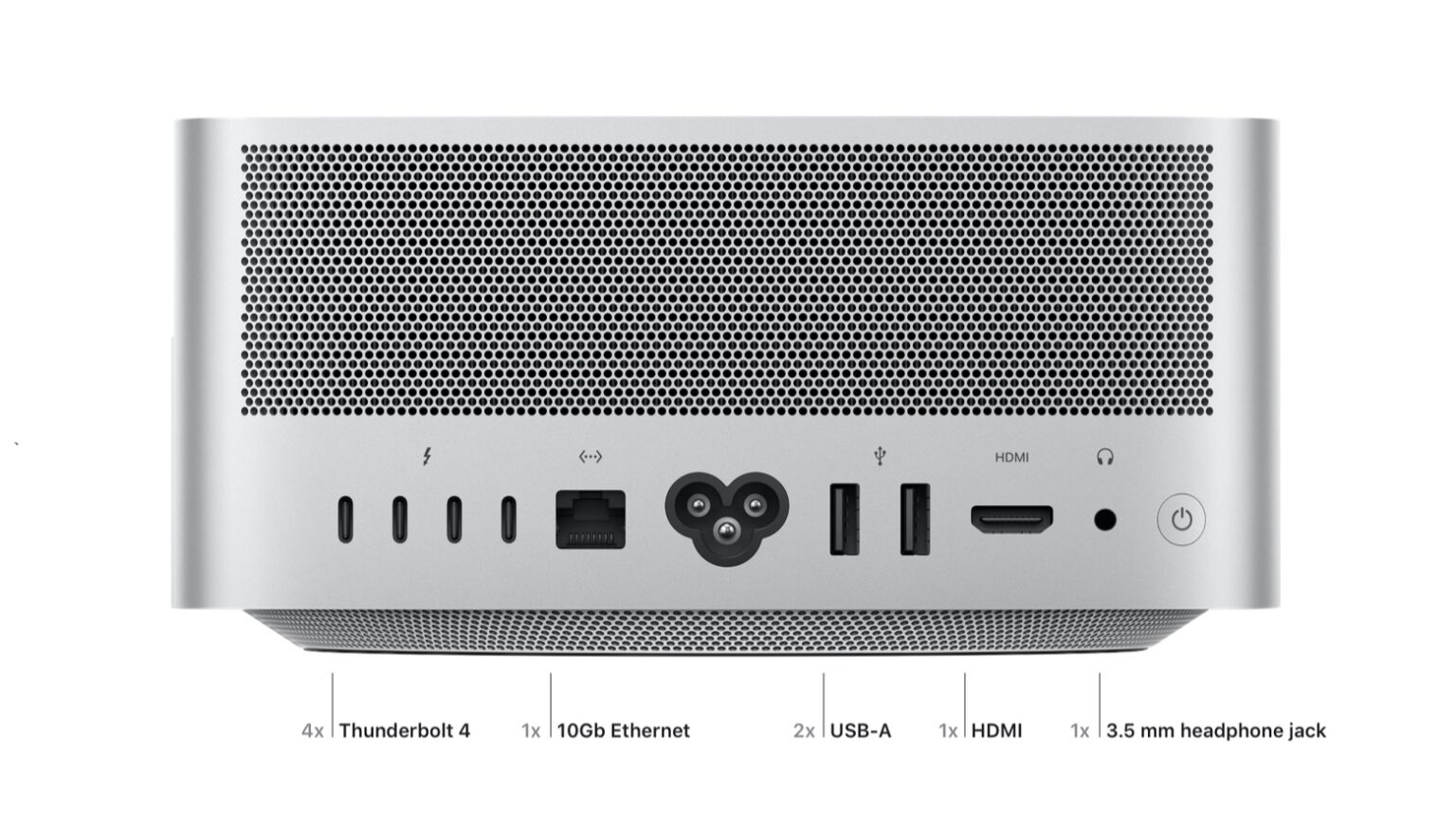
For years, Apple seemingly worked to finish off the old USB-A and HDMI formats, as well as the SD card reader. It quit building them into most of its products, replacing them all with smaller USB-C ports. But that campaign appears to have stopped… at least for now.
You need look no farther than the newly announced Mac Studio for proof. It has USB-A, HDMI and an SD card reader.
It’s a sign that Apple is in a tough spot. There are good reasons to kill all of these. And an overwhelming reason to keep them. Let’s discuss.

The 2021 MacBook Pro includes an SD slot, but cards don’t insert all the way into the notebook. But that’s not a problem with Transcend’s JetDrive Lite 330 — it is smaller than the standard SD card so it sits flush in the slot.
Once inserted, the card acts like any other drive. And data transfers are fast enough for Time Machine backups.
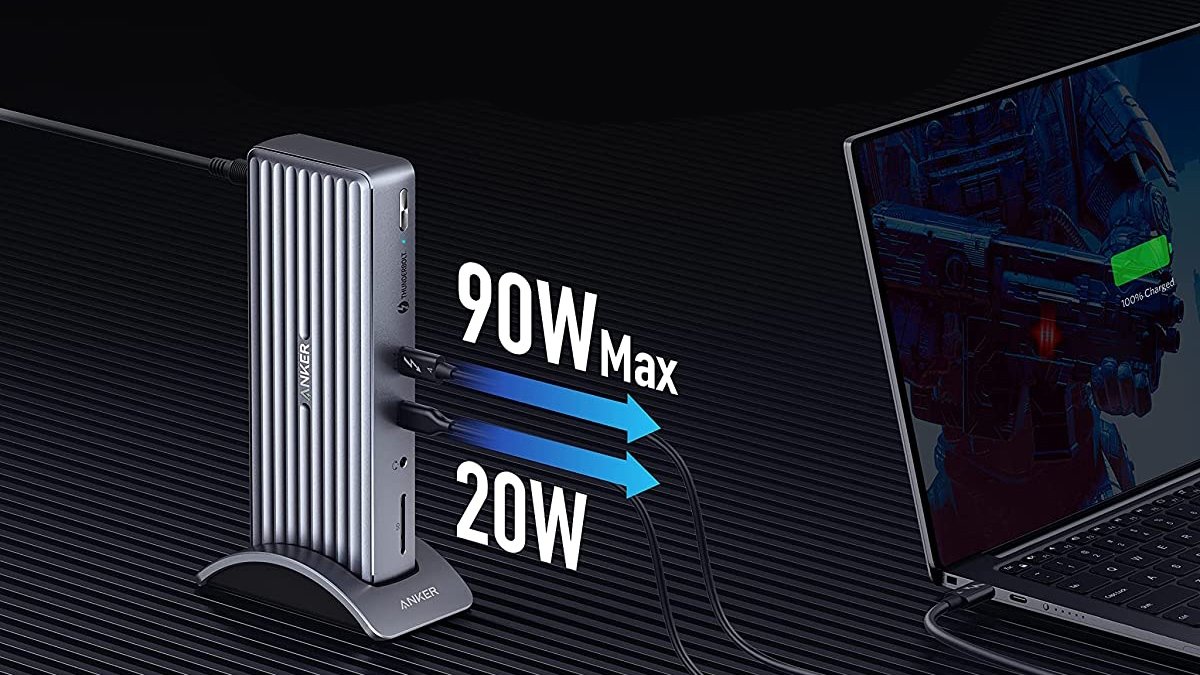
Anker’s new Apex Thunderbolt 4 Docking Station, available July 1, sports a familiar design but packs an usually high number of ports for the maker’s typical consumer wares — 12. They include a 90-watt power pass-through slot and legacy options.

Some frustrated creatives believe Apple is abandoning them and will point to the removal of the SD card slot on the MacBook Pro as one example. A new high-speed card reader by Satechi could ease that anxiety.
The brushed aluminum Type-C Micro/SD reader will be especially valuable to photographers and videographers routinely pausing their workflow to transfer large, high-resolution files. This reader is equipped with UHS-II, which carries a transfer rate of 312 MB/s.

 With 2018 about to begin, why rehash everything that already happened, just to fill up some space while we take time out for Christmas? Let’s go with a different year-end cliche? Yes, it’s a wish list for Apple products in 2018.
With 2018 about to begin, why rehash everything that already happened, just to fill up some space while we take time out for Christmas? Let’s go with a different year-end cliche? Yes, it’s a wish list for Apple products in 2018.
Some of these will almost certainly come to pass, while others perhaps will not. One is probably doomed before you even read about it here. Let’s take a look at what Apple products I hope will part me from my money in the coming year.

If you’re traveling to see family this Christmas, then you may like the Kingston MobileLite G3, which is — amongst other things — a wireless SD card reader that lets you load and save any files you like. Unlike Apple’s own SD card reader, which only works with video and photos, the MobileLite can read any file you want, and then hand it off to any app that can open it.
Not only that, but the MobileLite also works with USB drives, and can juice your iPhone with its built-in 5,400 mAh battery.

Apple doesn’t think you need traditional USB ports and SD card readers anymore, but for the vast majority of MacBook users, that’s false. That’s why every model should ship with the excellent Chocolate Hub 2.
This pocket-sized device gives you back all the connections you frequently rely on, including USB and HDMI. It also has a built-in Qi charging pad for juicing up your iPhone 8, iPhone 8 Plus, or iPhone X on the move.
![These iPhone storage gadgets are perfect for data hogs [Review] iPhone storage](https://www.cultofmac.com/wp-content/uploads/2017/07/iPhone_storage001.jpg)
A friend emailed me with an iPhone crisis. The storage capacity on her iPhone 6 was full and she was unable to shoot pictures or videos. She needed space fast.
I walked her through the steps on how to purchase additional space on iCloud. But I also said I had a few devices that plug into the phone and allow her to quickly offload their data. She asked that I stand by.
![Does the new MacBook Pro deserve the criticism? [Friday Night Fights] fnf](https://www.cultofmac.com/wp-content/uploads/2016/11/fnf.jpg)
The new MacBook Pro with Touch Bar might be Apple’s fastest-selling Pro machine to date, but a lot of fans are far from happy with it.
 It’s thinner and lighter than its predecessors, and it boasts the fastest storage we’ve ever seen on a Mac. But it’s also a lot more expensive, and it’s missing traditional USB-A ports that the vast majority of us still rely on every day. The SD card slot is gone, too.
It’s thinner and lighter than its predecessors, and it boasts the fastest storage we’ve ever seen on a Mac. But it’s also a lot more expensive, and it’s missing traditional USB-A ports that the vast majority of us still rely on every day. The SD card slot is gone, too.
But, does it really deserve all this criticism? Join us in this week’s Friday Night Fight as we debate the new MacBook Pro and whether Apple messed up this year’s refresh.
![TarDisk is a slim solution for stretching MacBook storage [Deals] TarDisk adds 64GB of flash storage to your MacBook Air via the SD slot, without changing its slim profile.](https://www.cultofmac.com/wp-content/uploads/2016/05/cb4015026ef34465fa82fc5218fc84dde2cb5438_main_hero_image.jpg)
The MacBook Air is delightfully lean, but it’s less than pleasing when its drive space runs thin. It’s a costly hassle to upgrade the internal drive, which makes TarDisk’s 64 gig SD drive expansion a very attractive alternative. It plugs right into the SD slot on the side of your laptop and stays out of the way, for an easy expansion that you can get right now for just $99.99.
![Sandisk 128GB MicroSD Card, Because Why Not, Right? [MWC 2014] Yes, this is a picture of a microSD card.](https://www.cultofmac.com/wp-content/uploads/2014/02/image129.jpg)
You can now double the storage space of your MacBook Air by jamming Sandisk’s new 128GB microSD card into an adapter in the SD card slot. Or you can slide it into any number of devices that use the pink-nail-sized storage standard. And if you are using it in a phone or a camera, it’s fast enough to capture HD video recorded straight to the card.
![Toshiba FlashAir. Promising, But Ultimately Flawed [Review] IMG_2892](https://www.cultofmac.com/wp-content/uploads/2013/08/IMG_2892.jpg)
What the hell is wrong with wireless SD card makers? They manage to cram an entire Wi-Fi router into an SD card, along with the memory that’s already in there, and yet the software looks like they got their idiot cousin to write it in a weekend for like $100.
Toshiba’s FlashAir is a great example. The hardware is sound, and has some really great features. But the software is awful. Truly, breathtakingly terrible.

Remember those adapters that let you permanently flush-mount a microSD card in your MacBook Air’s SD card slot, adding welcome (if slow) extra storage to your SSD portable? I certainly do: I mixed up the two main brands when I wrote a review and never heard the last of it.
Now you can skip that extra step, because PNY now makes a sawed-off SD card that does the same job – without an adapter.

Eye-Fi’s new Mobi cards are designed to work better with iOS and Android apps, making wireless transfers from your camera to your iDevice much easier. The iOS app has been updated, too, bringing support for the iPhone 5’s larger screen, just 8 months after it was launched. This, combined with the crappy non-native OS X app shows that Eye-Fi is getting really serious about Apple gear.

Asus has today announced its latest Transformer Pad Infinity slate at Computex 2013 in Taipei, and boy is it a beast. Not only does it carry NVIDIA’s latest Tegra 4 processor — which has a 72-core GeForce GPU — but it also has a 10.1-inch display with the same 2560×1600 resolution as the 13-inch Retina MacBook Pro.
That’s a whopping 299 pixels-per-inch.

Here’s a neat idea: at least until all cameras have built-in Wi-Fi anyway: It’s a Wi-Fi SD card adapter — like the Eye-Fi cards, only instead of packing their own flash storage they have a hole which will happily hold a the microSD card of your choice.
Thus, you buy the adapter once, and stock up on a (small) pocketful of mini memory cards. This, the thinking goes, will be cheaper and more future proof than building Wi-Fi into every damn SD card you use.
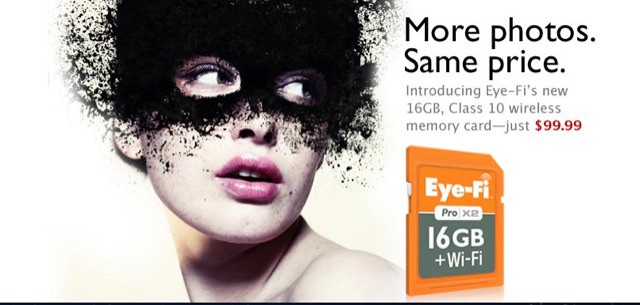
Eye-Fi has updated its top-of-the-range Pro X2 SD card from 8GB to 16GB, upped the speed to Class and kept the price at the same ridiculous $99. The X2 is the card to buy if you need everything Eye-Fi has to offer: geotagging, direct transfer to your iDevice and RAW file support. But it might not necessarily be the one you want.

Panasonic’s new ruggedized SD cards are neat and all, protecting your precious photos from water, weather, impacts and even super-strong magnets (like the one used by Wil E. Coyote to try to catch the Road Runner) and X-rays. But, like Steve Rogers throwing himself upon a grenade in the Captain America movie, it will also sacrifice itself in order to save your data.
![Declutter Your Camera Bag With These Battery And SD Card Wallets From ThinkTank [Review] dslr-battery-holder-4-pixel-pocket-1.jpg](https://www.cultofmac.com/wp-content/uploads/2012/07/dslr-battery-holder-4-pixel-pocket-1.jpg)
Most camera bags today offer a big pocket or pouch you can use to keep safe your motley crew of memory cards and batteries, but I really hate digging through a man-purse full of photo nicknacks just to find the SD card I need. Worse, in my years as a photographer, I can’t count how many times I’ve misplaced or lost entirely items from my conglomerate of memory cards because I end up just throwing them somewhere in my bag.
The SD Pixel Pocket Rocket (PPR for short, $15.75) and DSLR Battery Holder 4 (DBH 4, $16.50) from ThinkThank Photo aim to fix those storage woes by keeping your ample nacelles and secure disks stored and stashed in their own teensy little wallets.
Hmmpph! Their own wallets? It’s a wacky notion, to be sure — but I think it’s working!
![The Nifty MiniDrive Is An SD Card Designed To Go Unnoticed In Your MacBook [Kickstarter] See — the Nifty MiniDrive is almost unnoticeable.](https://www.cultofmac.com/wp-content/uploads/2012/07/ccf441f70a8210e225f226c6e7cb986b_large.jpg)
Apple is clearly working towards making solid-state storage a standard for its MacBook line, which means our notebook computers have never been speedier. The only problem is, the flash storage Apple uses is still pretty expensive, and so most of us have to settle for less of it when we’re buying a new MacBook.
That means we either need to come up with ways to decrease our data consumption, or add cheaper external storage for things like our iTunes libraries and torrent archives. If you’re going for the latter (the easier option) then you need the Nifty MiniDrive, an SD card specifically designed for MacBooks that you’ll hardly ever notice.

Got a super-fast Canon 5D MkIII? Love that you can just pop out the SD card and slide it straight into your Retina iPad via the camera connection kit? Not so fast – literally. Photographer Jeff Cable has done the math and found that the camera’s SD slot is slow, slow slow compared the the CF slot, and then it actually gets worse.