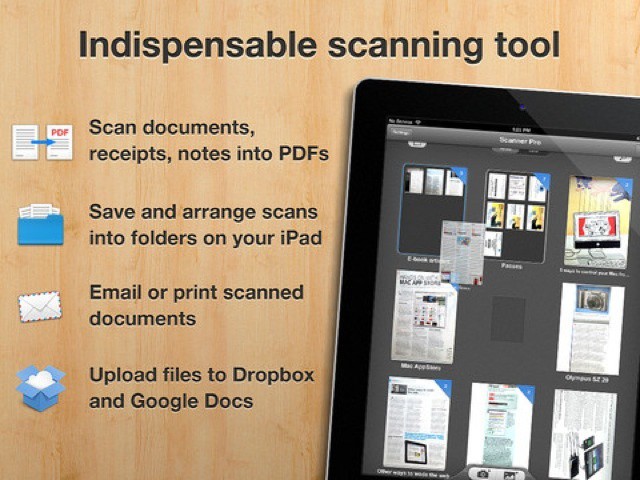How do you translate a PDF? Maybe you scanned a page from a friend’s German cake recipes book. Or perhaps you’re living abroad and you have no idea what the police just made you sign. There are plenty of ways to translate PDFs and text, but most of them involve either A) Microsoft Word or B) uploading your private documents to a cloud service to be read.
Today we’ll see how to quickly scan a paper document, then translate its written text into English. You’ll be amazed at how fast it is.
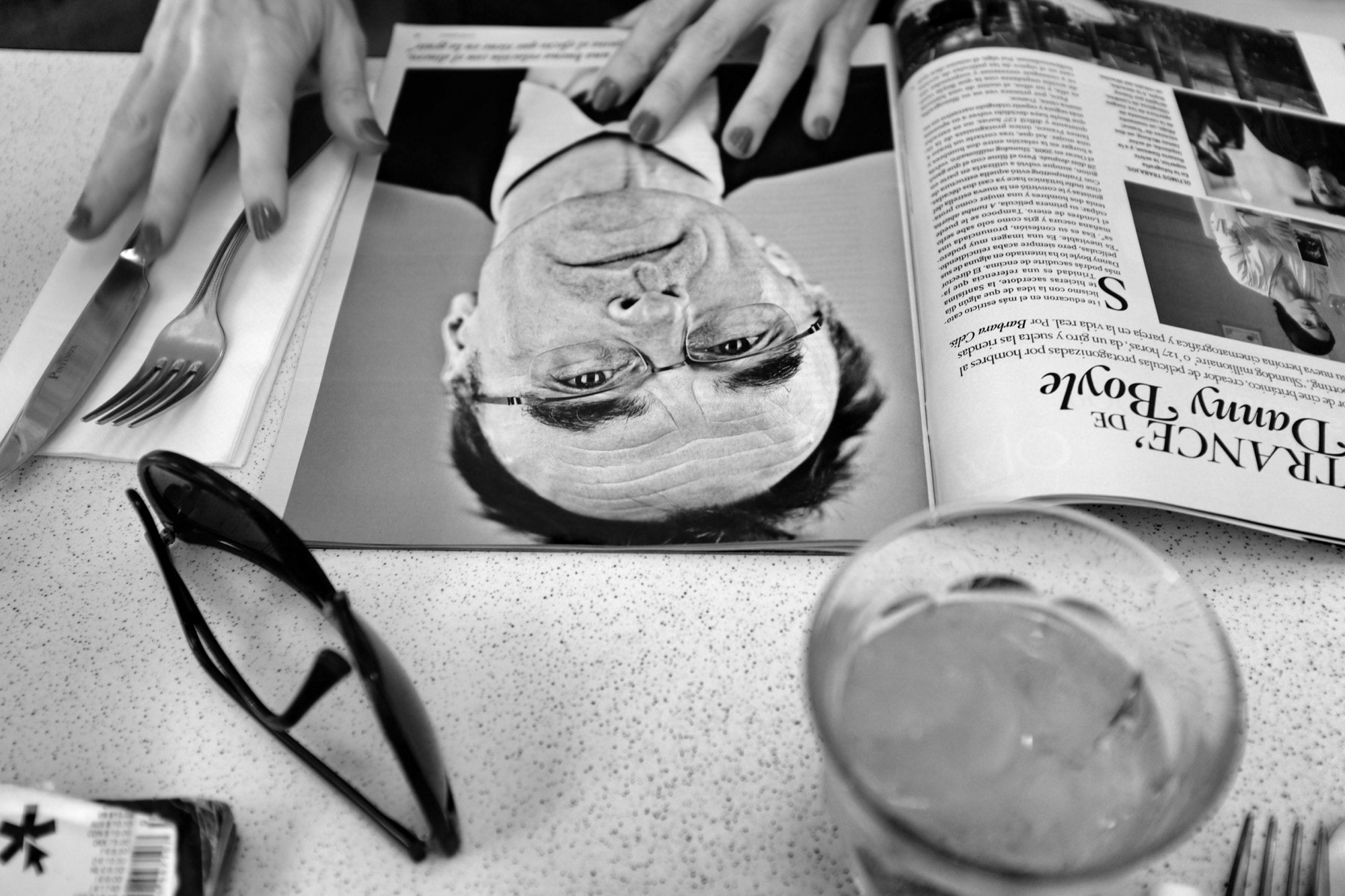

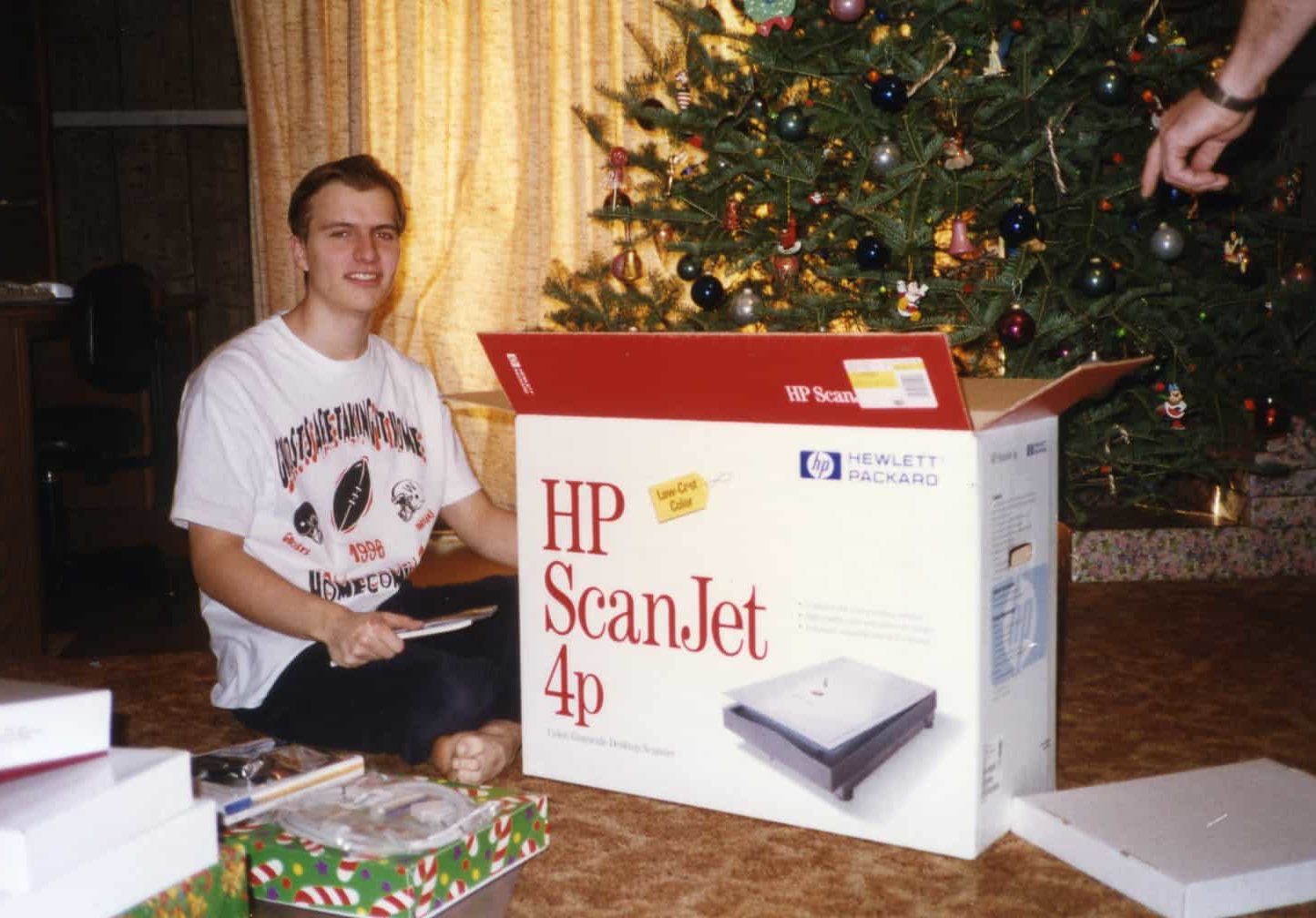
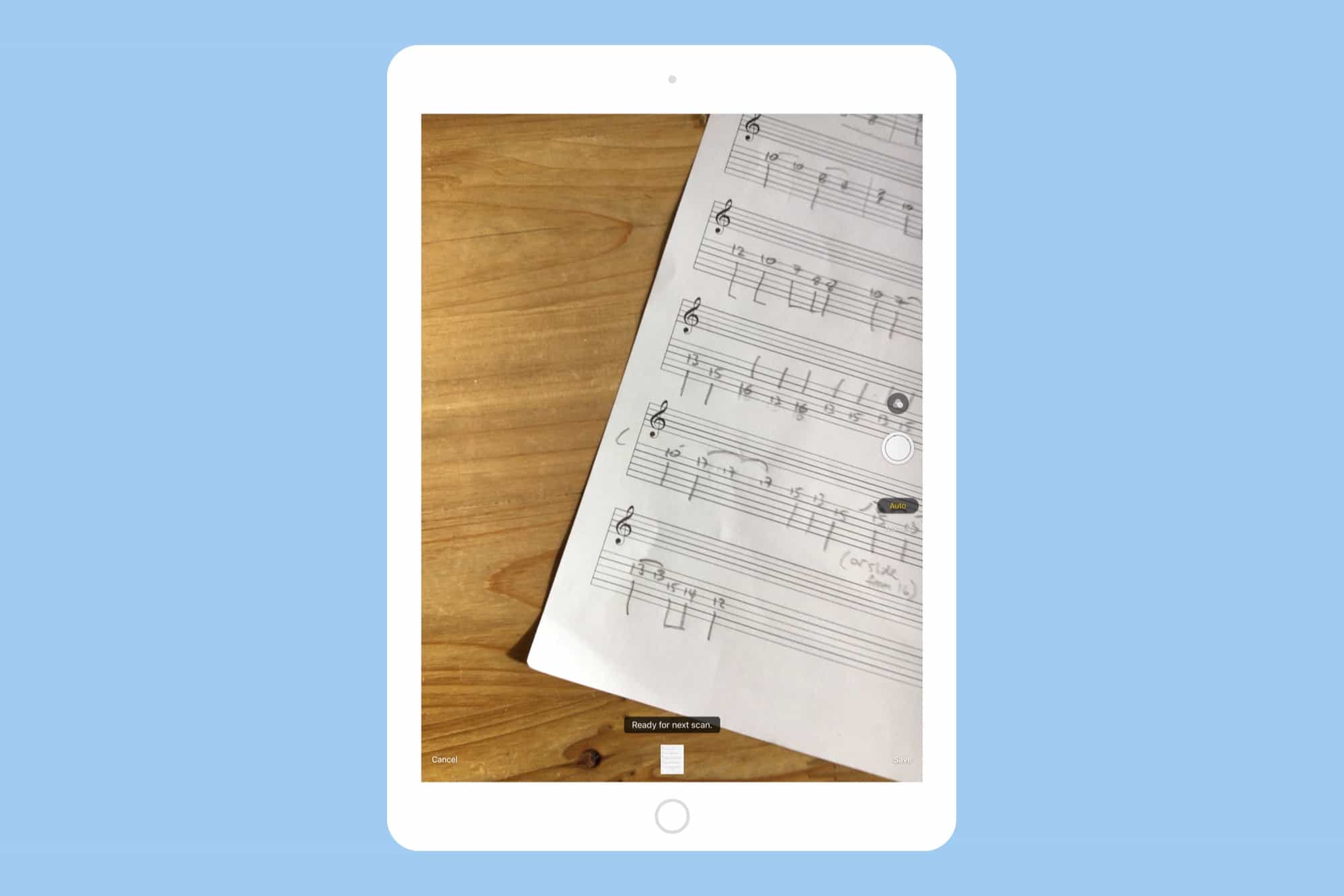

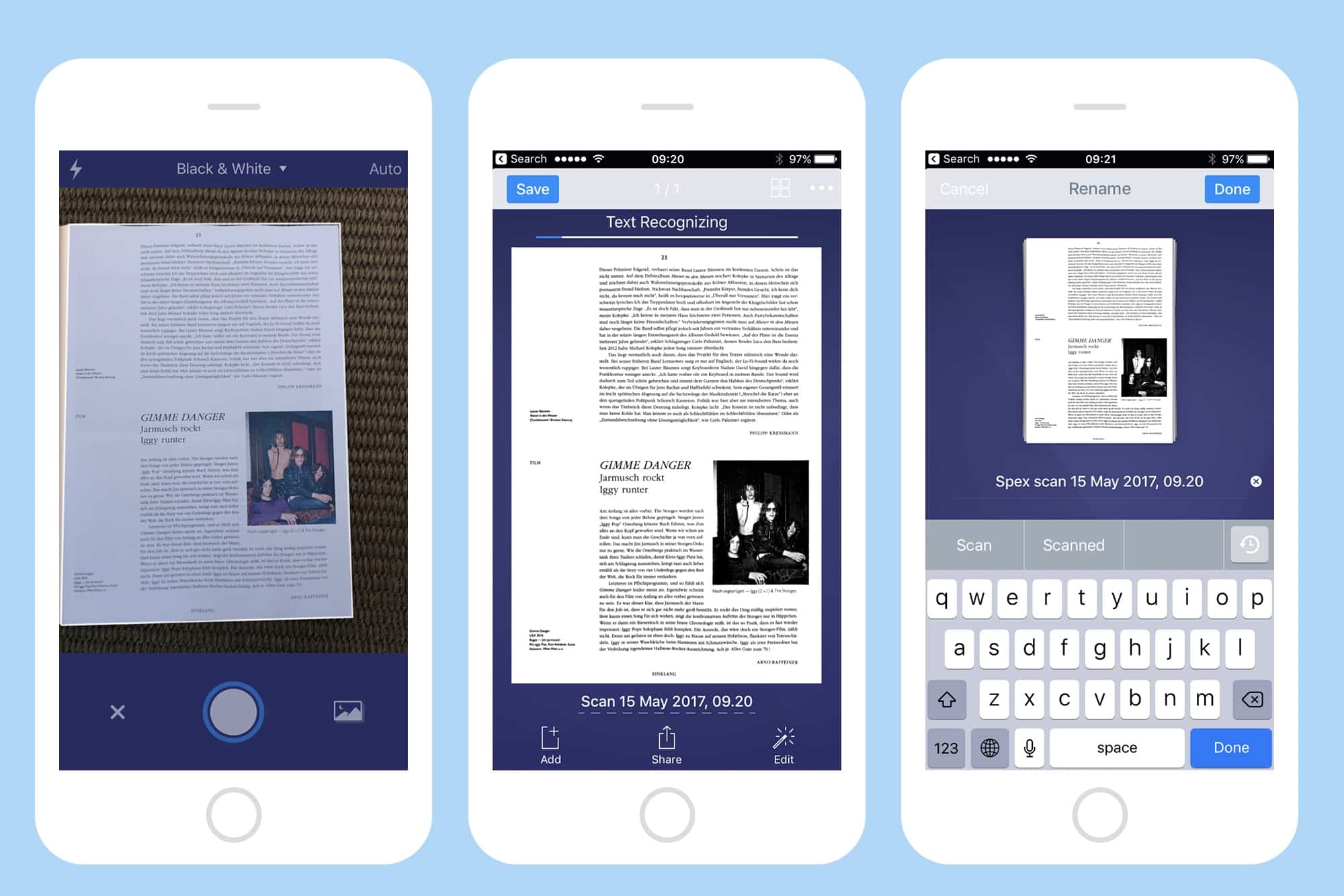
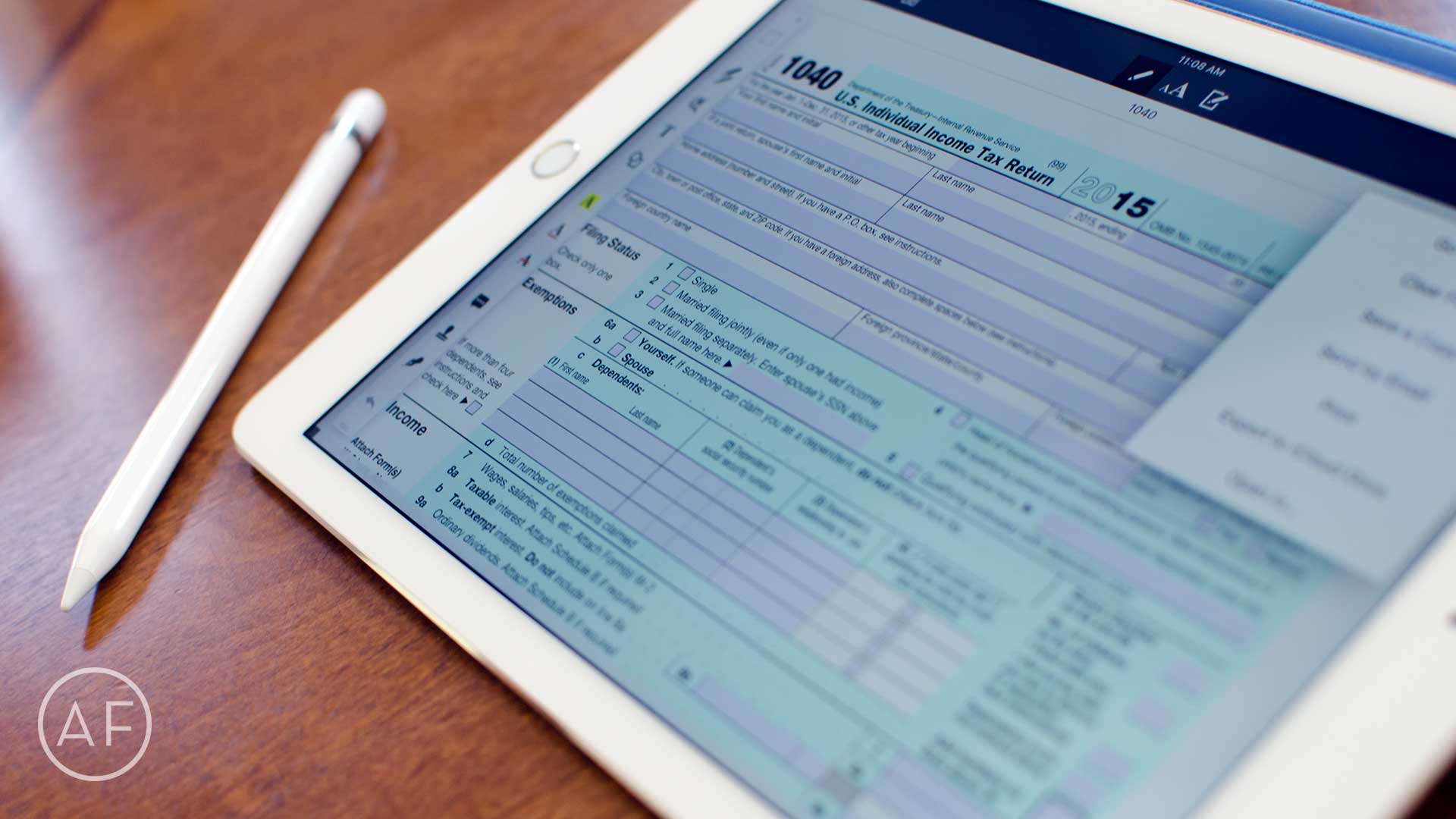


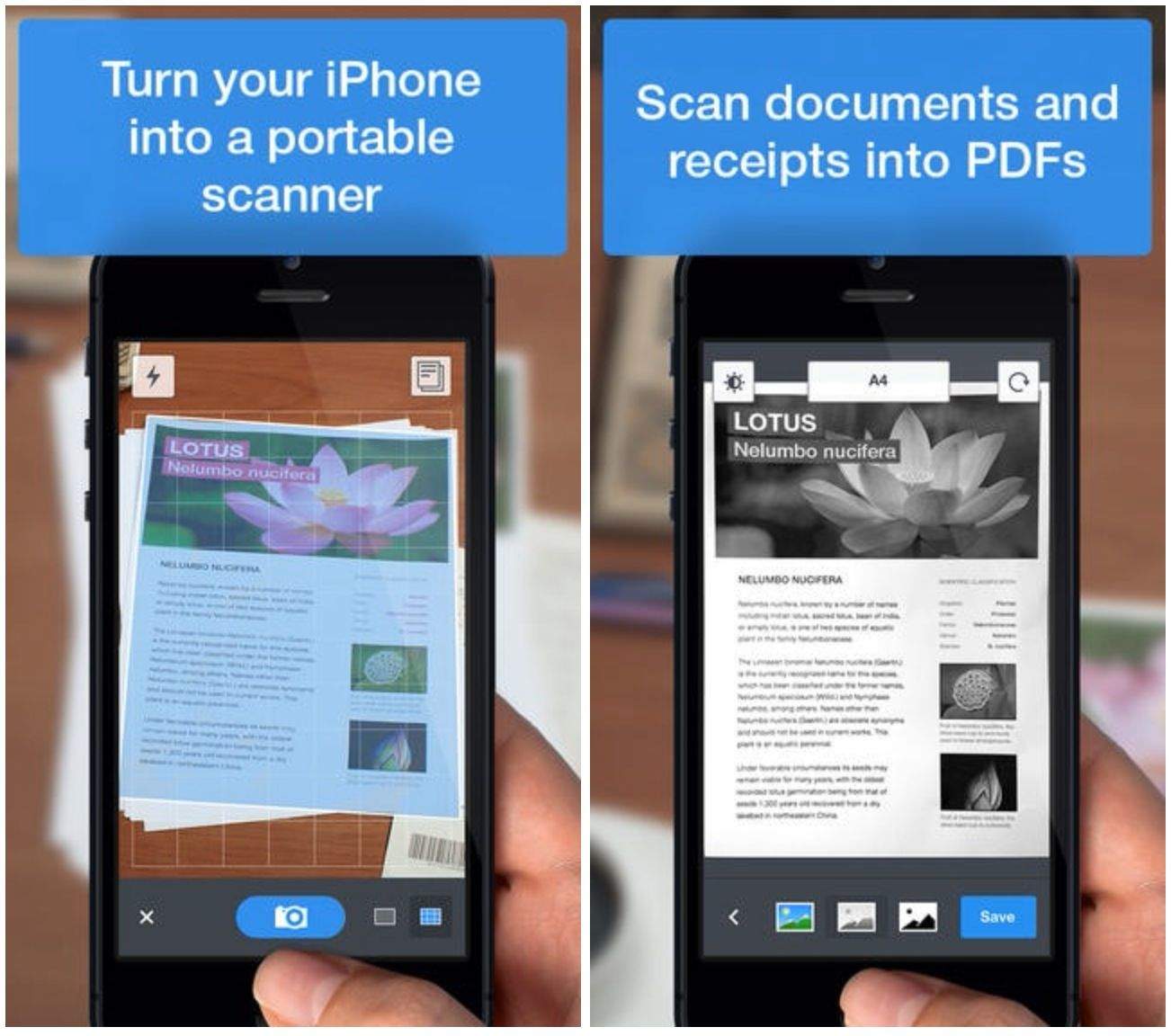

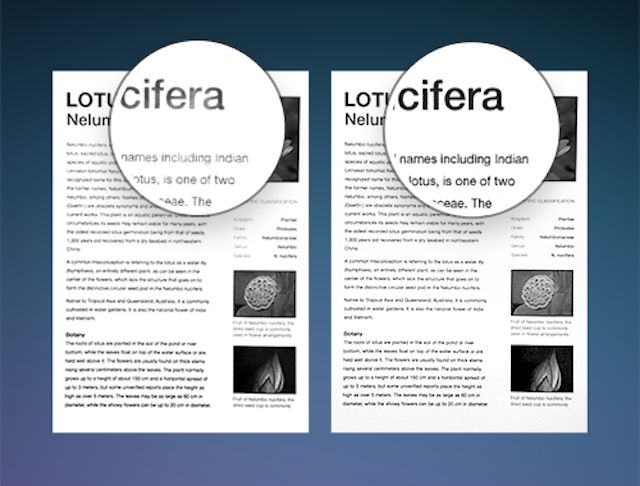

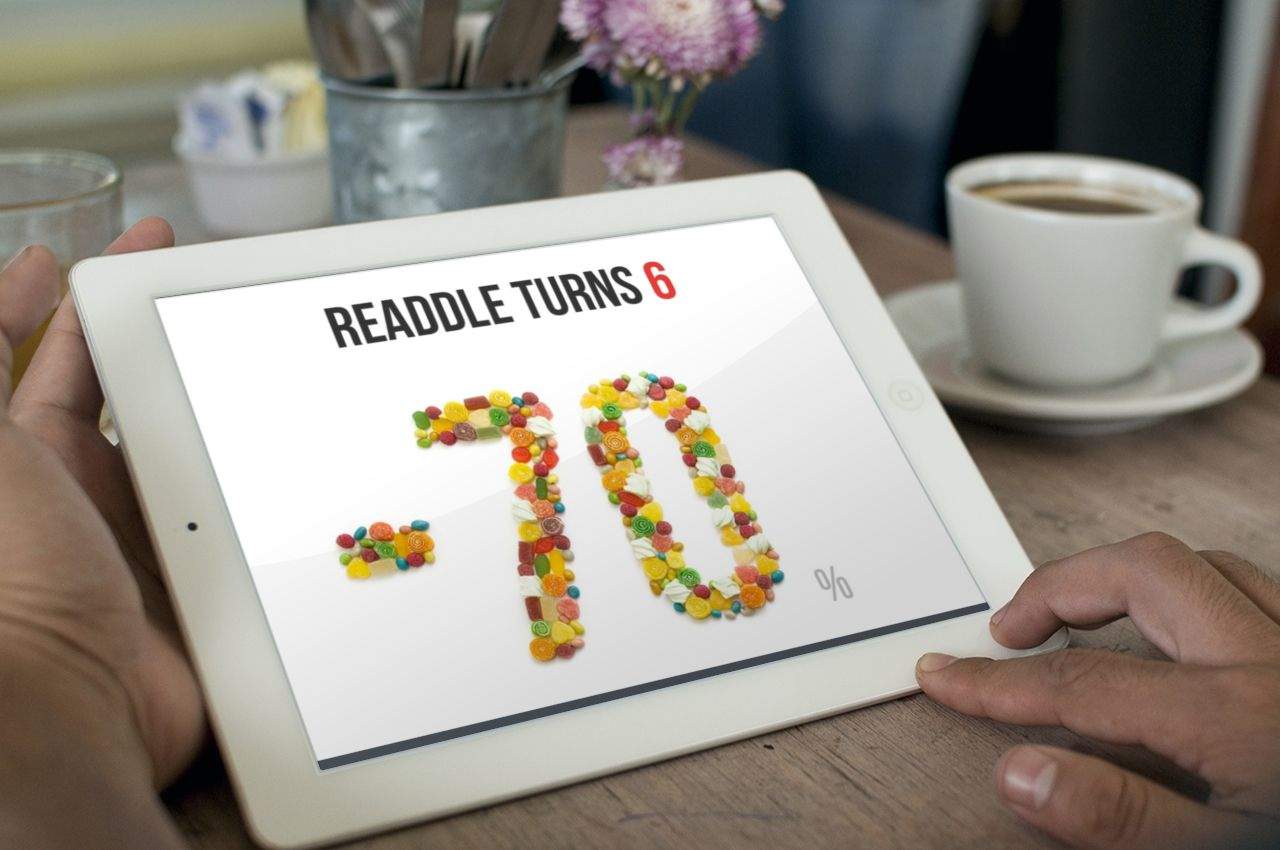
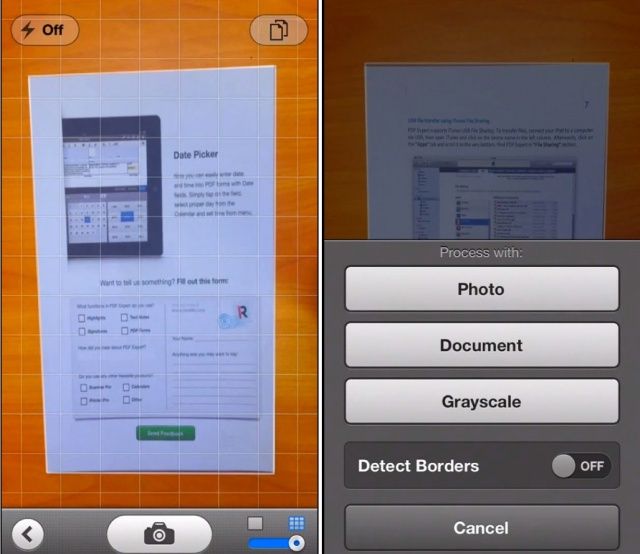
![Readdle Discounts Its Best Productivity Apps By Up To 80% For Black Friday [Deals] Now on!](https://www.cultofmac.com/wp-content/uploads/2012/11/Screen-Shot-2012-11-23-at-09.40.18.jpg)
![The Best Document Scanners [Best Of] There are two ways to deal with paper documents. Fire, or... scanners.](https://www.cultofmac.com/wp-content/uploads/2012/08/best-of-scanners.jpg)