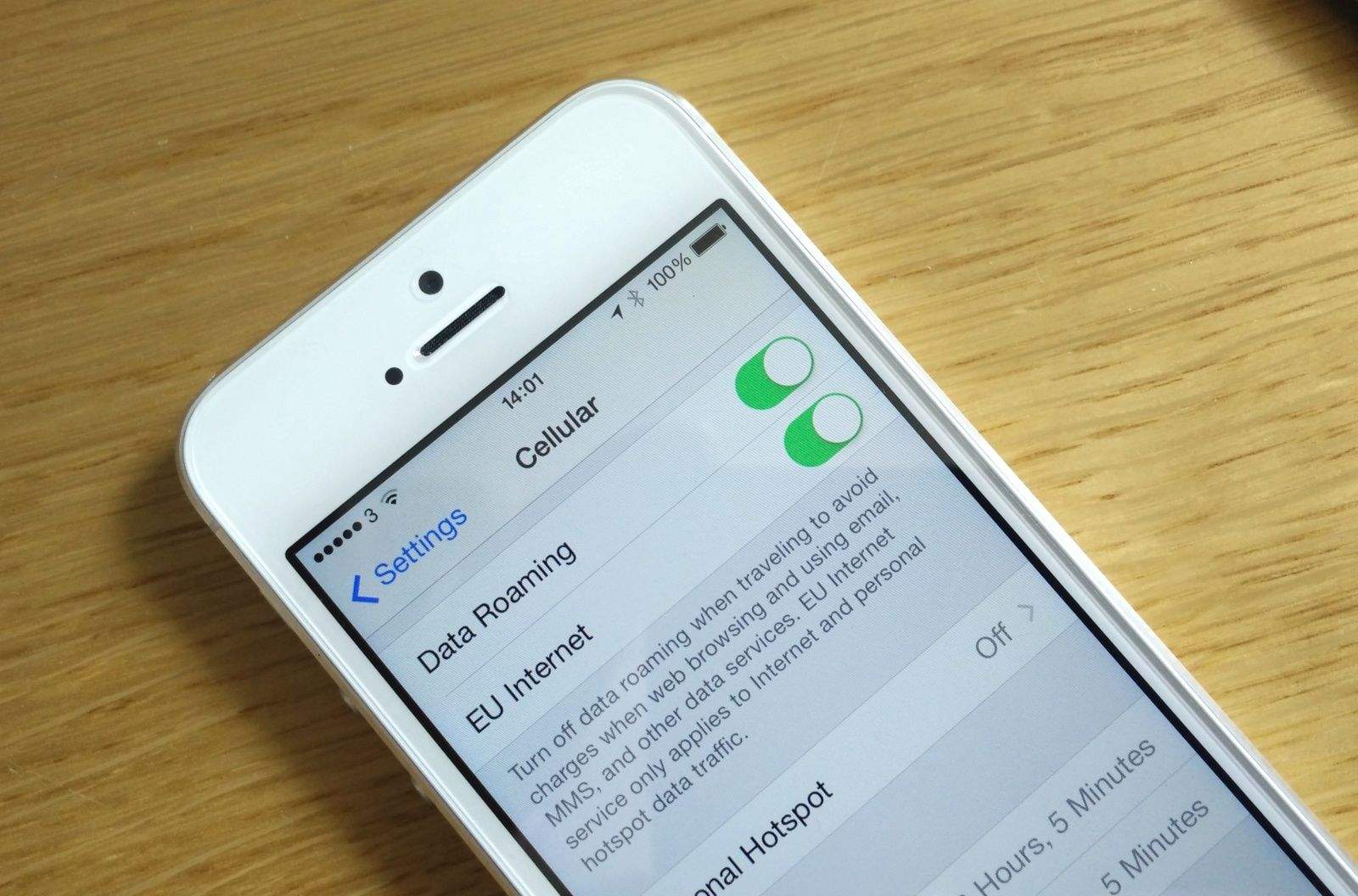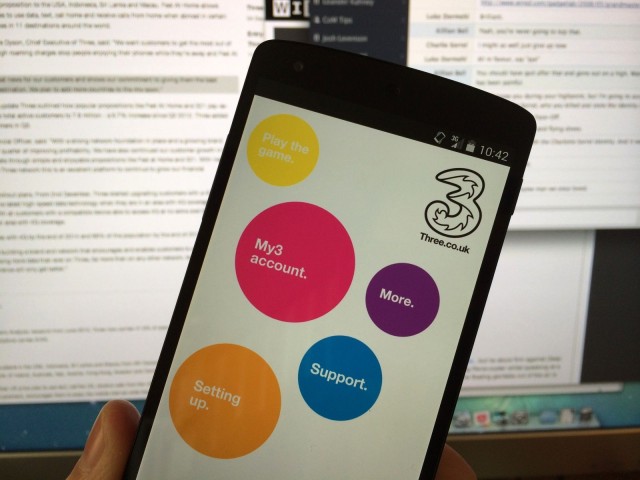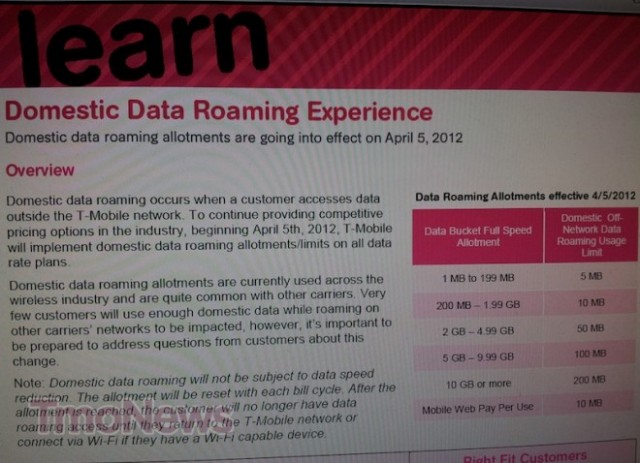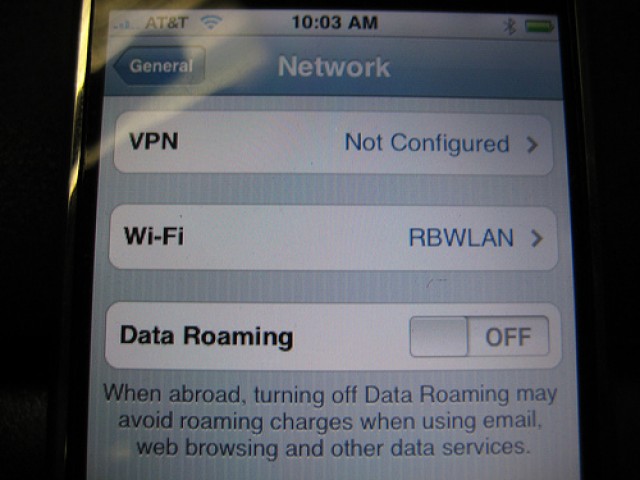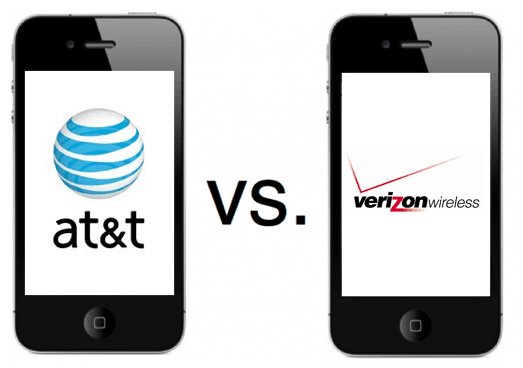KnowRoaming’s new eSIM lets travelers in the United States and Europe add a new roaming SIM to their late-model iPhone or iPad, just by scanning a barcode. So, if you’re already on vacation, and you can’t bring yourself to speak to the locals, you can easily sign up and get started — all without a physical SIM card.
This eSIM lets you roam in Europe and the US

Photo: Charlie Sorrel/Cult of Mac


![Change these settings to save data when you travel [Tech Travel Tips] music travel offline](https://www.cultofmac.com/wp-content/uploads/2017/07/iphone-travel.7533dfd2b00f431abc0e576412c5cdfa.jpg)