The third-party Controller for HomeKit app’s new version 5.4 update adds something users have wanted for a while. It’s a full backup and restore process that includes the HomeKit codes identifying the devices and accessories you include in your home automation.
Updates to Controller for HomeKit app enhance your home automation
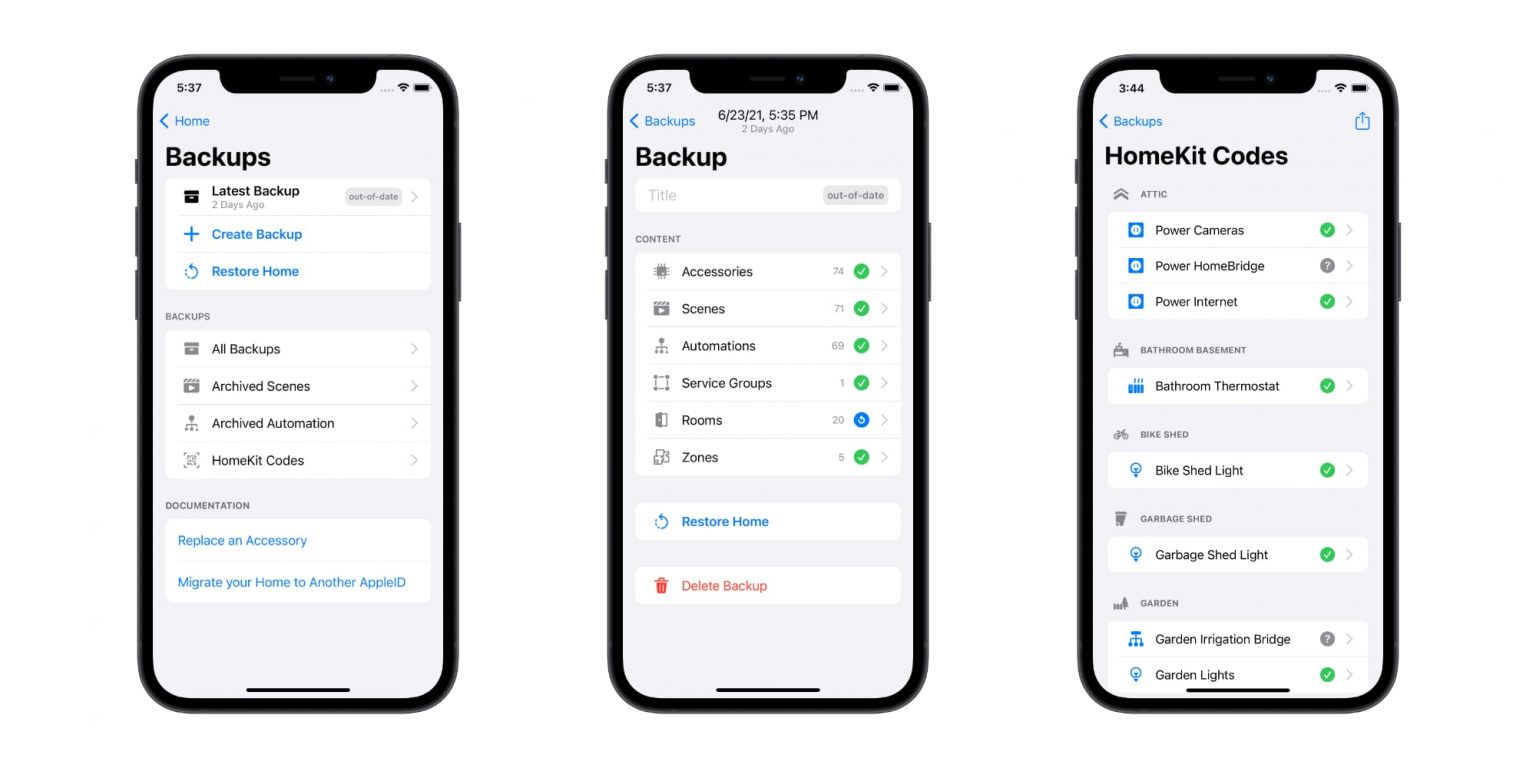
Photo: Controller for HomeKit




![Get A Clean iOS Install Without Losing Your Jailbreak With Semi-Restore [Jailbreak] iPod-setup](https://www.cultofmac.com/wp-content/uploads/2013/05/Screen-Shot-2013-05-20-at-16.21.34.jpg)
![Mastering Evernote: Back Up (And Restore) All Your Notes [OS X] EvernoteBackup](https://www.cultofmac.com/wp-content/uploads/2013/03/EvernoteBackup.jpg)
![Backup And Restore Reminders In Mountain Lion [OS X Tips] RemindersBackup](https://www.cultofmac.com/wp-content/uploads/2013/01/RemindersBackup.jpg)
![How To Reset A Lost User Password In Lion Or Mountain Lion [OS X Tips] OS X Utilities](https://www.cultofmac.com/wp-content/uploads/2013/01/OSX-Utilities-e1357790165442.jpg)

![A Reader Asks, How Do I Recover My iPod? [iOS Tips] iTunes](https://www.cultofmac.com/wp-content/uploads/2012/04/iTunes.jpg)
![Double-Tap To Download ‘Waiting’ iOS Apps Right Away [iOS Tips] Send your waiting apps to the front of the queue](https://www.cultofmac.com/wp-content/uploads/2012/03/apps-stuck-on-waiting.jpeg)

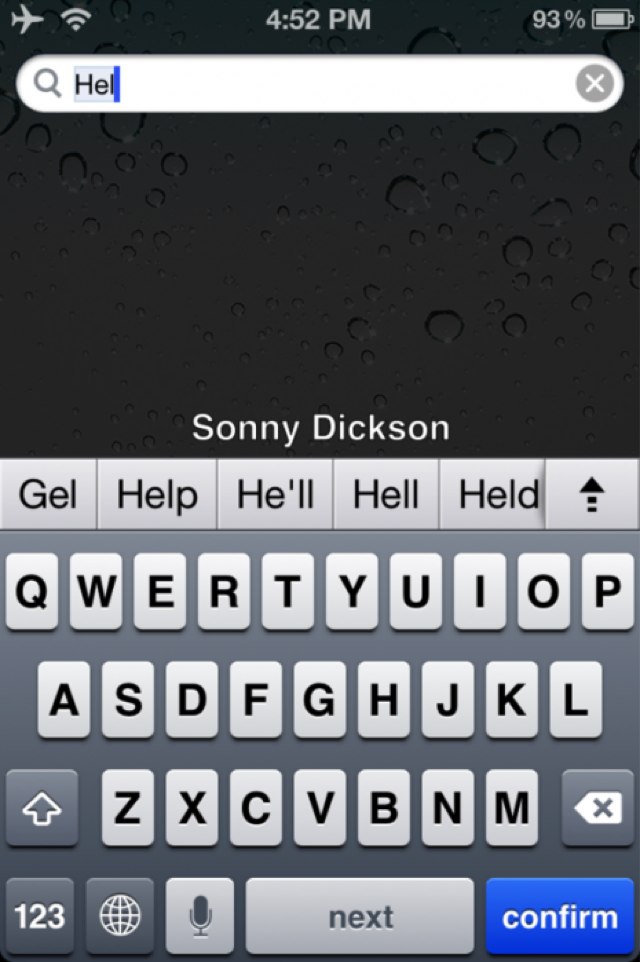
![Restoring Colorful Finder Sidebar Icons In Lion [Video How-To] Finder](https://www.cultofmac.com/wp-content/uploads/2011/11/Finder.jpg)
![Restore Missing OS X Features On New Macs [Video How-To] Lion](https://www.cultofmac.com/wp-content/uploads/2011/08/Lion.jpg)