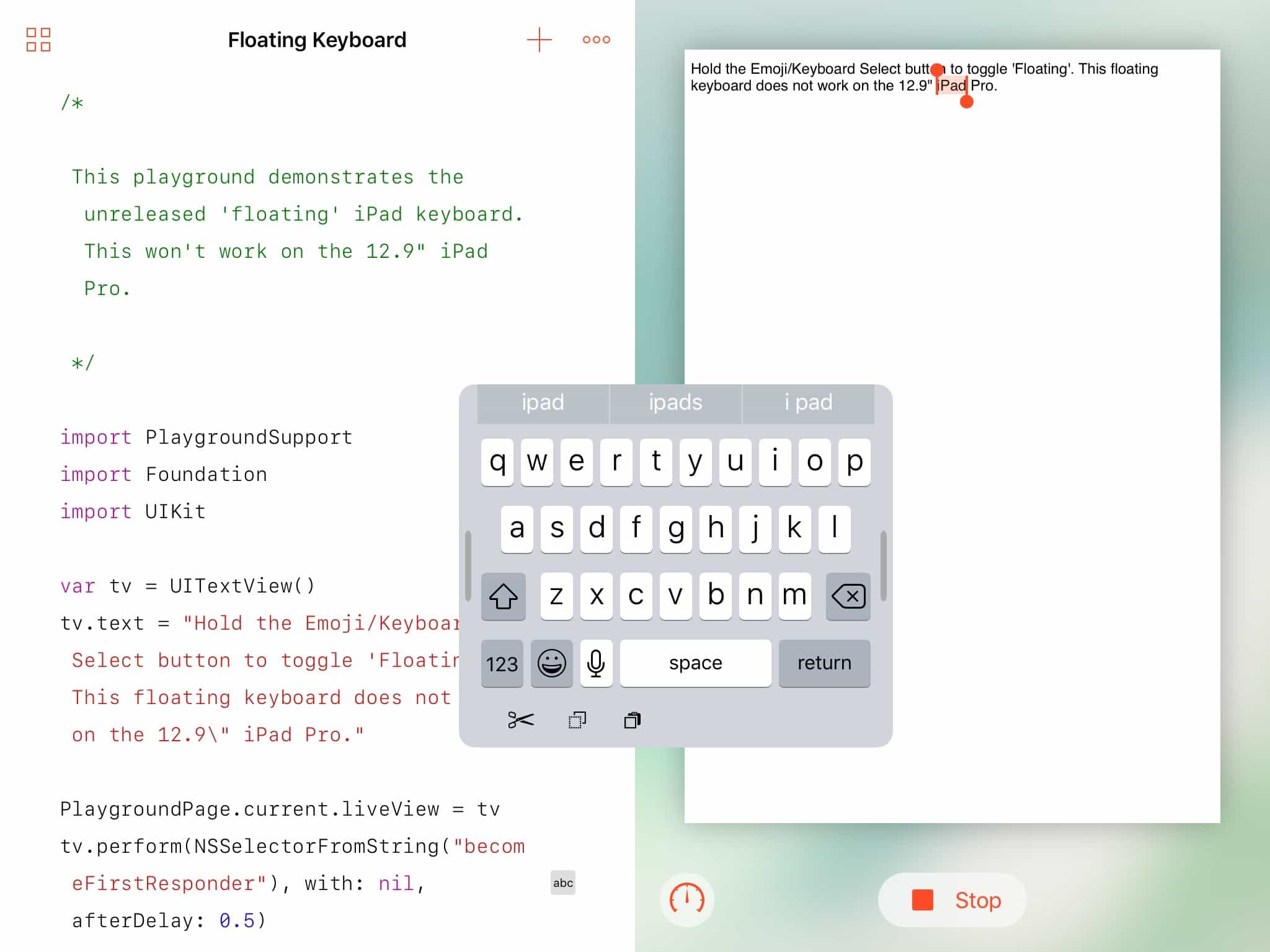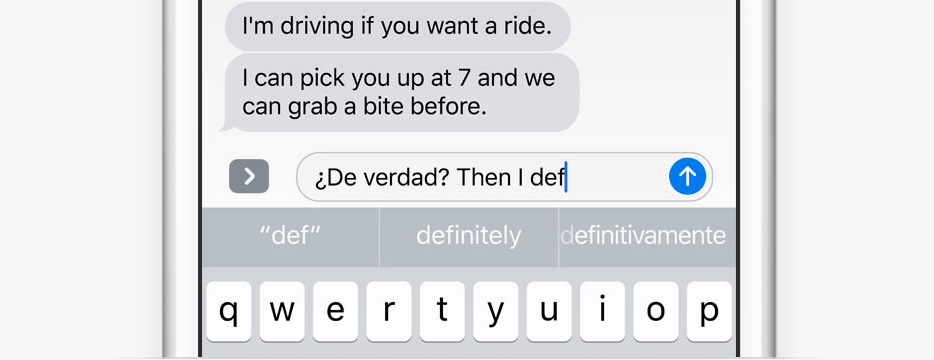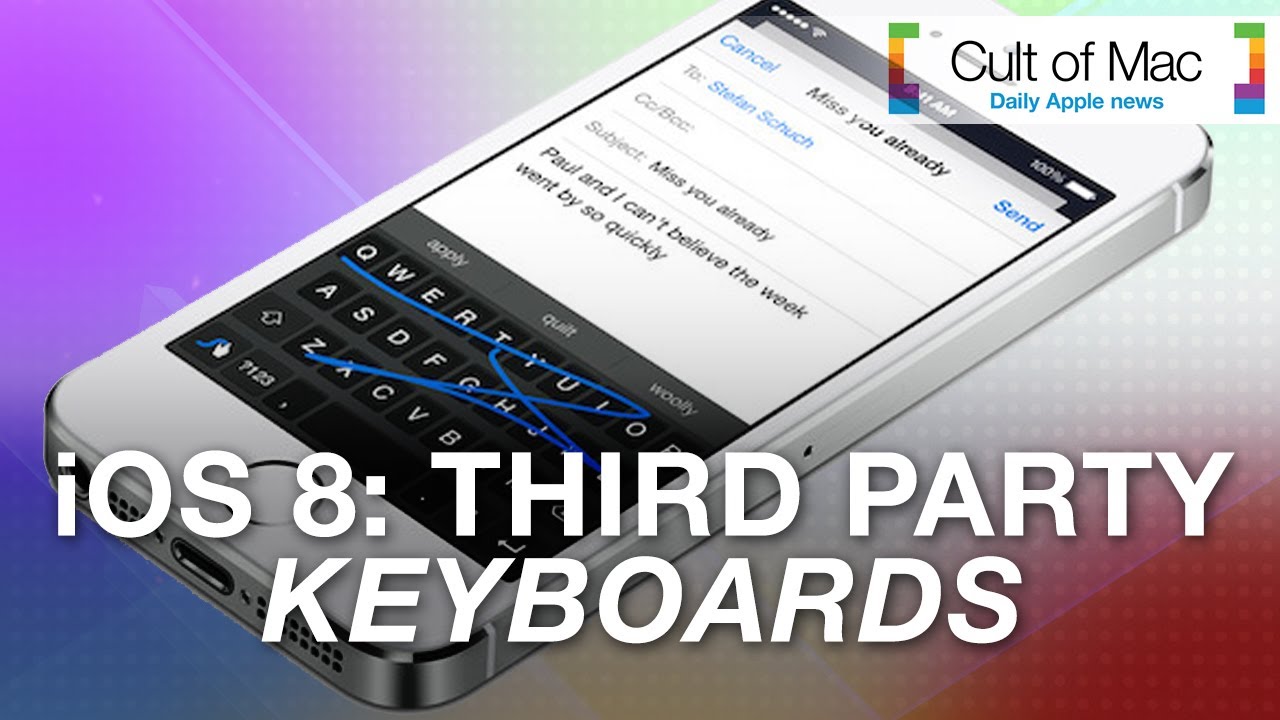Were you ever drawing a diagram in the Notes app, and then realized you needed to type a note? Did you then find yourself frustrated at having to drop the Apple Pencil and type on the huge, half-screen QWERTY keyboard?
With iPadOS 13, Apple has removed that frustration. You still can’t do Newton-style handwriting and have it turn into text. But you can shrink the keyboard to a tiny floating panel, and use the Apple Pencil to swipe-type on it.