For most of us, email is a messy business. Keeping a sorted inbox can be a full-time task, so it can pay big to have a little help.
Achieve Inbox Zero with this powerful email manager [Deals]
![Achieve Inbox Zero with this powerful email manager [Deals] With a powerful set of tools for organizing and managing emails, you can finally cut through the inbox clutter.](https://www.cultofmac.com/wp-content/uploads/2017/12/CleanEmail.jpg)
Photo: Cult of Mac Deals
![Achieve Inbox Zero with this powerful email manager [Deals] With a powerful set of tools for organizing and managing emails, you can finally cut through the inbox clutter.](https://www.cultofmac.com/wp-content/uploads/2017/12/CleanEmail.jpg)
For most of us, email is a messy business. Keeping a sorted inbox can be a full-time task, so it can pay big to have a little help.
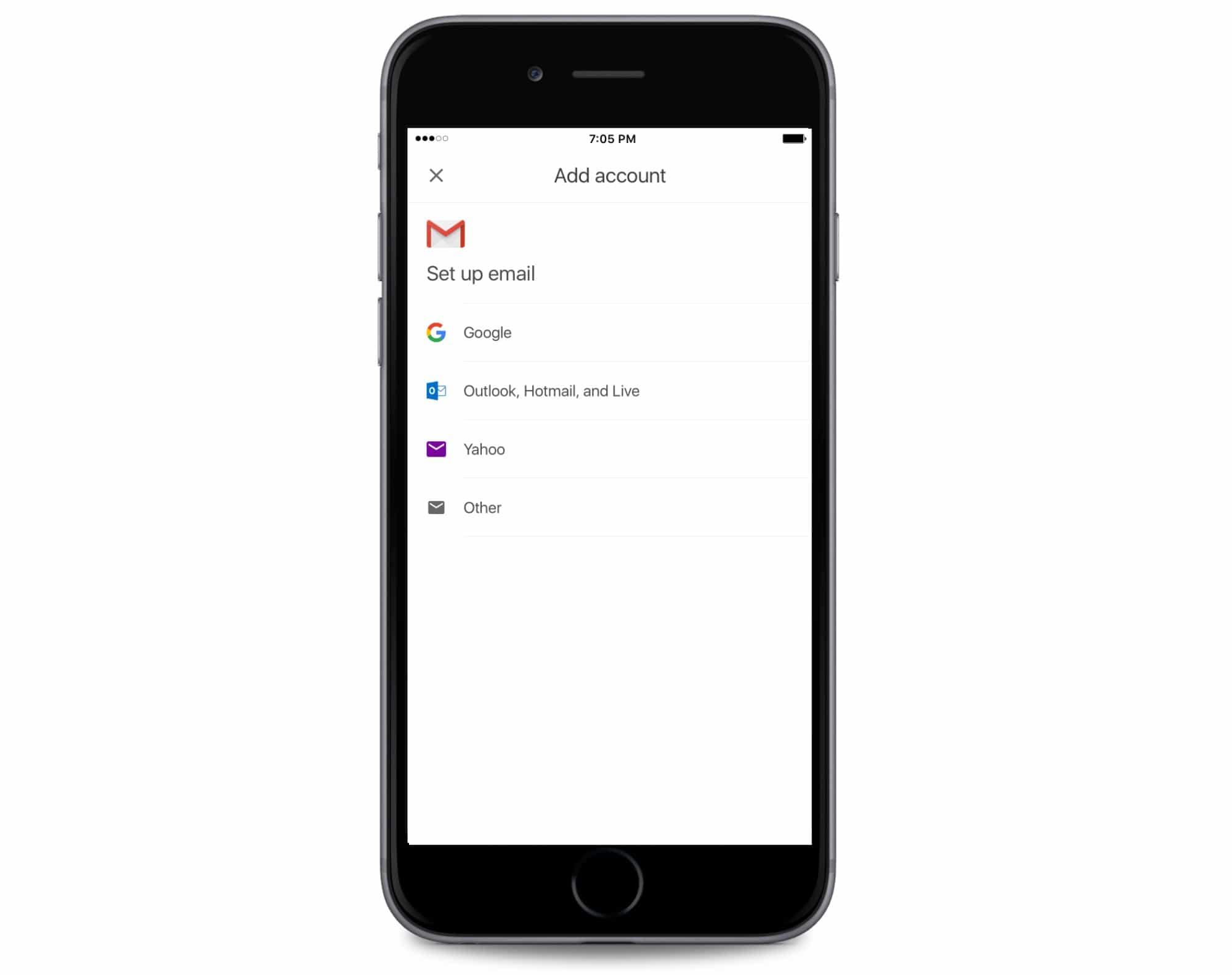
iPhone users that love using Gmail will soon be able to make it the only email app on your iPhone. Google revealed today that it has begun testing a new feature that allows users to connect third-party email services to the Gmail app.

Can’t wait until the official release of iOS 11 to try out all the new features Apple revealed at WWDC 2017?
Good news: The first iOS 11 public beta is now available.
![Invincible iPhone cases, unlosable backup batteries, and more [Week’s Best Deals] collage-2017-06-20](https://www.cultofmac.com/wp-content/uploads/2017/06/collage-2017-06-20.jpg)
Summer’s finally here! Along with the warm weather has come bunch of hot new deals in the Cult of Mac Store. This round, we’ve got a bundle of top shelf Mac apps that you can name your price for. There’s also a universal mount and grip for any mobile camera, and an iPhone case that can survive almost any fall. We’ve even got a powerful backup battery that you’ll never lose thanks to a built-in Bluetooth tracker.
![Time tracking is made painless and easy with Timing 2 app [Review] Timing 2 time tracking Mac app](https://www.cultofmac.com/wp-content/uploads/2017/06/Timing_2_app_imac_30days_overview.jpg)
I recently switched back to freelancing full-time, and whilst I am lucky enough to have clients who don’t ask for precise hourly breakdowns, I have always been intrigued to know how much time I was spending on work tasks, especially those tasks that I didn’t directly bill for.
Many time trackers rely on you explicitly setting the task you are tracking and remembering to switch to another task when it’s time to track that. This is easy to forget, and for someone like me who switches tasks frequently, it’s hard to always know when one task finishes and another begins.
Timing 2 takes a different perspective. Instead of tracking by task, it tracks by application usage and uses a set of rules to assign activities in those applications to certain projects and tasks. The premise is that after a learning process, you can leave the application running behind the scenes and it’ll track everything for you automatically. You only need audit the results.
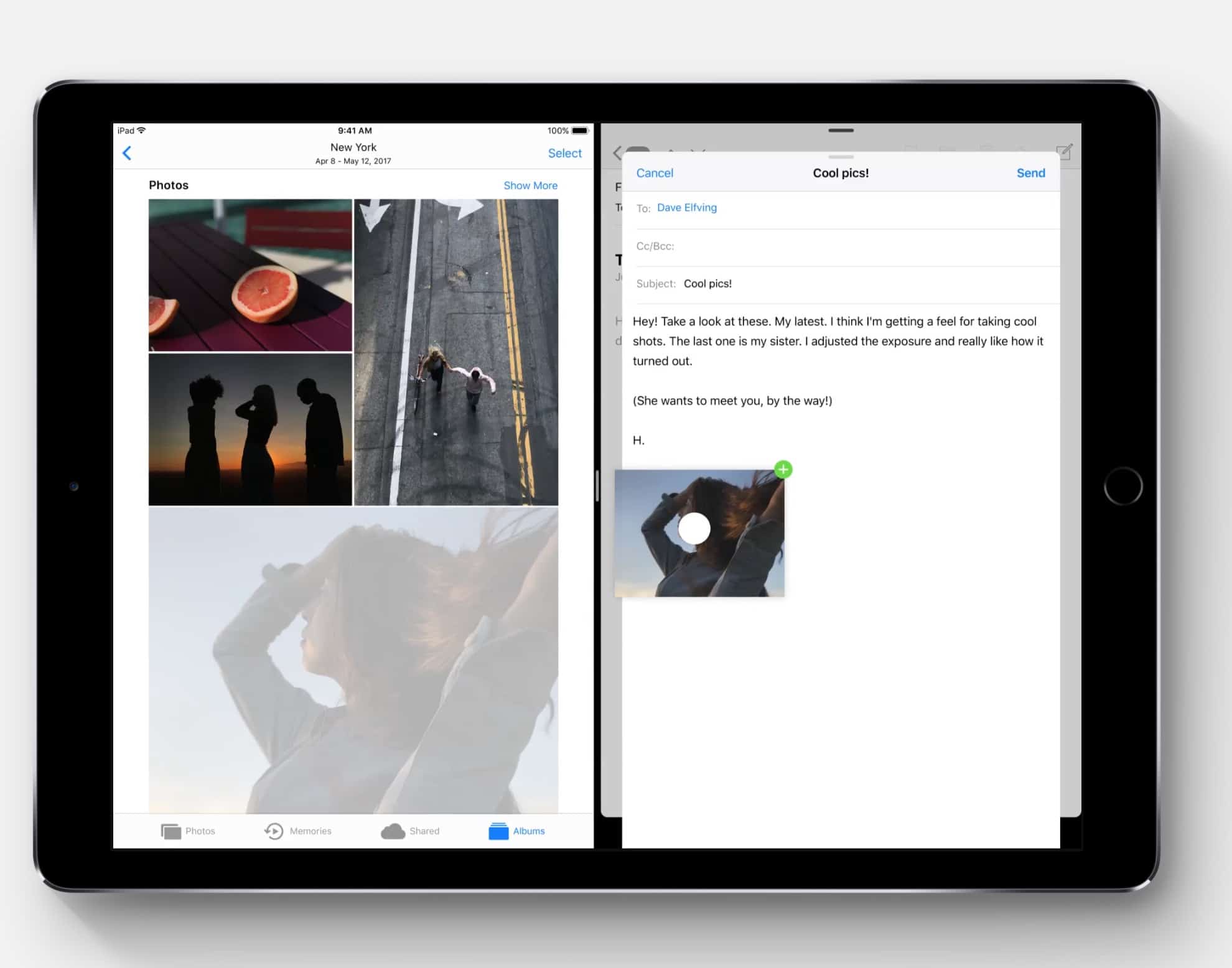
One of the best new iOS 11 features for iPad could soon make its way to the iPhone.
iOS 11 was unveiled one week ago at Apple’s WWDC 2017 keynote where the iPad got some much-needed productivity features like Drag and Drop. It appears that Apple may be testing bringing the feature to the iPhone as well. One clever developers dug into the first iOS 11 beta and discovered that Drag and Drop can be turned on for the iPhone too.
![Optimize your Wi-Fi, fix bad typing habits and more [Week’s Best Deals] collage-2017-06-06](https://www.cultofmac.com/wp-content/uploads/2017/06/collage-2017-06-06.jpg)
It’s finally starting to get hot out there, but few things are as hot as the new deals in the Cult of Mac Store. The best of this week’s batch include a game-changing tool for mapping and optimizing Wi-Fi connections, and an app that’ll save you time by shortcutting your typing habits. There’s also a massive certification bundle covering all of Microsoft Office, and a top shelf Bluetooth speaker. Everything is discounted by 60 percent or more, read on for more details:

Developers received an early look at iOS 11 today, Apple’s next big update for iPhones and iPads that adds a host of new features and user-interface changes to make iOS devices better than ever.
“Today we’re going to take the world’s best and most advanced operating system and turn it up to 11,” said Tim Cook.
![Pocket airplanes, Adobe graphic design courses, and more [Week’s Best Deals] collage-2017-05-31](https://www.cultofmac.com/wp-content/uploads/2017/06/collage-2017-05-31.jpg)
Summer’s here, and along with the warm sunshine come hot new deals in the Cult of Mac Store. This week, we’ve got an awesome smartphone-controlled plane, a set of comprehensive courses in graphic design for Adobe Creative Suite, a time-saving task manager, and a powerful VPN. Read on for more details:
![The ultimate utility software roundup for digital creatives [Deals] collage-2017-05-23](https://www.cultofmac.com/wp-content/uploads/2017/05/collage-2017-05-23.jpg)
Like the content they create, today’s digital creative takes many forms. Whether designing a website or a game, whether editing photos or lines of code, there are some things we all have in common. This bundle of Mac apps offers tools for converting media files of all kind, a powerful file transfer protocol for moving data from place to place, a game-changing productivity tool for completing complex projects, and a digital assistant for studying better and taking rich notes.
No matter what you do at the screen, these Mac apps can help you do it better. And they’re all going for half off or even more. Read on for more details:

The best apps made by Apple for iPhone and iPad are finally available for free to all users.
As part of an update to its iWork and iLife apps this morning, Apple changed the price for both the Mac and iOS versions, giving customers access to a suite of apps that can be used for music and video or getting work done.
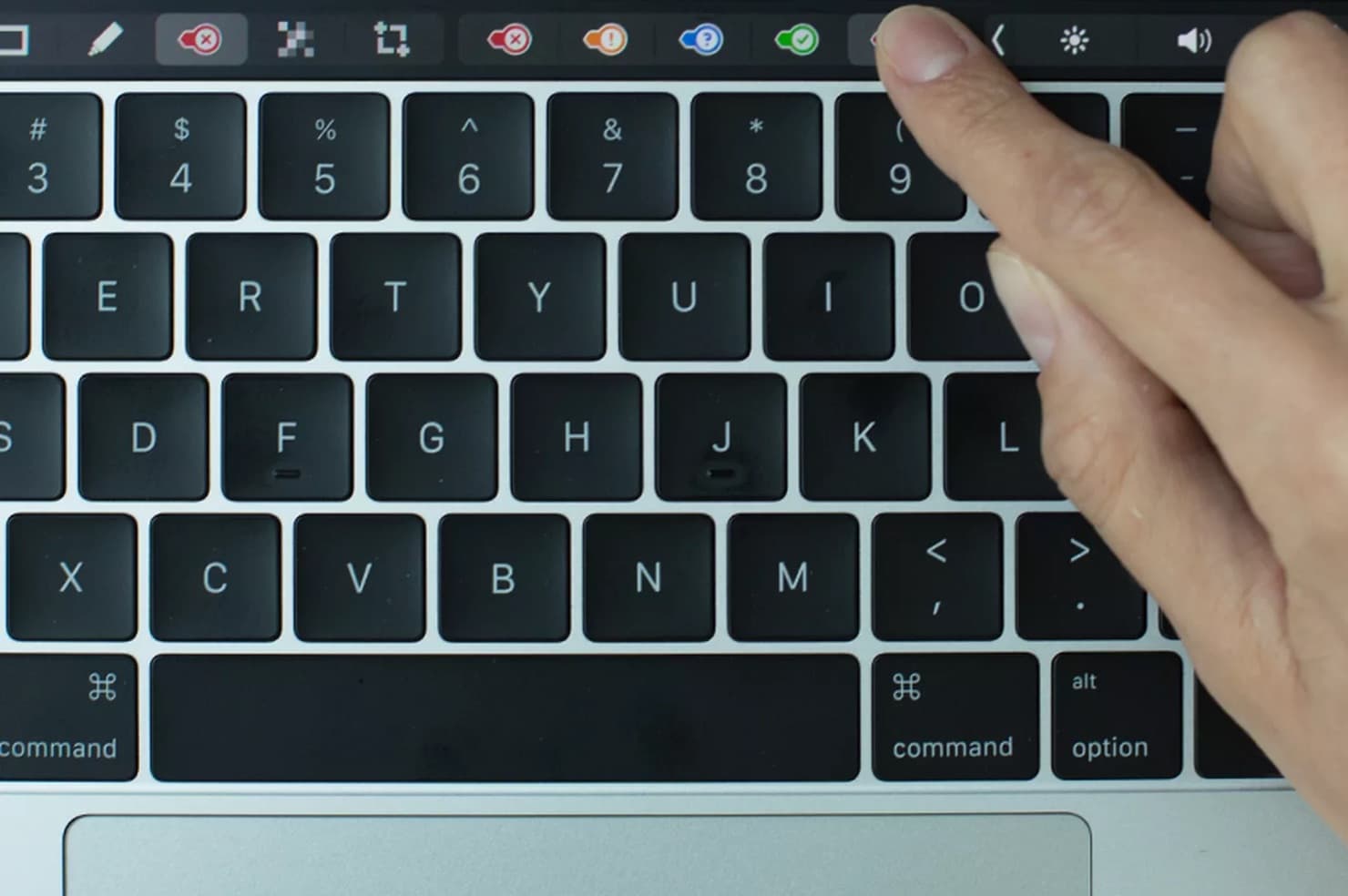
MacBook Pro owners received some love from today in the form of an Evernote update that adds support for Apple’s new Touch Bar.
Instead of taking a complex approach to the Touch Bar, Evernote kept things simple — adding buttons for tasks you will want to do with one tap, such as search your notes or create a new one.
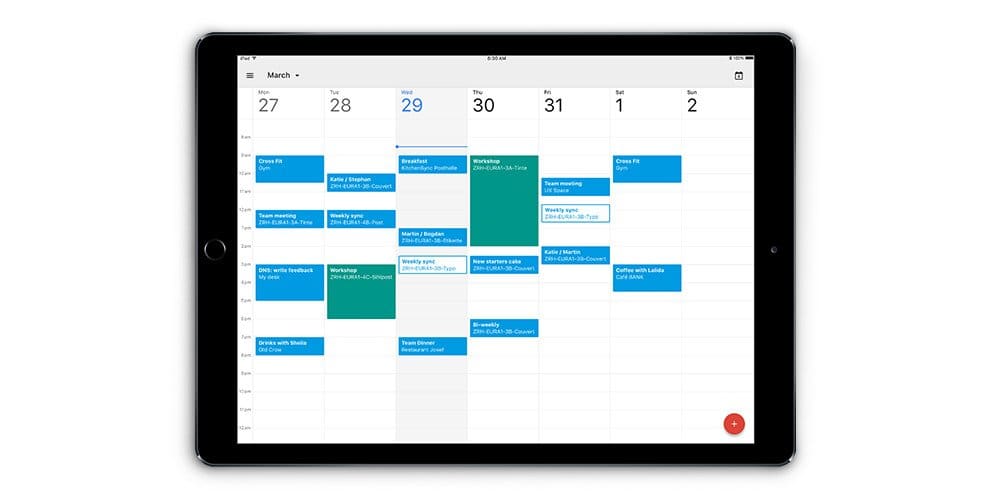
One of the most popular digital calendar services is the world is finally coming to iPad.
Google revealed today that its Google Calendar app for iPad is officially ready for download, bringing all of the popular Calendar features from the web to Apple’s tablet.
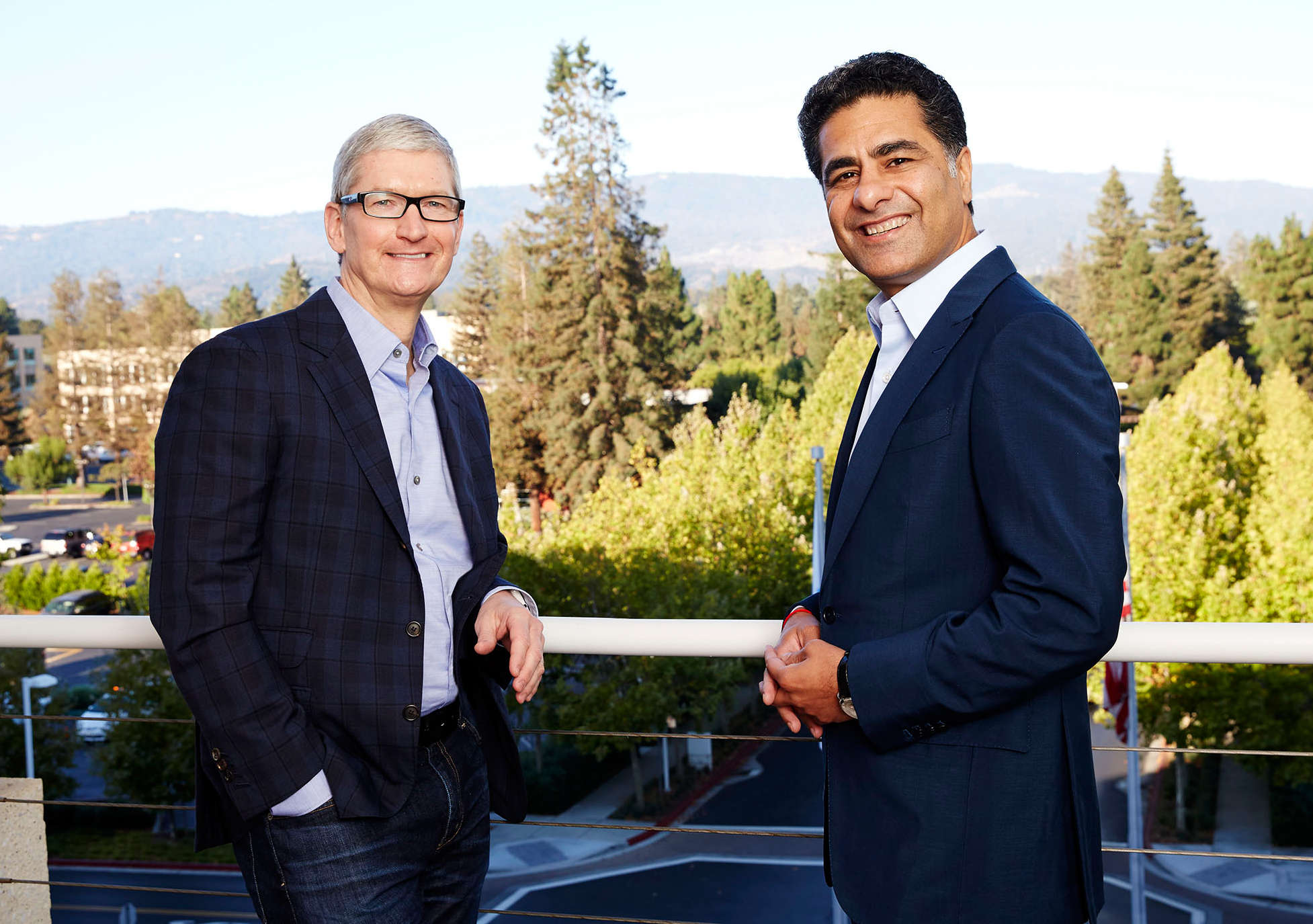
Apple revealed that it is making a deeper push into enterprise today with the help of the business consulting firm Deloitte.
The partnership between the two companies will lead to the creation of Deloitte’s first-ever “Apple practice.” Deloitte’s new Apple team will be comprised of over 5,000 iOS specialists who will analyze businesses and advise them on the best way to integrate iPhone and iPad into their work environments.
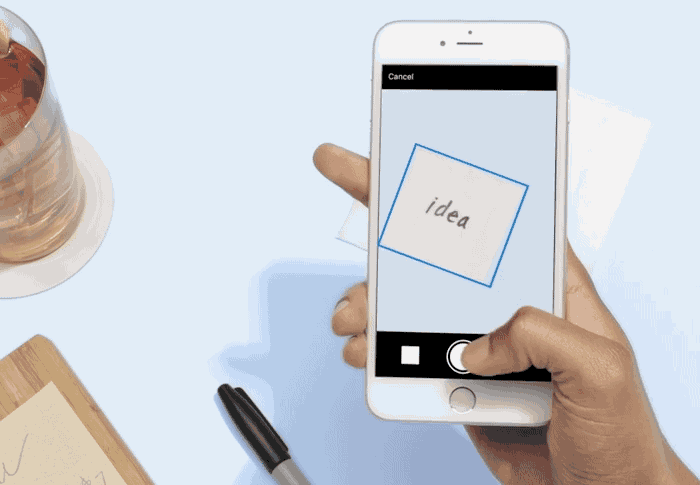
Managing your digital files with Dropbox has been one of the best tools for cloud users for years, but the service is now ready to take its talents to the physical world with a new update that makes it easier to collaborate with people wherever you are.
![You must choose your apps, but choose wisely. [Deals] Choose 10 from dozens of top-tier productivity-enhancing apps for one low price.](https://www.cultofmac.com/wp-content/uploads/2016/05/b058f676fc1d727f5eb3b57aeb90e58b6c98df67_main_hero_image.jpg)
There’s only so much space on your computer and mobile, but an endless ocean of apps you could fill it with. With so much to choose from, it’s hard to know where to start. That’s why we’ve narrowed down the best of productivity apps into this bundle of 34 top-tier apps for iOS and Mac. Pick the 10 apps you want, and pay $21.99 for the whole shebang.
![New app keeps you motivated by turning chores into one big game [Reviews] motivaction - 4](https://www.cultofmac.com/wp-content/uploads/2016/03/motivaction-4.jpg)
Sometimes no matter how hard I try, I just can’t seem to get the motivation to do anything productive. I can make to-do lists and download productivity apps, but if the drive to complete my tasks isn’t there, I probably won’t get much done. A new app called MotivAction recognizes the real problem of lacking motivation and offers some guidance by combining a to-do app and motivational game in one.
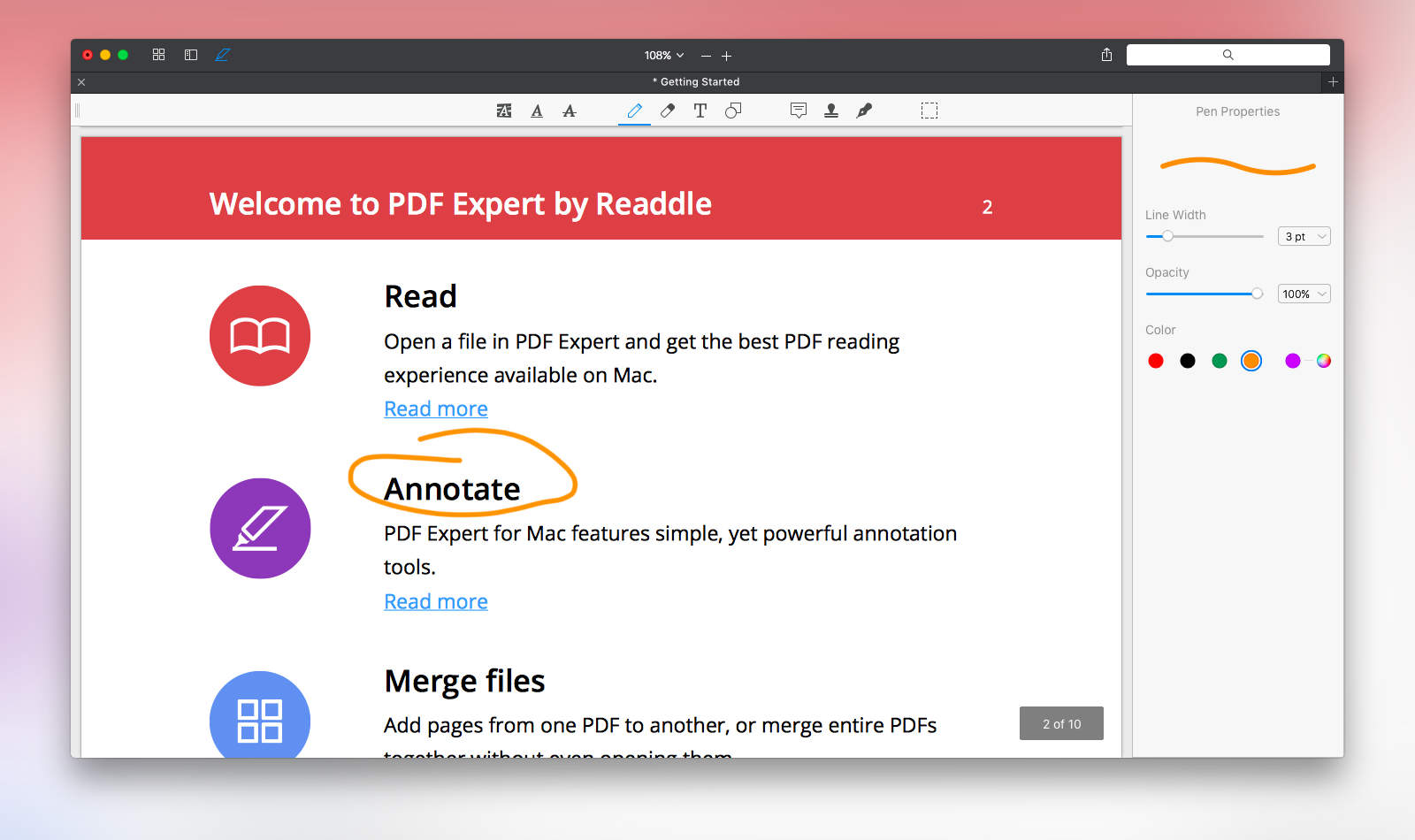
Readdle’s highly praised iOS app PDF Expert has landed on the Mac. Shortly after its debut, it shot straight to the number one spot for paid apps on the Mac App Store. Apple’s own Preview app works fine for simply reading through PDF files or making tiny edits, but people who work with PDF files more frequently and need more power can benefit from giving the $19.99 PDF Expert a chance. Cult of Mac got the opportunity to do just that.
Everybody knows that the leader in the category of PDF editors and readers is Adobe with its Reader and Acrobat apps, but the latter costs $14.99 per month for a subscription or a staggering $449 for the full desktop software. As long as you don’t need to create PDFs, PDF Expert only asks for $20 out of your pocket and it’s jam-packed with all of the necessities and then some.
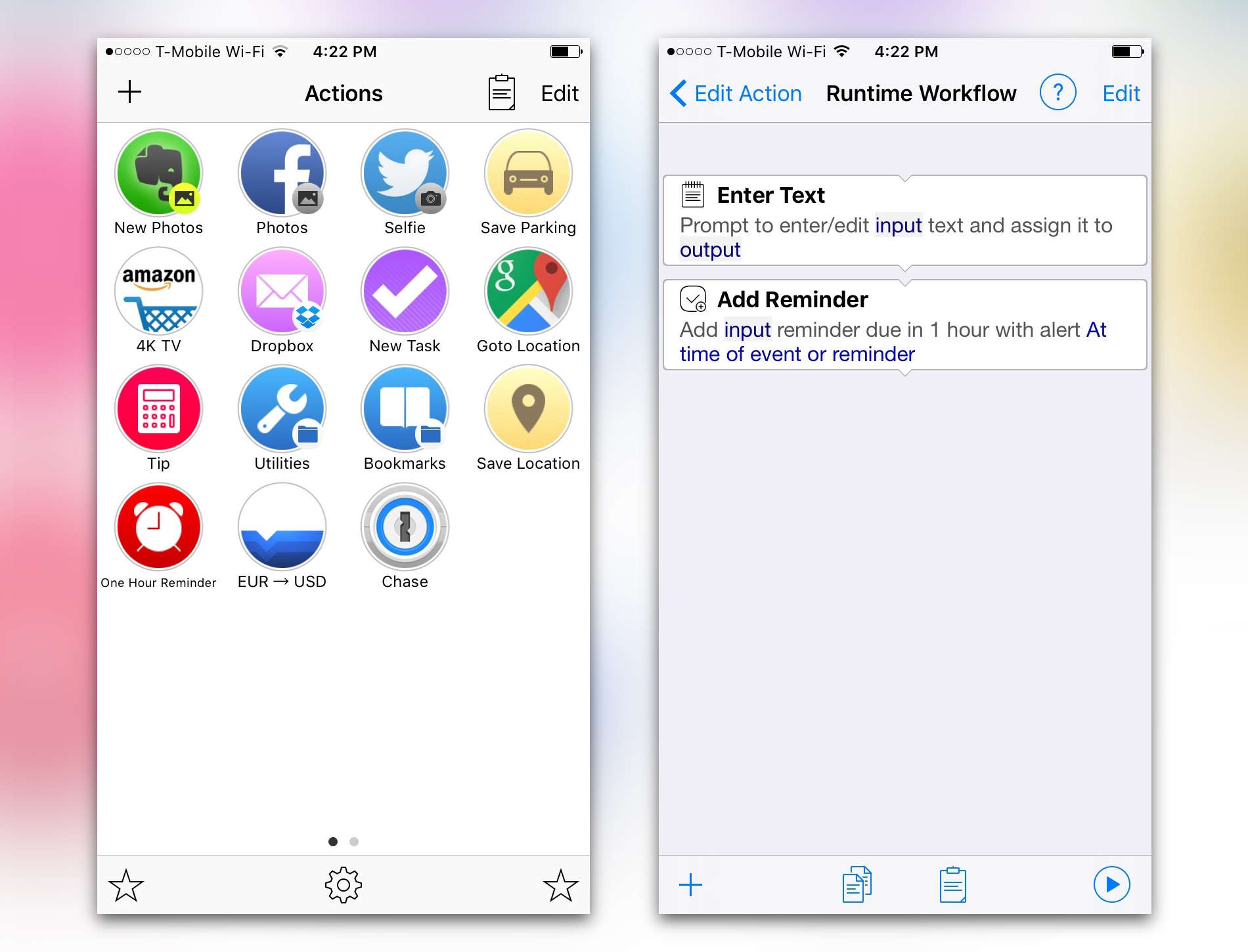
Alloy is the iPhone app that ultimately wants you to spend less time using your iPhone. It lets you create automated tasks and workflows that you can launch with one tap. The automations can upload a selfie to Twitter, convert currency, save your parking location, perform a saved search on Amazon and just about anything else if you’re willing to get creative
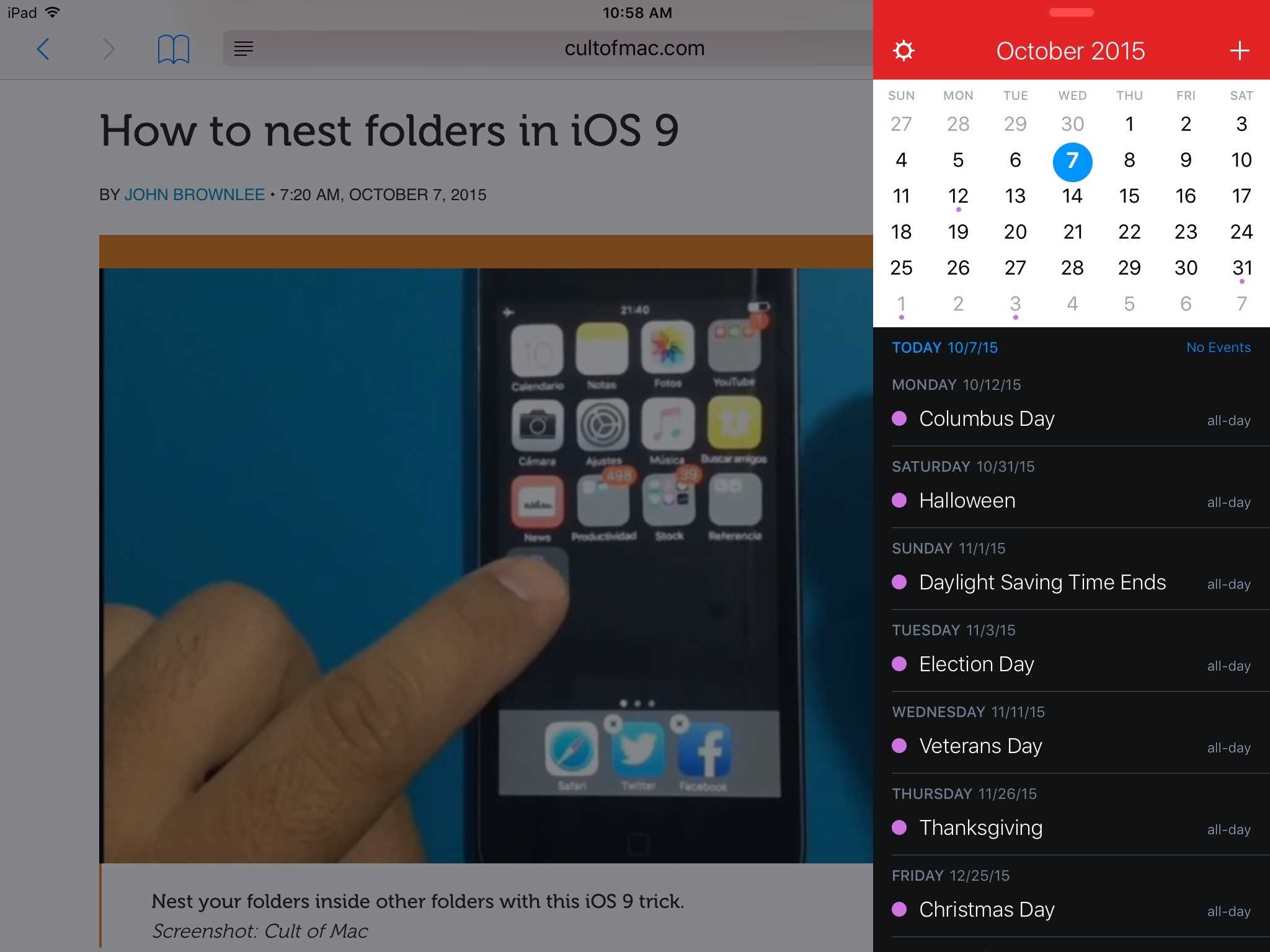
Flexibits updated its popular Fantastical apps for iPhone and iPad this morning to take advantage of a number of new features in iOS 9 and on the iPhone 6s. Arguably the biggest improvement to productivity comes in the form of multitasking support for the iPad. Fantastical also threw in a dash of the new iPhone’s 3D Touch as well.
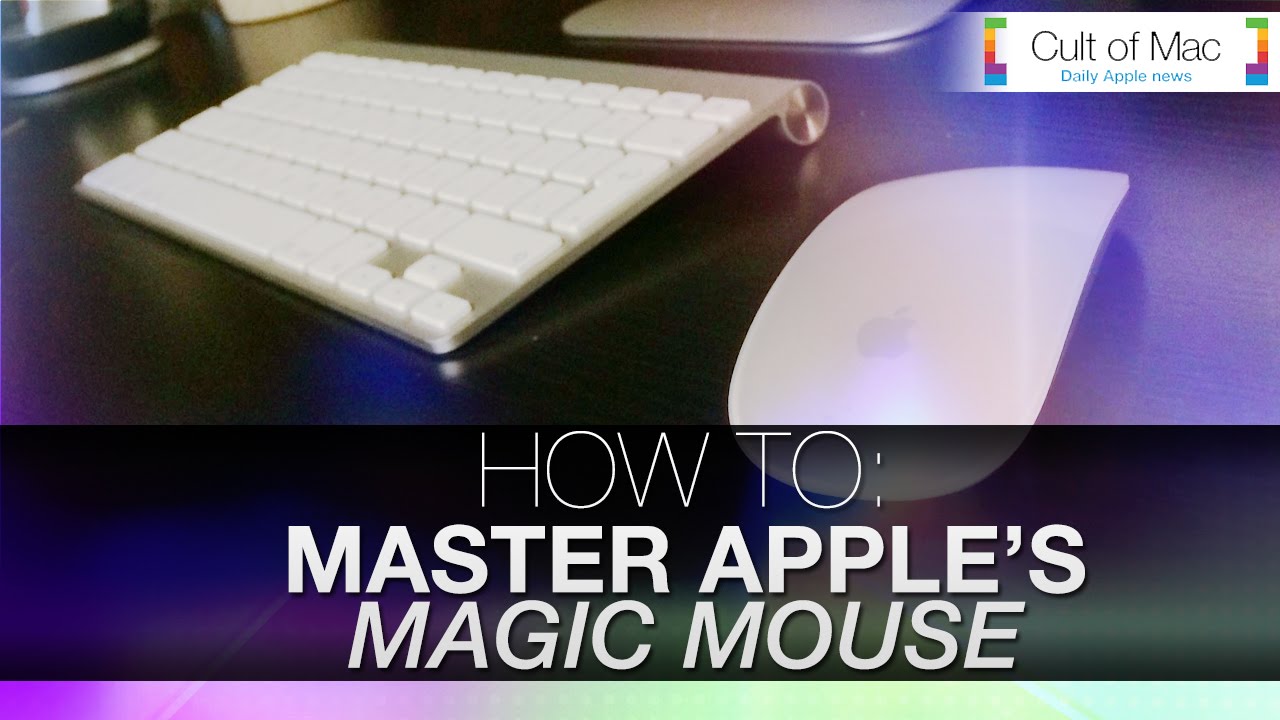
The technology behind the computer mouse has leaped to unimaginable heights in the decades following the first prototype in the early 1960s. And Apple’s latest variant of its Magic Mouse has quickly become one of the most powerful iterations of the revolutionary input device.
Its touch-sensitive body lets users manipulate their computers with more than mere clicks, thanks to an array of simple gestures and smart actions that make the Mac more productive than ever.
In today’s video, we’ll take a look at tips that will help you unleash the true potential of your Magic Mouse. You’ll learn how to access Mission Control, quickly switch between apps and do much more with these speedy tips.
Subscribe to Cult of Mac TV on YouTube to catch all our latest videos.
![RescueTime: Measure Your Digital Life And Your Productivity [Deals] redesign_rt_mf](https://www.cultofmac.com/wp-content/uploads/2014/04/redesign_rt_mf.jpg)
Let’s cut to the chase: if you’re not using RescueTime then you’re not being as productive as you could be. After all, RescueTime users typically see at least a 10% improvement in productivity.
Aside from the fact that RescueTime has been used by more than 800,000 people worldwide, it has been featured in a slew of publications. RescueTime is also incredibly easy to use and you can get one year of RescueTime Premium available from Cult of Mac Deals for $39 during this limited time offer.

If you haven’t been using If This, Then That (IFTTT) on your iPhone or iPad, you really ought to be.
It’s a really amazing way to connect up all the things you do on your devices, putting them together in new ways for new uses.
Want to send all your iOS photos to OneNote or Evernote? There’s a recipe for that. How about making your Phillips Hue lightbulbs flash a specific color when you pull up into your driveway? There’s an IFTTT recipe for that, too.
Chances are, if you can think of it, you can make it happen, connecting different services and apps like Facebook, Twitter, Instagram, your iOS Photos app, location services, and the like in fantastically useful new ways.
There’s a new update for the iOS app, and it’s got some pretty spectacular new stuff to check out.
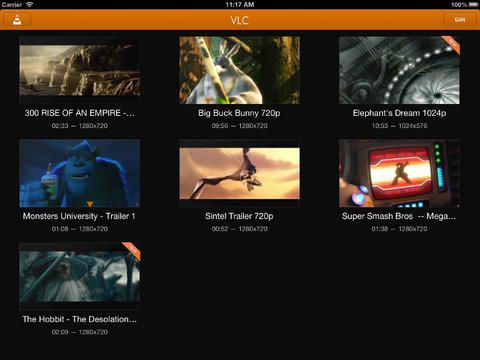
It’s the holiday season again, and iOS devices top the lists of many of us, adult and child alike. If you’ve gotten one this year (kudos!), here’s our handy guide to get you started: the 12 “must have” apps for your brand new iPhone and iPad. Because, seriously, there are way too many apps out there to figure this out all on your own. You’re welcome.
VLC – Universal – Free
If you want to play movies you’ve downloaded on your iPhone or iPad, but don’t want to limit yourself to officially sanctioned formats via iTunes and the Videos app on your iPhone, VLC is your app. It’s a free, open-source port of the computer-based media player and it will play all those different video formats, like WMV and OGG files, without the need for conversion. You can watch your movies you’ve downloaded to your iOS device, or you can sync directly with Dropbox or iTunes on your Mac, as well as an embedded web server.
VLC in the App Store
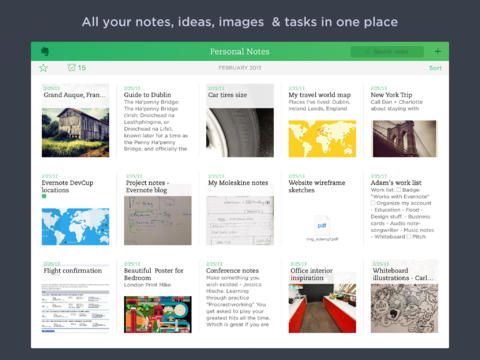
Evernote – Universal – Free
This is, hands-down, the single most used app I have on my iPhone. You can create and edit text notes, reminders, and task lists and sync them across all your devices, including the web. You can record voice, audio and photo notes, search for text inside images, organize all your stuff into notebooks and tags and even share notes via email, Facebook, and Twitter.
Add to your Evernote shopping list on your Mac, for example and it will appear on your iPhone for use at the store. Share that note with your roommates or spouse, and you have the ideal solution for making sure everything gets purchased the next time one of you is at the store.
Evernote in the App Store
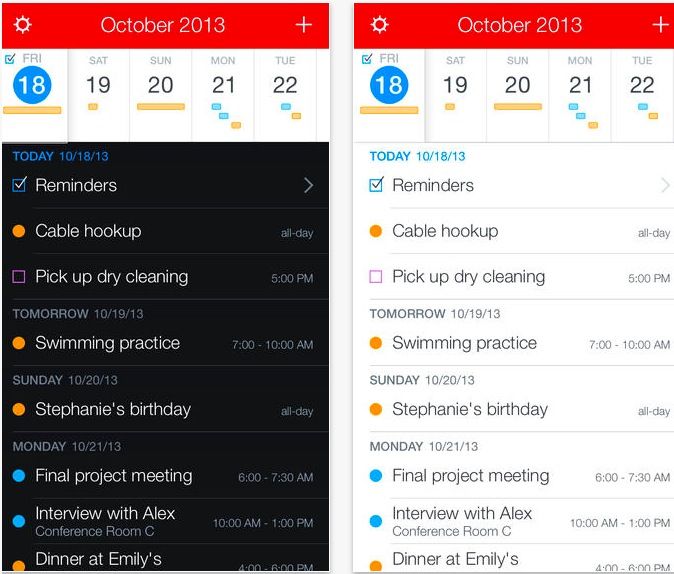
Fantastical 2 – iPhone – $3.99
This, well, fantastic, calendar replacement app uses a natural language parsing engine to help you make appointments and reminders with text or dictation. Say, “Lunch next Tuesday with Amy,” and Fantastical 2 will figure out what you mean, and place in on the appropriate slot.
You’ll never want to swipe those fiddly date and time wheels again. While the original Fantastical is still just as great, the new version has been updated for iOS 7. If you’re sick of the way typical digital calendars work, this is the app for you.
Fantastical 2 in the App Store
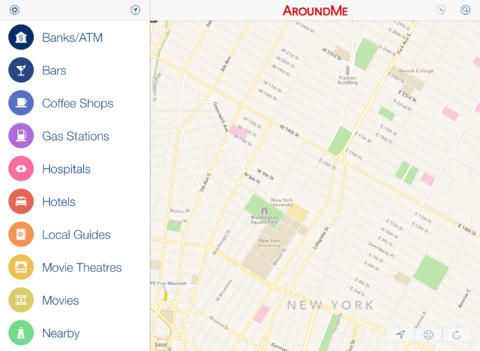
AroundMe – Universal – Free
AroundMe uses your location data to quickly let you find the nearest bank, bar, gas station, hospital, hotel, movie theater, restaurant, market, or taxi cab. You’ll get a complete list of nearby businesses in your chosen category, along with your distance from them, and you can quickly get the location up on a map. You can even send the info along to a buddy, or add the location to your Contacts. As if that wasn’t enough, you can even use AroundMe to fill you in on the details of the place using Wikipedia.
AroundMe in the App Store
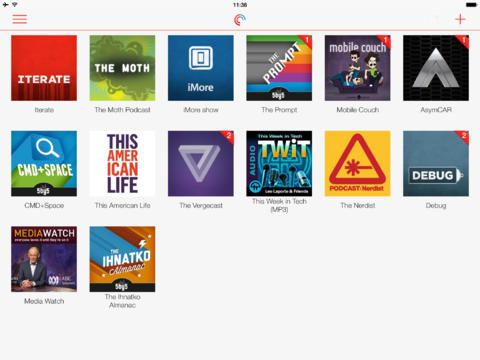
Pocket Casts – Universal – $3.99
Our very own Killian Bell says this is the best podcast app out there, and it’s got the ratings to prove it. Pocket Casts is a sraightforward, easy to use, powerful “podcatcher” app that lets you subscribe and play any podcast out there, sync and back them up, filter your episode lists, set up auto downloads, and a ton more.
The killer feature here? Refreshing up to 50 podcasts in the same time it can take other podcast apps, even Apple’s, to refresh one. Grab it now and see what you’ve been missing.
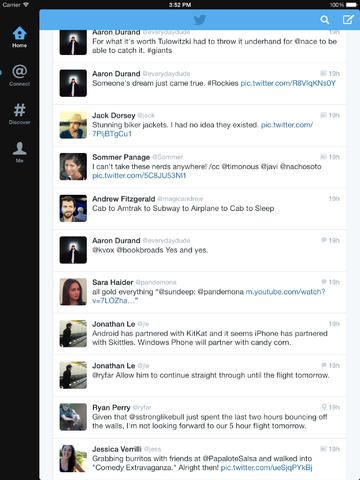
Twitter – Universal – Free
Power users may prefer apps like Twitterrific and Tweetbot, but for the rest of us, the official Twitter app is really all we need. The latest update adds quite a bit of functionality, including a neat swipe between panels interface, easy conversation drilldowns, and more. If you need to access Twitter on your iPhone or iPad, but don’t want a cluttery interface or more features than you can shake a stick at, this is the one to start with.
Twitter in the App Store
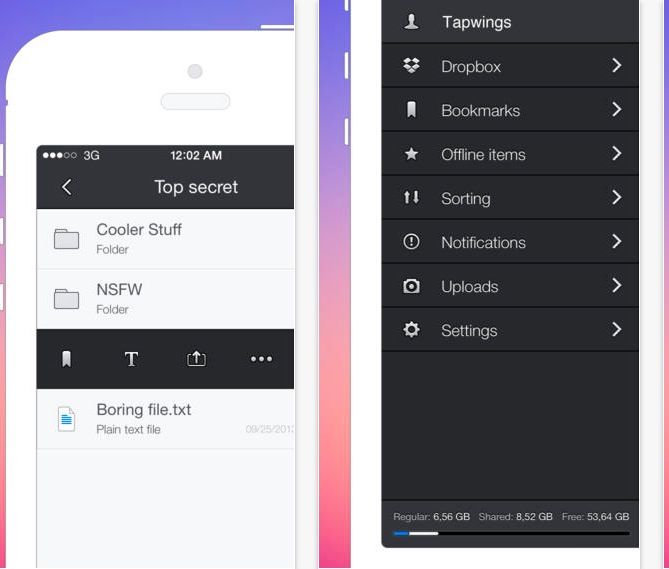
Boxie – iPhone – Free
The original (and best, in my opinion) cloud storage drive, Dropbox, has its own iOS app, but Boxie makes that app feel old and slow. This super-useful Dropbox client app features many more ways to manage, organize, and access all your Dropbox content, with a gorgeous interface to boot. Boxie turns your Dropbox storage into something truly useful, getting you access to all your stuff with a minimum of effort or slow loading times.
Boxie in the App Store
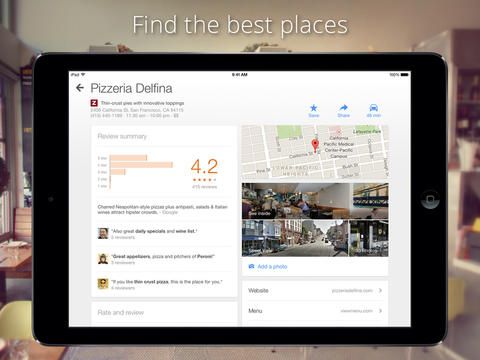
Google Maps – Universal – Free
I hate to say it, but you really need to download Google’s navigation app. While Apple Maps is much improved these days, Google has been at it quite a bit longer, and while I much prefer Apple’s driving interface, Google Maps is just a more comprehensive experience.
Finding and getting to your destination is just much easier with Google Maps, and the voiced turn-by-turn navigation just seems to make a little more sense than Apple’s does. Don’t leave home without this on your iPhone or iPad.
Google Maps in the App Store
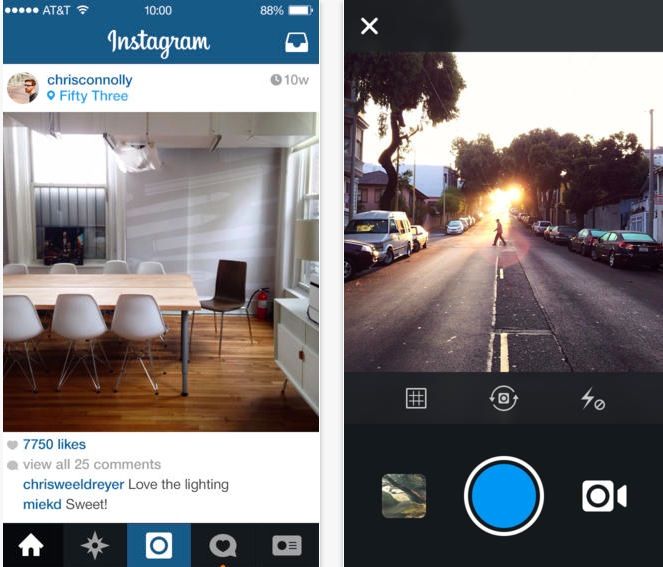
Instagram – iPhone – Free
Instagram is not only a photo sharing service within an app, but an entire social network, itself connected to other services out there like Flickr, Facebook, and Twitter. It launches quickly and lets you capture that moment in time so you can filter and contrast it into something visually interesting (usually!). Getting your photos out there is super fast, and now Instagram even does video sharing, with 15 second clips that use the same filtering system as the photos.
Instagram in the App Store
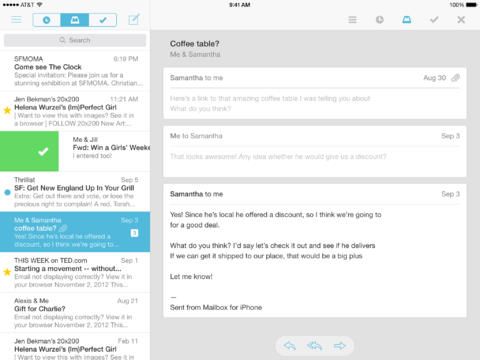
Mailbox – Universal – Free
Email may have revolutionized the way we communicate in our business personal lives, but Mailbox has truly change the game for mobile email management. Using a few easily remembered swipe-based gestures, Mailbox lets you deal with your email quickly and efficiently, storing some in lists, scheduling others to look at later, or just deleting the crap out of the stuff you really aren’t gonna read anyway. Mailbox puts the productivity back into your email workflow, and you’ll thank the developers for the innovation.
Mailbox in the App Store
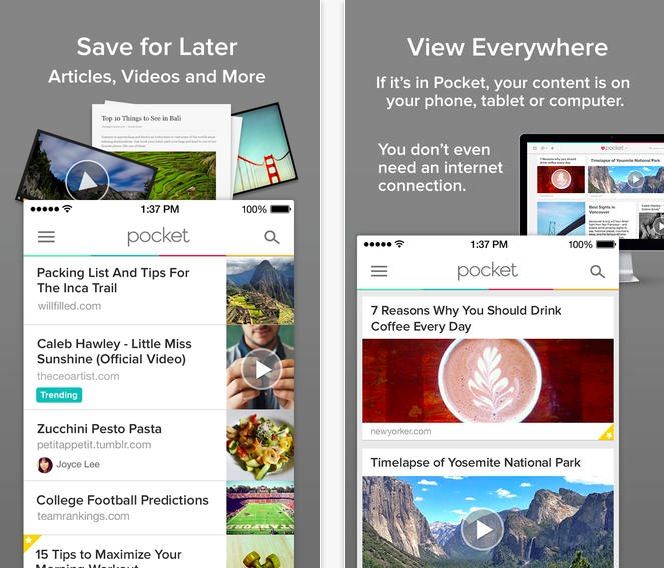
Pocket – Universal – Free
Pocket, formerly Read It Later, may not be the first such service where you can send long web articles to your iPhone or iPad to read later, but it’s quickly become my “read this later” service of choice. There’s a Pocket extension for every web browser out there, and a click sends it along to the Pocket servers, which deliver your own mix of saved reading material for offline perusal at your own convenience, even offline. Pocket is simple to use, and I’d never be able to read those long articles without it.
Pocket in the App Store
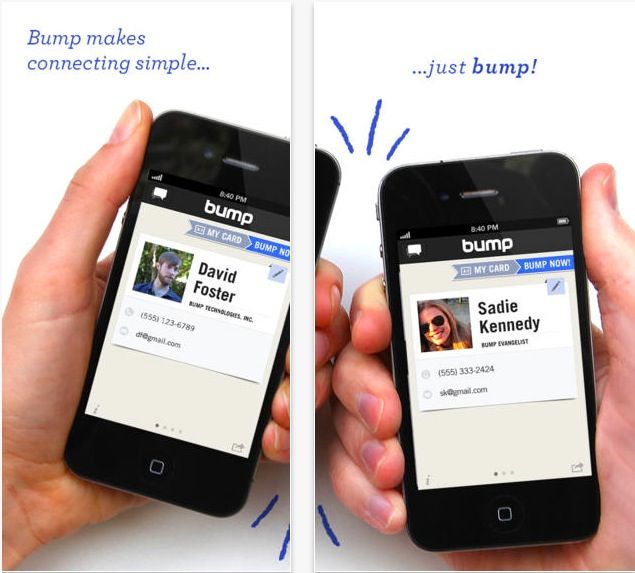
Bump – iPhone – Free
Incredibly simple, Bump lets you do just that: touch your iPhone to another one running Bump and you’re instantly sharing your contacts, files, and photos. Heck, you can even use Bump with your Mac, provided you’ve downloaded the Mac app to your computer. It seems like a silly thing, but getting files around from device to device has never been simpler.
Bump in the App Store
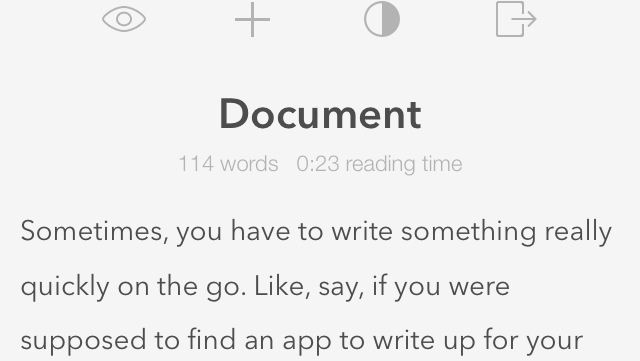
Browsing the App Store can be a bit overwhelming. Which apps are new? Which ones are good? Are the paid ones worth paying for, or do they have a free, lite version that will work well enough?
Well, if you stop interrogating me for a second, hypothetical App Store shopper, I can tell you about this thing we do here.
Every week, we highlight some of the most interesting new apps and collect them here for your consideration. This time, our picks include an app for quick notes, food television, and an app to help you visually keep track of your life.
Here you go:
Writedown — Productivity — Free (Pro version: $2.99)
Sometimes, you have to write something really quickly on the go. Like, say, if you were supposed to find an app to write up for your daily post on a tech blog.
Actually, never mind that example. It’s crazy and would never happen. But if it did, Writedown might be a good fit. It’s a quick and easy document creation tool that cuts out all the distractions (other than ads, in this Lite version). You just type your thing in a clean interface, and then you can export it to a text, e-mail, social media, or share it with AirDrop.
It’s bare bones, quick, and easy to use. Not that I’m using it right now.
Crazy.

EndlessTV – Seasons — Lifestyle — Free
Now that we’ve gotten that pesky Halloween thing out of the way with all its gross movies and candy and fun, we can get down to the serious business of planning “The Holidays.” And if you’re need appropriate programming on your phone or iPad right now, EndlessTV’s “Seasons” app might be what you need. It features quick-loading, topical shows (mostly about food) that you can swipe through at your leisure.
I learned how to make a pumpkin pie from an actual pumpkin and I don’t even know what I’m going to do with that knowledge.
Time Planner — Productivity — Free
When you need to track stuff you need to do, it’s essential to have an app that can handle tasks and to-do items as well as a robust calendaring system. Time Planner does just that, and does it very well. It also adds a colorful palette, a nicely organized way of creating tasks and reminders, and a list of categories that really helps you focus in on what each task is about.
Choose to add a task to Home, Work, Rest, Lifestyle, and other categories to color the tasks with a visual cue. When you start looking at your schedule for the day, you’ll have a colorful reminder of the things you’ll need to focus on, perhaps noticing that you spend too much time at work, and not enough on restful activities.
You can have Time Planner remind you of stuff you need to do by day, time, or location, which is pretty much what all to-do apps should have these days.
Songkick Concerts — Music — Free
Like live music? Got an iOS device full of music? Songkick Concerts looks like the app for you, then, as it trawls your music library to find concerts in your area. Be the first one to grab tickets to hot events, all based on your own music preferences. Sounds good, right?
If you’re traveling to a new city, never fear, as you can use Songkick Concerts to search your destination for upcoming concerts from those very same artists. Want to see Kanye West in Madison Square Garden? I mean, who wouldn’t? Use this app to find out when and where he’s playing, and tap through to buy tickets right within the app itself.
Of course, you’ll want to use Songkick Concerts to bargain shop as well, since it lets you compare venues and prices for all the artists you must obviously want to go see, since they’re in your music library.