Yeah it’s the set of apps we love to hate—Microsoft Office 2011 for Mac. I know, it’s all be downhill since Word 6.0, but still MS Office is the standard for sending and receiving files. Myself, I’ve always liked Excel and I taught myself how to use Pivot Tables, but it wasn’t fun or easy. When I told other people “Oh, just use a Pivot Table and you can do all of that…” their response was “That’s too hard to learn, I’ll do it the way I’ve been doing it…”
Wow.
So how would you like to tap into all the features of MS Office 2011? Really learn it inside and out? Now you can with today’s deal—Microsoft Office for Mac Video Training Bundle for only $79! That’s almost a 60% discount off the usual $196!
![Learn MS Office 2011 for Mac [Deals] msoffice2011](https://www.cultofmac.com/wp-content/uploads/2012/05/msoffice2011.jpeg)

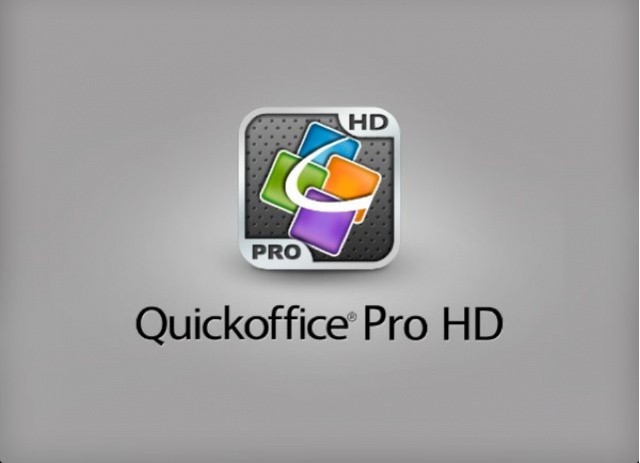
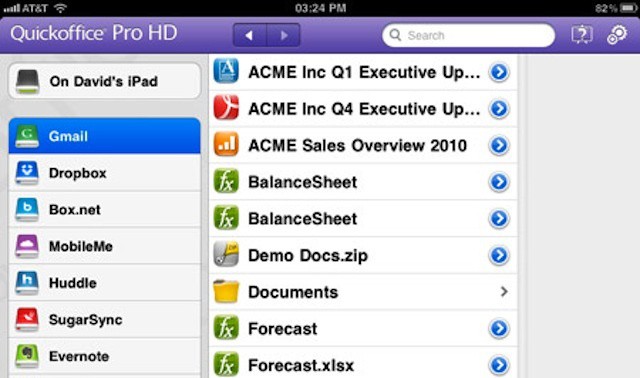


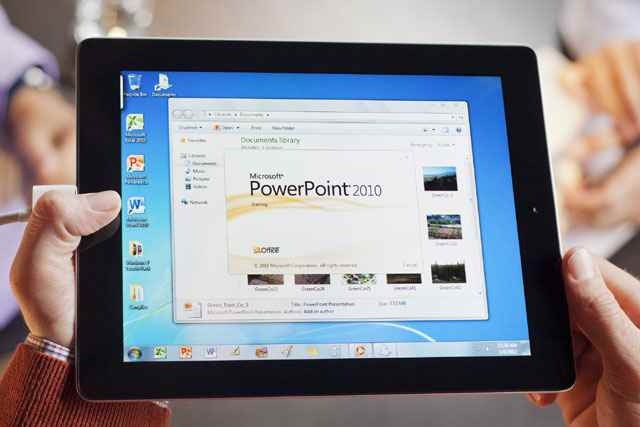
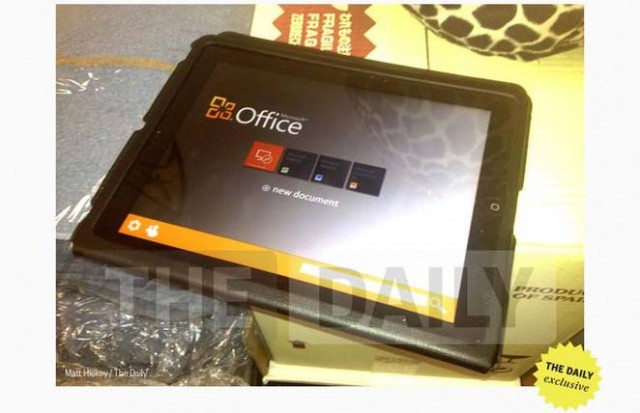

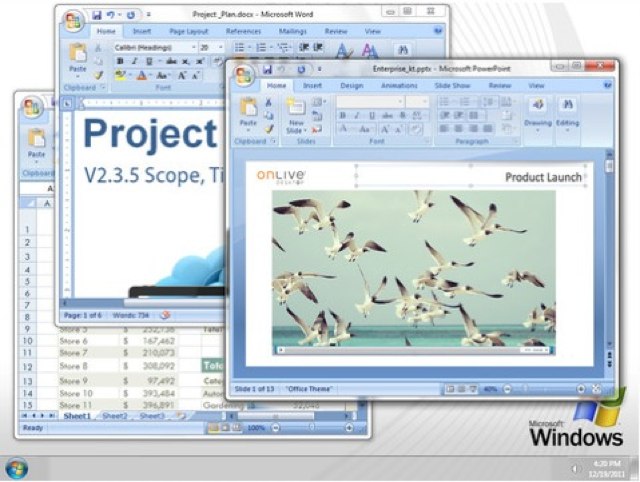
![CloudOn Brings Microsoft Office To Your iPad For Free [Update: Pulled] Screen Shot 2012-01-03 at 5.17.24 PM](https://www.cultofmac.com/wp-content/uploads/2012/01/Screen-Shot-2012-01-03-at-5.17.24-PM.jpg)
![Make Prezi-Style Presentations On Your iPad With Shared Paper [Review] sharedpaper.jpg](https://www.cultofmac.com/wp-content/uploads/2011/12/sharedpaper.jpg)