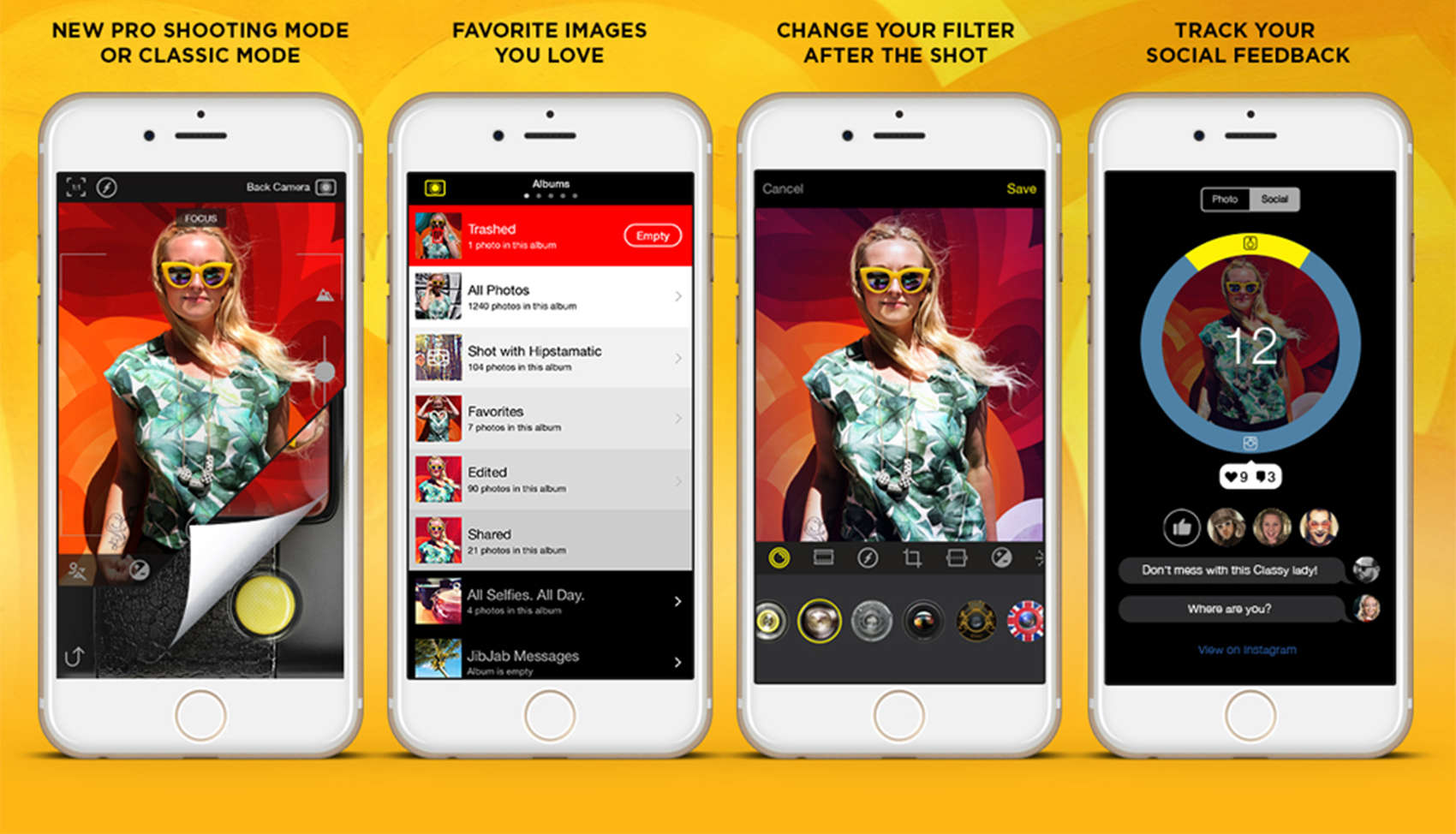We’ve all taken the perfect photo, only to have to have it ruined by some unwanted element. A pole sticking out of someone’s head. A passing car in the background of an otherwise-perfect street scene. Or a political enemy in one of Stalin’s portraits.
But whereas the Soviet regime employed a team of photo retouchers to chop the gulag-bound dissidents from Stalin’s selfies, iPhone apps can remove clutter in seconds. Today we’ll see how to use my favorite: TouchRetouch.
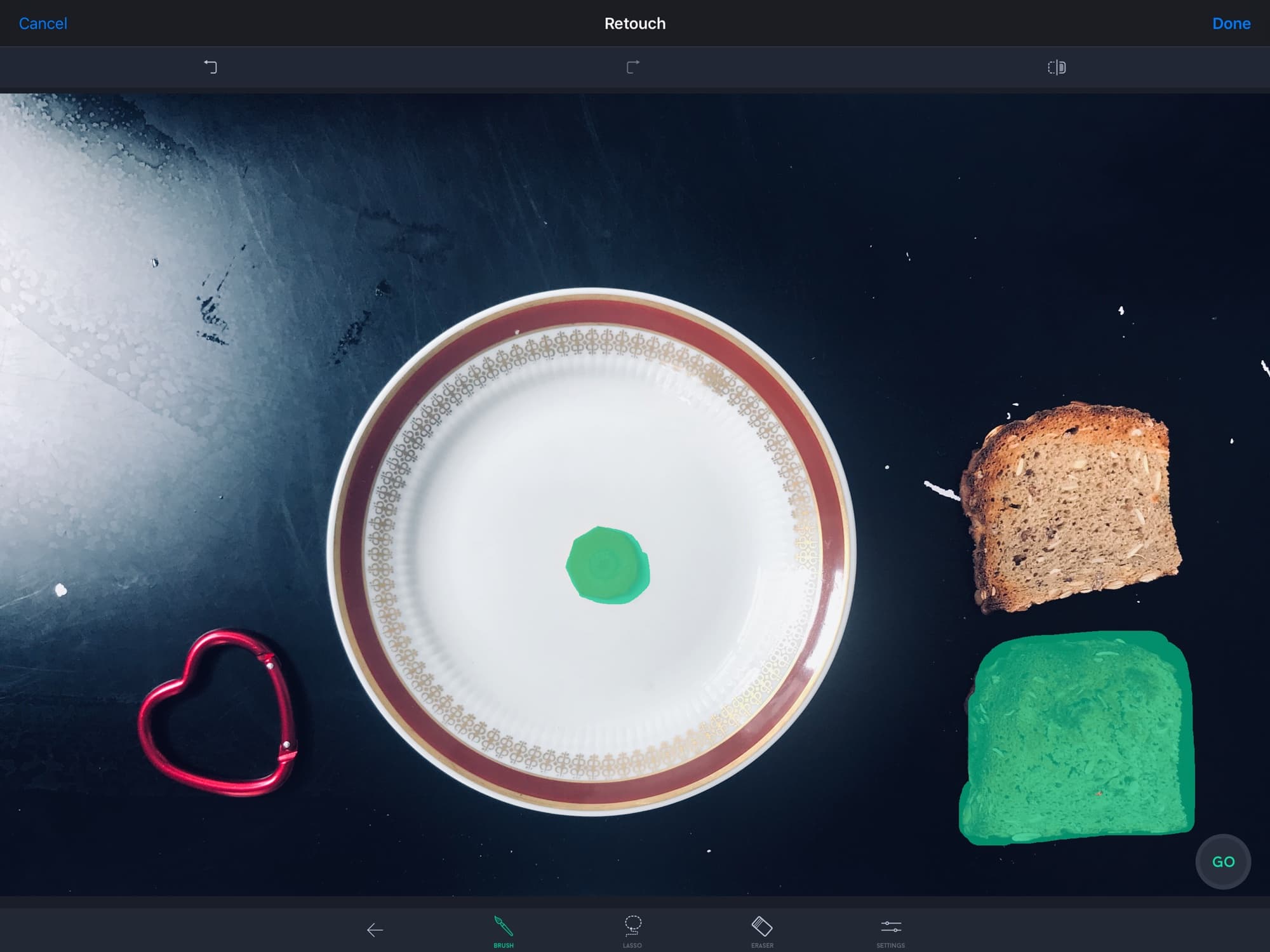


![Cult of Mac’s 50 Essential iOS Apps [The complete list, sorted!] 50 Essential iOS Apps](https://www.cultofmac.com/wp-content/uploads/2018/03/50essential.jpg)



![Obscura 2 is a manual camera app you can understand [50 Essential iOS Apps #18] Obscura 2 camera app taking a photo of a dog](https://www.cultofmac.com/wp-content/uploads/2018/05/Obscura2-FilterCamera.jpg)


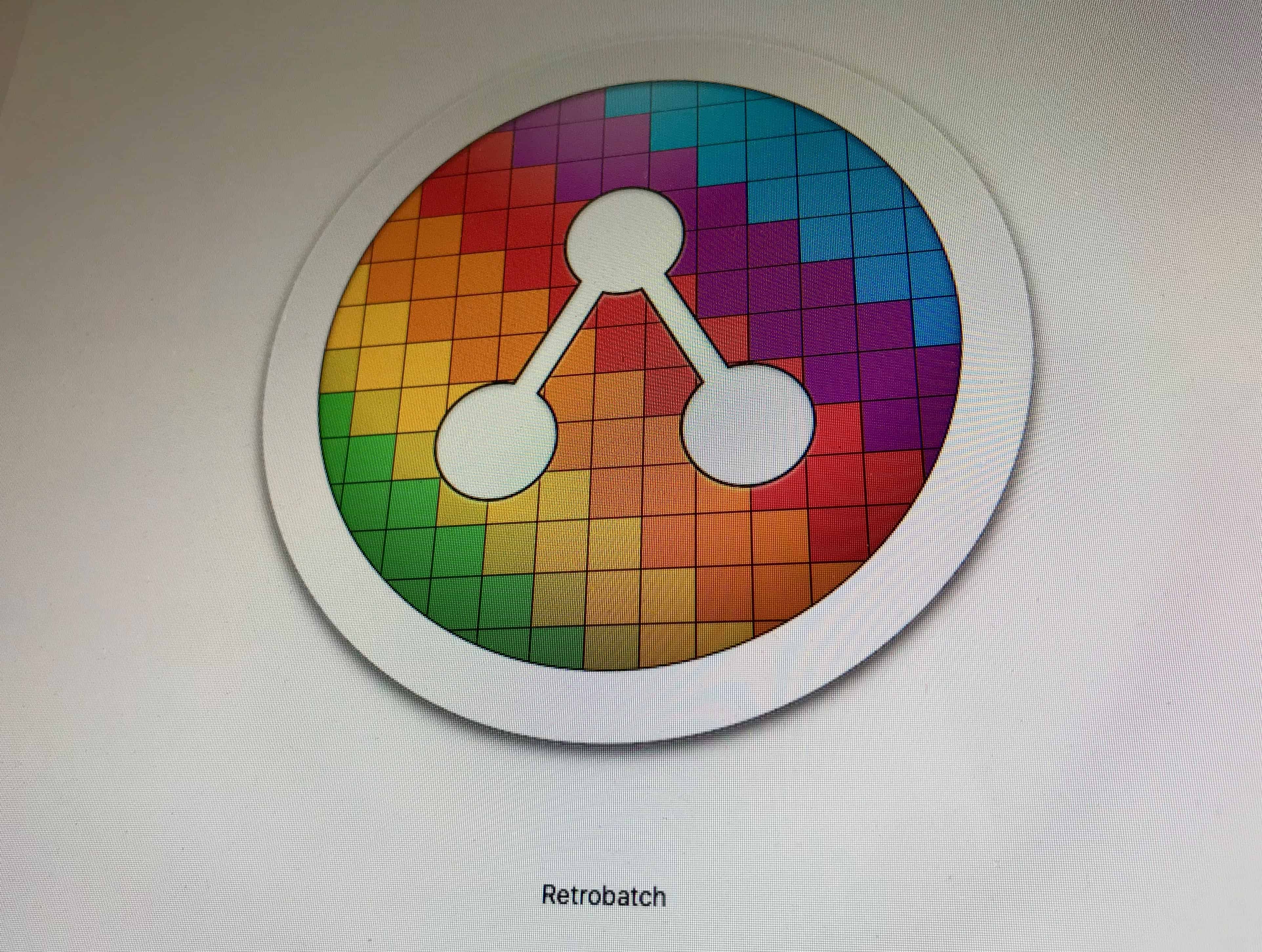


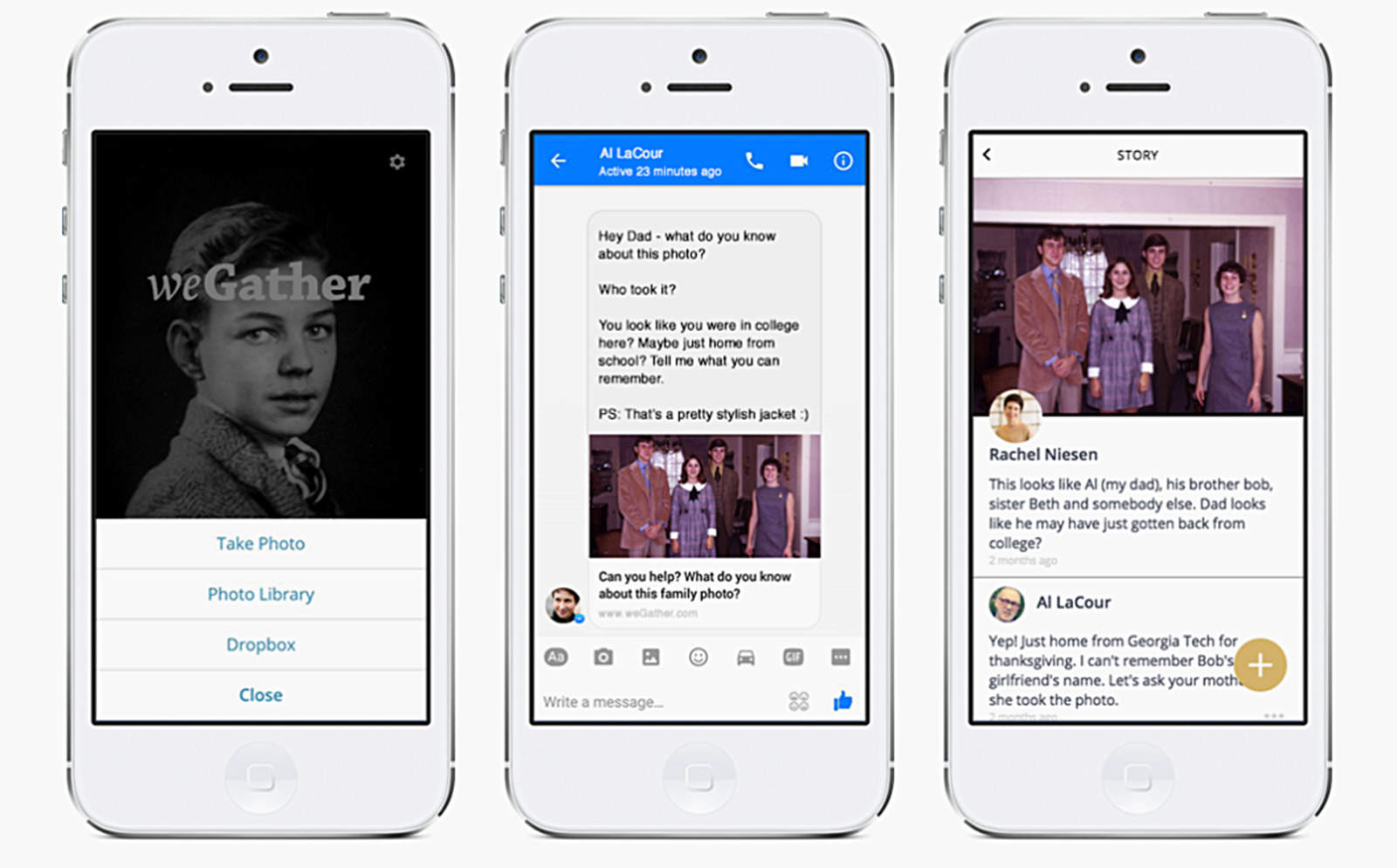
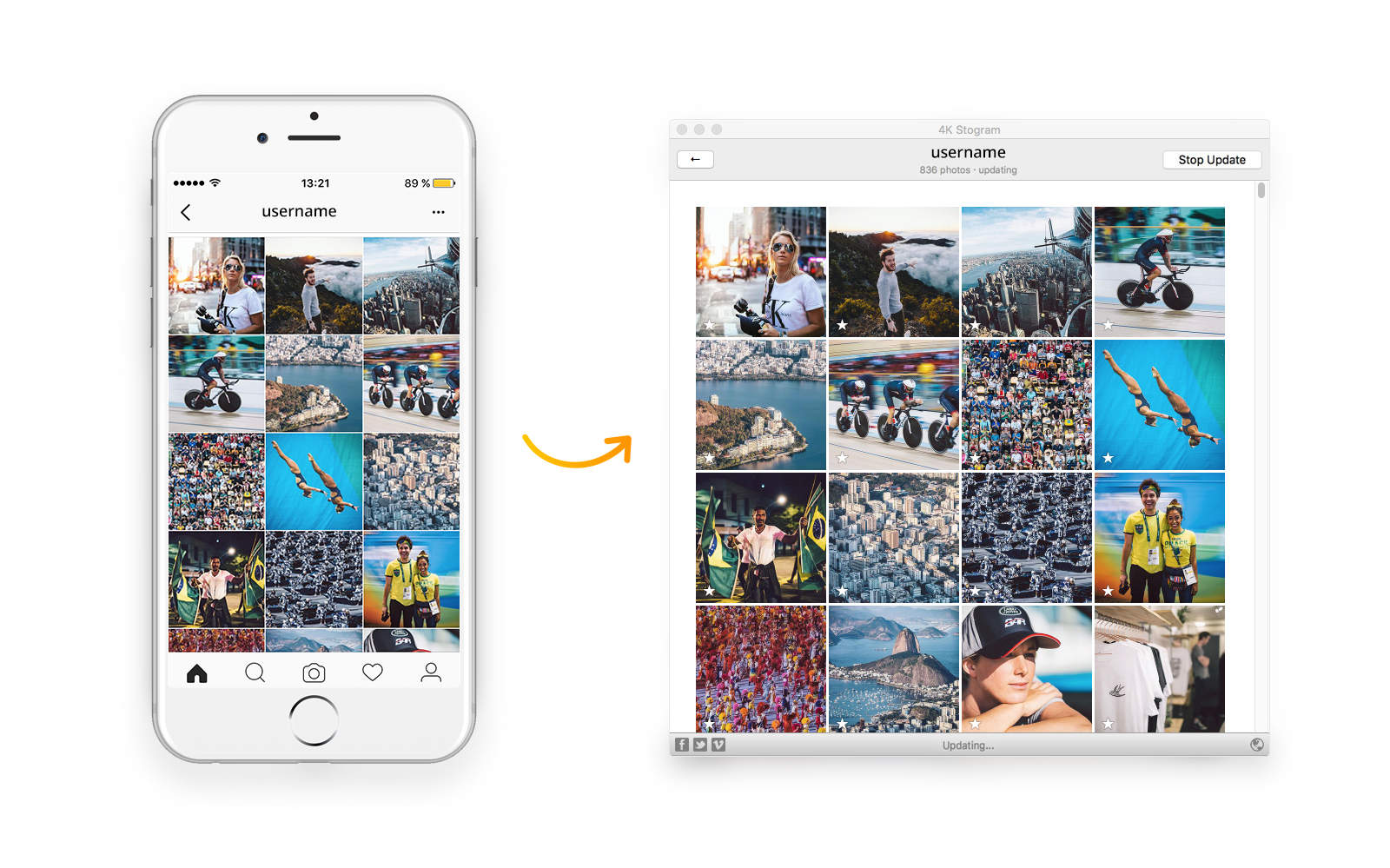


![Bluetooth LED makes iPhone camera even flashier [Reviews] iblazr-wireless-bluetooth-flash - 1 (2)](https://www.cultofmac.com/wp-content/uploads/2016/03/iblazr-wireless-bluetooth-flash-1-2.jpg)