The security features built into Apple’s iOS software are so good that the police are unable to gain access to defendant’s iPhones when they need to. Apple itself is able to bypass the security software and decrypt locked devices — and it do so when the police request it. But the company has so many requests that it has to add police to a lengthy waiting list.
Apple Decrypts iPhones For The Police, But It Makes Them Wait [Report]
![Apple Decrypts iPhones For The Police, But It Makes Them Wait [Report] passcode](https://www.cultofmac.com/wp-content/uploads/2011/06/passcode-e1332934596261.jpg)
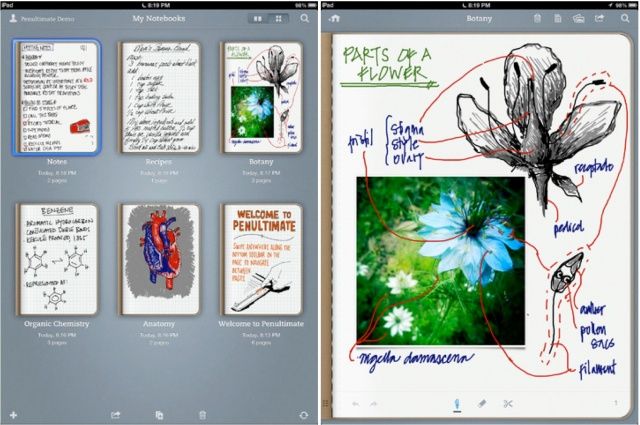
![LockLauncher 2.0 Arrives With Support For iPhone 5 & iOS 6 [Jailbreak] LockLauncher](https://www.cultofmac.com/wp-content/uploads/2013/04/Screen-Shot-2013-04-05-at-17.57.43.jpg)
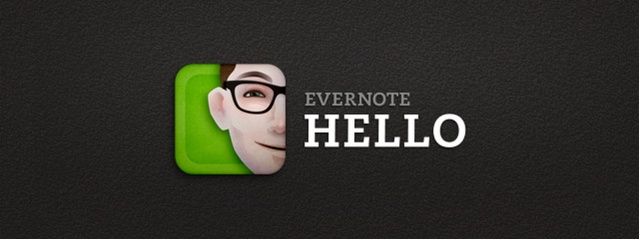
![IOS 6.1 Bug Allows Passcode Lock To Be Bypassed On iPhone [Video] iPhone Self Improvement](https://www.cultofmac.com/wp-content/uploads/2013/02/2013-02-14-13.06.17.jpg)
![Keep Other People From Using Siri In Your iPhone’s Lock Screen [iOS Tips] SiriOffLockScreen](https://www.cultofmac.com/wp-content/uploads/2012/11/SiriOffLockScreen.jpg)
![Disable iPad Picture Frame Mode For Better Photo Security [iOS Tips] Passcode Slideshow Options](https://www.cultofmac.com/wp-content/uploads/2012/08/Passcode-Slideshow-Options.jpg)

![How To Create An Alphanumerical Passcode On Your iOS Device [iOS Tip] alpha-passcode-iphone](https://www.cultofmac.com/wp-content/uploads/2011/12/photo-5.jpg)
