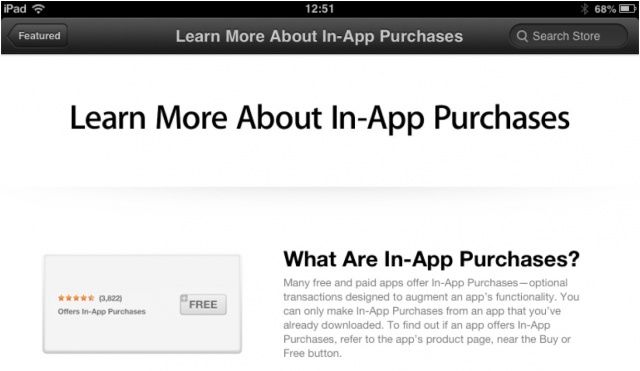This parental control app post is presented by Wondershare.
Do you know what your kids are doing right now? These days, parents typically keep a pretty close eye on their children’s whereabouts and activities. And technology can help you do an even better job of it, thanks to apps like Wondershare FamiSafe.
FamiSafe lets you control kids’ screen time, detect inappropriate content on their devices, and track their locations in real time. In this article, we’ll cover FamiSafe’s benefits with a focus on live location tracking. Because if you don’t know where they are, you can’t keep them safe.


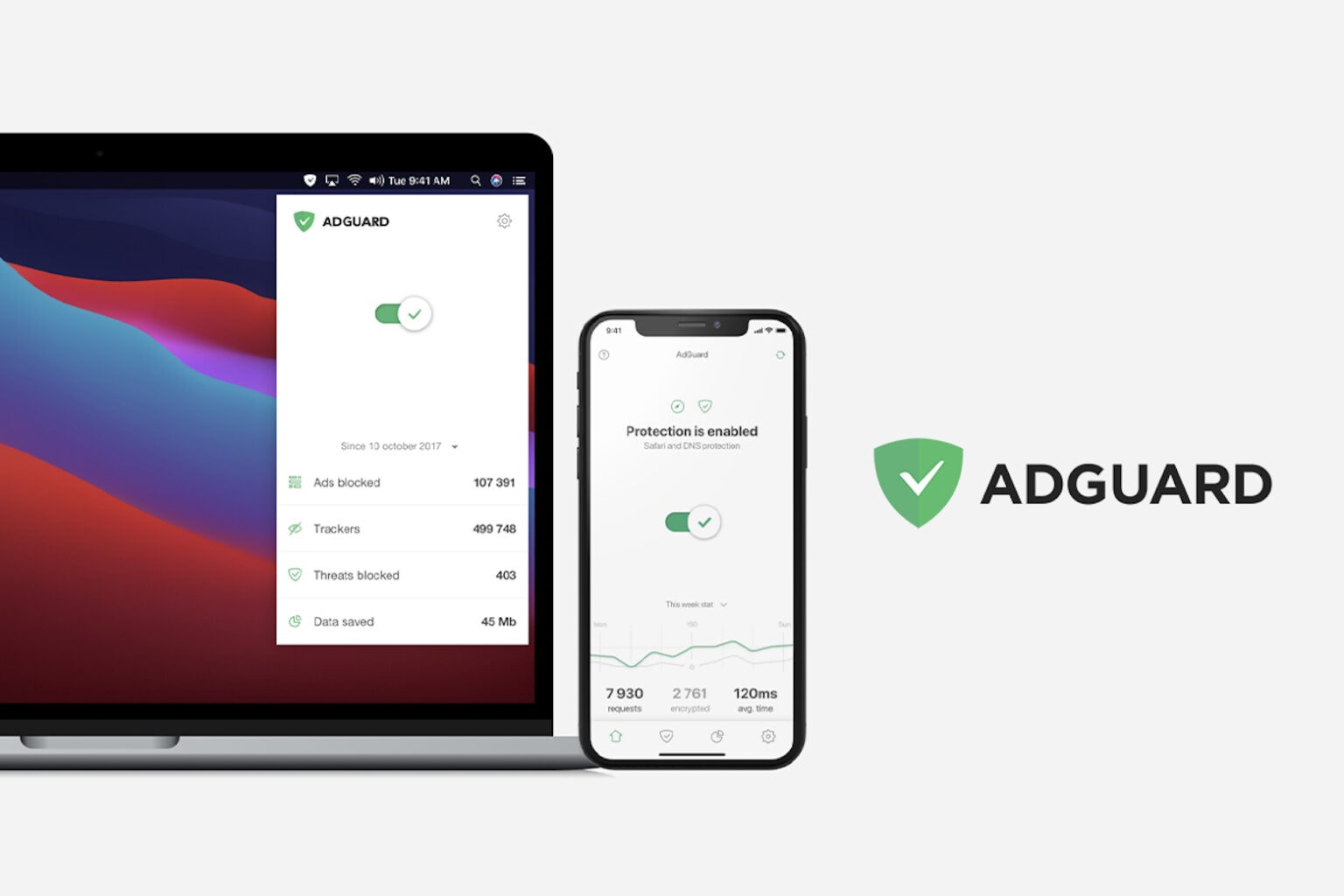

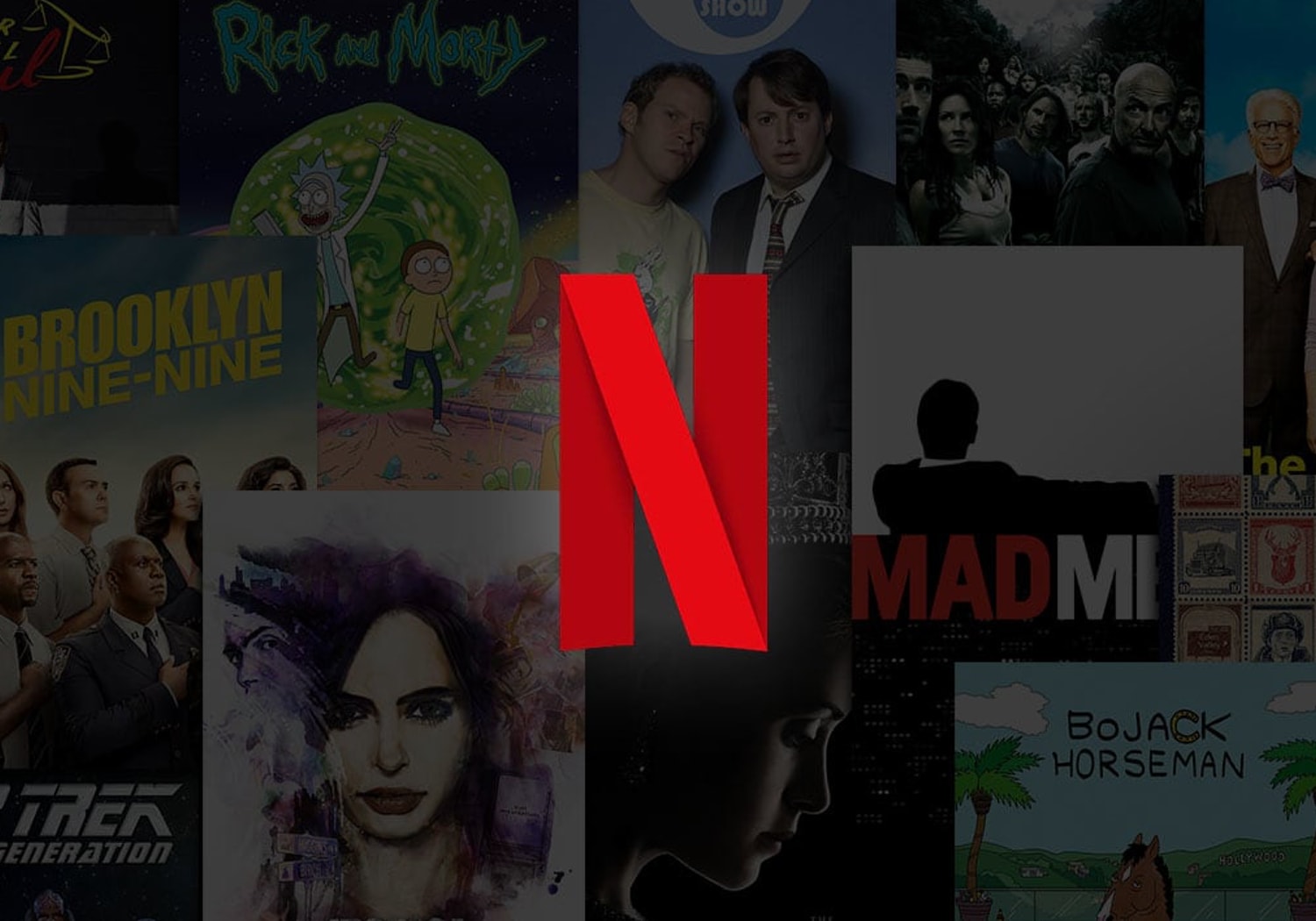
![Peek-a-View lets you safely limit the photos someone can see [Review] Peek-a-View lets you limit a photo album to be view-only.](https://www.cultofmac.com/wp-content/uploads/2020/02/Peek-a-View-app-1536x864.jpg)
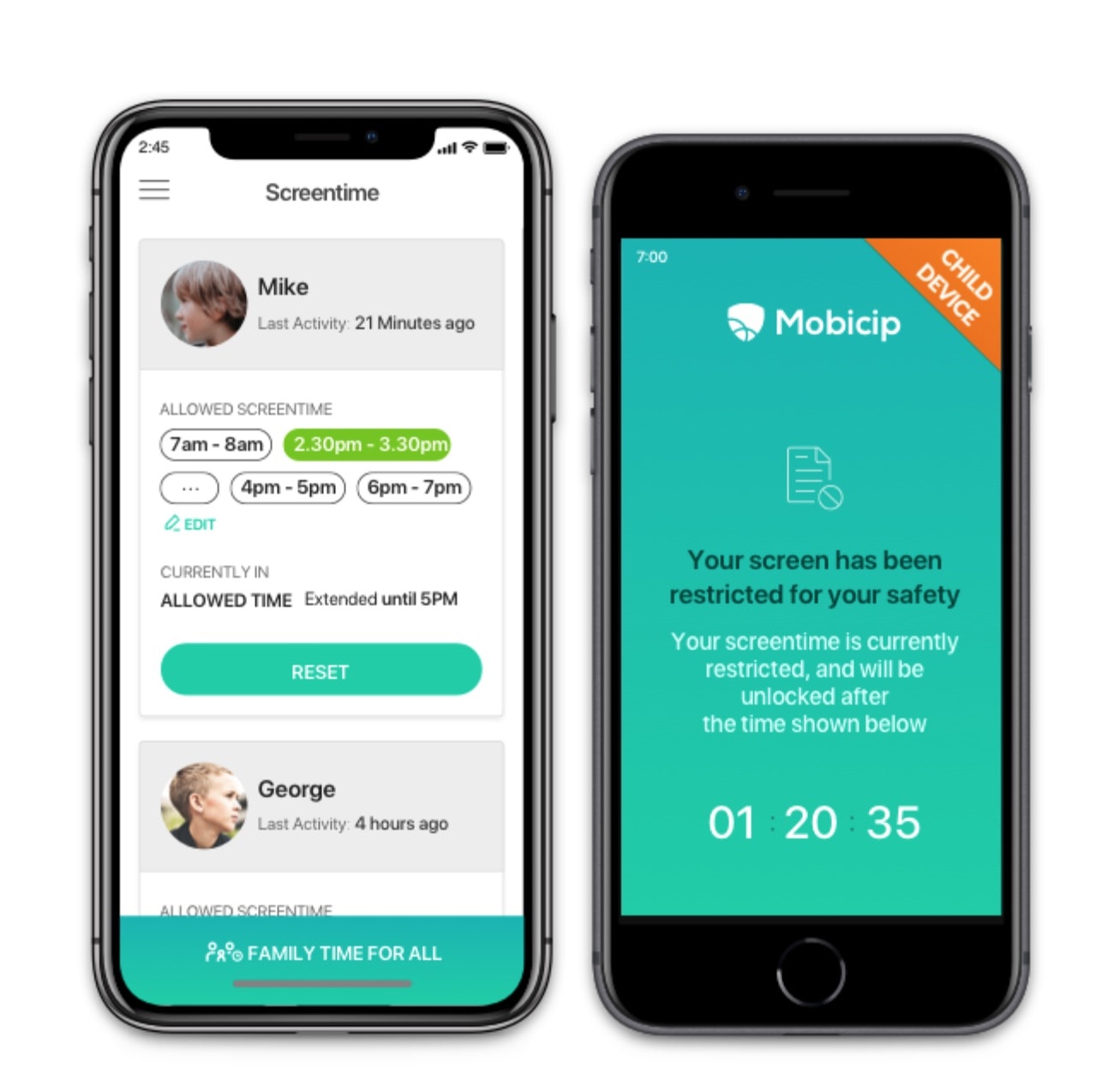
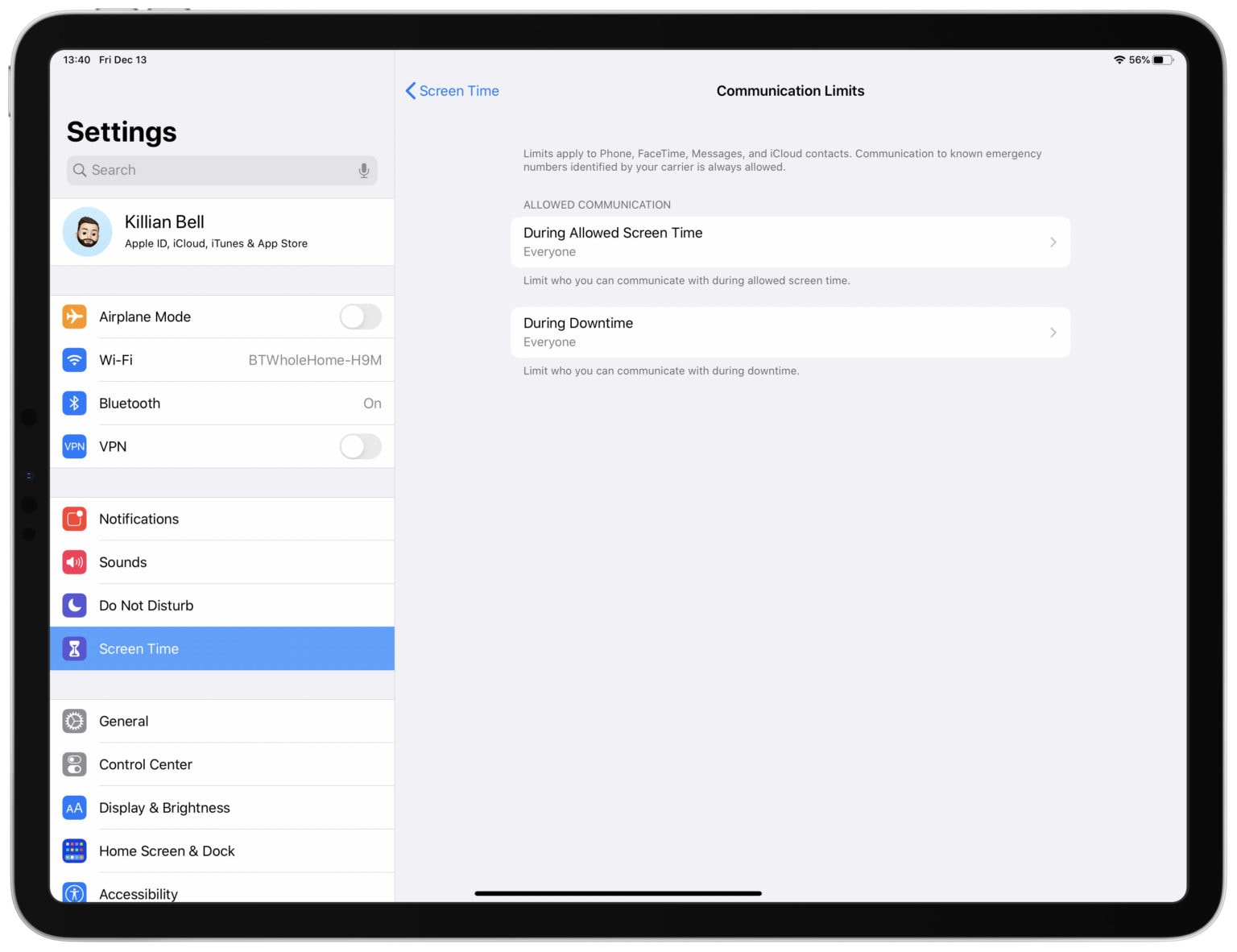
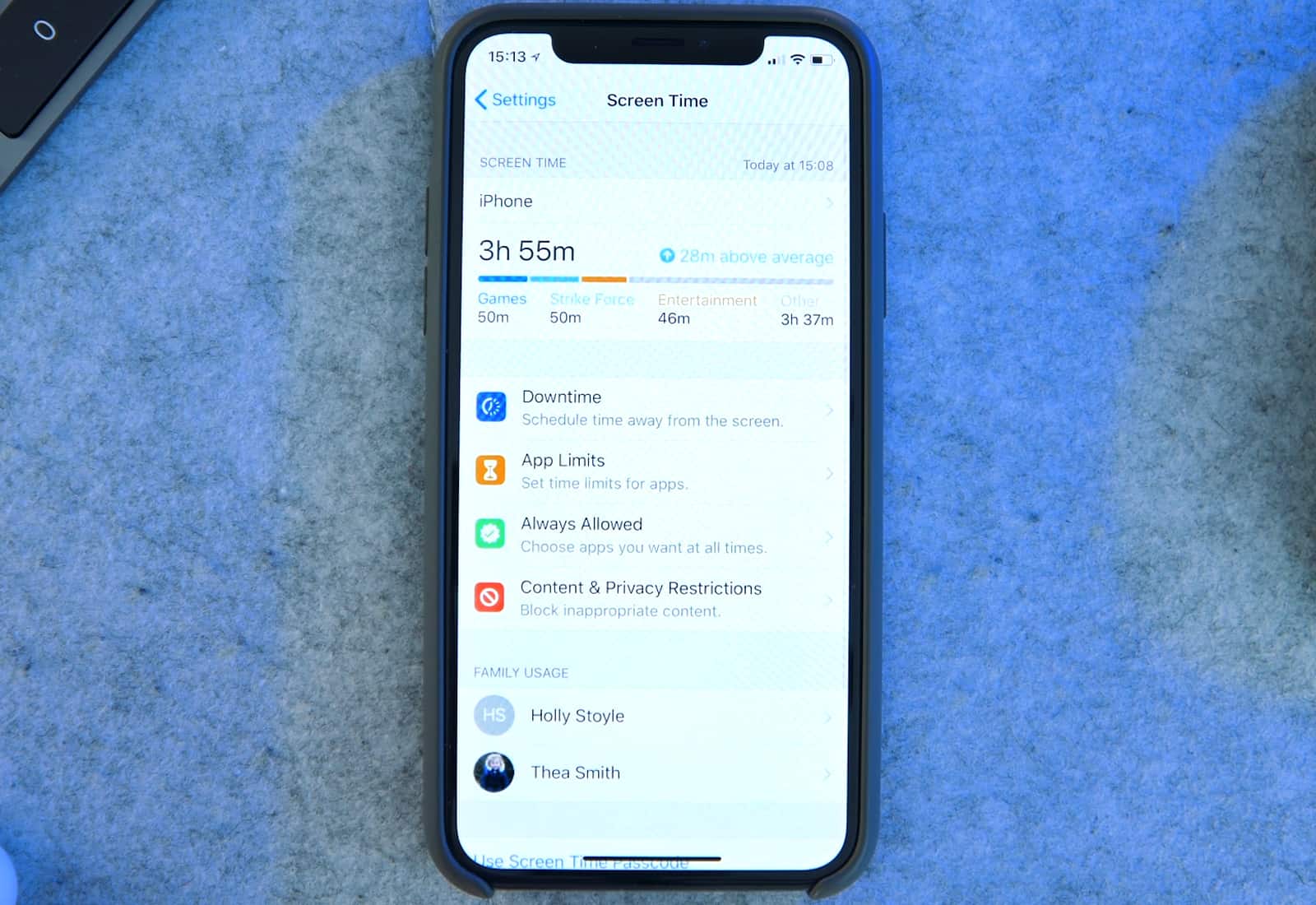



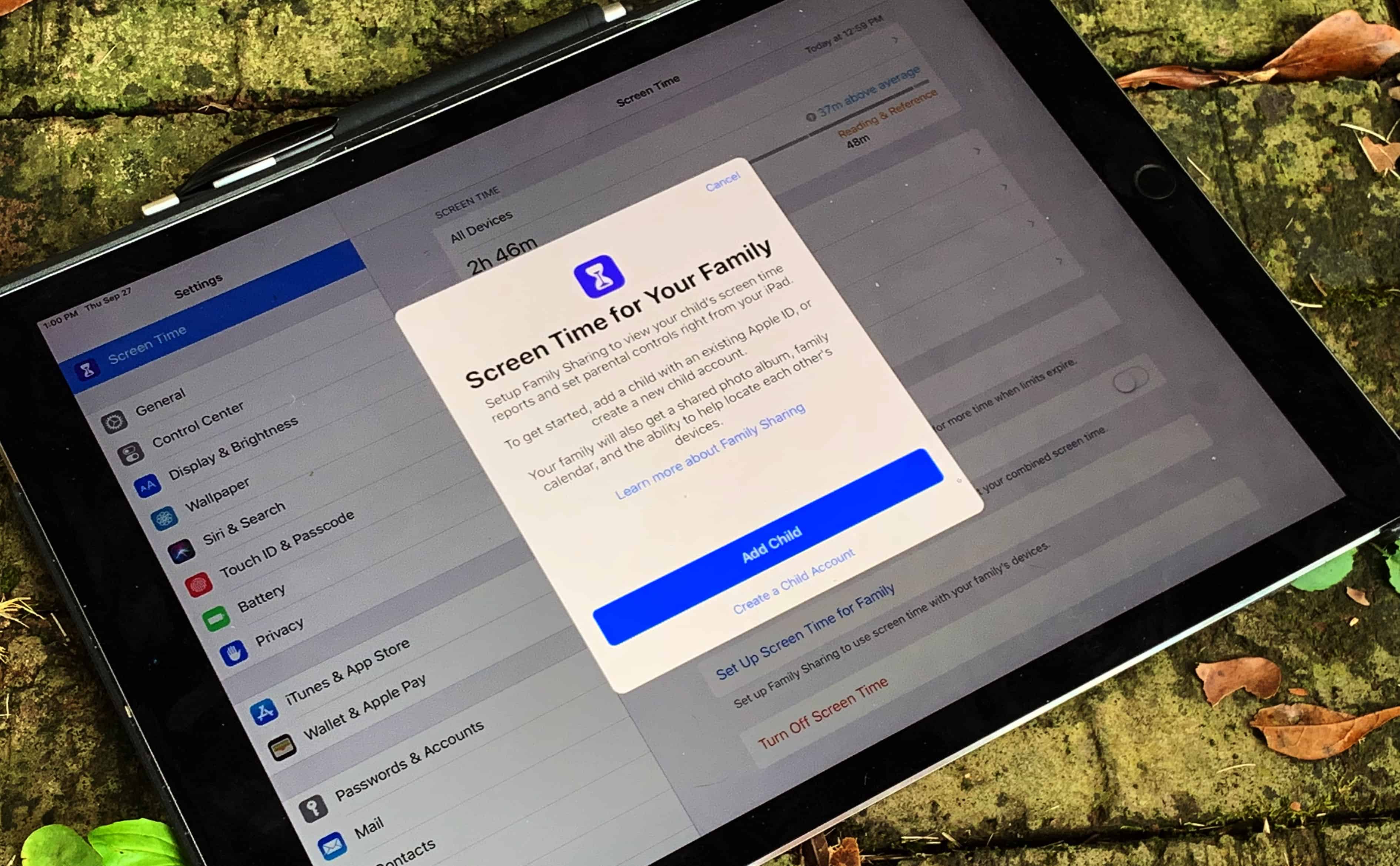


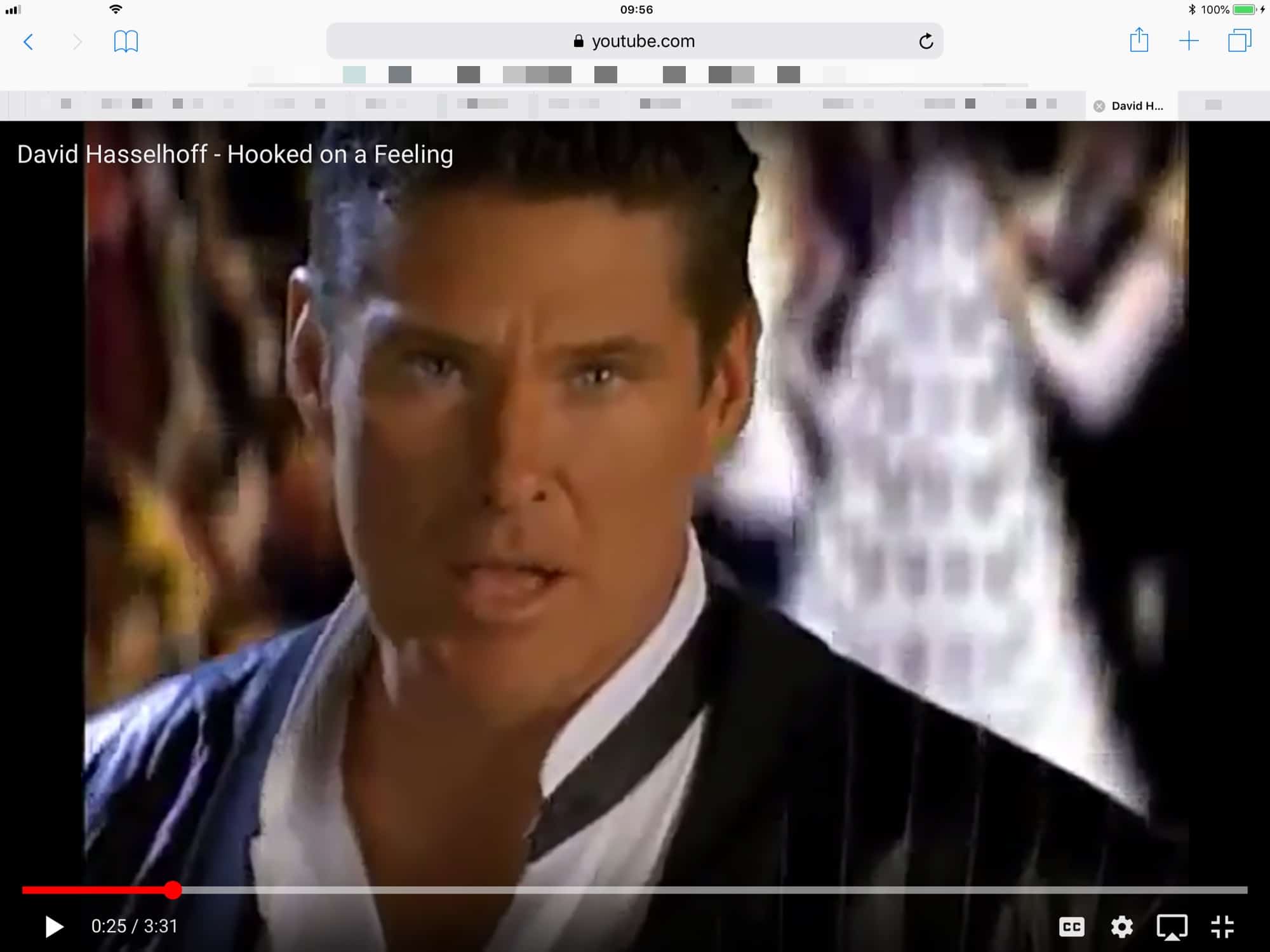

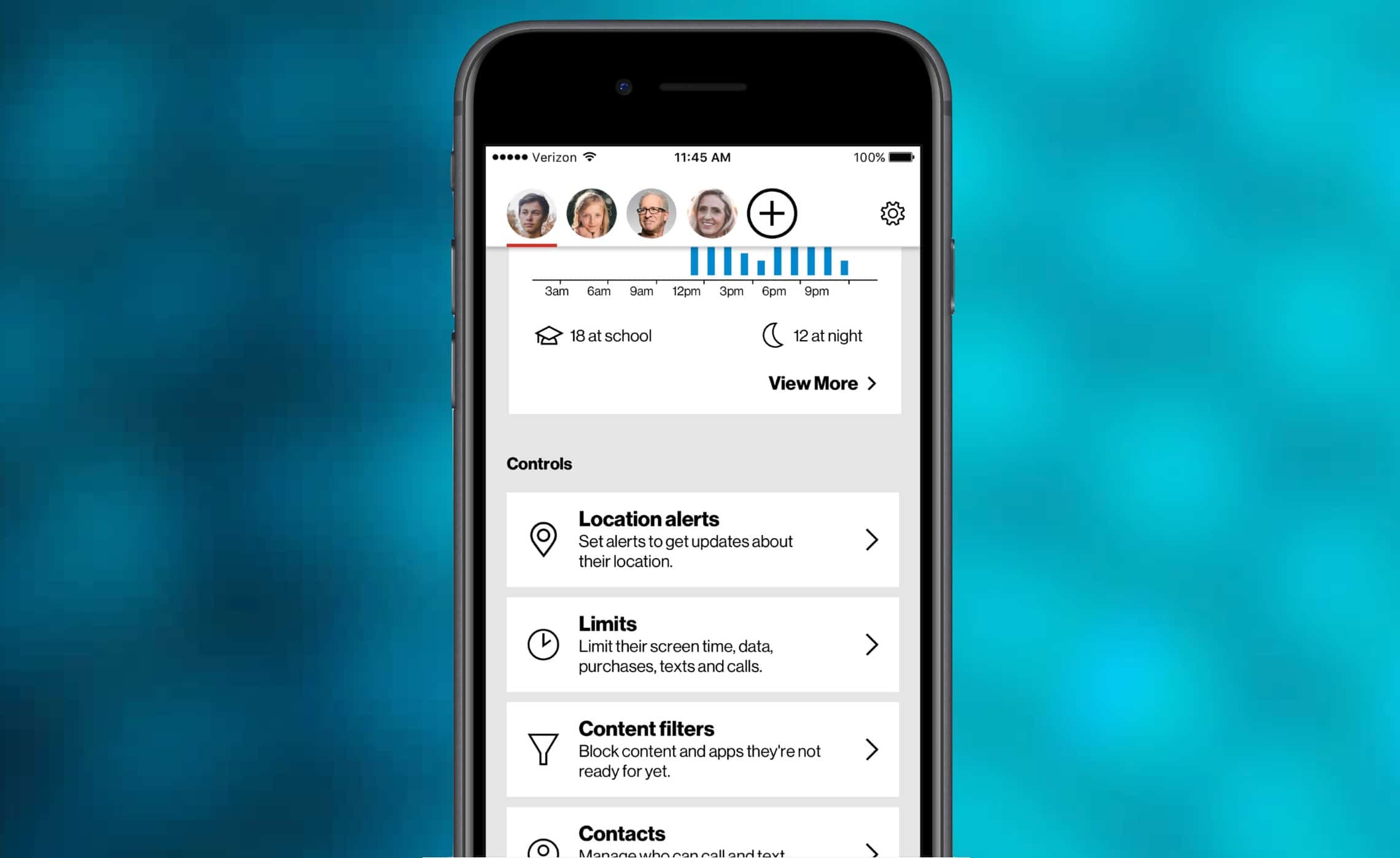

![Circle with Disney is a near-flawless parental control system [Reviews] circle-disney-header](https://www.cultofmac.com/wp-content/uploads/2016/04/circle-disney-header.jpg)

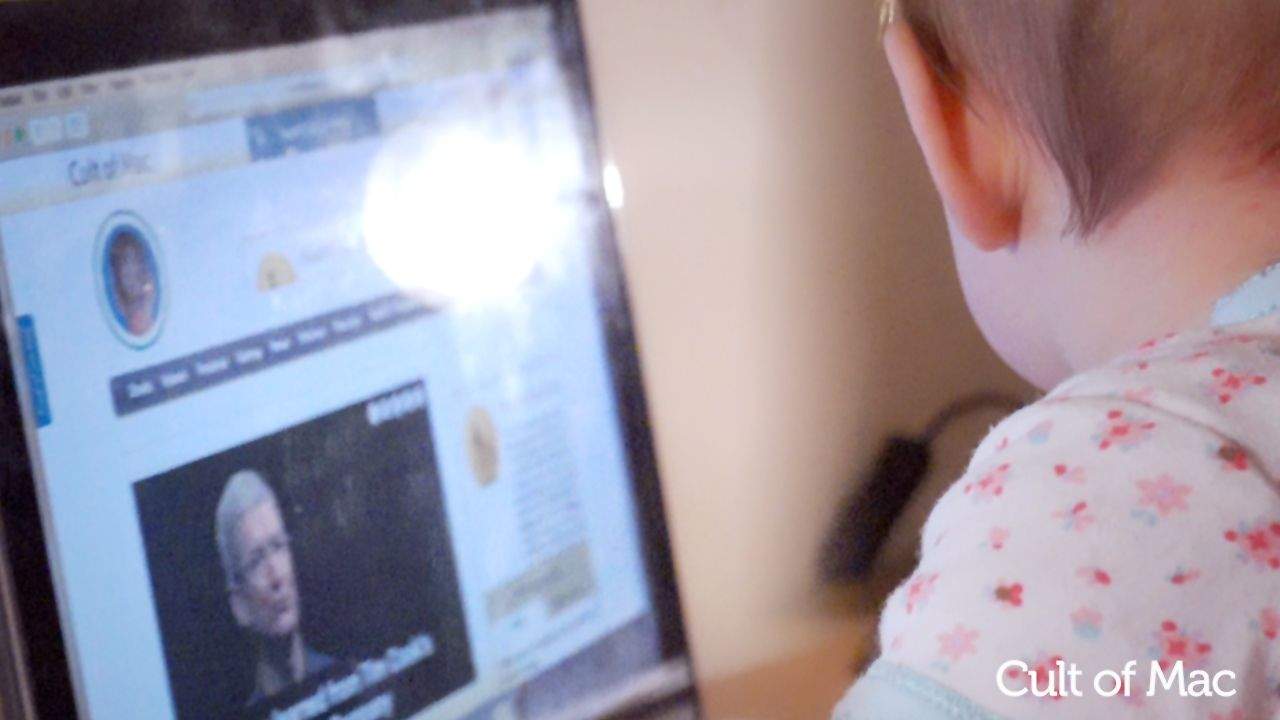
![Secure Your Mac Against Cyber Threats With ESET Cyber Security Pro [Deals] medium_eset_mainframe](https://www.cultofmac.com/wp-content/uploads/2014/02/medium_eset_mainframe.jpg)
![Manage Parental Controls For Your Kids’ Mac Remotely [OS X Tips] Remote Parental Controls](https://www.cultofmac.com/wp-content/uploads/2013/08/Remote-Parental-Controls.jpg)