Belkin’s smart-home accessories brand, Wemo, is “backing away from Matter and dimming our dreams of a smart home utopia.” That’s according to a report published Wednesday.
At a time when companies are rushing to ready products for the new smart-home networking standard, which is meant to let different brands work together, Wemo’s hesitation is a surprise.
Its products work only with HomeKit. Now it looks like that won’t change anytime soon.



![Connect devices to the internet with a simple tap [Deals] Wifi Porter- NFC-Enabled Device](https://www.cultofmac.com/wp-content/uploads/2020/02/Wifi-Porter-NFC-Enabled-Device.jpg)

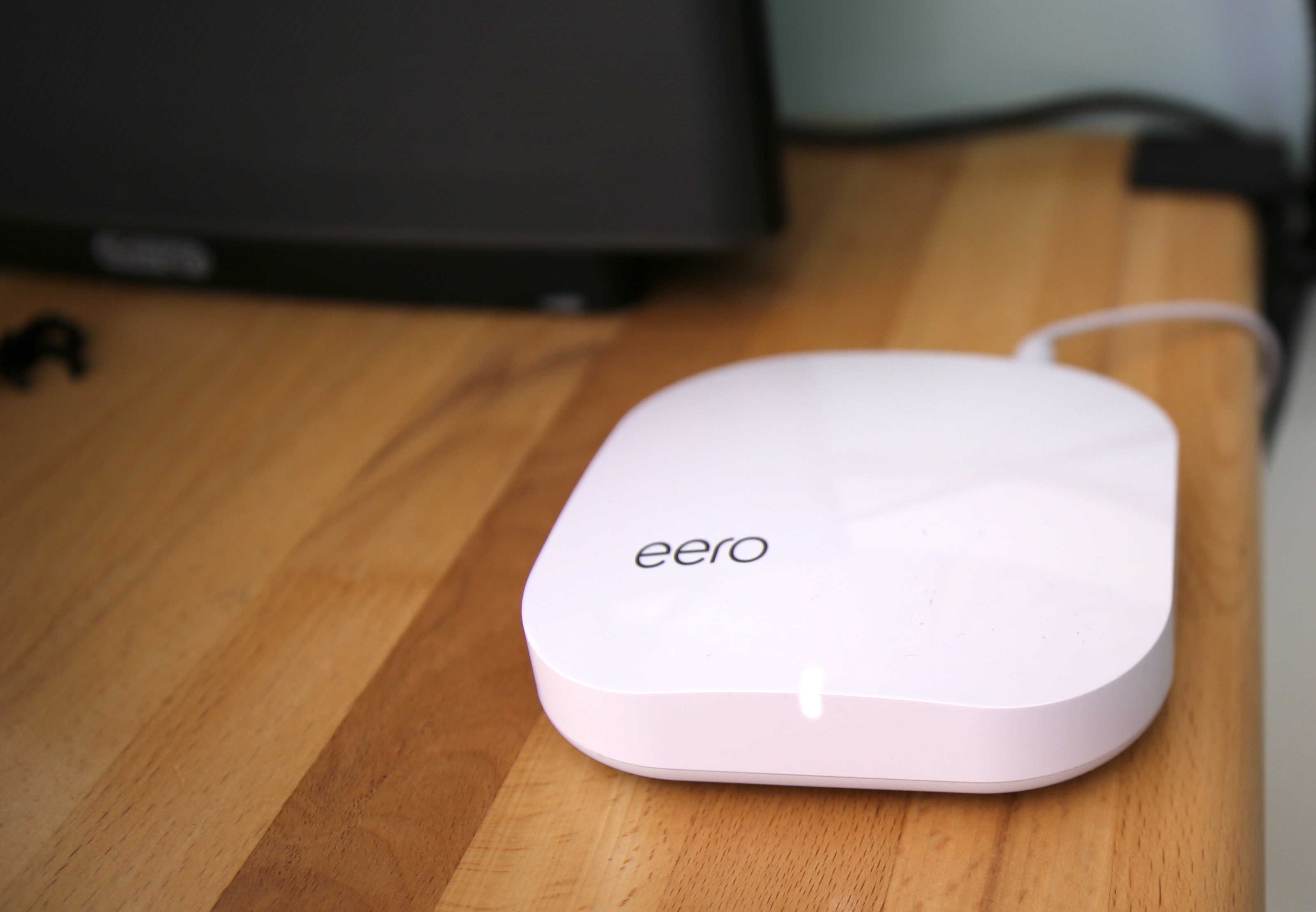
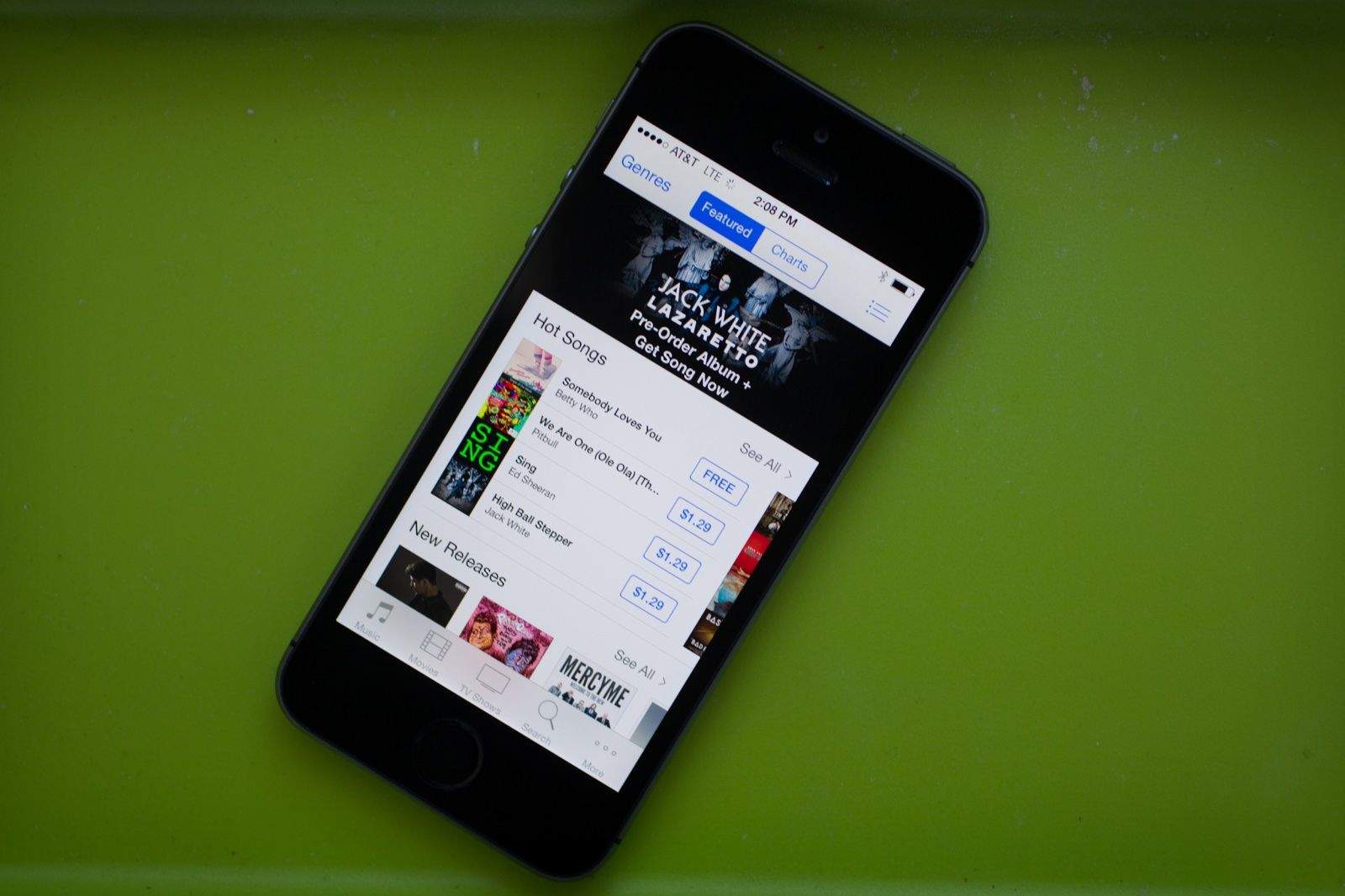
![Add Network Locations And Switch Among Them In The Apple Menu [OS X Tips] Location Location Location](https://www.cultofmac.com/wp-content/uploads/2013/08/Location-Location-Location1.jpg)


![How Do I Install Samba Into Mac OS X Lion? [Ask MacRx] Mac-SMB-Networking.jpg](https://www.cultofmac.com/wp-content/uploads/2012/01/Mac-SMB-Networking.jpg)
![Belkin N750 N+ Router is the Supreme Burrito, and Then Some [Review] belkin-n750-cover](https://www.cultofmac.com/wp-content/uploads/2011/08/belkin-n750-cover.jpg)