 We want to help you master Safari. Cult of Mac’s Safari Pro Tips series will show you how to make the most of Apple’s web browser on iOS and Mac.
We want to help you master Safari. Cult of Mac’s Safari Pro Tips series will show you how to make the most of Apple’s web browser on iOS and Mac.
Wouldn’t it be nice if you could strip out all the unnecessary bloat from your favorite websites so that they’re easier to read and faster to load? Well with Safari’s built-in Reader mode on Mac, iPhone, and iPad, you can.
What’s more, you can have Reader mode load automatically on every website you visit with a simple settings change. We’ll show you how in this Safari pro tip.
![Automatically make websites faster, easier to read in Safari [Pro tip] How to enable Safari's Reader mode automatically](https://www.cultofmac.com/wp-content/uploads/2021/01/Safari-Reader-mode-tip-1536x864.jpg)
![Show full URLs in Safari’s address bar on macOS [Pro tip] Show full URLs in Safari's address bar](https://www.cultofmac.com/wp-content/uploads/2021/01/Safari-full-URLs-tip-1536x864.jpg)
![Enable automatic Page Zoom for easier reading in Safari [Pro tip] How to enable Page Zoom in Safari](https://www.cultofmac.com/wp-content/uploads/2021/01/Safari-Page-Zoom-tip-1536x864.jpg)

![‘Twas the Night Before Christmas at Apple Park … [A festive poem] Christmas stocking](https://www.cultofmac.com/wp-content/uploads/2020/12/Apple-stockings-1536x1071.jpg)
![Full-page Facebook ad accuses Apple of changing the internet for the worse [Updated] Facebook logo](https://www.cultofmac.com/wp-content/uploads/2020/12/Facebook-icon-1536x1021.jpg)
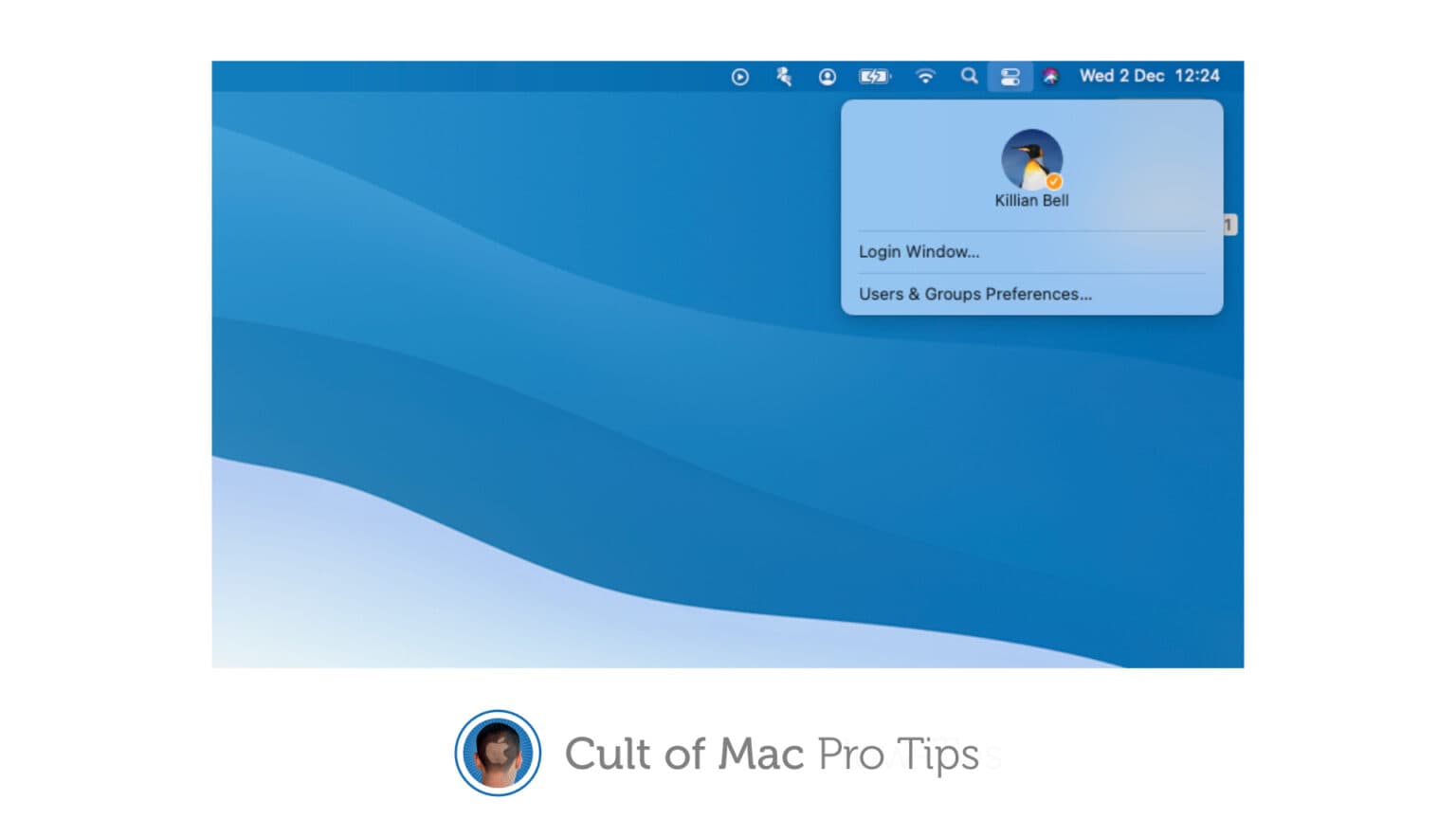

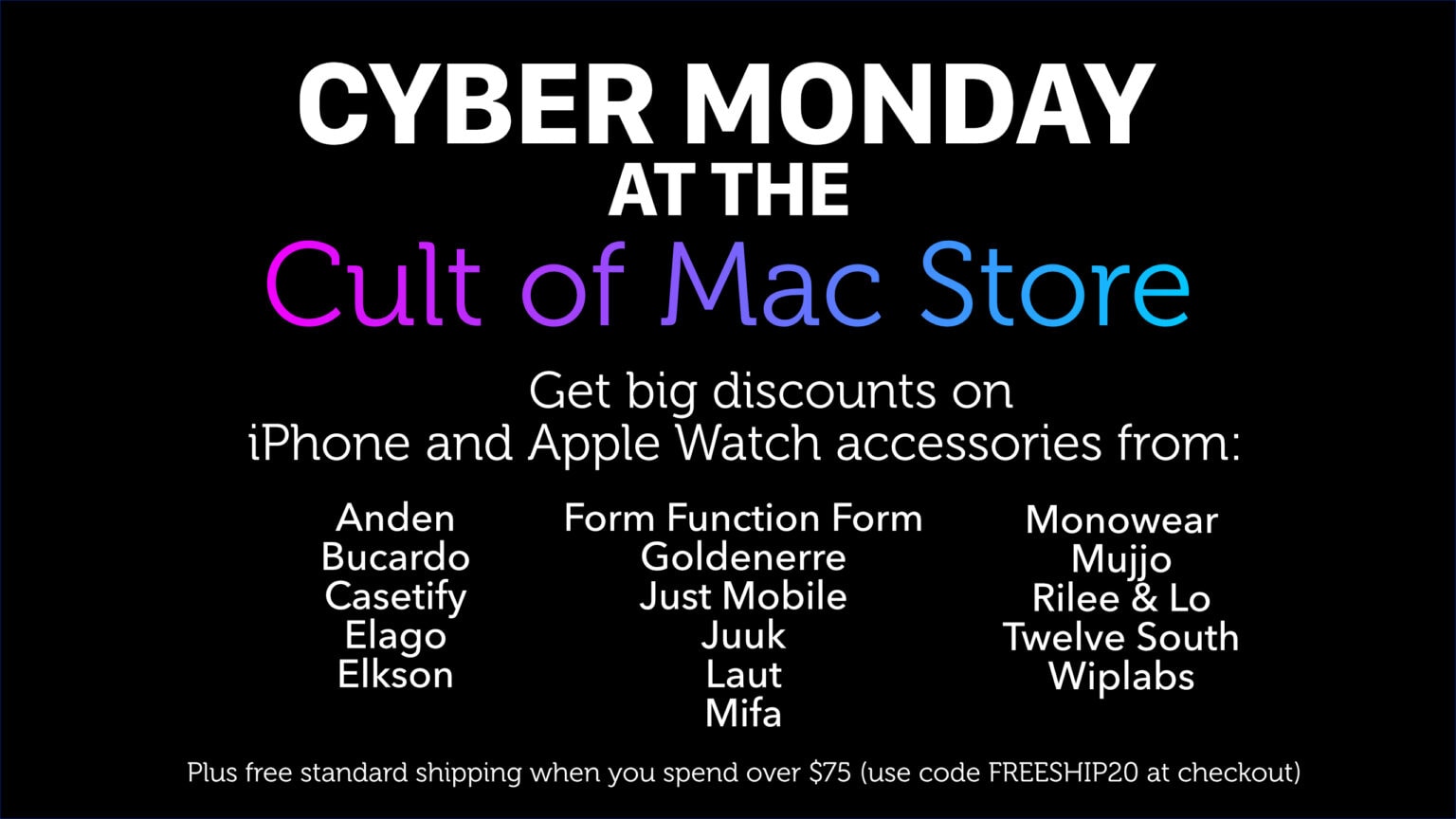
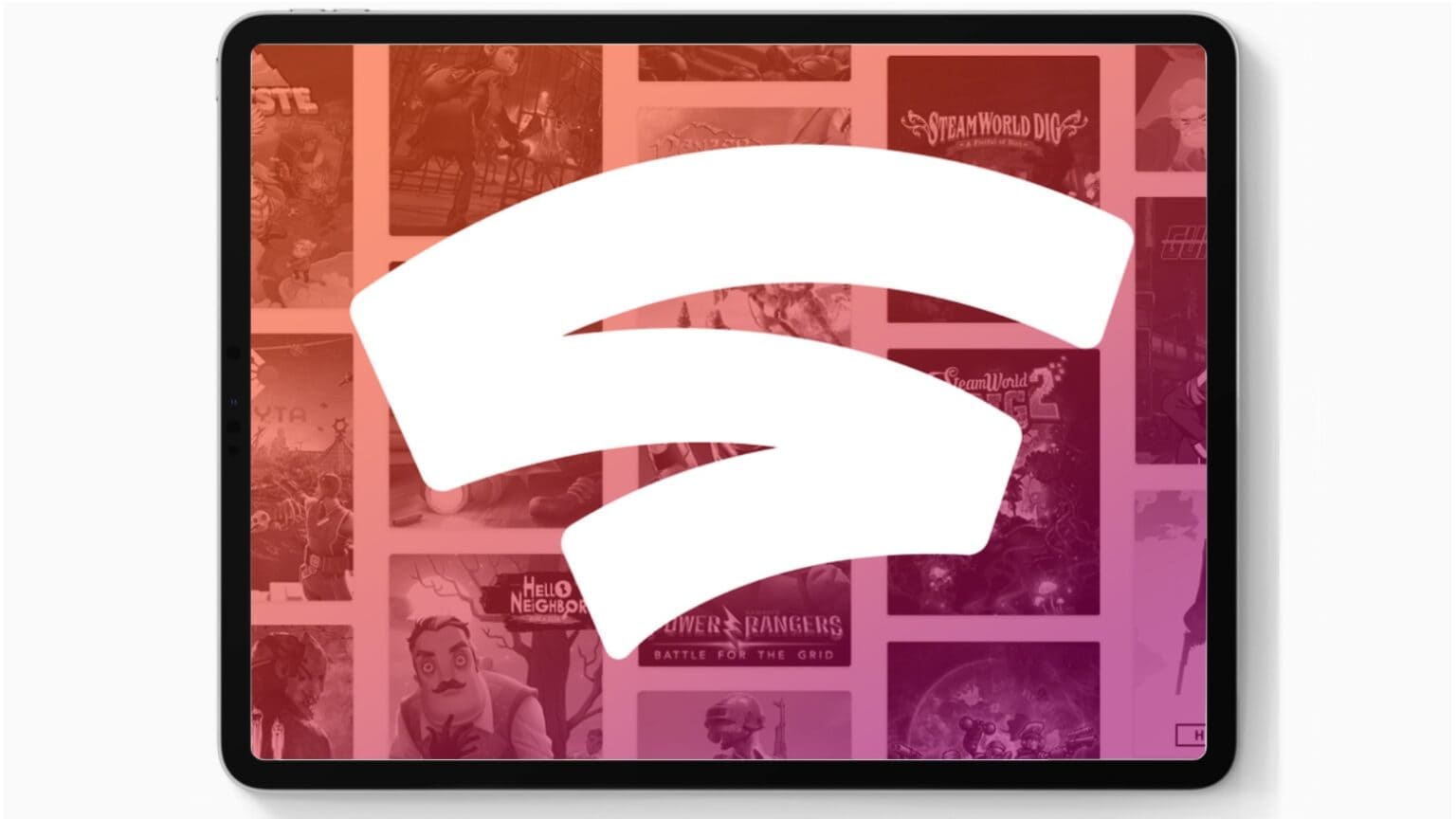

![This inexpensive portable display makes working from home easier [Review] Lepow Z1-Gamut review: Portable, affordable display](https://www.cultofmac.com/wp-content/uploads/2020/11/C04E7019-76A9-4187-BB55-0386BA93E286-1536x864.jpeg)

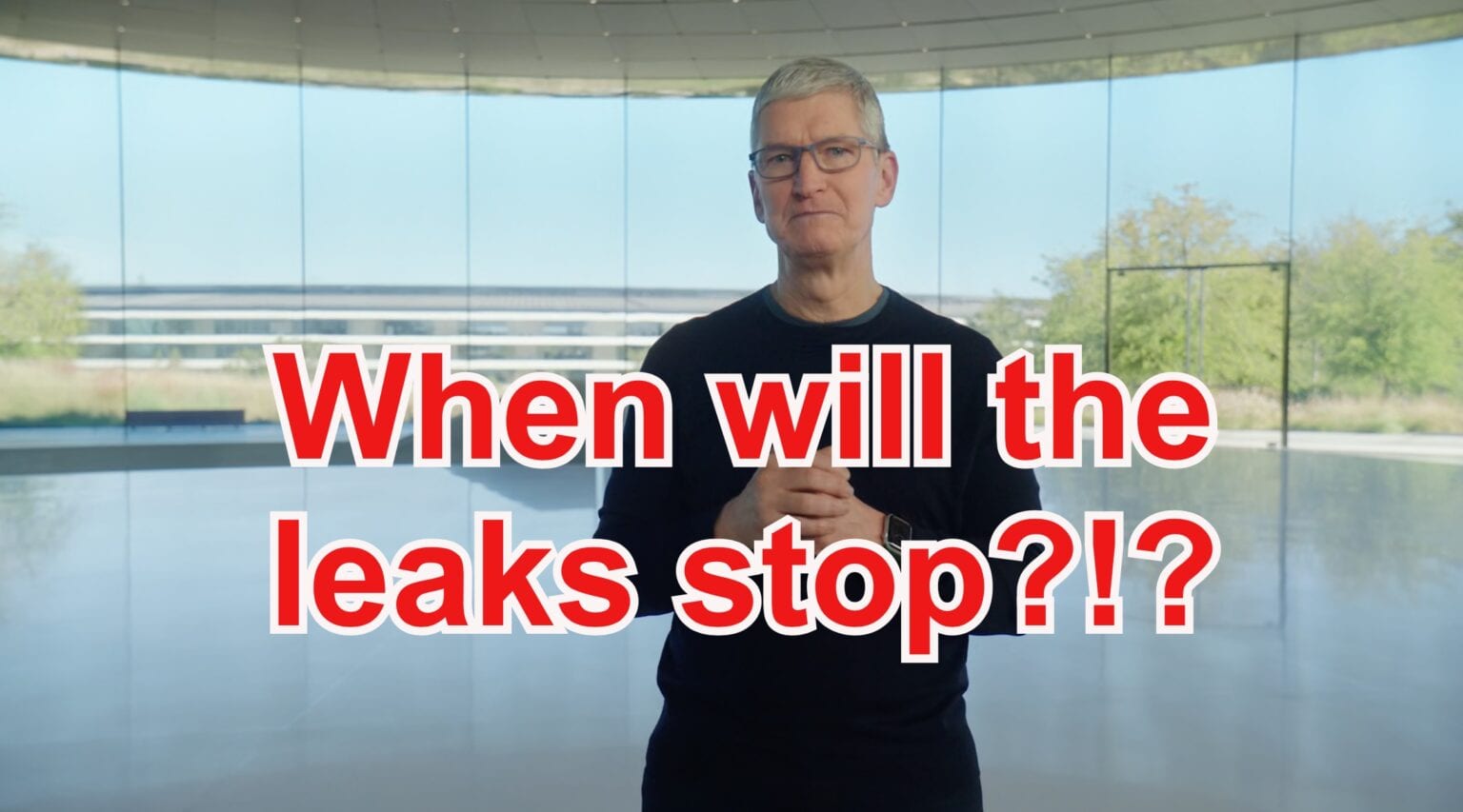




![Long Way Up proves Ewan McGregor is still handsome and rich [Apple TV+ review] Charley Boorman and Ewan Mcgregor in Long Way Up](https://www.cultofmac.com/wp-content/uploads/2020/08/Long_Way_Up_Photo_010402-1536x1024.jpg)
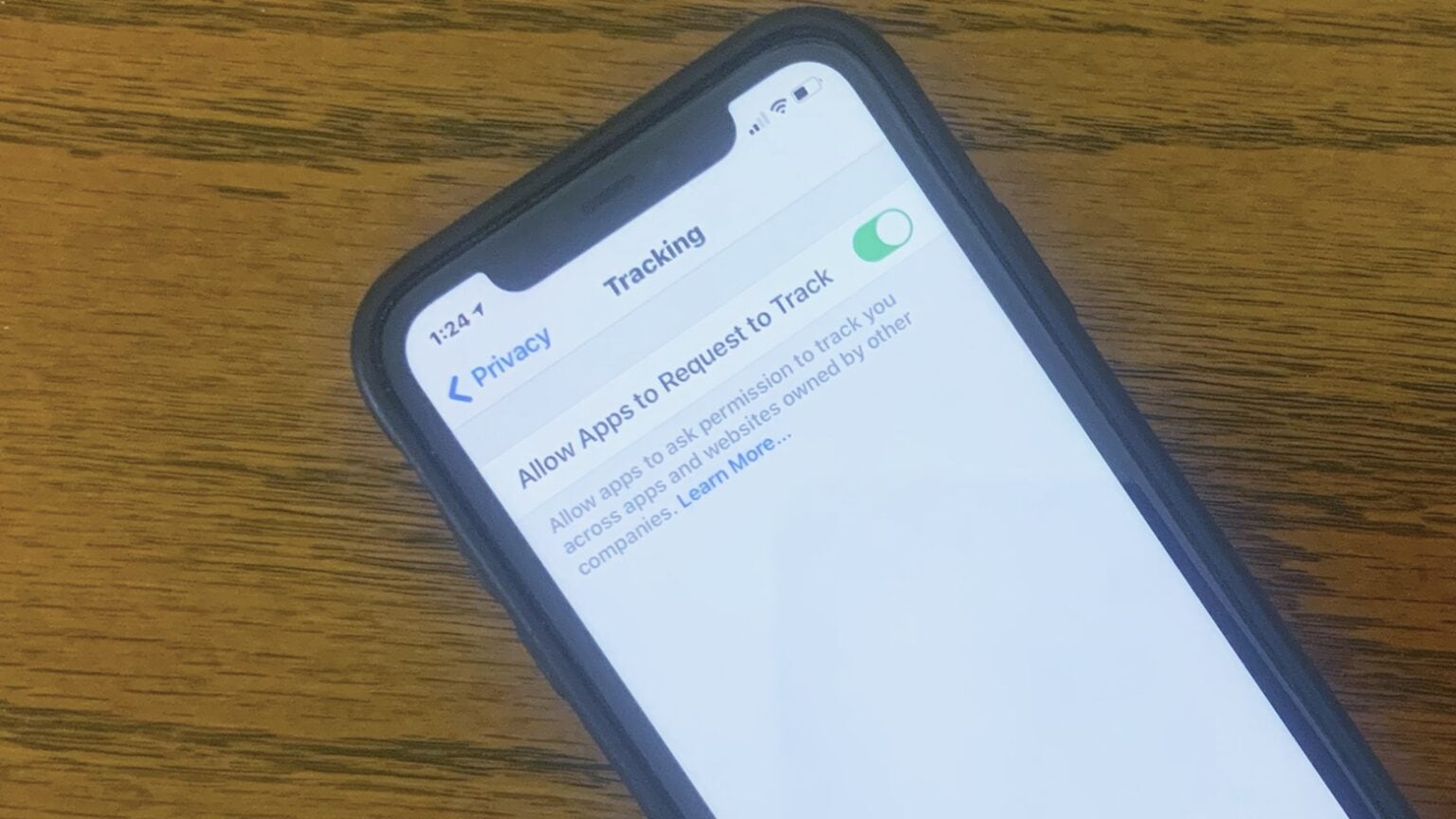


![Congress, keep your mitts off the App Store. It’s fine. [Opinion] Apple exec Phil Schiller calls the App Store a good deal for devs. That's just one of the reasons Apple deserves a fair commission for powering the App Store.](https://www.cultofmac.com/wp-content/uploads/2020/07/Phil-Schiller-App-Store-1536x1024.jpg)


![Send new downloads to App Library for a tidy Home screen in iOS 14 [Pro tip] How to send new apps to App Library](https://www.cultofmac.com/wp-content/uploads/2020/07/5902F0C4-557E-4890-8220-6D9CC5DEDBFB-1536x864.png)