What would you do if your family reunion only lasted three minutes?
That’s the concept for Apple’s heartwarming new short film, Three Minutes, that celebrates Chinese New Year. The entire film tells the story of a mom who works as a train conductor on one of China’s longest routes. Her entire route takes six days to complete and she only gets to spend three minutes with her son and sister at one of the stops. What they do during that short time will shock you.
Prepare to have your heart strings pulled:

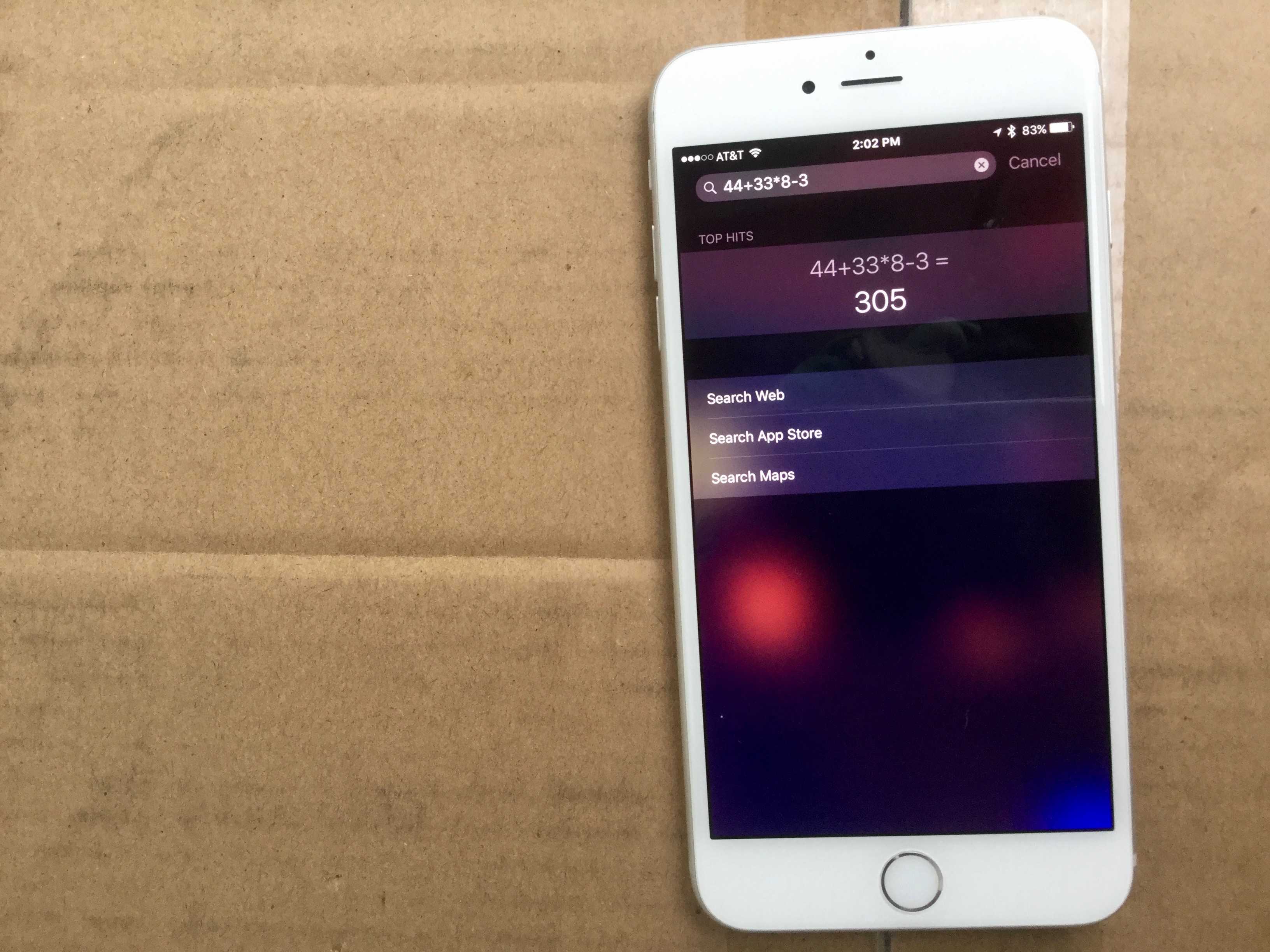

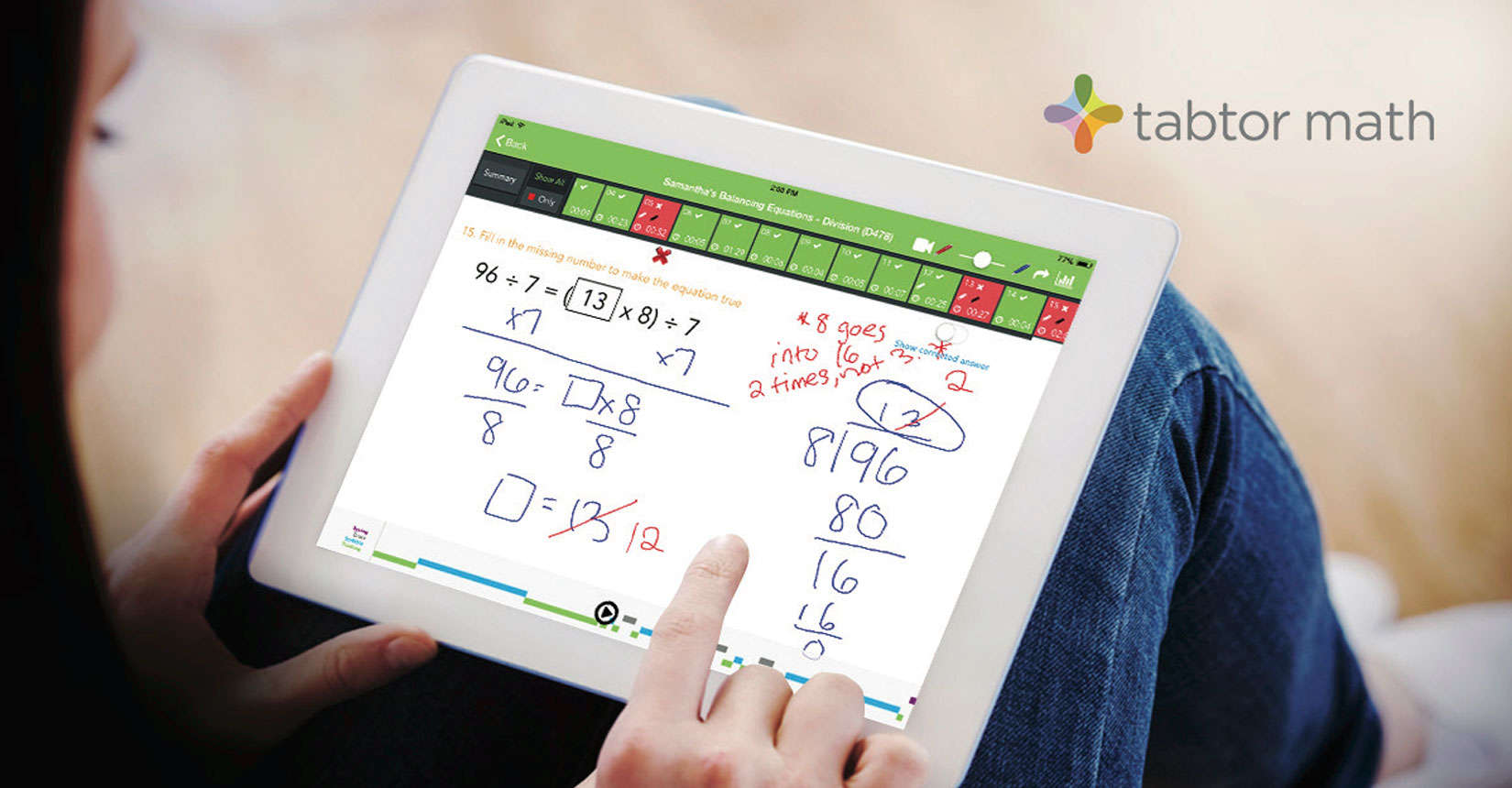


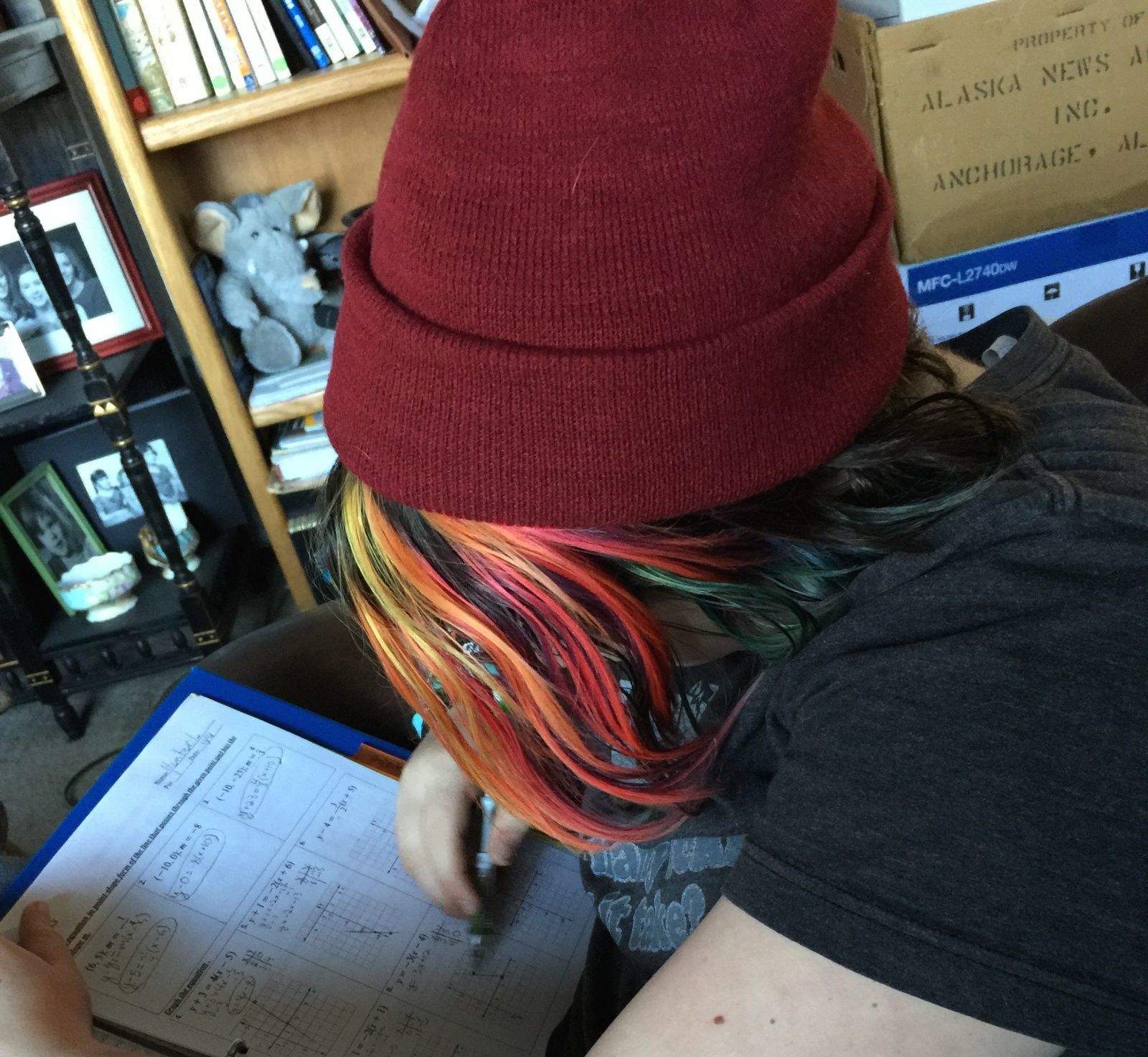
![How To Use Spotlight Search As A Calculator [OS X Tips] Spotlight as Calculator](https://www.cultofmac.com/wp-content/uploads/2014/02/Spotlight-as-Calculator.jpg)
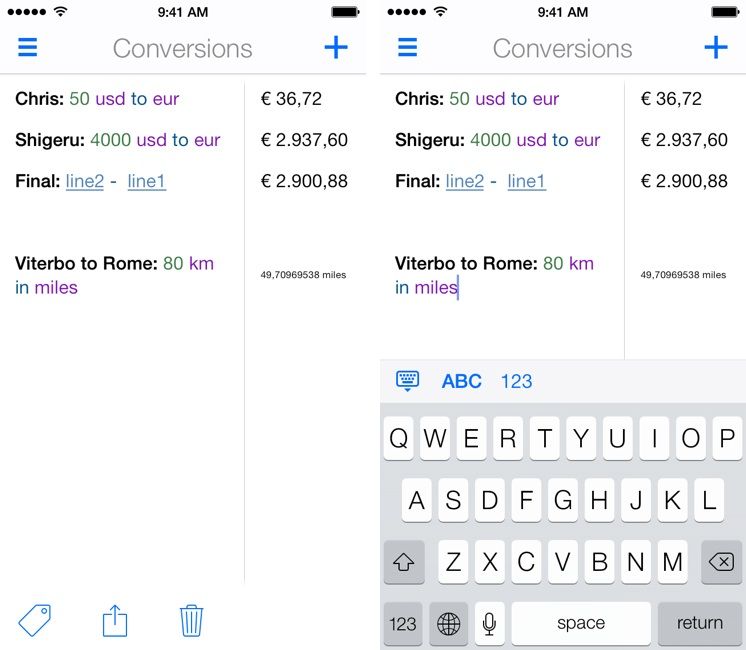

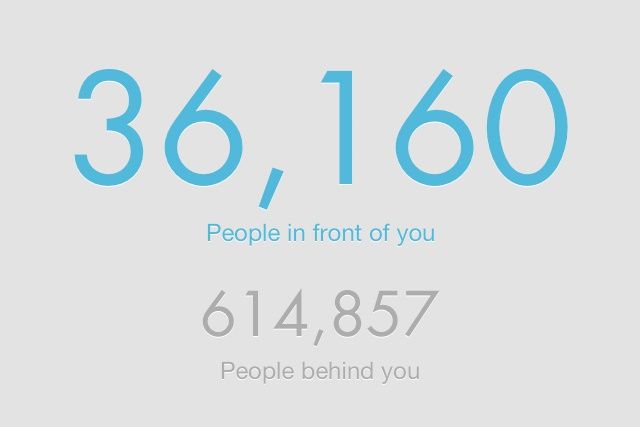
![Quento Makes Calculating Fun [Review] Give your brain some exercise](https://www.cultofmac.com/wp-content/uploads/2013/01/quento1.jpg)
![Calculate Tips Quickly The Fun Way With Siri [iOS Tips] Tips With Siri](https://www.cultofmac.com/wp-content/uploads/2012/11/IMG_0379.jpg)

![Calculator LCD Does What You Need On iPad [Review] Does the job](https://www.cultofmac.com/wp-content/uploads/2012/10/calculatorlcd.jpg)
![Finger Your Way Through Math With This Gesture-Controlled Calculator [Review] Adding up goes this way, and taking away goes that way](https://www.cultofmac.com/wp-content/uploads/2012/10/sums1.jpg)
![Tallywag Keeps Tally Of Almost Anything [Review] Count groups for Jedi and Sith are also available](https://www.cultofmac.com/wp-content/uploads/2012/05/tallywag1.jpg)
![This iOS App Blows Your Mind In Four Dimensions [Review] Watch out for the cuboid shadow of the 4D object later on](https://www.cultofmac.com/wp-content/uploads/2012/04/4d1.jpg)
![Add The App That Should Have Been On Your iPad In The First Place [iOS Tips] Big Calculator Free](https://www.cultofmac.com/wp-content/uploads/2012/04/Big-Calculator-Free.jpg)
![Camera F-Stop Numbers Explained [Video] Ever wonder why ƒ-stops have the numbers they do, or what those numbers mean? Watch this great video to find out](https://www.cultofmac.com/wp-content/uploads/2012/04/fstop.jpeg)
![Do Instant Math [OS X Tips] spotlight-calc](https://www.cultofmac.com/wp-content/uploads/2012/01/spotlight-calc.jpg)
