Sometimes you just can’t help taking a wholistic approach to a computer setup, taking in the whole room. That’s what happens when the user makes their home office a veritable museum like that which surrounds today’s featured MacBook Pro setup.
Three themes set it apart: The Beatles, the variety of RGB lighting and the concrete blocks holding up the Ikea countertop and the retro Thunderbolt Displays sitting on it.
![RGB hues bathe Beatles-themed retro Apple rig in otherworldly light [Setups] Three types of RGB lighting create this effect.](https://www.cultofmac.com/wp-content/uploads/2022/09/gz3ftic7eco91-1536x1152.jpg)
![Tiny apartment benefits from beautifully backlit Studio Display [Setups] This cozy corner benefits from Philips Hue Play light bars behind the Studio Display.](https://www.cultofmac.com/wp-content/uploads/2022/07/nmcmf47vne991-1536x1152.jpg)
![Designer’s MacBook Pro-driven office swims in Apple collectibles [Setups] A MacBook Pro and a 4K LG display anchor Smelker's setup.](https://www.cultofmac.com/wp-content/uploads/2022/06/unnamed-29-1536x1152.jpg)
![Full-on ‘Dark Mode’ brings creativity into focus [Setups] The setup proper in](https://www.cultofmac.com/wp-content/uploads/2022/05/Dark-Mode-3-1536x1152.jpg)
![‘Messy’ developer’s MacBook Pro rig drives dual external displays [Setups] If you count the MacBook Pro, it's a triple-display workstation.](https://www.cultofmac.com/wp-content/uploads/2022/05/unnamed-19-1536x1152.jpg)
![Dual Studio Display rig comes with a light show [Setups] Nanoleaf Lines, behind the displays, are the primary lights in this show.](https://www.cultofmac.com/wp-content/uploads/2022/05/jivv6j6ll5x81-1536x1152.jpg)
![Studio Display setup dresses to the nines in silver and black [Setups] The Studio Display now has silver-and-black peripherals and a MacBook Pro rather than a Mac mini.](https://www.cultofmac.com/wp-content/uploads/2022/04/2utvw2qmcbw81-1536x1152.jpg)
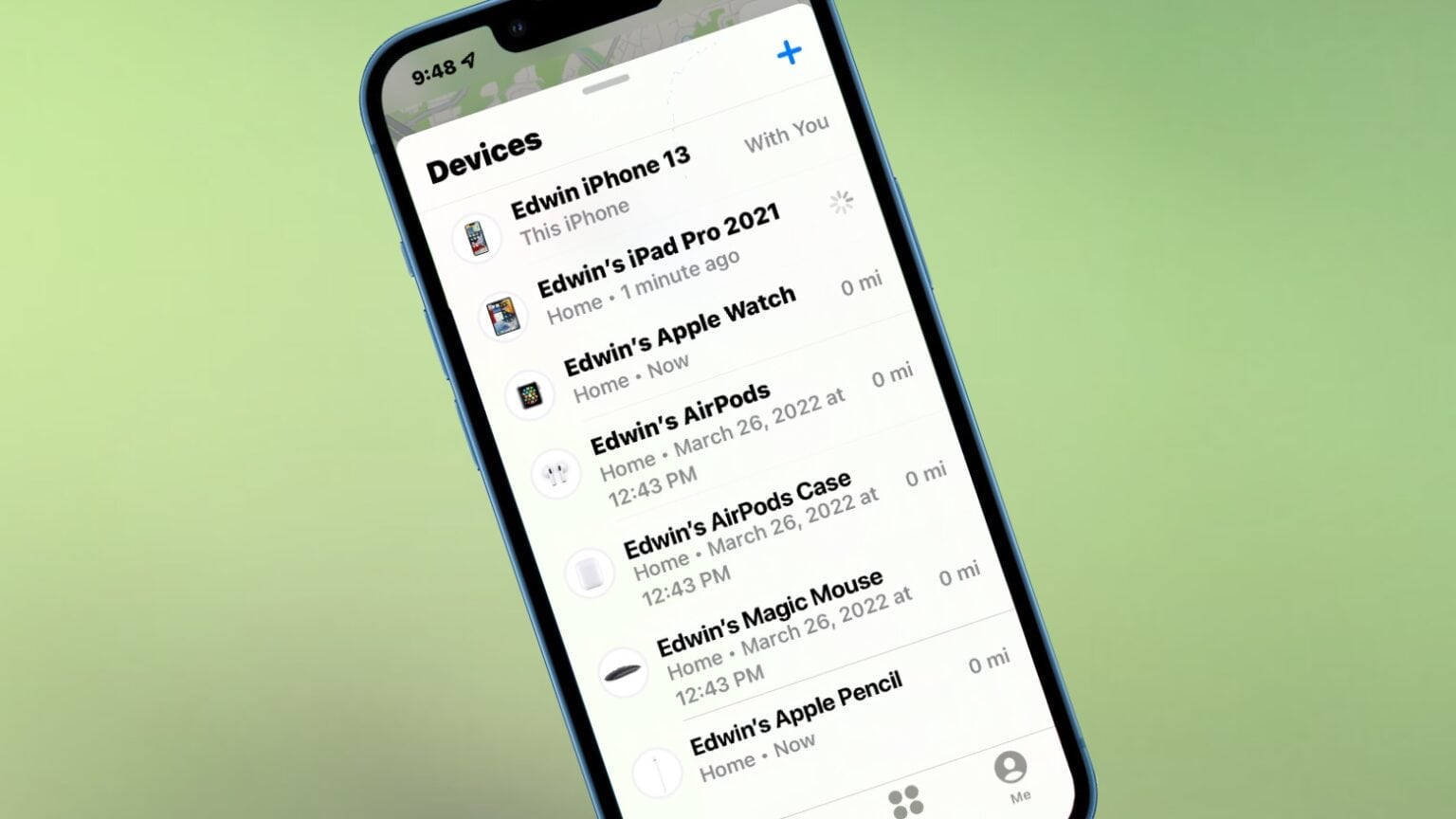
![Mac Studio refuses to connect to third-party peripherals [Setups] This Mac Studio setup's owner said they had to go out and buy a Magic Keyboard and Magic Mouse because they couldn't pair their Logitech input devices.](https://www.cultofmac.com/wp-content/uploads/2022/03/dvhsf92858p81-1536x864.jpg)
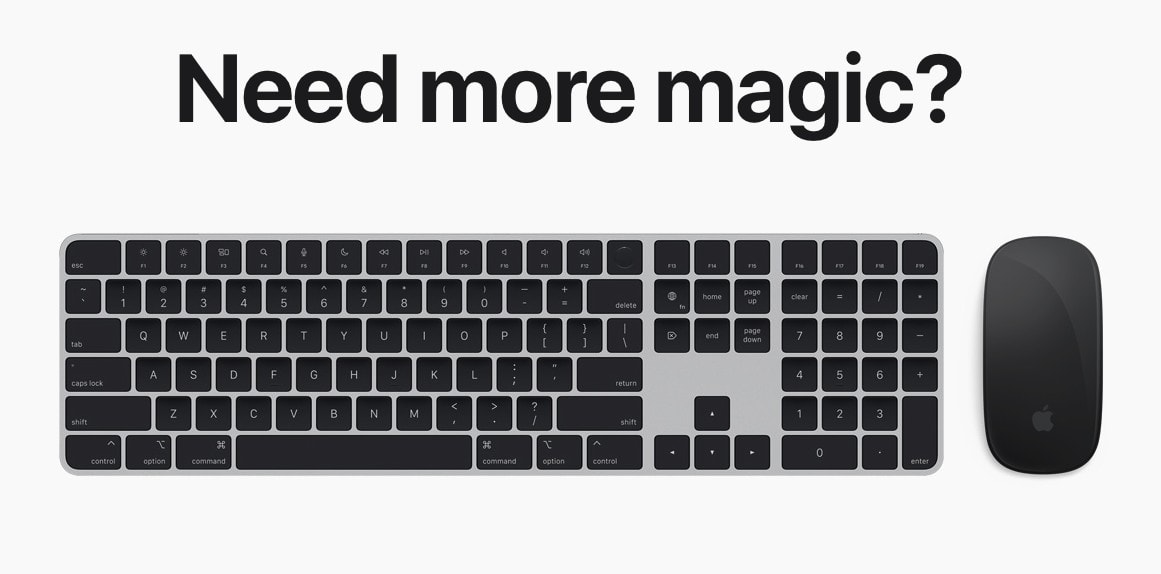
![Running classic Cinema Displays with newer Macs [Setups] Which makes you swoon more, the 30-inch Cinema Displays or the Yamaha powered speakers?](https://www.cultofmac.com/wp-content/uploads/2022/02/4a7dbflaveh81-1536x864.jpg)
![Before and after: Out with (some of) the old, in with (the best of) the new [Setups] In the after photo, a new LG 4K monitor replaces the Cinema Display.](https://www.cultofmac.com/wp-content/uploads/2022/01/mv7etgdckie81-1536x1152.jpg)
![Dazzled: A tale of two lighting schemes [Setups] Thanks to Edison bulbs and Govee light strips for all these colors.](https://www.cultofmac.com/wp-content/uploads/2022/01/dstzkzcc9od81-1536x1006.jpg)
![Pristine design workstation’s keys to clean cable management [Setups] Does this look like a designer's setup, or does this look like a designer's setup.](https://www.cultofmac.com/wp-content/uploads/2022/01/tm2zuoisfhd81-1536x1152.jpg)
![‘This is what neck pain would look like if it were a setup’ [Setups] In terms of proper ergonomics, the](https://www.cultofmac.com/wp-content/uploads/2022/01/o-bZKNy5_Y_-t8bG8LdpqaC6-MAOsbXWRmBJQluXfZY-1536x1256.jpg)
![When you need a second WFH zone, this is how you do it [Setups] Basic Apple Guy's setup, the](https://www.cultofmac.com/wp-content/uploads/2022/01/KitchenSetup.jpg)
![Headless ‘SlaBook Pro,’ or ‘MacStein,’ lives on with external monitor [Setups] It lives! A](https://www.cultofmac.com/wp-content/uploads/2021/11/image-10-1536x1152.jpeg)
![All blues: Sweet iMac finds itself in a cool-toned Satechi situation [Setups] A lovely blue iMac depends upon a raft of Satechi accessories.](https://www.cultofmac.com/wp-content/uploads/2021/10/Setup-techsteveo-Reddit-Oct-22-2021-1536x1152.jpg)
![Blow your ears clean off with perfectly mounted desktop speakers [Setups] Ready, aim, fire! Get the perfect sound with mounted desktop speakers.](https://www.cultofmac.com/wp-content/uploads/2021/10/Setup-rovervogue-Reddit-Oct-16-2021-1536x864.jpg)
![The fine art of getting your workstation just how you like it [Setups] They finally got it just like they like it. How would yours look?](https://www.cultofmac.com/wp-content/uploads/2021/10/Setup-PlaZma64-Reddit-Sept-29-2021-1536x864.jpg)
![Accounting student’s MacBook Pro rig adds up to productivity [Setups] A finance and accounting student in Finland uses this computer setup.](https://www.cultofmac.com/wp-content/uploads/2021/09/Setup-iaurl-Reddit-Sept-16-2021-1536x1152.jpg)
![Super-clean rig relies on Magic Trackpad and mouse combo [Setups] It seems more and more people swear by the Magic Trackpad and Magic Mouse combo.](https://www.cultofmac.com/wp-content/uploads/2021/09/Setup-i_am_cris-Reddit-Sept-22-2021-1536x1151.jpg)
![‘Old-school cool’ Mac rig rocks Cinema Display, HK SoundSticks [Setups] The Apple Cinema Display is nice, but the Harmon Kardon Soundsticks really grab the eye.](https://www.cultofmac.com/wp-content/uploads/2021/09/Setup-DoomNukem1993-Reddit-Sept-16-2021-1536x864.jpg)
![When you need something to dwarf your 24-inch iMac display [Setups] iMac and MacBook Pro, check. Massive display, check. Le Creuset mug, check.](https://www.cultofmac.com/wp-content/uploads/2021/09/Setup-Doyniish-Reddit-Sept-3-2021-1536x1151.jpg)
![Dual-display home office relies on built-in cable management [Setups] A dual display, dual MacBook Pro home office relies on built-in cable management.](https://www.cultofmac.com/wp-content/uploads/2021/08/Setup-baby-yoda-stan-Reddit-Aug-30-2021-1536x1152.jpg)