Connecting your Mac, iPad or iPhone to an HDMI monitor is easy as plugging the HyperDrive Next USB-C to HDMI 4K60Hz Cable into both devices.
The affordable adapter with a built-in 8-foot cable reached store shelves Tuesday.

Connecting your Mac, iPad or iPhone to an HDMI monitor is easy as plugging the HyperDrive Next USB-C to HDMI 4K60Hz Cable into both devices.
The affordable adapter with a built-in 8-foot cable reached store shelves Tuesday.

Those looking for loads of screen space can connect a pair of HDMI monitors to their MacBook with the newly released Plugable USBC-6950M adapter.
And it can do this with Macs that ordinarily support only one external display.
![Mechanical Mac keyboard packs useful features into small package [Review] ★★★★☆ Satechi SM1 Slim Mechanical Backlit Bluetooth Keyboard review](https://www.cultofmac.com/wp-content/uploads/2024/02/Satechi-SM1-Slim-Mechanical-Backlit-Bluetooth-Keyboard-review-1536x864.jpg) ★★★★☆
★★★★☆
The Satechi SM1 Slim Mechanical Backlit Bluetooth Keyboard offers a 75% layout with low-profile brown switches so it’s easy to type on while not taking up much room on your desk. This mechanical keyboard for Mac can connect with up to four computers, including your iPad and iPhone, plus Windows machines. And it uses a variety of connectivity methods: Bluetooth, wired and more.
I’ve used it for several weeks now in my home office. I found a lot to like.

The Satechi SM1 Slim Mechanical Backlit Bluetooth Keyboard offers a 75% layout with low-profile brown switches. It can connect with up to four computers, whether Mac, iPad, iPhone, Windows, etc.
The wired/wireless keyboard debuted at CES 2024, and is available now.
![This 17-inch, 4K touchscreen is the best portable monitor we’ve ever used [Review] ★★★★☆ espresso 17 Pro -- simulated screen image](https://www.cultofmac.com/wp-content/uploads/2023/12/espresso-17-Pro-1536x864.jpg) ★★★★☆
★★★★☆
The espresso 17 Pro checks every box in a premium portable display. It sports a 4K resolution, touchscreen with stylus support, and a sleek design ready for on-the-go use.
The 17-inch screen is brilliant as a productivity enhancement when away from the office, but it’s also intended for digital artists to use everyday. Or just anyone who’d like a touchscreen Mac.
I tested the espresso 17 Pro in my home office and while traveling. Here’s why I love it.
![Keep your old NVMe SSD useful with this rugged enclosure [Review] ★★★★★ HyperDrive Next USB4 NVMe SSD Enclosure review](https://www.cultofmac.com/wp-content/uploads/2023/11/HyperDrive-Next-USB4-NVMe-SSD-Enclosure-review-1-1536x864.jpg) ★★★★★
★★★★★
Have an M.2 NVMe drive you want to use with your MacBook or iPad? Put it in the HyperDrive Next USB4 NVMe SSD Enclosure and you can access the contents at speeds up to 40Gbps.
I plugged a solid state drive of mine into this very rugged enclosure to put it to the test.

The espresso 17 Pro answers the demand for a high-end portable monitor for MacBooks. It sports a 17.3-inch display at a 4K resolution, but it comes in a sleek package ready for on-the-go use.
Beyond increasing the user’s workspace, the display includes a touchscreen for digital artists looking to add this capability to their Mac.

Kingston just took the wraps off the XS1000 External SSD. It’s about the size of pack of gum but holds up to 2 terabytes of data. And it can transfer files at high speed, too.
Or there’s the already announced XS2000, which is twice as fast. Just not for everyone.
![Zagg’s new Bluetooth keyboard also does wireless charging [Review] ★★★★☆ Zagg Pro Keyboard 12 review](https://www.cultofmac.com/wp-content/uploads/2023/08/Zagg-Pro-Keyboard-12-review-1536x864.jpg) ★★★★☆
★★★★☆
The Zagg Pro Keyboard 12 is a slim, lightweight desktop keyboard that uses Bluetooth so no data cable is required. And it also charges wirelessly so it never needs a cable of any kind.
The accessory can be paired with multiple devices, and switch easily between them.
I tested the membrane keyboard in my home office for several weeks. Here’s what it’s like in real-world use.

Connect the new Plugable USBC-4IN1 hub to a Mac or iPad to add an HDMI port, and two USB-A ones, also. And its USB-C port supports simultaneous 100W power pass-through charging and 10Gbps data transfers.
All for under $30.
![Kingston’s securely encrypted SSD unlocks with built-in touchscreen [Review] ★★★★☆ Kingston IronKey Vault Privacy 80 review](https://www.cultofmac.com/wp-content/uploads/2023/07/Kingston-IronKey-Vault-Privacy-80-review-1536x864.jpg) ★★★★☆
★★★★☆
The Kingston IronKey Vault Privacy 80 External SSD includes a touchscreen and hardware encryption to protect user data. Unlock it by tapping in a password or numeric passcode onto the touchscreen.
It’s available in capacities ranging from 480GB to nearly 2TB. And it’s accessible from just about any device with a USB port — no special software needed.
I went hands-on with the secure SSD. Here’s why I like it.
![Add fun to your vacation with this brilliant pico projector [Review] ★★★★☆ Add fun to your vacation with this amazingly small pico projector](https://www.cultofmac.com/wp-content/uploads/2023/07/EZCast-Beam-J4a-review-1536x864.jpg) ★★★★☆
★★★★☆
With the EZCast Beam J4a, you can carry a big-screen TV everywhere you go. The pico projector is amazingly small, but is ready to show movies, games or presentations wherever you need it to. Just plug it into your Mac or iPad.
I love this thing. Absolutely freaking love it. But that doesn’t mean it’s perfect. Read on to see what I mean.
![Budget-friendly 15.6-inch external screen makes you more productive wherever you go [Review] ★★★☆☆ Arzopa Portable Monitor A1C review](https://www.cultofmac.com/wp-content/uploads/2023/06/Arzopa-Portable-Monitor-A1C-review-1536x864.jpg) ★★★☆☆
★★★☆☆
The Arzopa Portable Monitor A1C is a 15.6-inch, 1080P monitor ready to be connected to a Mac, iPad or gaming device over USB-C or HDMI. Given its relatively low price, the screen is one of the better options available for those on a tight budget.
It’s currently available at a price below $100, which is significantly lower than the cost of rival products.
I tested the portable display in my home office and on a recent vacation. Here’s what I found.

Cloud storage is great, but like any technology, it has a time and place. When you want guaranteed storage that doesn’t require an internet connection to access, what you really need is a good external drive. This 2TB portable SSD keeps your data close and your devices unclogged. And for a limited time, it costs just $34.99.
That price is so unbelievably low that this SSD quickly sold out the last few times we offered it. Our vendor just acquired approximately 120 more units, and it’s available again as a Cult of Mac Deals exclusive … while supplies last!

The Satechi Triple 4K Display Docking Station offers a dozen ports of a variety of types. Among the range of accessories that can be connected are up to three 4K/60Hz displays. And that includes Macs that ordinarily support only one external monitor.
Also included are multiple USB ports and Ethernet.
![This clever multiport hub is also an accessory case [Review] ★★★★☆ JSAUX Omnicase 2 Pro review](https://www.cultofmac.com/wp-content/uploads/2023/06/JSAUX-Omnicase-2-Pro-Review-1536x864.jpg) ★★★★☆
★★★★☆
The JSAUX Omnicase 2 Pro is an 11-in-1 USB-C travel hub that offers USB and video ports plus SD card readers. And it sets itself apart from rival hubs with a built-in case for storing a cable, various adapters and SD cards. It’s ready to connect a Mac or iPad to USB accessories, monitors, Ethernet, memory cards and more. And it includes adapters if you run into connection problems.
I tested the multiport hub out to see how well it works. Here’s what I found.
![Who needs HDMI? This gadget connects Mac or iPad to TV wirelessly [Review] ★★★★☆ Who needs HDMI? This gadget connects Mac or iPad to TV wirelessly](https://www.cultofmac.com/wp-content/uploads/2023/03/EZCast-Pocket-with-iPad-1536x864.jpg) ★★★★☆
★★★★☆
EZCast Pocket lets a range of computers connect wirelessly to an external display. No additional software is needed — it’s very nearly as easy to use as a cable, but without the cable clutter.
I tested the affordable and very portable wireless video adapter in my home and on a business trip. Here are its strengths and occasional weaknesses.
Note: When this review was first published in March, there was so much interest that EZCast Pocket sold out almost immediately. Amazon once again has the product in stock so we’re re-publishing the review.

The Belkin Connect 4-Port USB-C Hub expands the number of accessories that can be plugged into a Mac or iPad without flattening your wallet. And its connections are fast: 10Gbps. That’s 2X the speed of other USB-C hubs.
As a bonus, the product is made with 72% post-consumer recycled plastics. It’s part of a commitment the company has made to using PCR plastic.
![Add 3 high-speed ports to Mac with this svelte Thunderbolt hub [Review] ★★★★☆ Add 3 high-speed ports to Mac with Satechi Thunderbolt Slim Hub](https://www.cultofmac.com/wp-content/uploads/2023/04/Satechi-Thunderbolt-Slim-Hub-Front-View-1536x864.jpg) ★★★★☆
★★★★☆
The Satechi Thunderbolt Slim Hub doesn’t take up much room on your desk, but it packs in a trio of very high-speed USB-C/Thunderbolt ports, plus a USB-A port.
The Thunderbolt 4 accessory is good enough to earn a CES 2023 Innovation Award. I put to the test in my home office.

Sometimes your MacBook or iPad just needs more options. If you want to add five more ports to your machine, get the Five-in-One Type-C Docking Station for $24.99 (regularly $39).

You might ask yourself, “Do I need an external hard drive?” After all, you may be just like the average user — content with the 250GB or so capacity of your computer.
However, if you are a gamer, a movie buff or have a massive collection of downloaded material, consider adding more storage space. But even if you aren’t, there are other productive uses for having an external hard drive. For any of your storage needs, this sleek, portable hard drive can do the trick. It’s now on sale for $32.99 (regularly $39).

External screens for MacBook or iPad aren’t just convenient in the office — they’re also great to use on the go. There are a range of portable external displays on the market, including some with touchscreens.
Here are my recommendations for the best screens ready to go with you to a coffee shop or Paris.
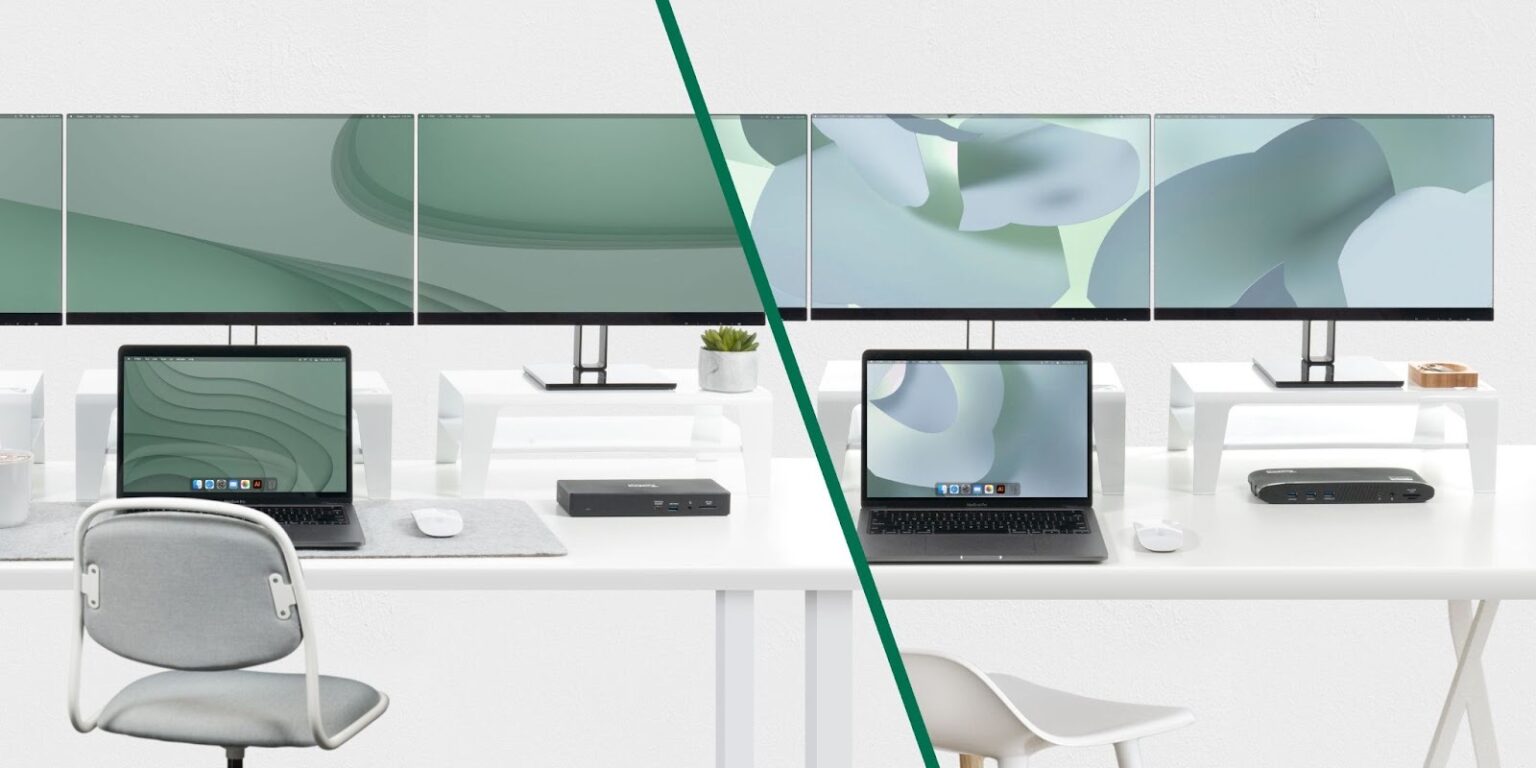
Plugable expanded its product line with two new triple display USB-C docking stations. These can add three screens even to Macs that are ordinarily limited to one external monitor.
The UD-3900PDH and UD-768PDZ docks also feature additional ports, including USB-A, Ethernet and SD card readers.

There’s no reason your USB-C charger has to be dull. Rather than being the usual white or black box, GravaStar’s Alpha65 looks like a miniature robot. But it really is a 65W charger with multiple USB ports.
And the company’s Supernova is both a Bluetooth speaker and a portable lantern even though it looks like a mini mecha.
![OWC’s new high-speed Thunderbolt dock takes 11 useful ports on the road [Review] ★★★★☆ OWC Thunderbolt Go Dock review](https://www.cultofmac.com/wp-content/uploads/2023/02/OWC-Thunderbolt-Go-Dock-review-1536x864.jpg) ★★★★☆
★★★★☆
The OWC Thunderbolt Go Dock was designed to be taken on trips, which is unusual for a hub that uses this extremely fast connection standard. While portable, it still has room for eleven ports in a range useful types, including Thunderbolt 4 (of course), USB-A, HDMI, USB-C and more.
I put the dock through a series of real-world tests to see how well it performs.