The first thing I disliked about Mac OS X Lion was the way it changed the Dashboard display. It’s nice to be able to see behind the widgets to the stuff I’m working on in the background. Especially if I’m using a widget like the Calculator, or the Weather, or the Conversion widget to see how much that import from Europe might cost me in US dollars.
Mac OS X Lion, however, puts the Dashboard into it’s own separate space, complete with opaque background that looks like an odd mix of linen theme and bubble wrap. Or maybe a non-skid floor tile from a spaceship? I dunno. Regardless, not being able to see through the background was an issue, until now. I no longer have to launch the stand alone Calculator app to do a quick sum, and can go back to enabling the Dashboard, using the Calculator widget, and dismissing it just as quickly.
![Make a Dashboard Full of Widgets Useful Again [OS X Tips] Mission Control](https://www.cultofmac.com/wp-content/uploads/2012/02/Mission-Control.png)

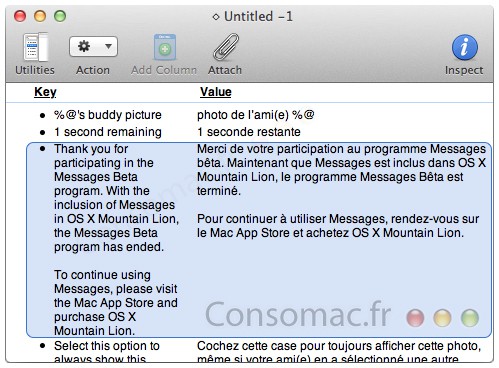

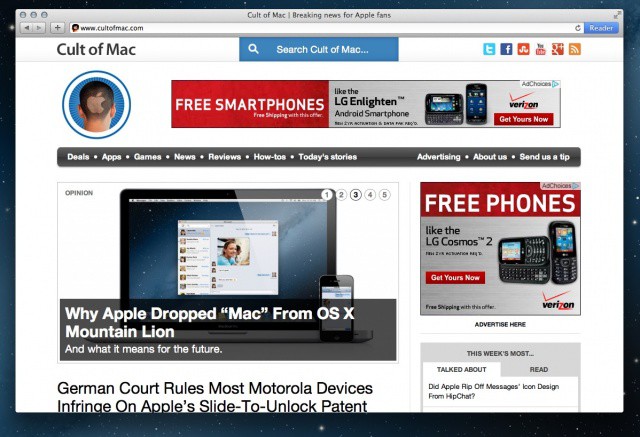
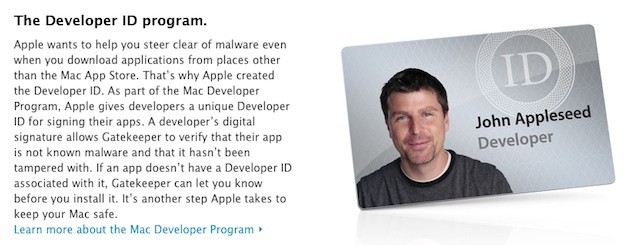
![Remove Finder From The Application Switcher [OS X Tips] remove-finder-from-mac-os-x-app-switcher](https://www.cultofmac.com/wp-content/uploads/2012/02/remove-finder-from-mac-os-x-app-switcher-e1329317573842.jpg)
![Switch Between Background Effects In Launchpad [OS X Tips] Screen Shot 2012-02-14 at 8.40.47 AM](https://www.cultofmac.com/wp-content/uploads/2012/02/Screen-Shot-2012-02-14-at-8.40.47-AM.jpg)
![Apple Issues Firmware Updates To Bring Lion Internet Recovery To More 2010 Macs Lion-Internet-Recovery]](https://www.cultofmac.com/wp-content/uploads/2012/02/hero.jpg)
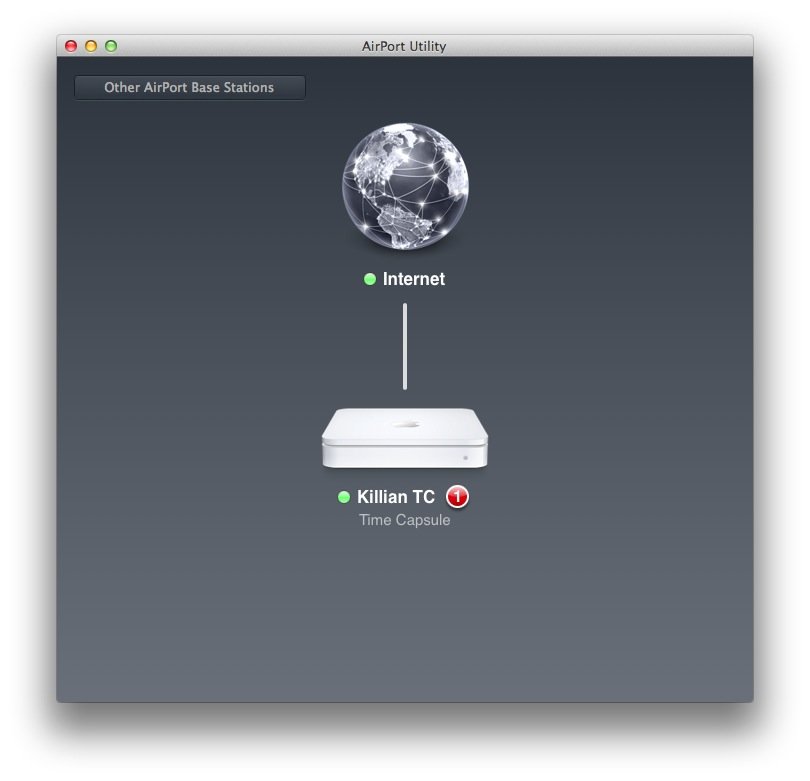
![I Can’t Reinstall Snow Leopard After Installing Lion [Ask MacRx] mac_os_x_lion_install.jpg](https://www.cultofmac.com/wp-content/uploads/2012/01/mac_os_x_lion_install.jpg)
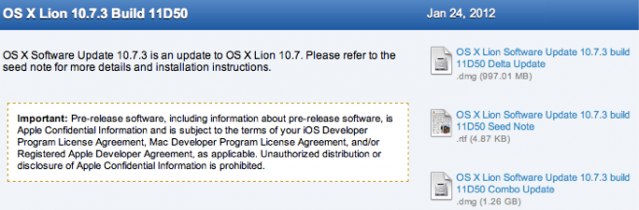


![Over 350,000 Textbooks Were Downloaded From iBookstore In Just 3 Days [Report] textbooks-on-iPad](https://www.cultofmac.com/wp-content/uploads/2012/01/textbooks_hero.jpg)
![Apple Will Announce Pages ’12, iBooks 2 & Textbook Rentals At Today’s NYC Event [Rumor] iBooks-large](https://www.cultofmac.com/wp-content/uploads/2012/01/tablet-100127-11.jpg)
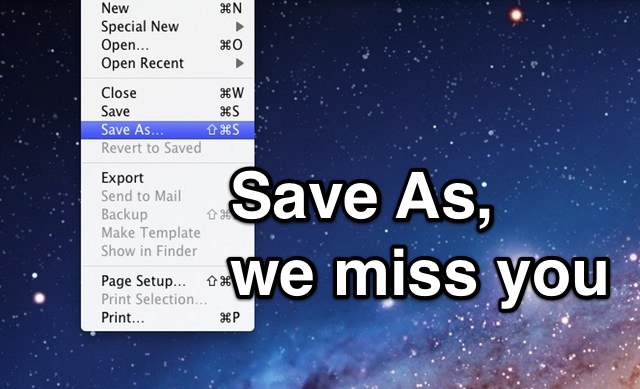
![How Mac Pros Could Be Redesigned To Replace XServes [Concept] 05-macpro03 (1)](https://www.cultofmac.com/wp-content/uploads/2012/01/05-macpro03-1.jpg)
![2011 Apple Year In Review [Video] ws-space-apple-logo](https://www.cultofmac.com/wp-content/uploads/2011/12/ws-space-apple-logo.jpg)
![The Biggest Apple Stories Of 2011 [Year In Review] apple](https://www.cultofmac.com/wp-content/uploads/2011/12/apple.jpg)
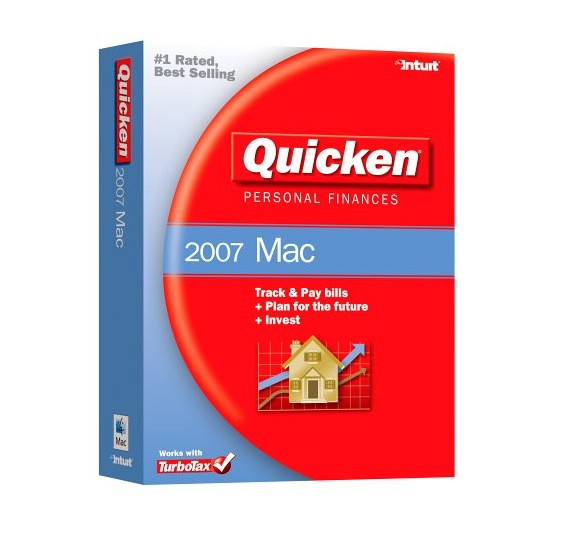
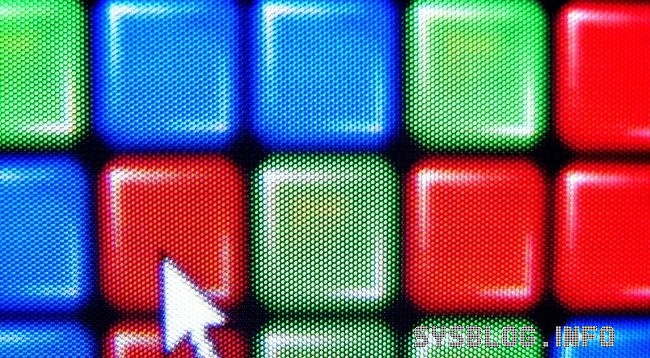
![Change The Boring Default Login Screen Wallpaper In OS X Lion [Video How-To] Login](https://www.cultofmac.com/wp-content/uploads/2011/12/Login.jpg)
![Turn Off Your Desktop [OS X Tips] Example of dialog box created by AppleScript](https://www.cultofmac.com/wp-content/uploads/2011/12/hide-dialog-box.jpg)
![Scroll In Super Slow Motion In OS X Lion [OS X Tips] gestures_20100727](https://www.cultofmac.com/wp-content/uploads/2011/12/gestures_20100727.jpg)