For my job at Cult of Mac, I test a lot of apps. But of course, I also use a lot of apps, for work, for recreation, and for making music. I thought I’d make a short list of my most-used apps this year. Few, if any, of these apps are new this year, although some of them received major updates in 2019. But all of them are excellent, well-made apps, well worth checking out.
So, let’s get started.




![4 discounted Mac app deals to keep your Mac happy [Deals] collage-2017-02-26](https://www.cultofmac.com/wp-content/uploads/2017/02/collage-2017-02-26.jpg)


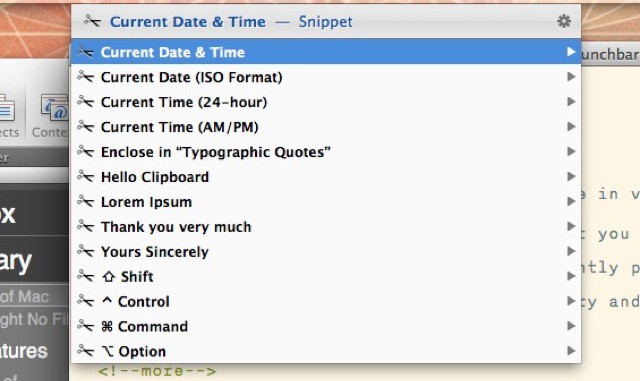
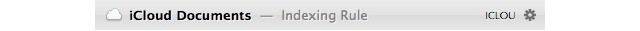
![Ending Soon: Get 10 Killer Apps With The Spring 2013 Mac Bundle [Deals] CoM - Spring Bundle](https://www.cultofmac.com/wp-content/uploads/2013/03/CoM-Spring-Bundle.jpg)
![Supercharge Your Productivity With LaunchBar [Deals] CoM - launchbar](https://www.cultofmac.com/wp-content/uploads/2012/12/CoM-launchbar.jpg)

![The Best From Macworld’s RapidFire Event [Macworld / iWorld 2012] MwiW](https://www.cultofmac.com/wp-content/uploads/2012/01/MwiW.jpg)