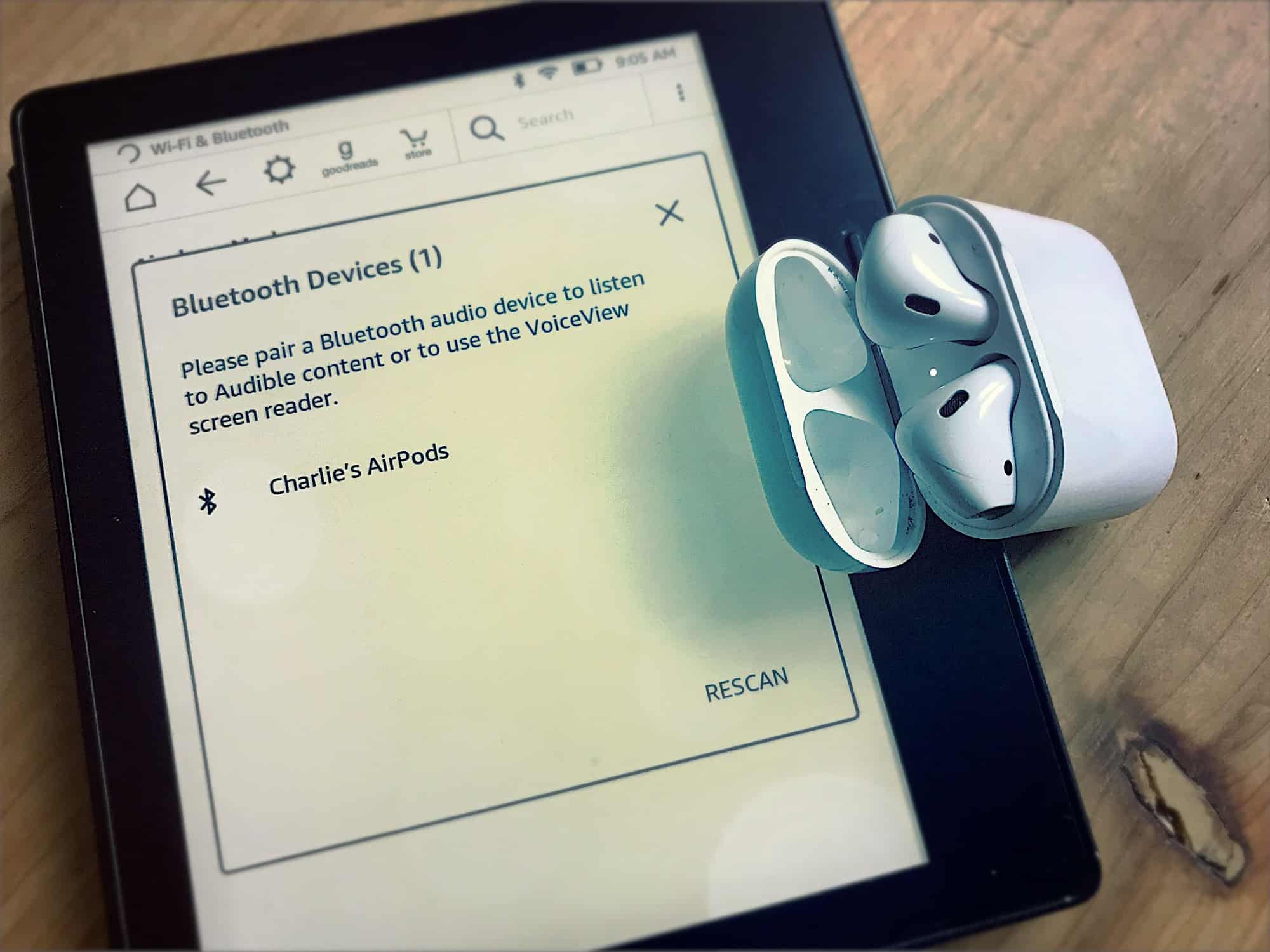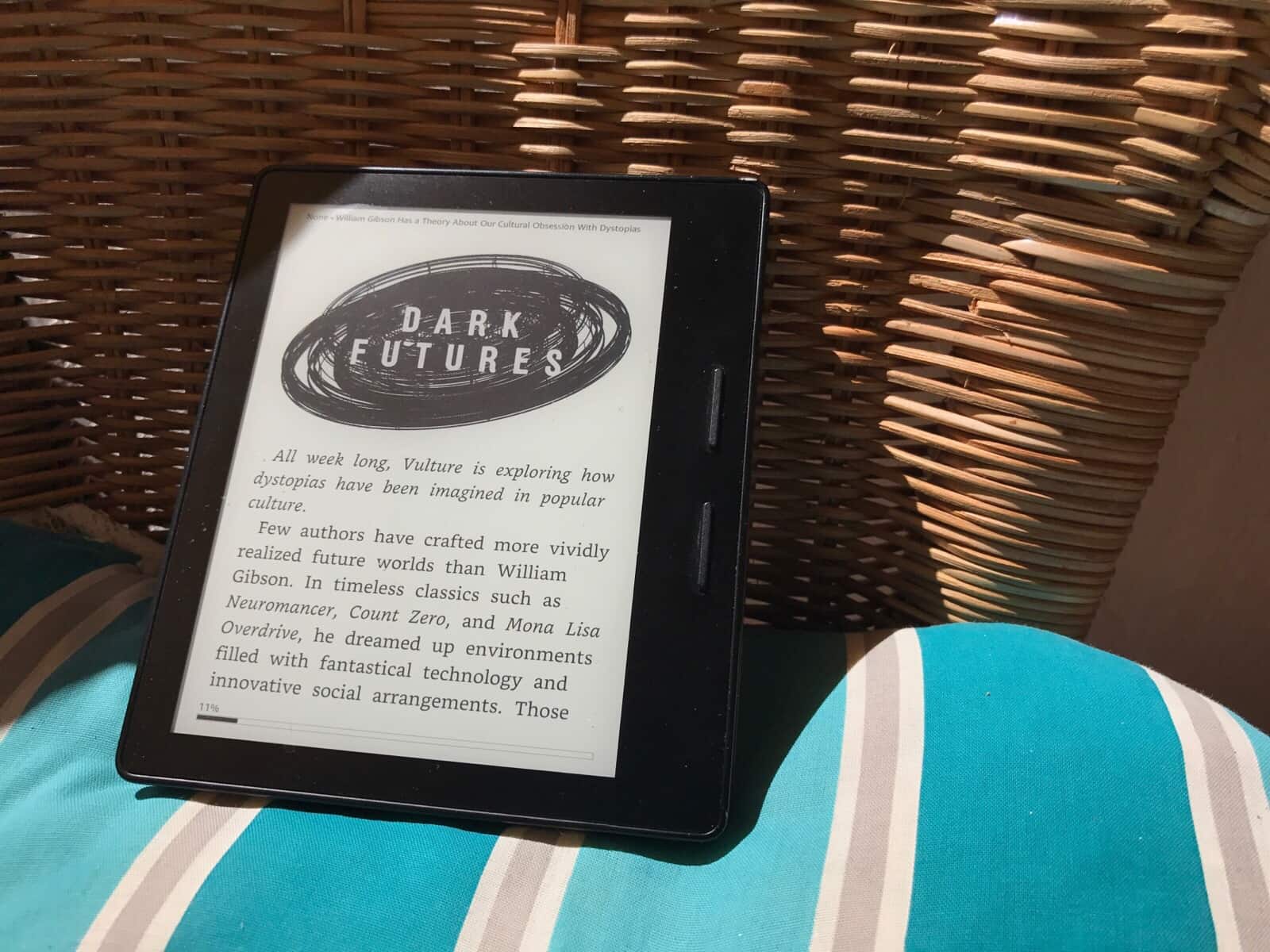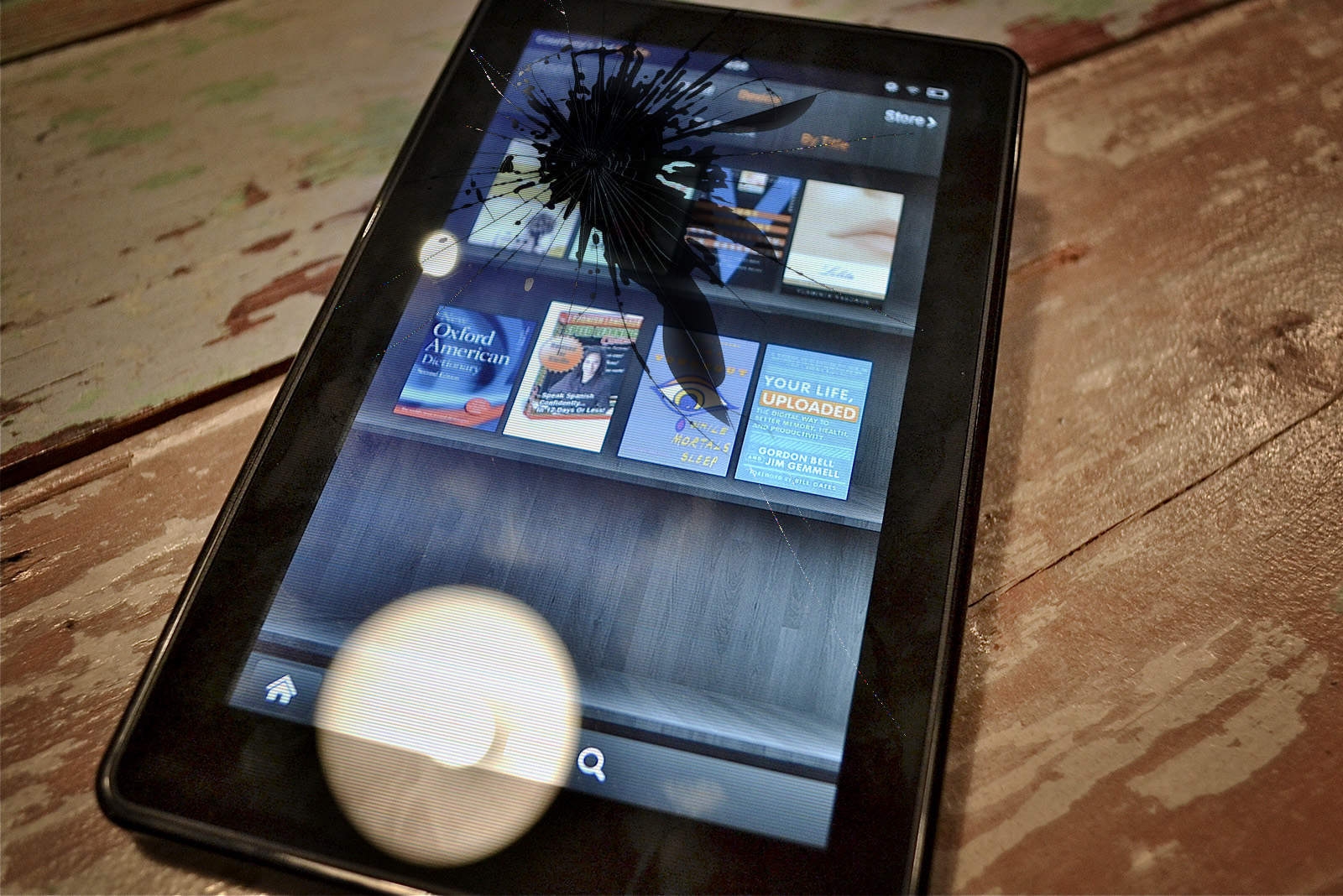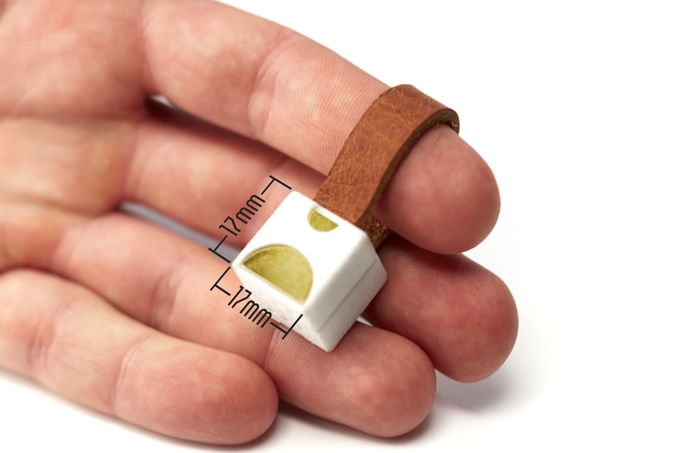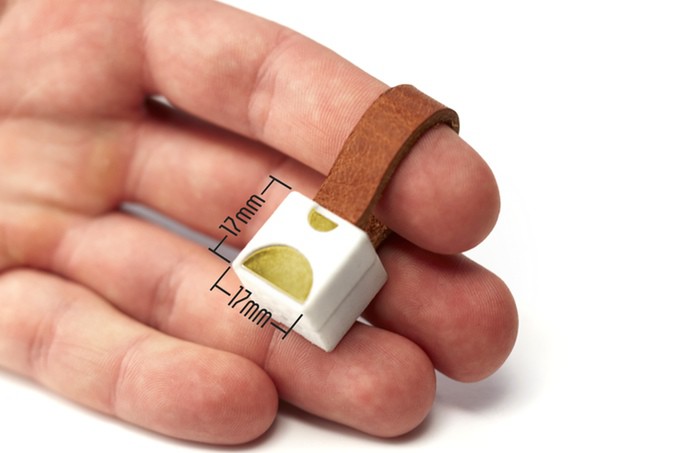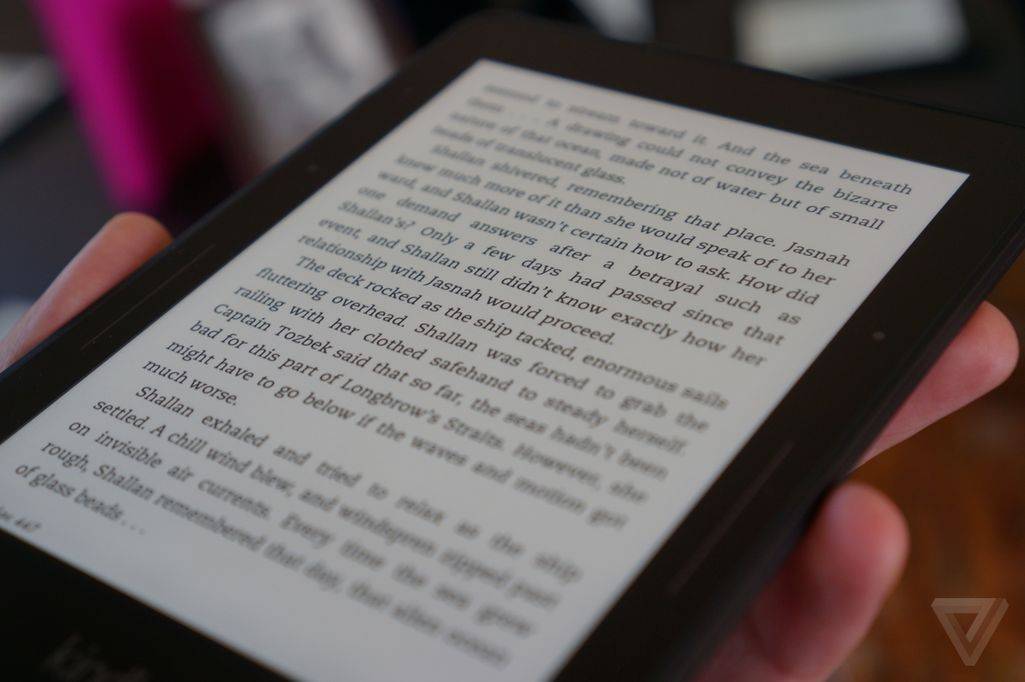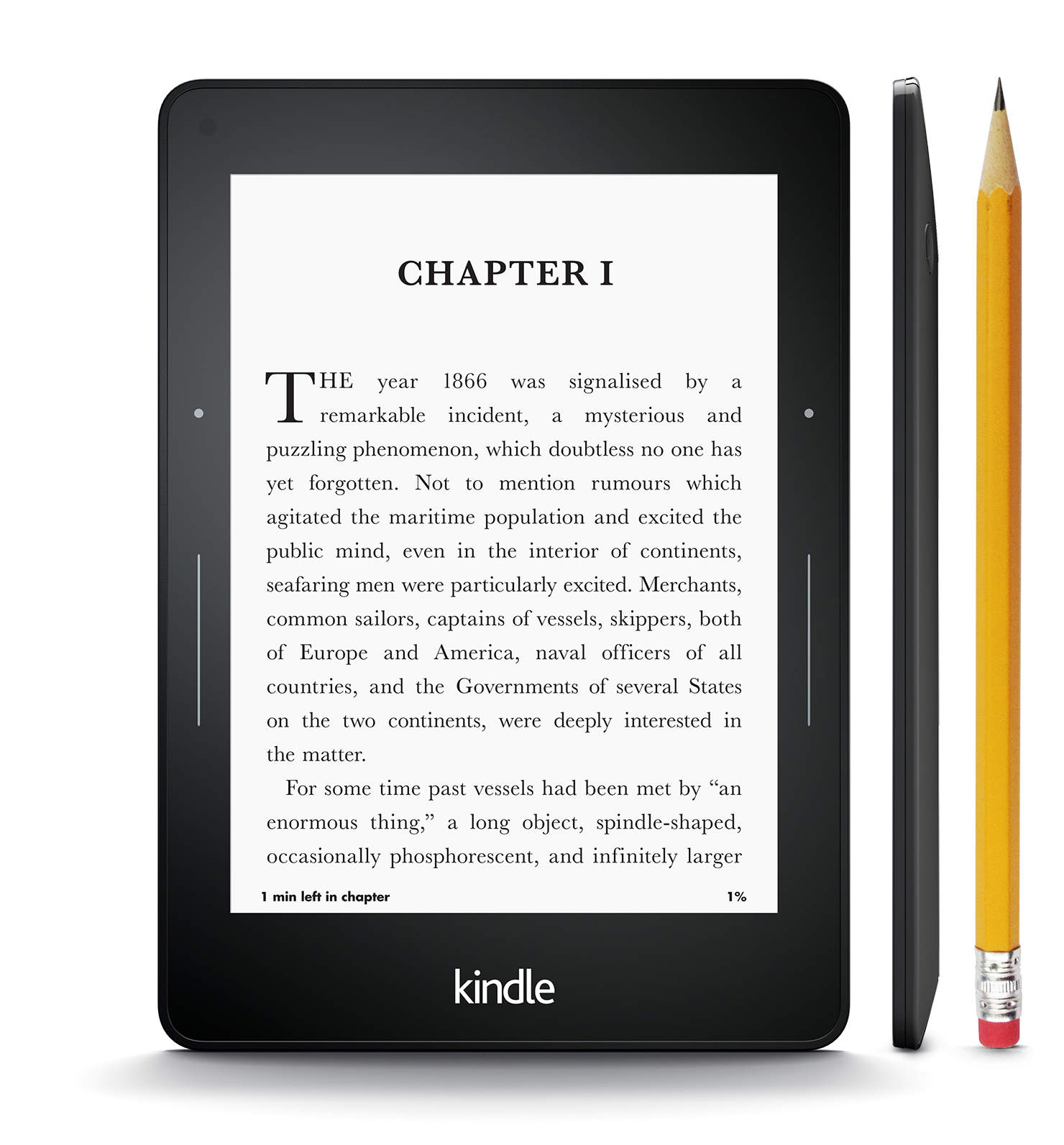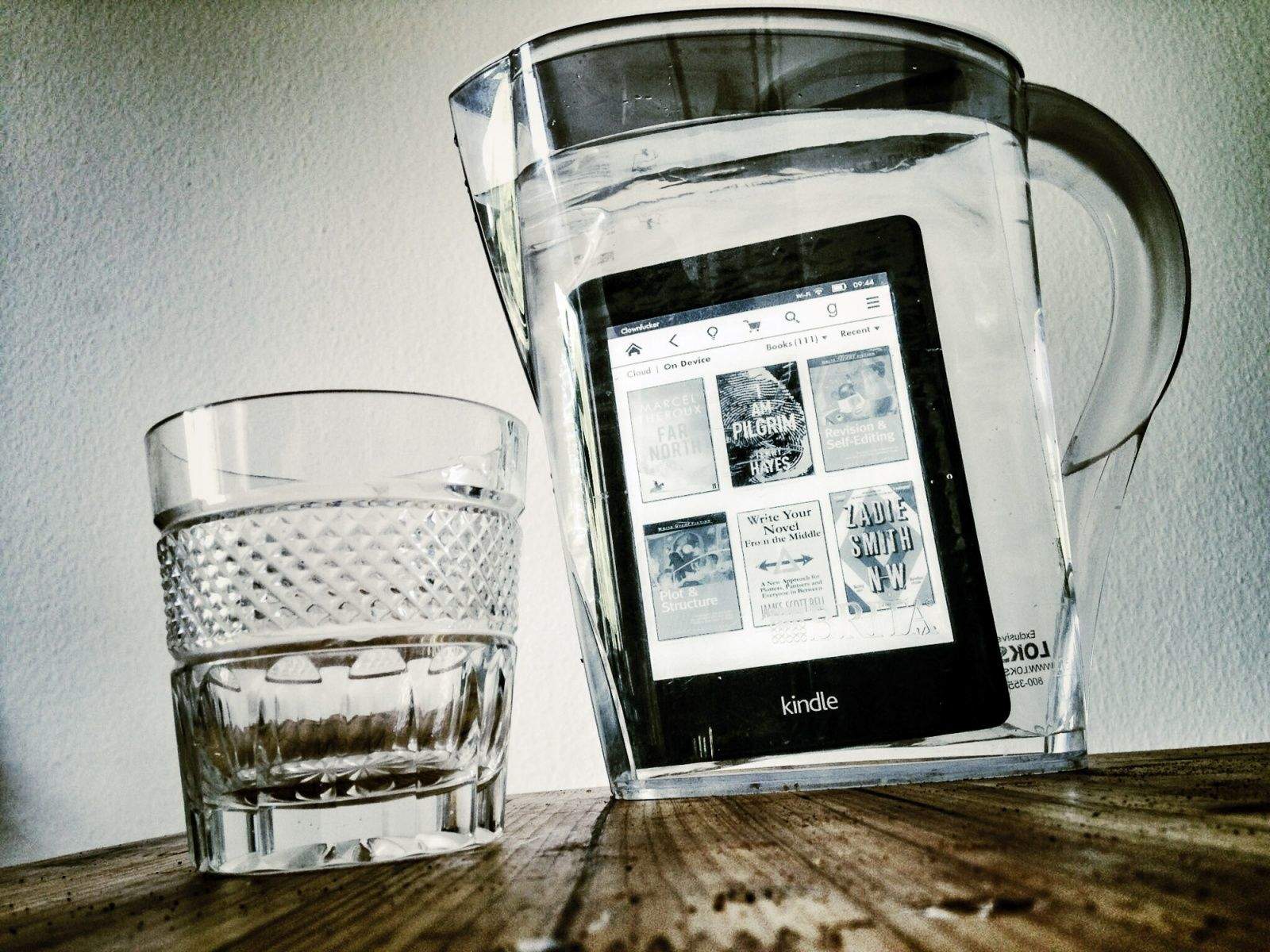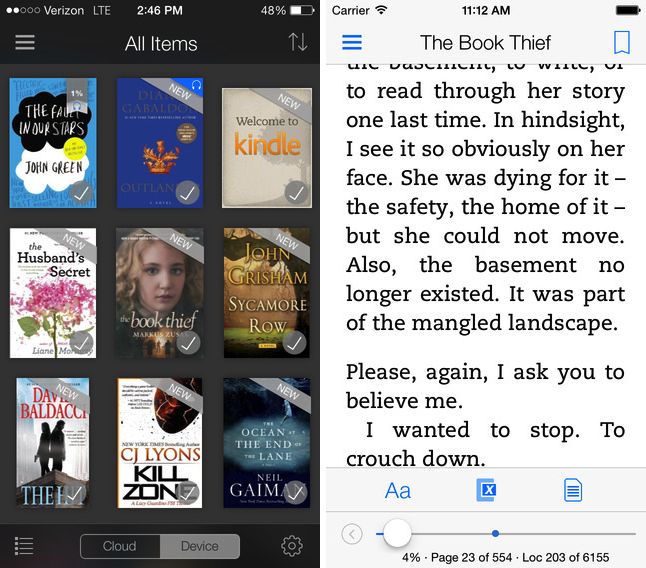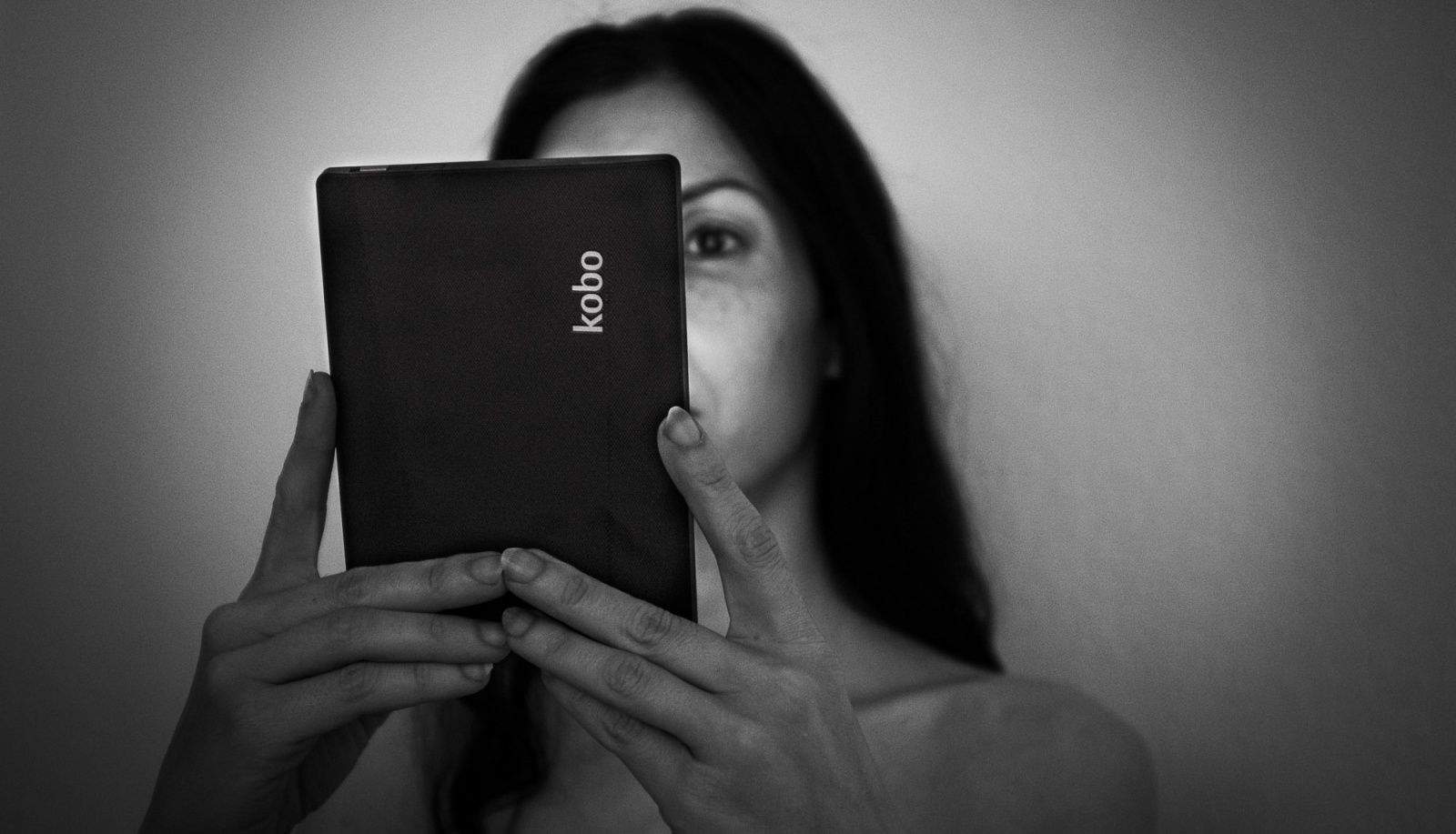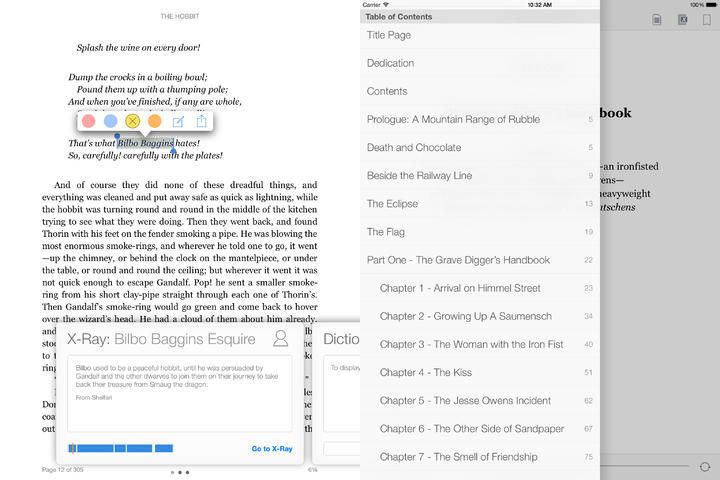This post about ebook reader and management apps is presented by BookFusion.
If you love reading, BookFusion may be the ideal app for you. It allows you to have your entire ebook collection at your fingertips on any device you own. You can easily upload, organize, sync, read and share ebooks across all your devices.
All that, and the reading experience is pretty great, too. In fact, you can replace apps like Marvin 3, Kybooks and Calibre Companion with just one iOS app — BookFusion.
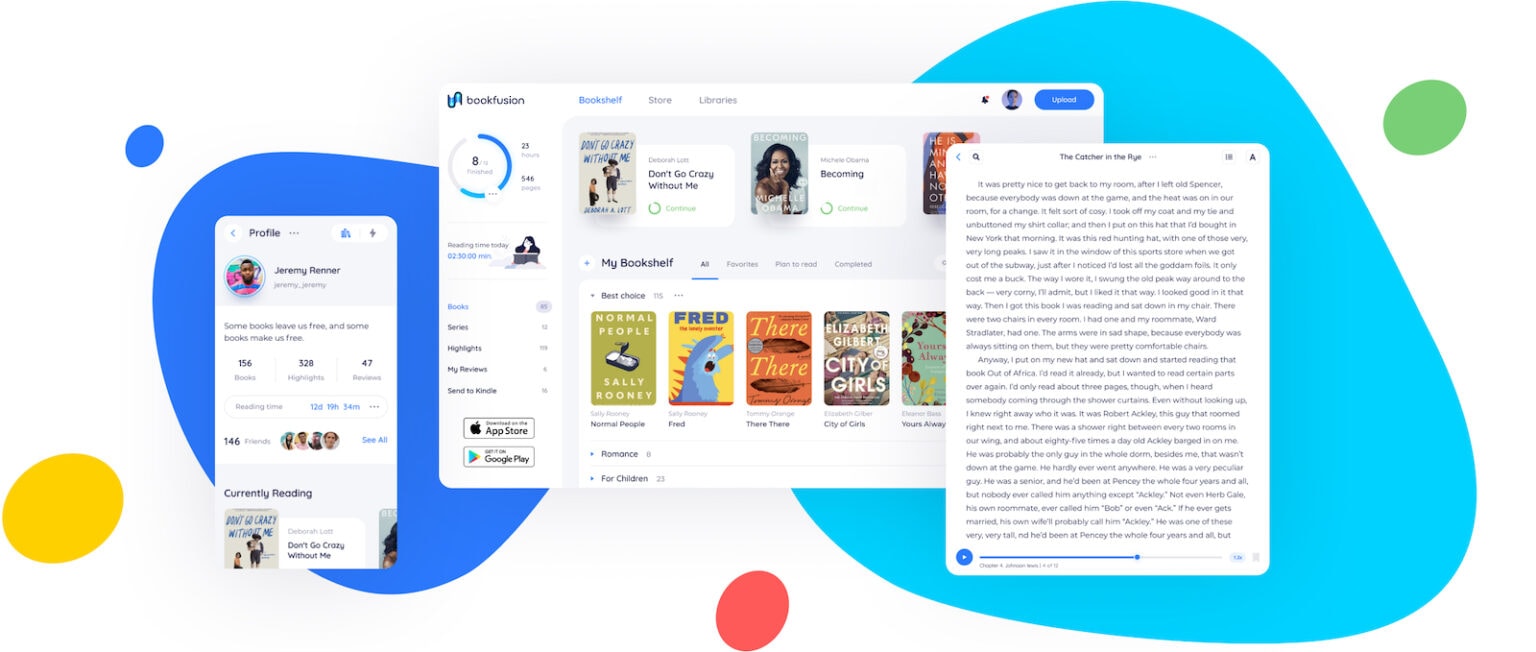
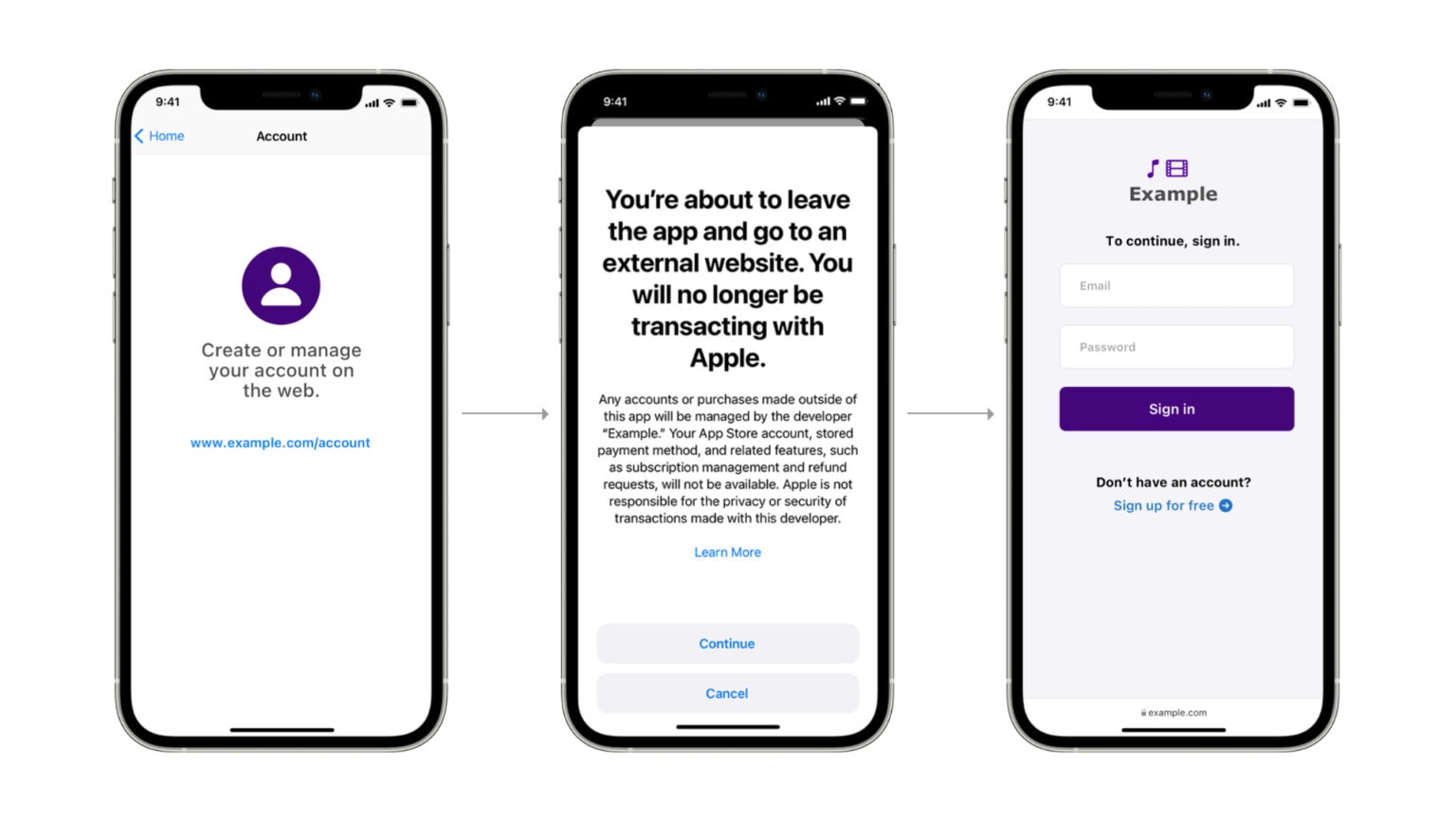
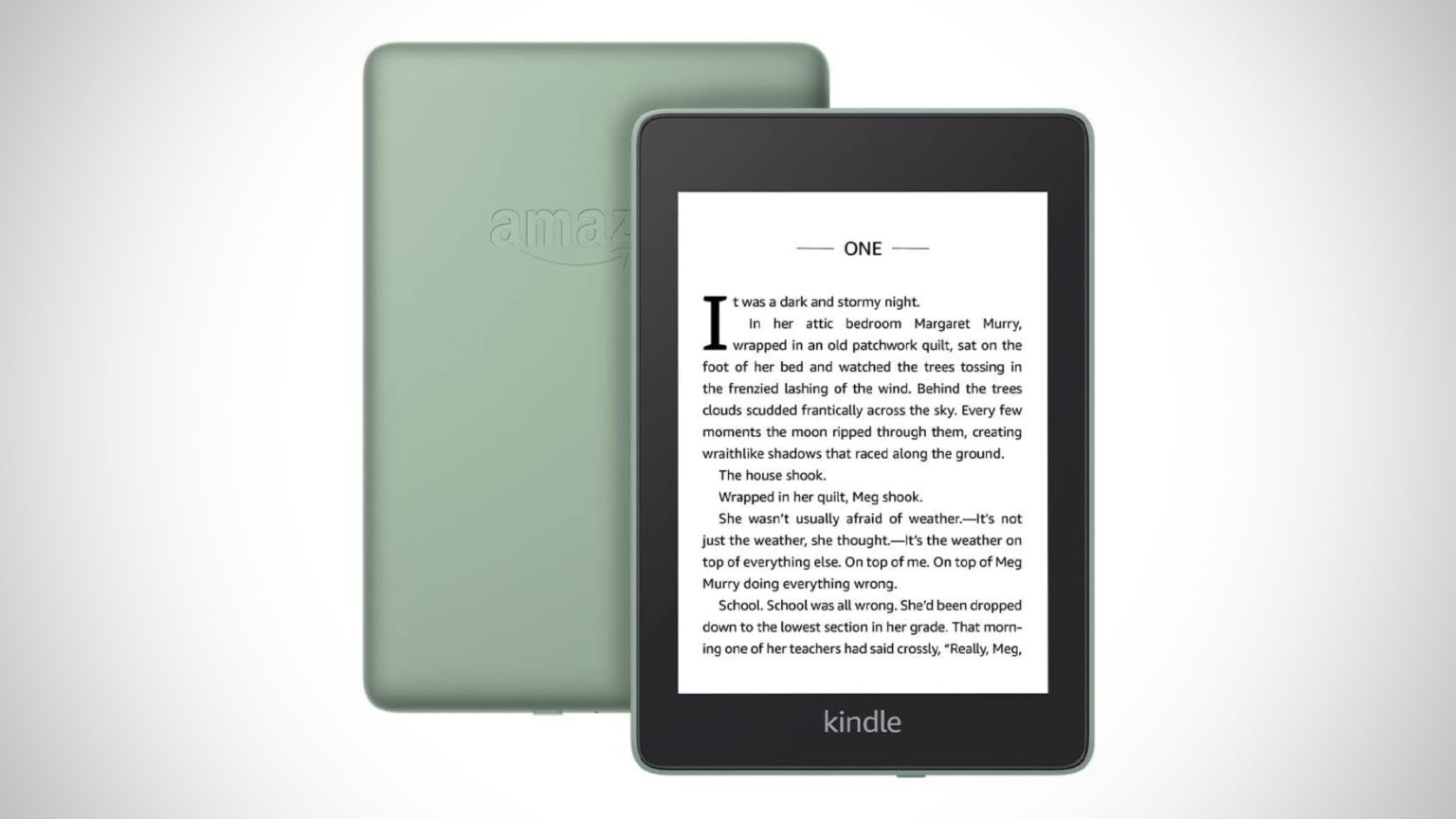
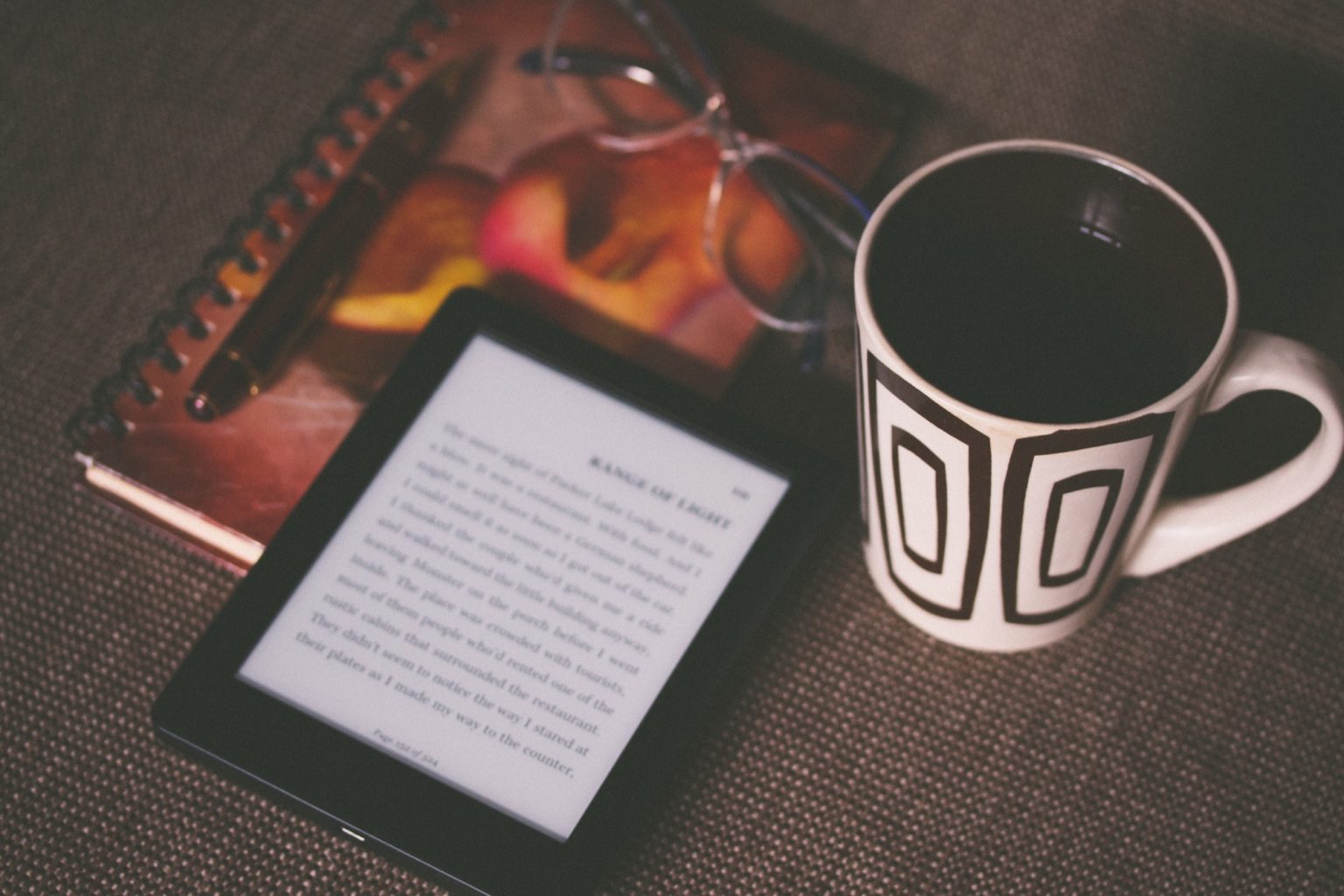



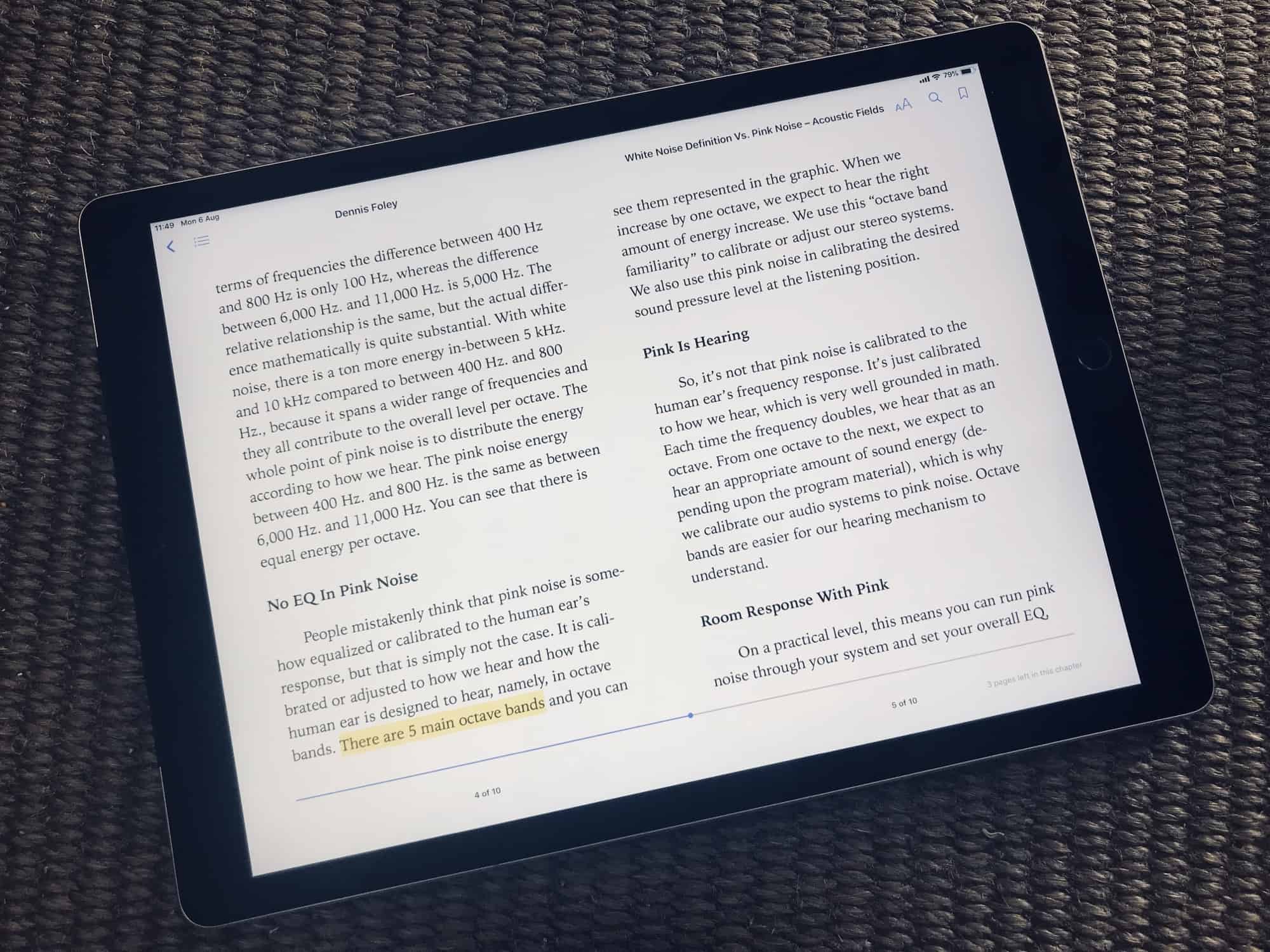
![The Kindle app puts an entire library in your hand [50 Essential iOS Apps #16] The Kindle app is the perfect platform for reading e-books on iPad or iPhone. It's one of Cult of Mac's 50 essential iOS apps.](https://www.cultofmac.com/wp-content/uploads/2018/05/Kindle-reading-ipad.jpg)

![Get your reading up to speed [Deals] Vastly boost your reading speeds with this pair of useful apps.](https://www.cultofmac.com/wp-content/uploads/2018/03/Speed-Reading.jpg)
![Train your brain to become a speed-reading machine [Deals] Learning to read faster and more effectively can unlock many personal and professional doors.](https://www.cultofmac.com/wp-content/uploads/2018/02/Reading.jpg)