We all enjoy stuffing our iOS devices with enough movies, music, photos, and other content to keep your iPhone entertainment system pumping for decades, but overtime your device can get too full.
New games, songs and even an iOS update can put users in quite the dilemma about where to trim some gigs of fat. Luckily when not wanting to part ways with your favorite iOS content there’s other convenient ways to free up more storage space.
Today’s video takes a look at 5 tidying tips that can free up more storage on your iOS device for when you need it most. Uncover how to manage your storage, address the dreaded “other” space on your device and find even more by simply using these tips.
Subscribe to Cult of Mac TV on YouTube to catch all our latest videos.

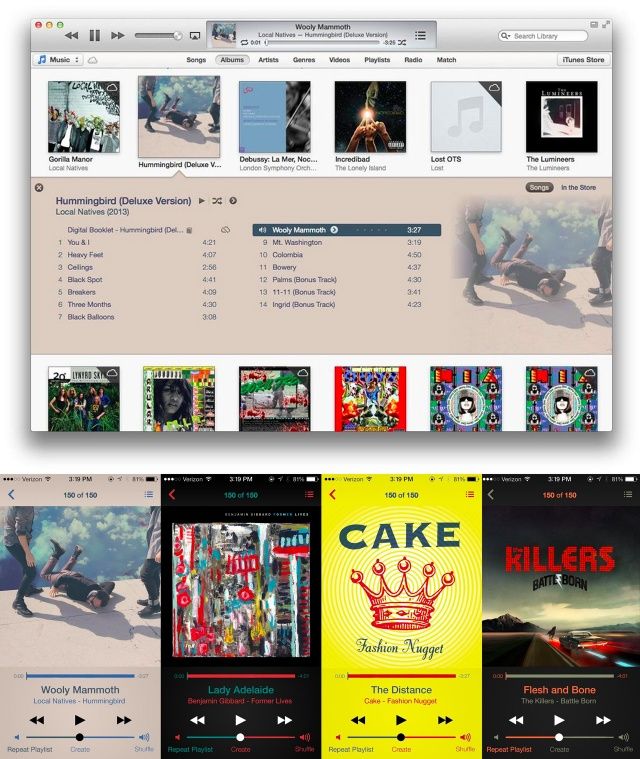
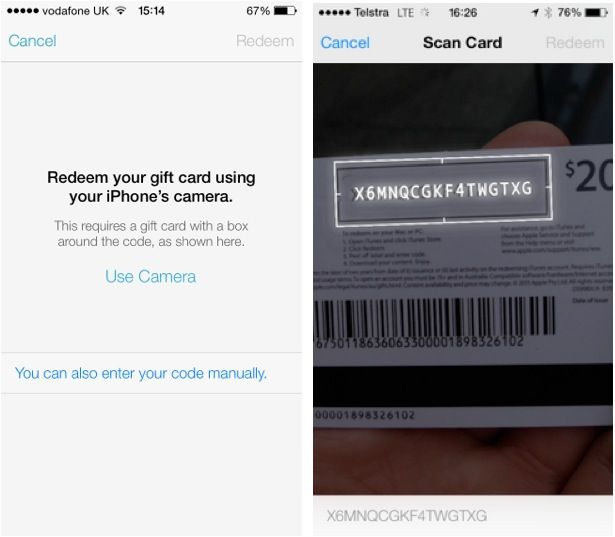

![Mastering iTunes: Find and Delete Duplicate Songs On Your Mac [OS X Tips] iTunes Duplicate Items](https://www.cultofmac.com/wp-content/uploads/2013/04/iTunes-Duplicate-Items.jpg)

![Show Radio and Podcast Media Again In iTunes 11 [OS X Tips] iTunes 11 Preferences](https://www.cultofmac.com/wp-content/uploads/2013/01/Screen-Shot-2013-01-02-at-7.58.42-AM.jpg)
![ITunes 11 In Retina Is Insanely Detailed [Image] itunes-11-mini-player-retina](https://www.cultofmac.com/wp-content/uploads/2012/12/itunes-11-mini-player-retina.jpg)
![Our Editor’s Picks For 2012’s Best Mac Apps [Feature] bestmacappsof2012](https://www.cultofmac.com/wp-content/uploads/2012/12/bestmacappsof20121.jpg)
![Use The Latest Version of iTunes To Find and Delete Duplicate Songs [OS X Tips] Screen Shot 2012-12-13 at 6.20.37 PM](https://www.cultofmac.com/wp-content/uploads/2012/12/Screen-Shot-2012-12-13-at-6.20.37-PM.jpg)
![Use iTunes 11 The Right Way With These Tips And Tricks [Feature] Add to iTunes 11 Up Next](https://www.cultofmac.com/wp-content/uploads/2012/12/Screen-Shot-2012-12-02-at-6.49.30-PM.jpg)
![Use These Sweet Keyboard Shortcuts To Control iTunes 11 [OS X Tips] iTunes 11 Media Shortcuts](https://www.cultofmac.com/wp-content/uploads/2012/12/iTunes-11-Media-Shortcuts.jpg)
![Find The Download Manager Again In iTunes 11 [OS X Tips] Tunes 11 Downloads Manager](https://www.cultofmac.com/wp-content/uploads/2012/12/Screen-Shot-2012-12-05-at-4.30.07-PM.jpg)
![Apple’s Pandora-Like Service Is Nowhere Near Being Completed [Rumor] applemusicguitar](https://www.cultofmac.com/wp-content/uploads/2012/12/applemusicguitar.jpg)
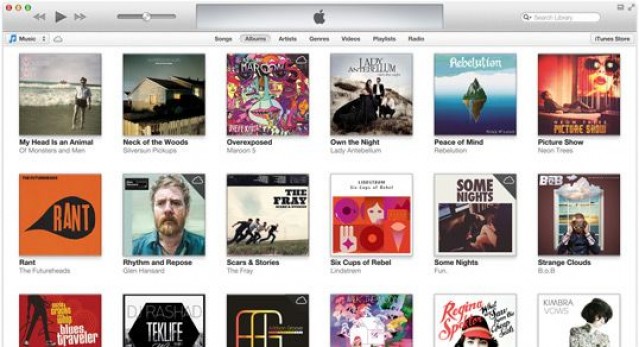
![Find Your Genius Playlists Again In iTunes 11 [OS X Tips] Genius Playlists iTunes 11](https://www.cultofmac.com/wp-content/uploads/2012/12/Screen-Shot-2012-12-04-at-4.18.24-PM.jpg)
![Change The iTunes 11 Search Feature Back To The Older Functionality [OS X Tips] iTunes 11 Search](https://www.cultofmac.com/wp-content/uploads/2012/12/Screen-Shot-2012-12-03-at-4.36.00-PM.jpg)
![The Ultimate List Of iTunes 11 Tips, Tricks And Changes [Roundup] iTunes 11 tips and tricks](https://www.cultofmac.com/wp-content/uploads/2012/11/iTunes-11-tips-and-tricks.jpg)
![This Week’s Must-Have iOS Apps: Fantastical, KitCam, Remote & More [Roundup] Screen Shot 2012-12-02 at 16.07.45](https://www.cultofmac.com/wp-content/uploads/2012/12/Screen-Shot-2012-12-02-at-16.07.45.jpg)
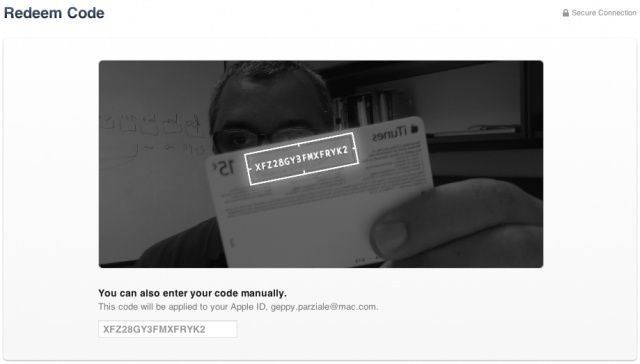
![ITunes 11 Walkthrough [Video] Screen Shot 2012-11-29 at 4.39.46 PM](https://www.cultofmac.com/wp-content/uploads/2012/11/Screen-Shot-2012-11-29-at-4.39.46-PM.jpg)
![ITunes 11: Simpler, Faster, Stronger [Review] Hey iTunes. How you doing?](https://www.cultofmac.com/wp-content/uploads/2012/11/itunes111.jpg)
