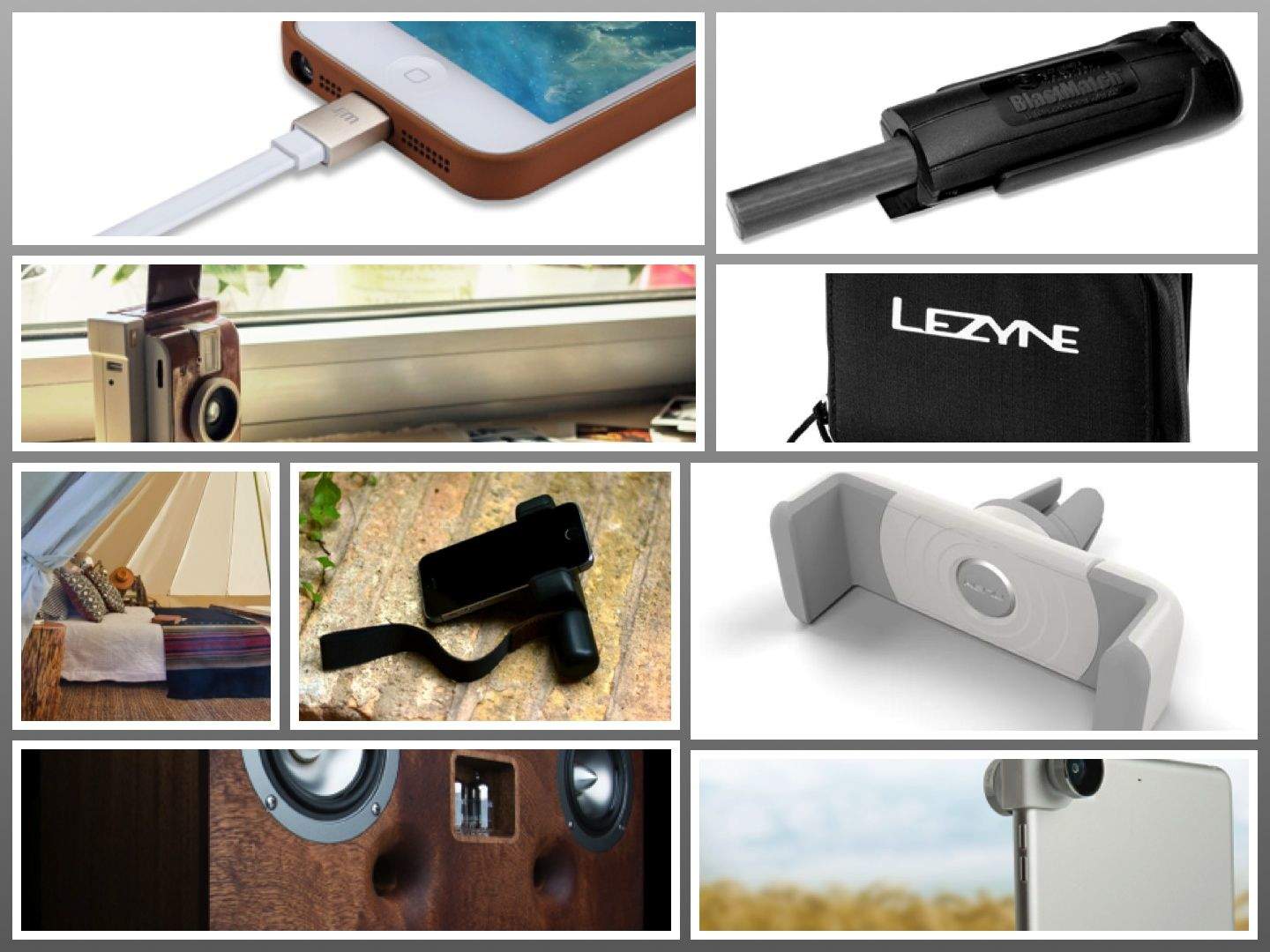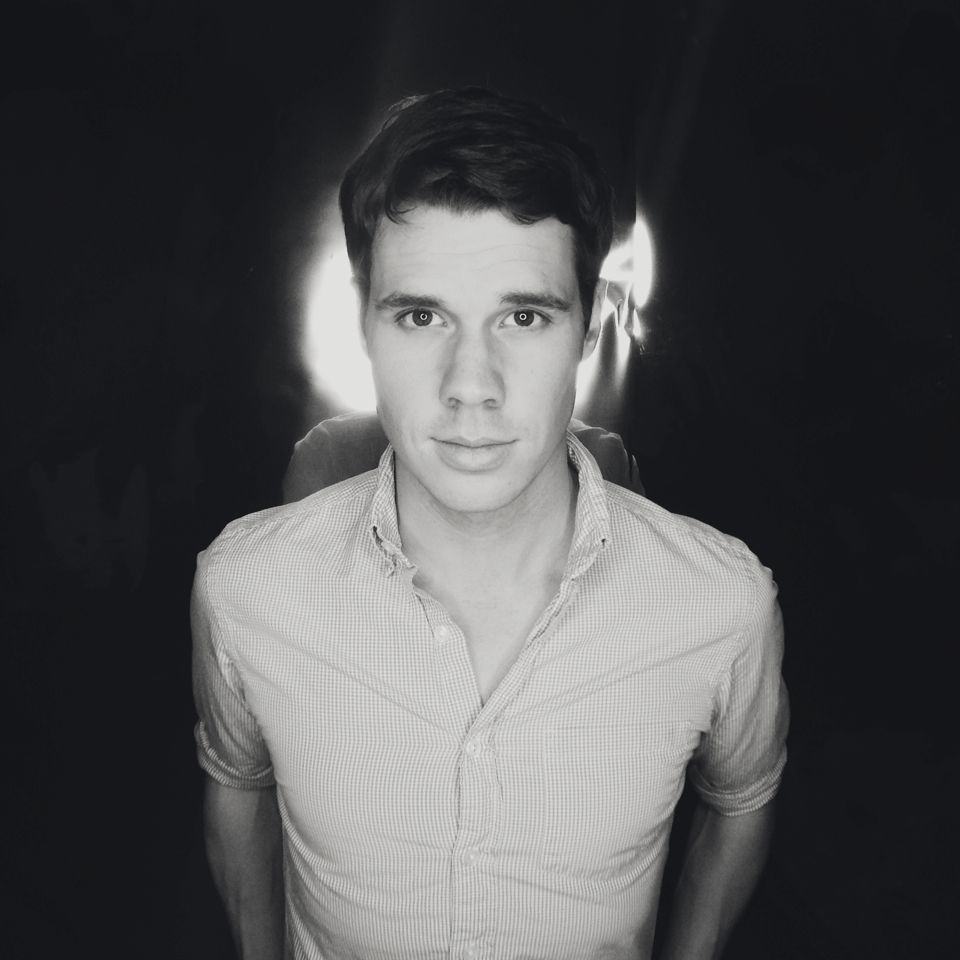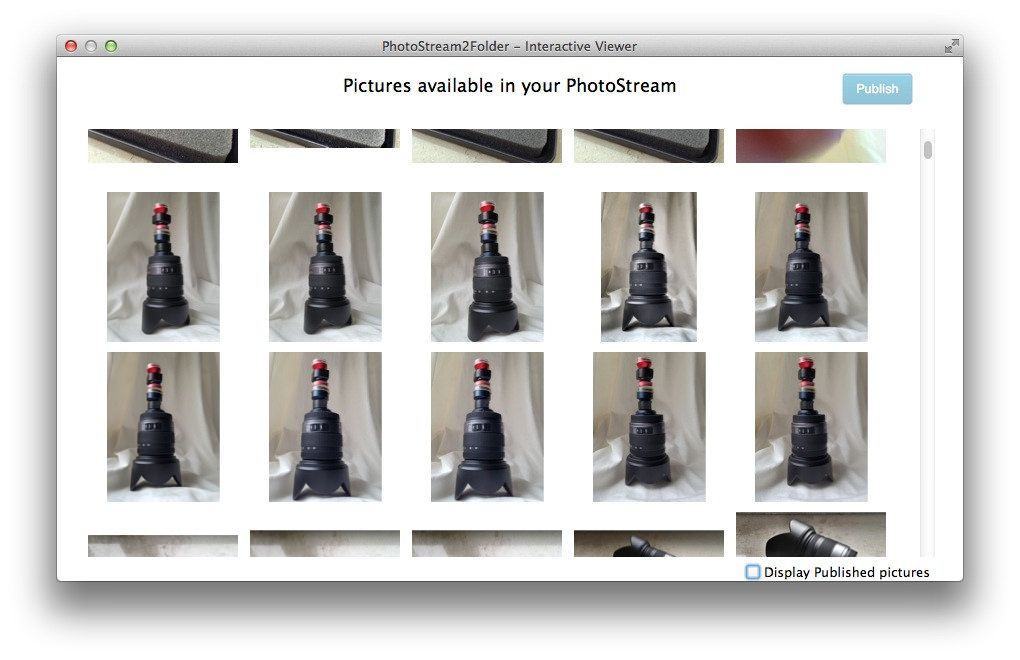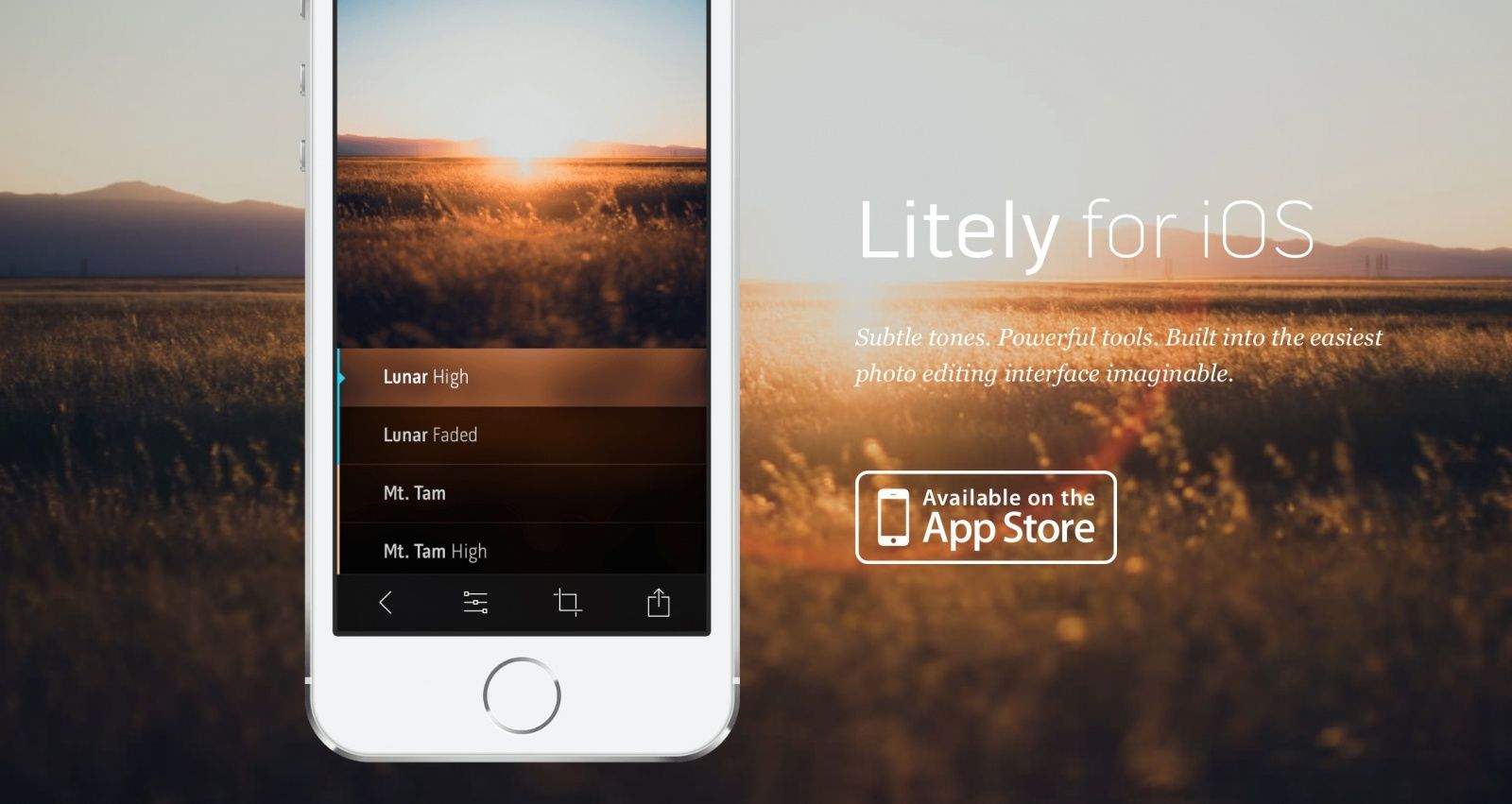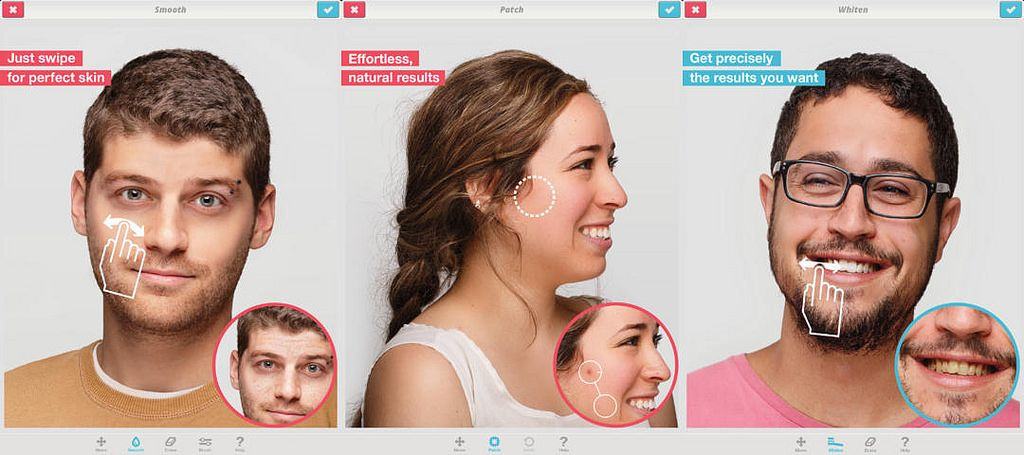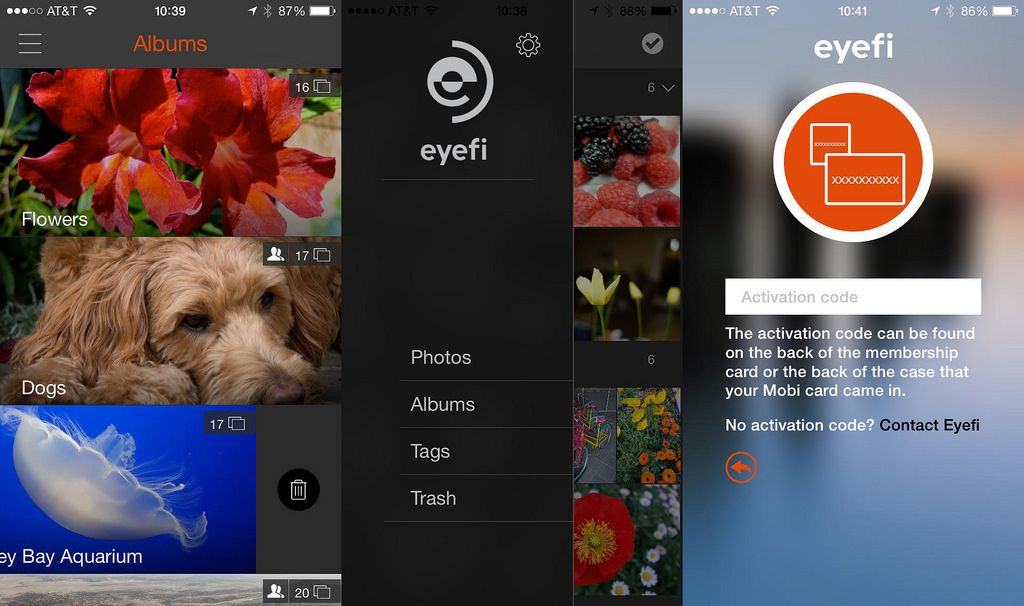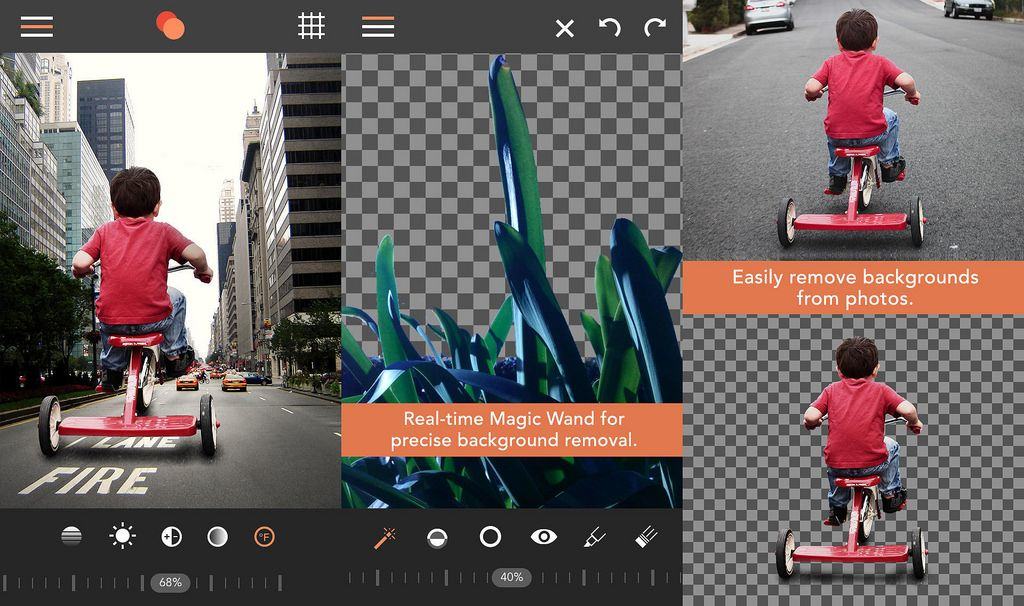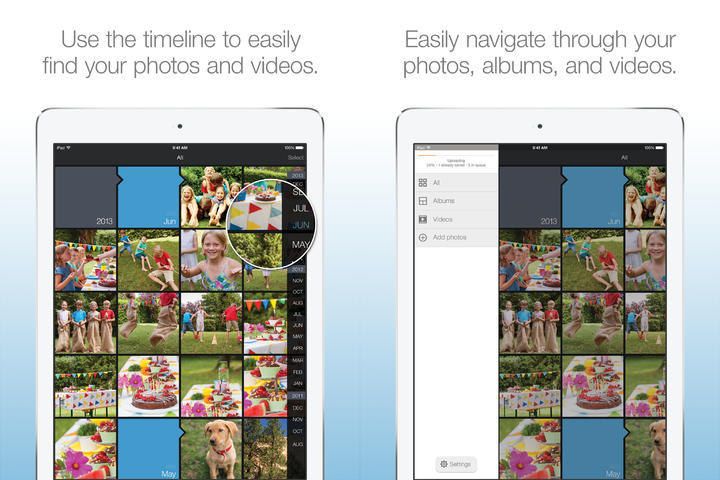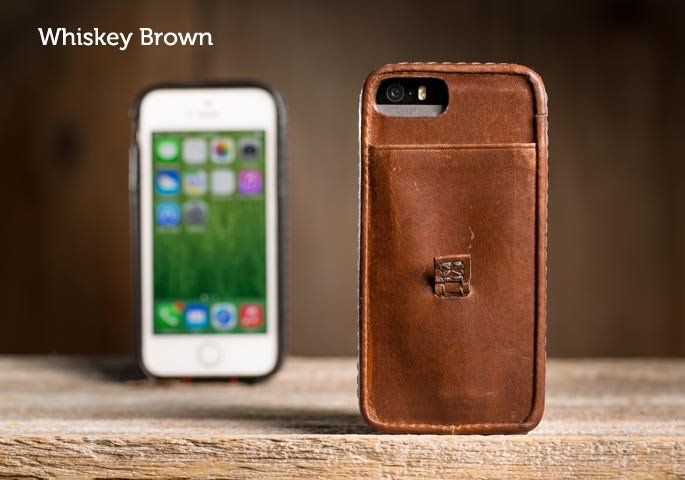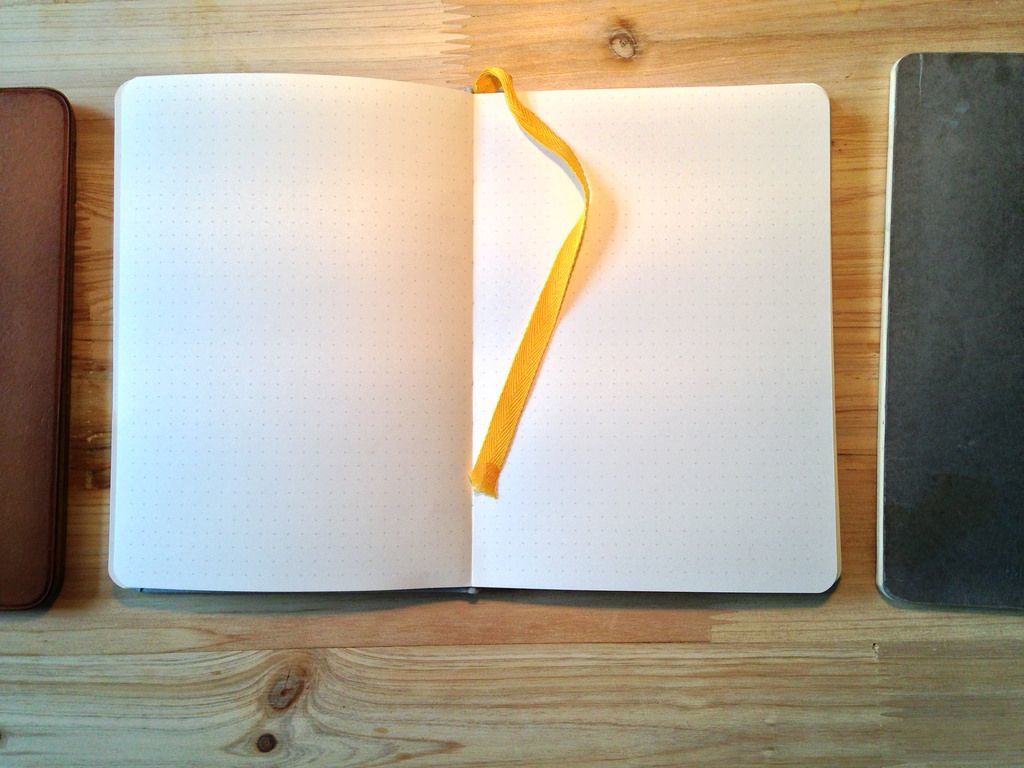Each week we pull the best Apple-related gadgets from the Cult of Mac and collect them here for your perusing pleasure.
The little Luxi turns your iPhone’s front camera into a light meter. A what? A light meter, a device that measures the amount of light falling on a subject so that you can set the exposure correctly on your camera.
But wait, doesn’t you camera already set its own exposure? Doesn’t it have a light meter built in for when i want to kick it old school in manual mode? Yes and yes, but this $30 widget might still be handy.
Buy it $30

Ever wanted to take photos of people without them knowing? Perhaps a sneaky shot of a pretty girl to help you “remember” her later, or some equally creepy bit of deceit? Well then, we have good news for you, you pervert: it’s the COVR Photo, an iPhone case which lets you shoot in secret.
The COVR has a little prism stuck on the back, and when want to use it you slide it into place. Now you can hold your iPhone like a TV remote and shoot whatever is in front of you while looking down at your iPhone’s screen.
Buy it $75

Here’s the Das Keyboard 4, possibly the most bad-ass clacky keyboard in existence. No keycap markings, USB 3.0, Cherry MX switches and a huge knob. All that plus Das’s trademark feature: it’s as big as a boat. A “Das Boat” if you will.
You know how when you leave a pack of cookies open instead of sealing them in an airtight jar? They still taste the same, but they get all mushy: the satisfying snap has gone out of them. That’s how I feel now when I use even Apple’s excellent keyboards. They’re mushy compared to my clackety Filco keyboard.
Buy it $169

Elgato’s Thunderbolt Dock has a few unique features that are appropriate for a company that makes video accessories for Apple devices. First, there’s an HDMI port around back, and second, the USB ports put out enough juice to charge your iPad at a decent speed.
Buy it $230
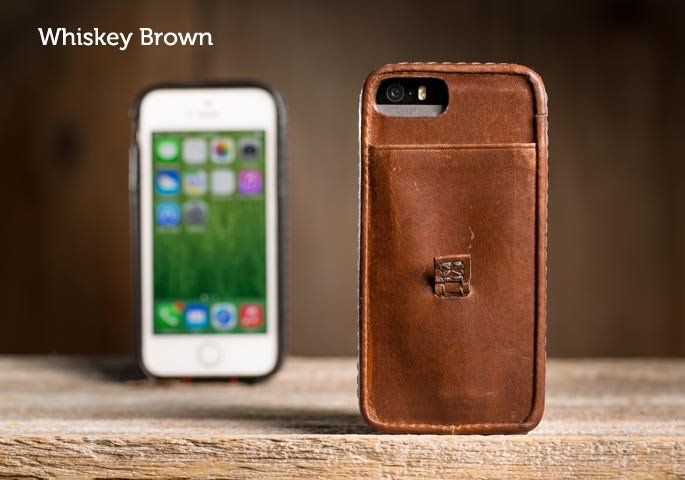
Pad&Quill is at it again, this time with a low-profile rear-shell style case for the iPhone 5/S. While calling anything from Brian Holmes’s P&Q “minimal” would be a stretch, the Traveler Case gets pretty close. It is also gorgeous to look at, and would surely be just as lovely for the hands. It looks like the kind of case you couldn’t stop fingering.
Buy it $80
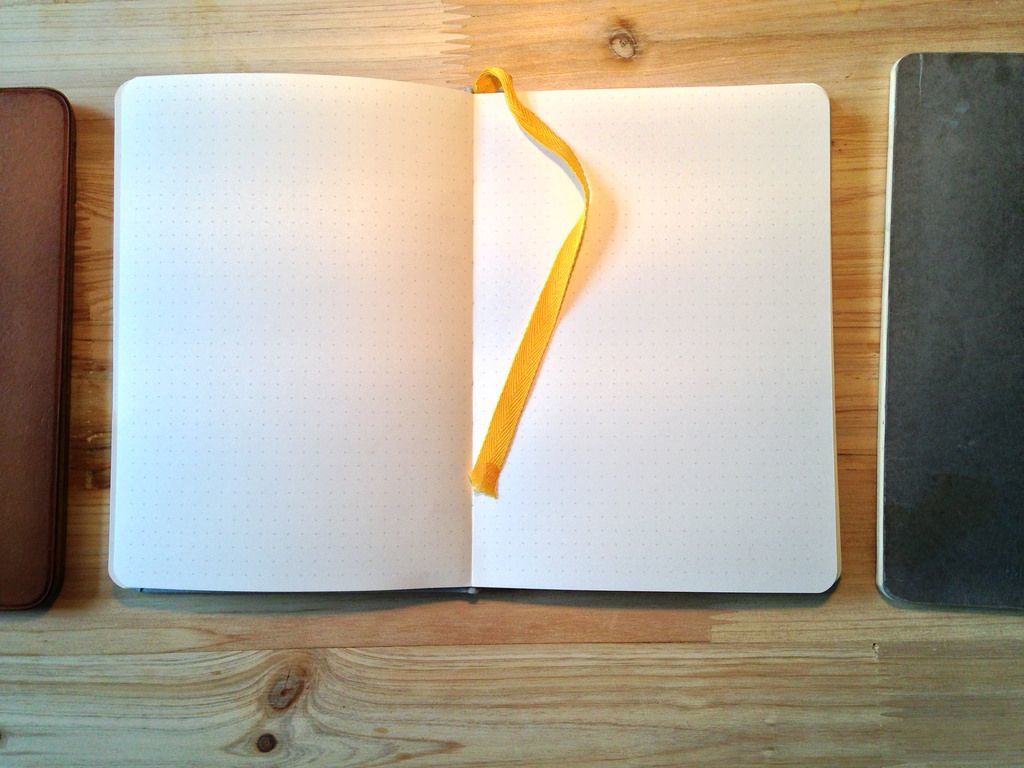
The Confidant is a 192-page notebook, packed with blank, ruled or dot-grid paper. It opens flat, has its own cotton bookmarker, is covered in pale gray fabric and has neat, extra-wide pages.
There are also 12 perforated pages at the back of the book so you can tear them out without ruining the binding. My copy doesn’t have these, so maybe I have a beta version.
Buy it $16