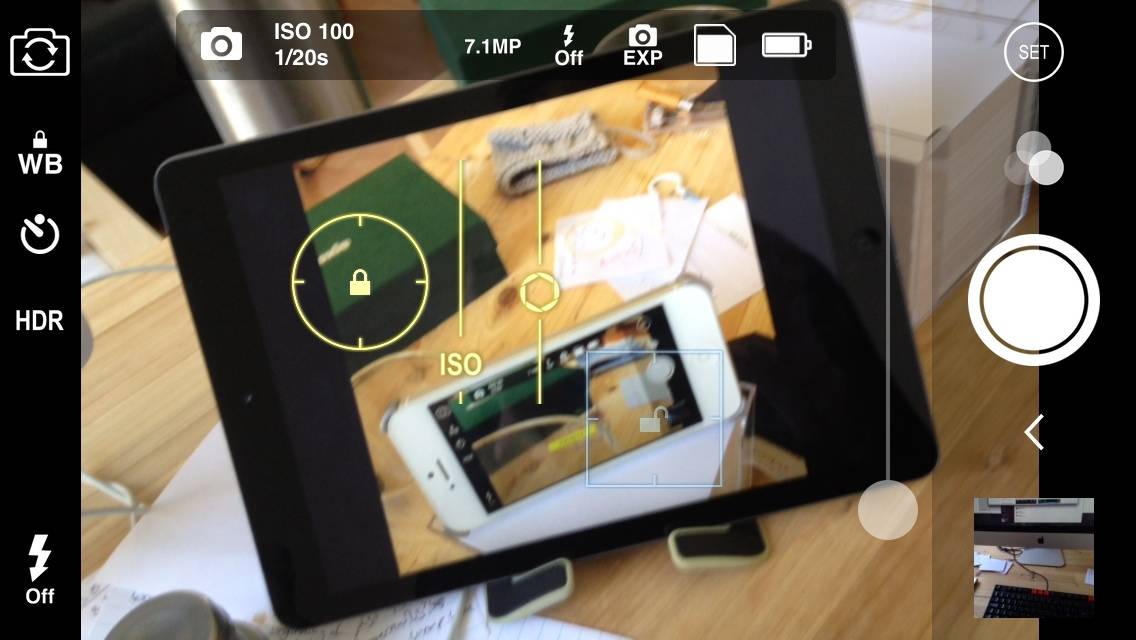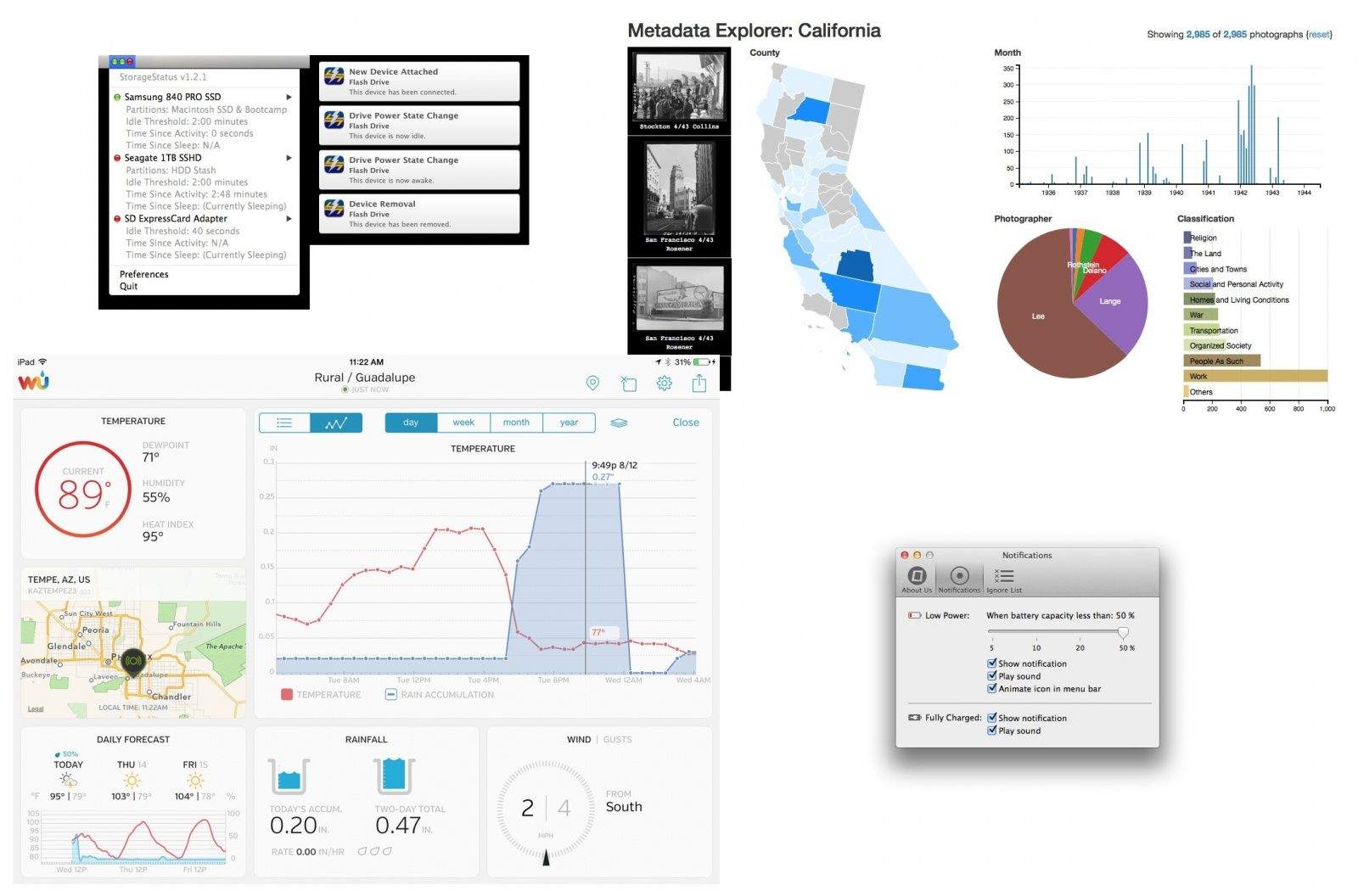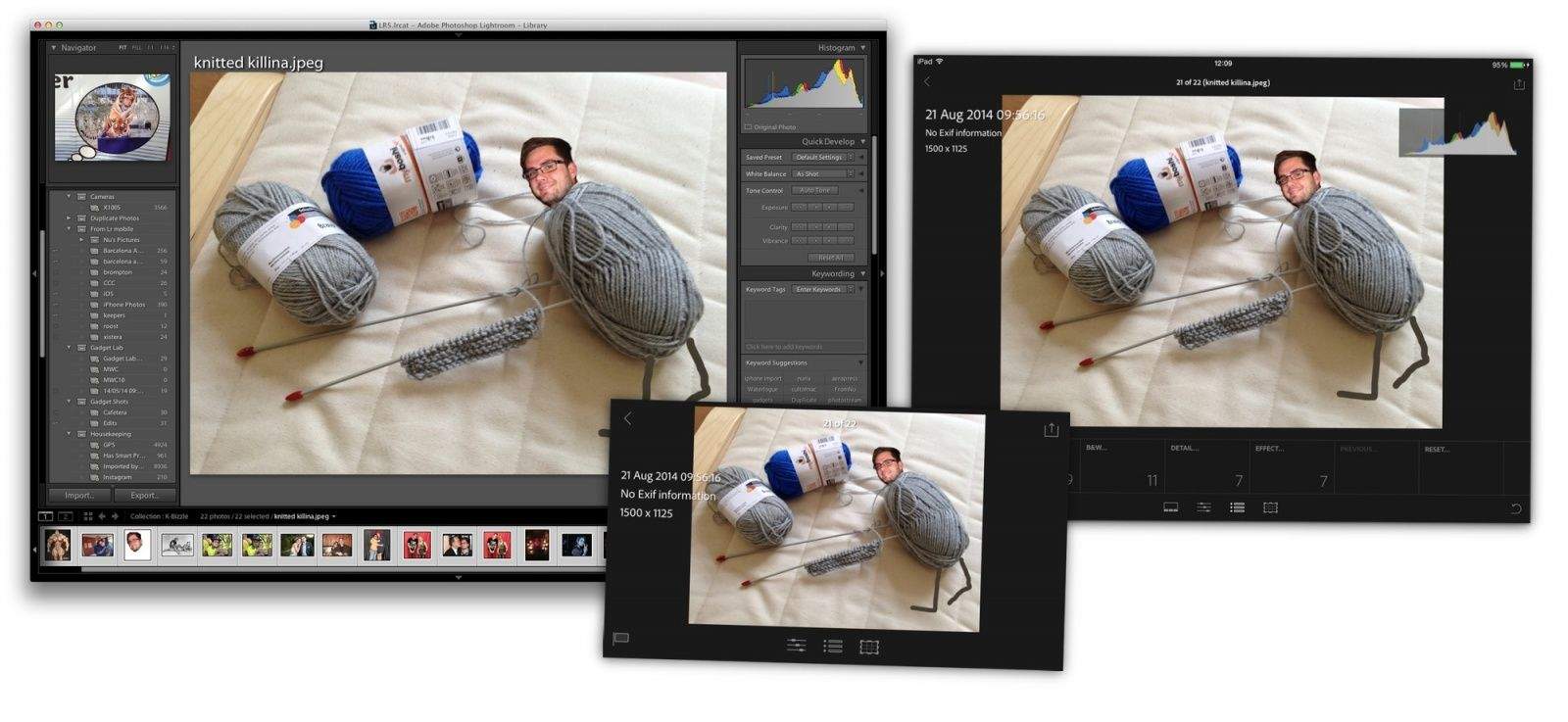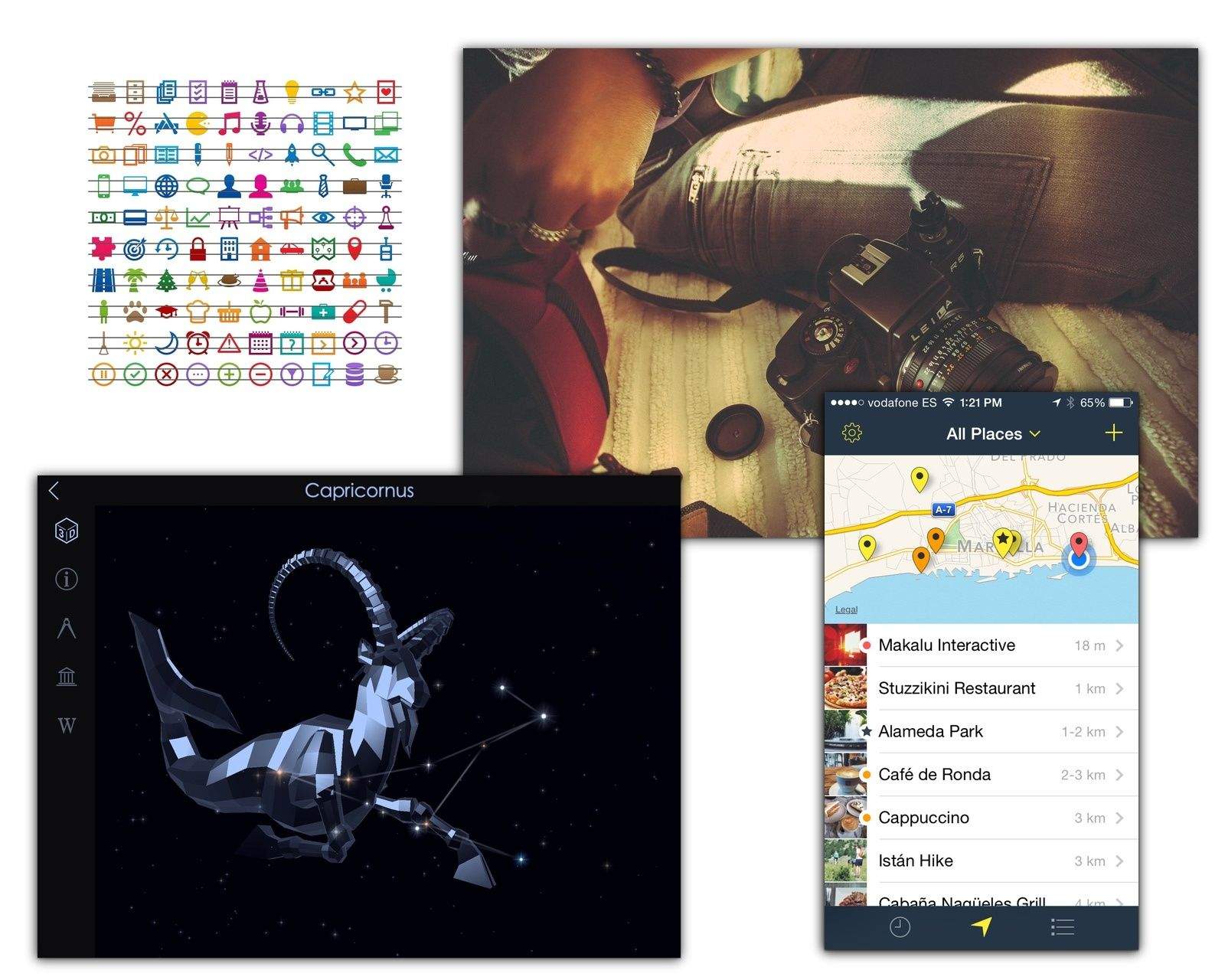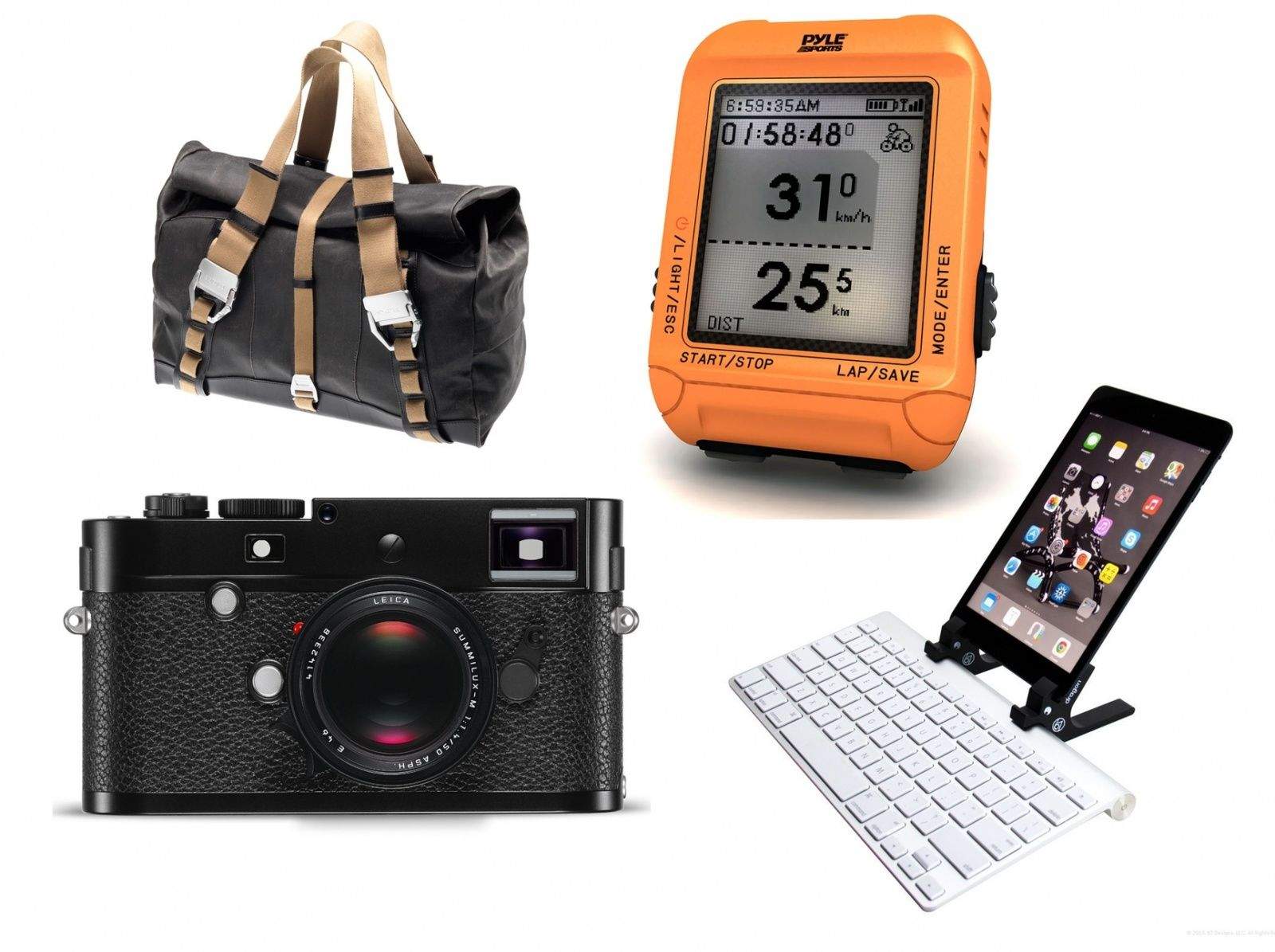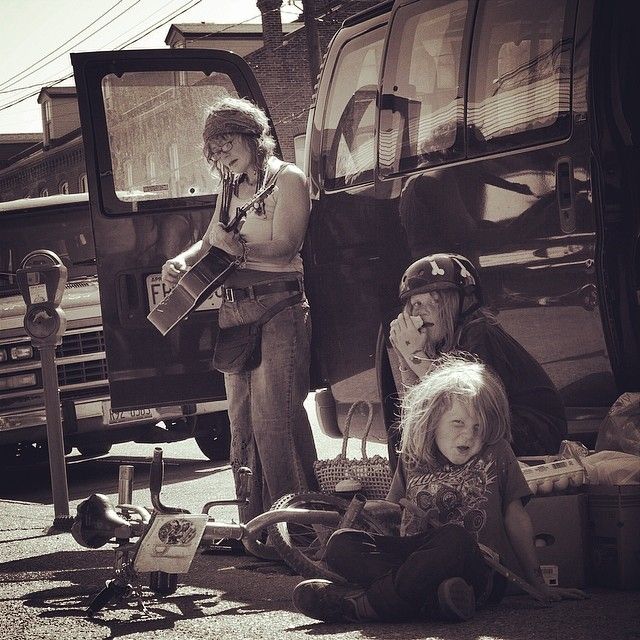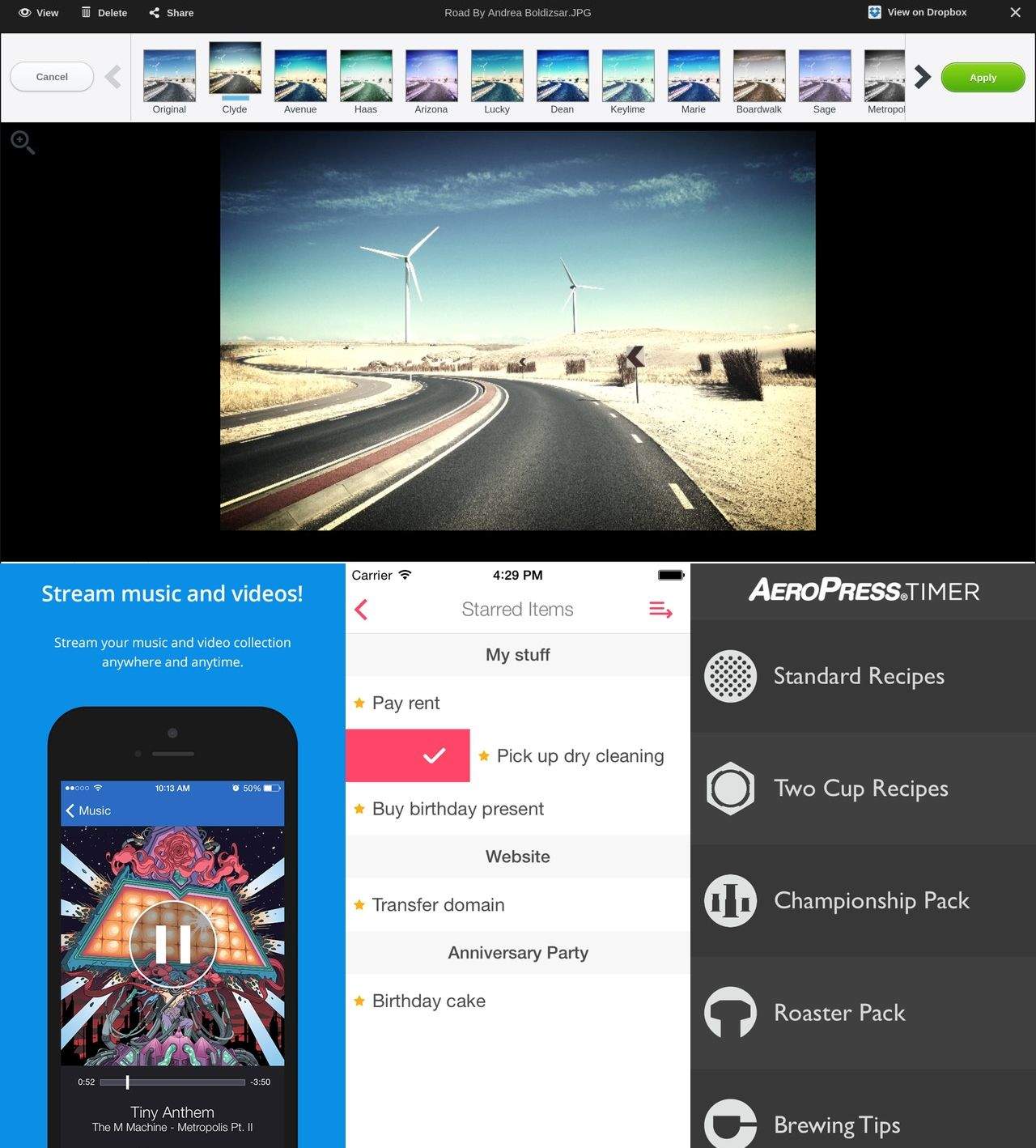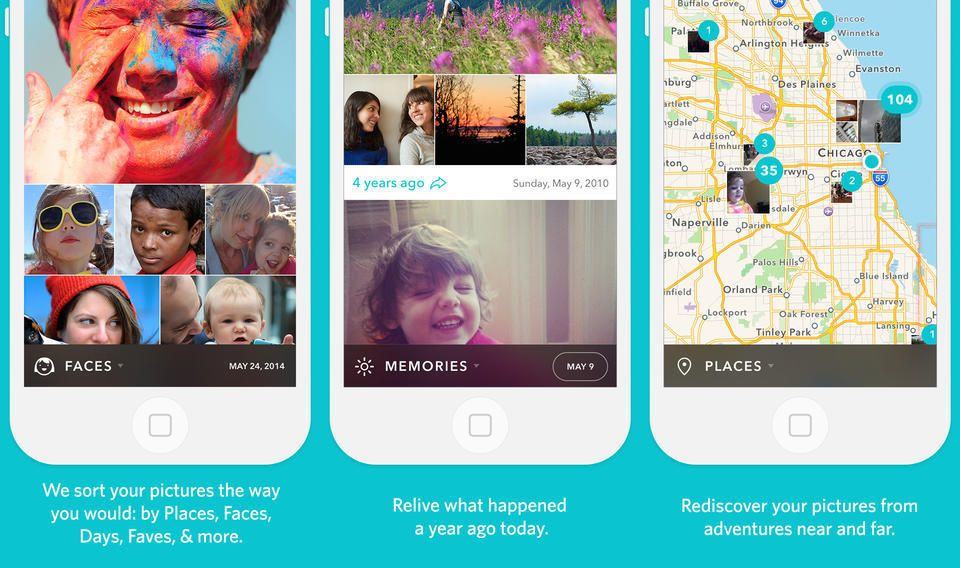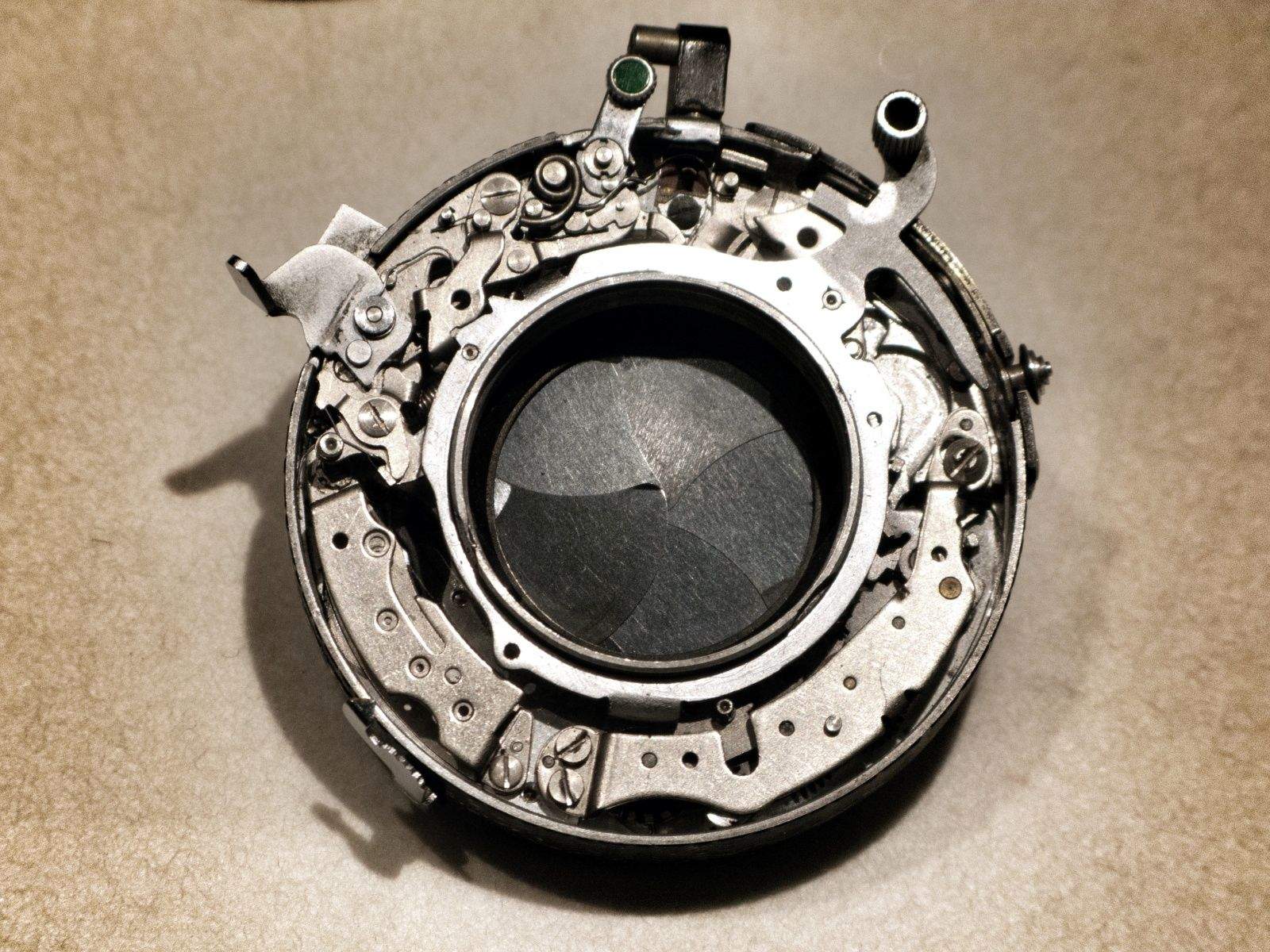You don’t need a new iPhone to enjoy the awesome power of iOS 8. Loaded with new features and built-in apps, Apple’s latest mobile OS is its most powerful yet.
As intuitive as it is, there are plenty of tips and tricks that will help you truly get the most out of iOS 8 — even starting before you pull the trigger on the free upgrade. Just in case you don’t feel like reading all 182 pages of Apple’s official iOS 8 user guide, here’s a roundup of Cult of Mac’s most helpful iOS 8 tips and tricks. (We will update this post as we dive deeper into iOS 8 in coming weeks.)