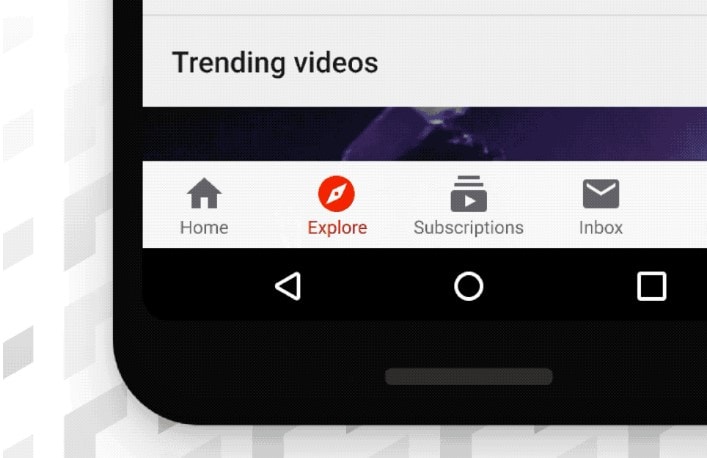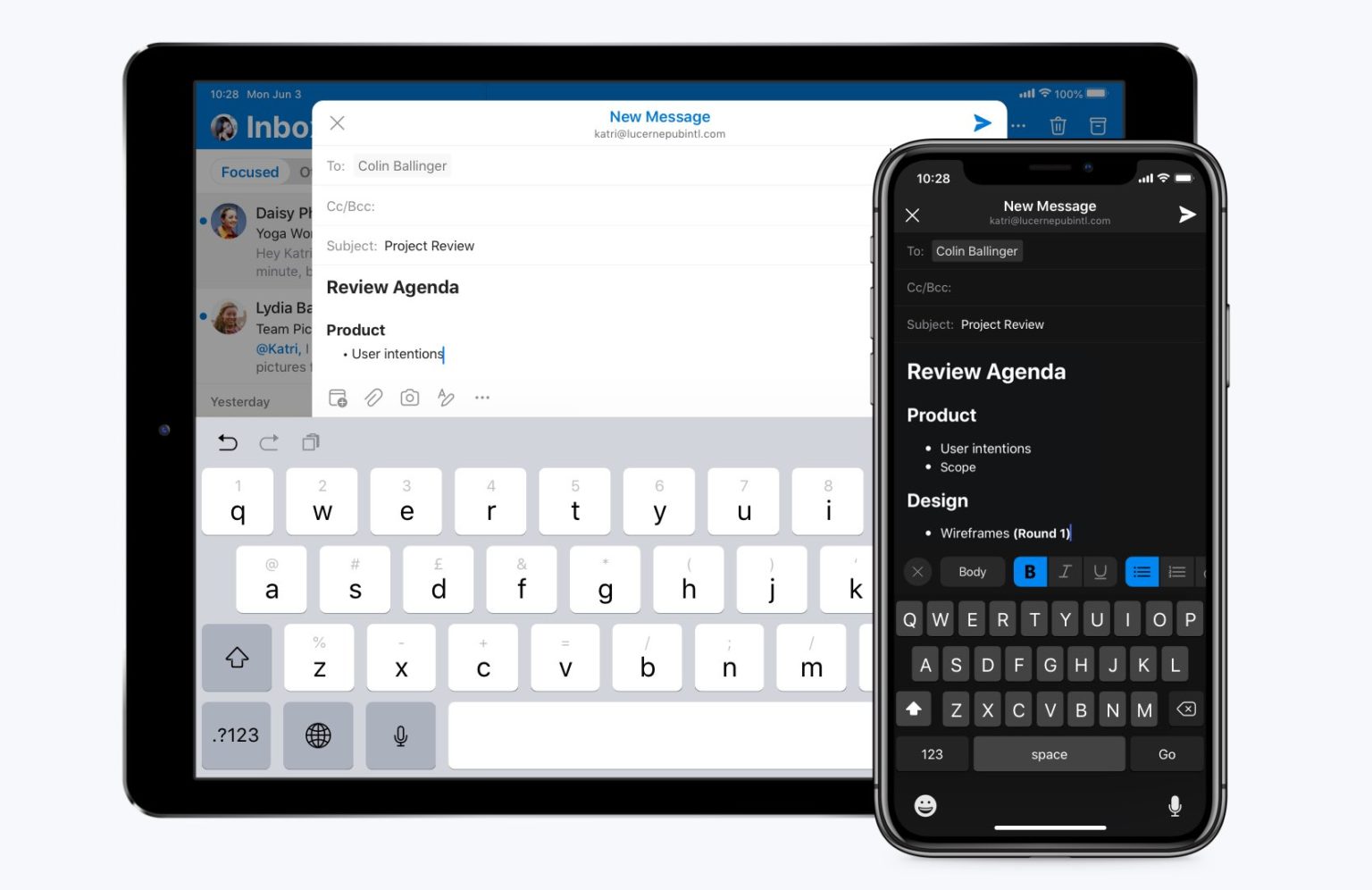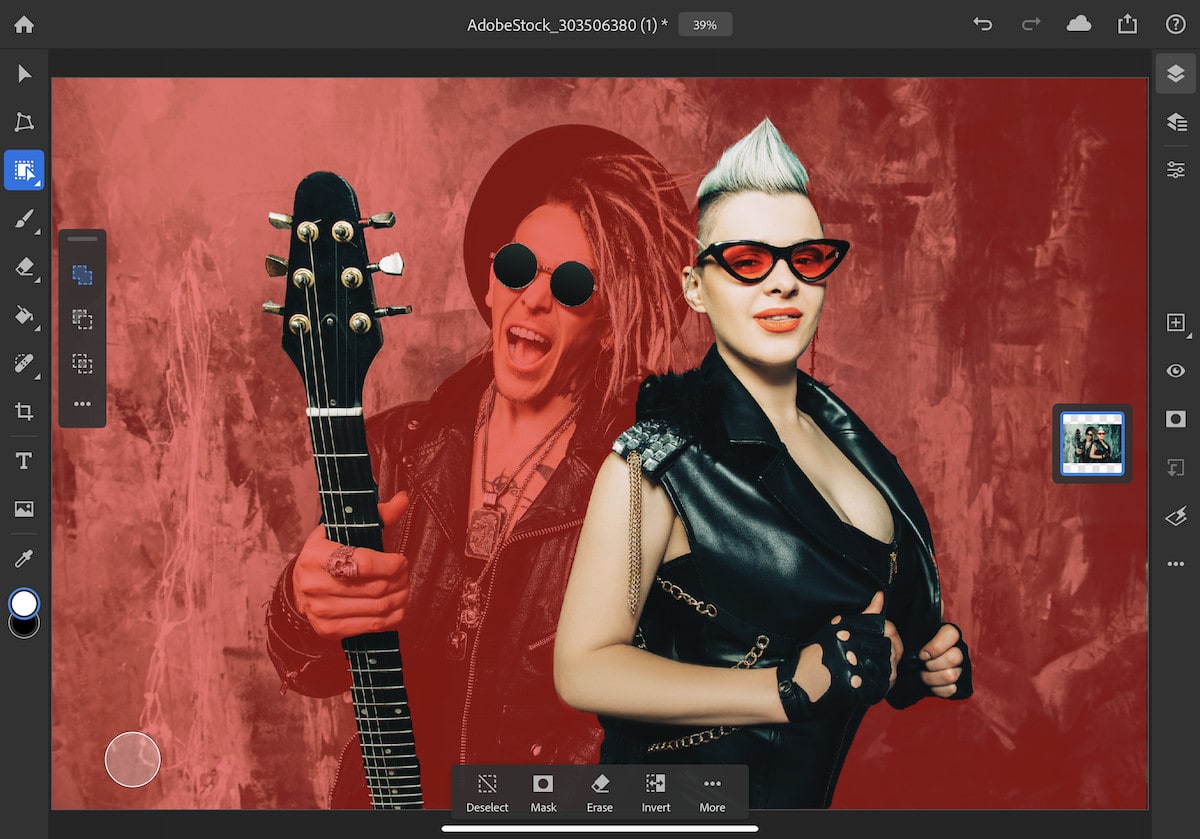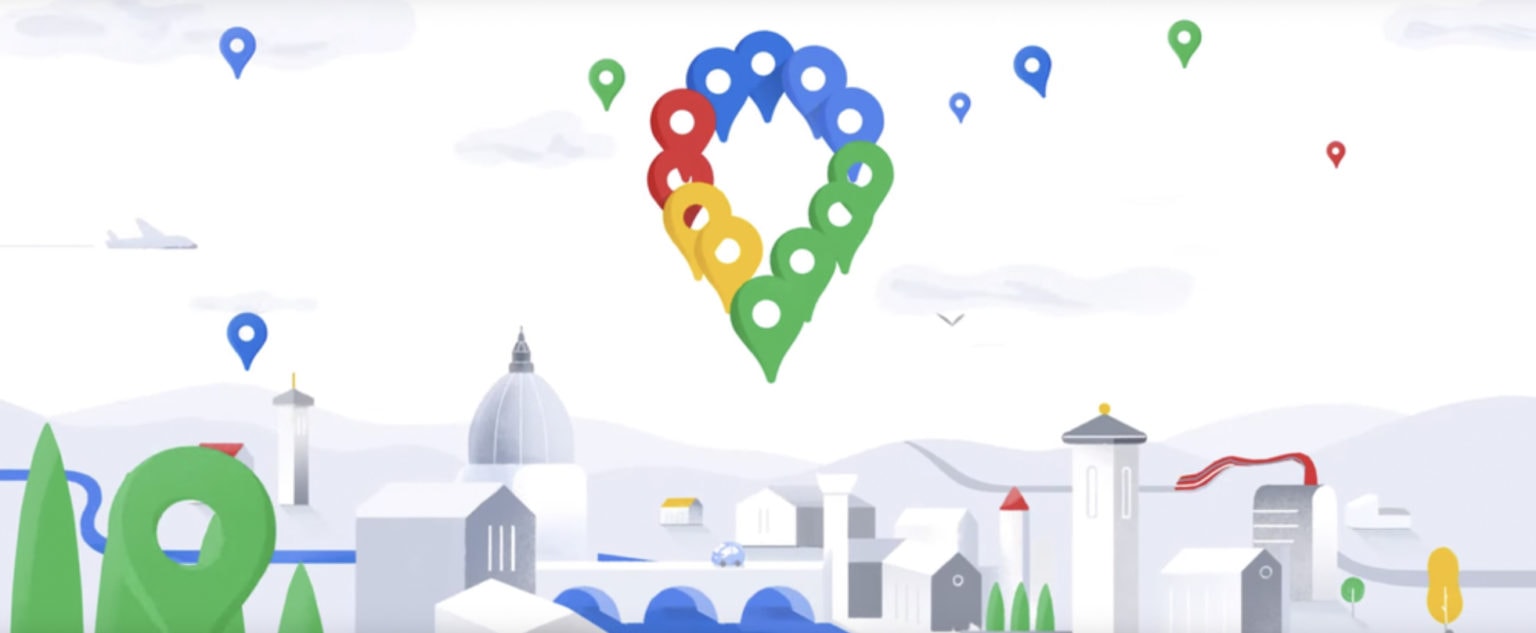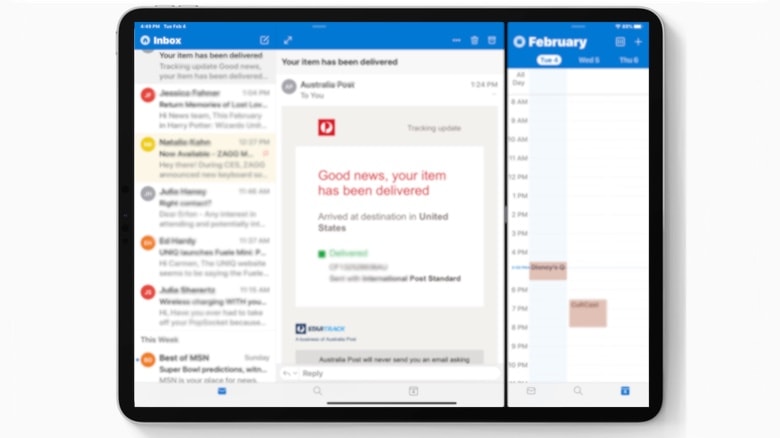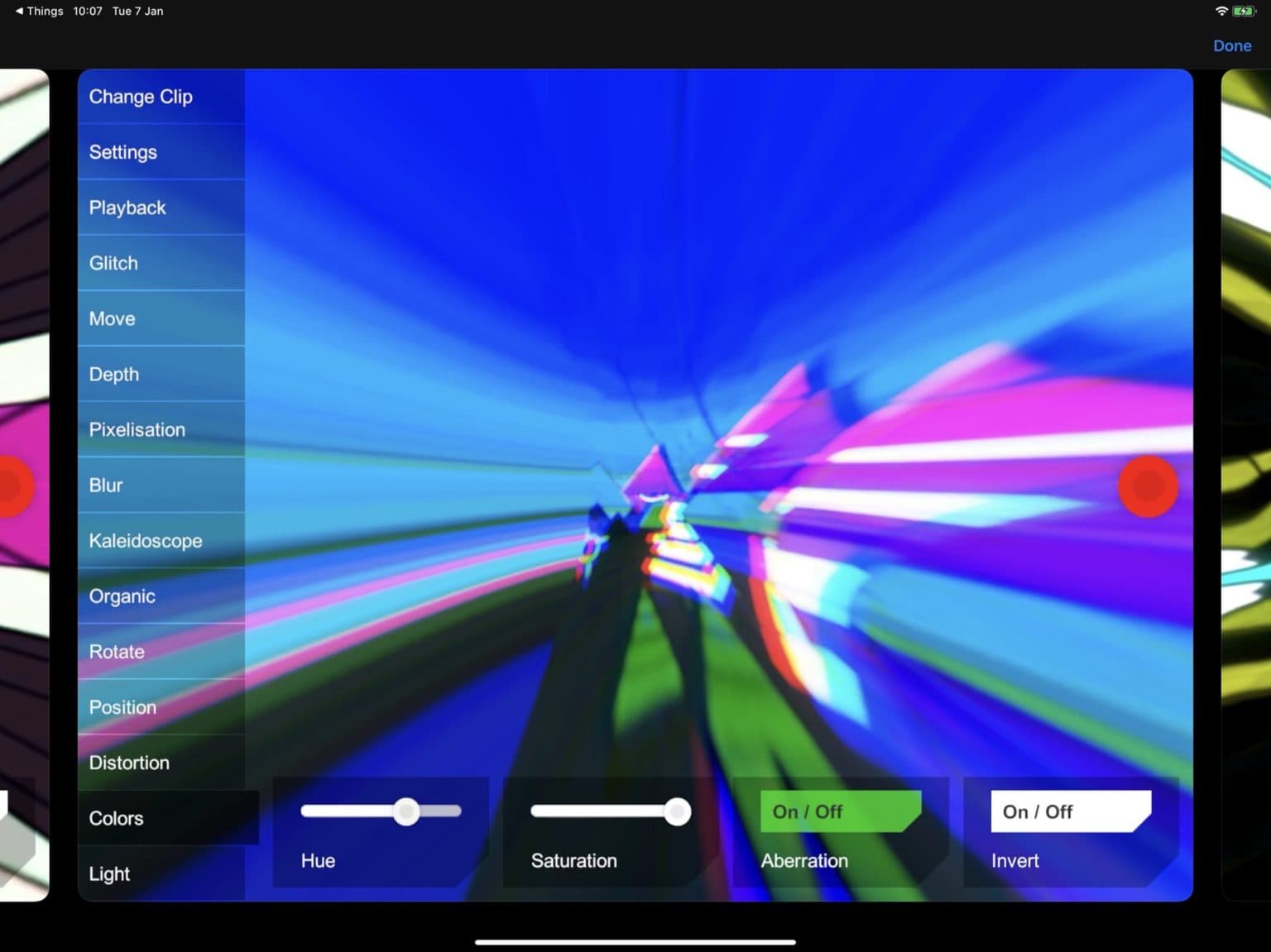We already gave you some ideas on how to work from home, and how to stop yourself from going insane while you’re stuck in COVID-19 lockdown. Today we’re going to take a look at some great iOS apps to use while you’re working from home.
5 essential iOS apps for working from home

Photo: Leone Venter/Unsplash