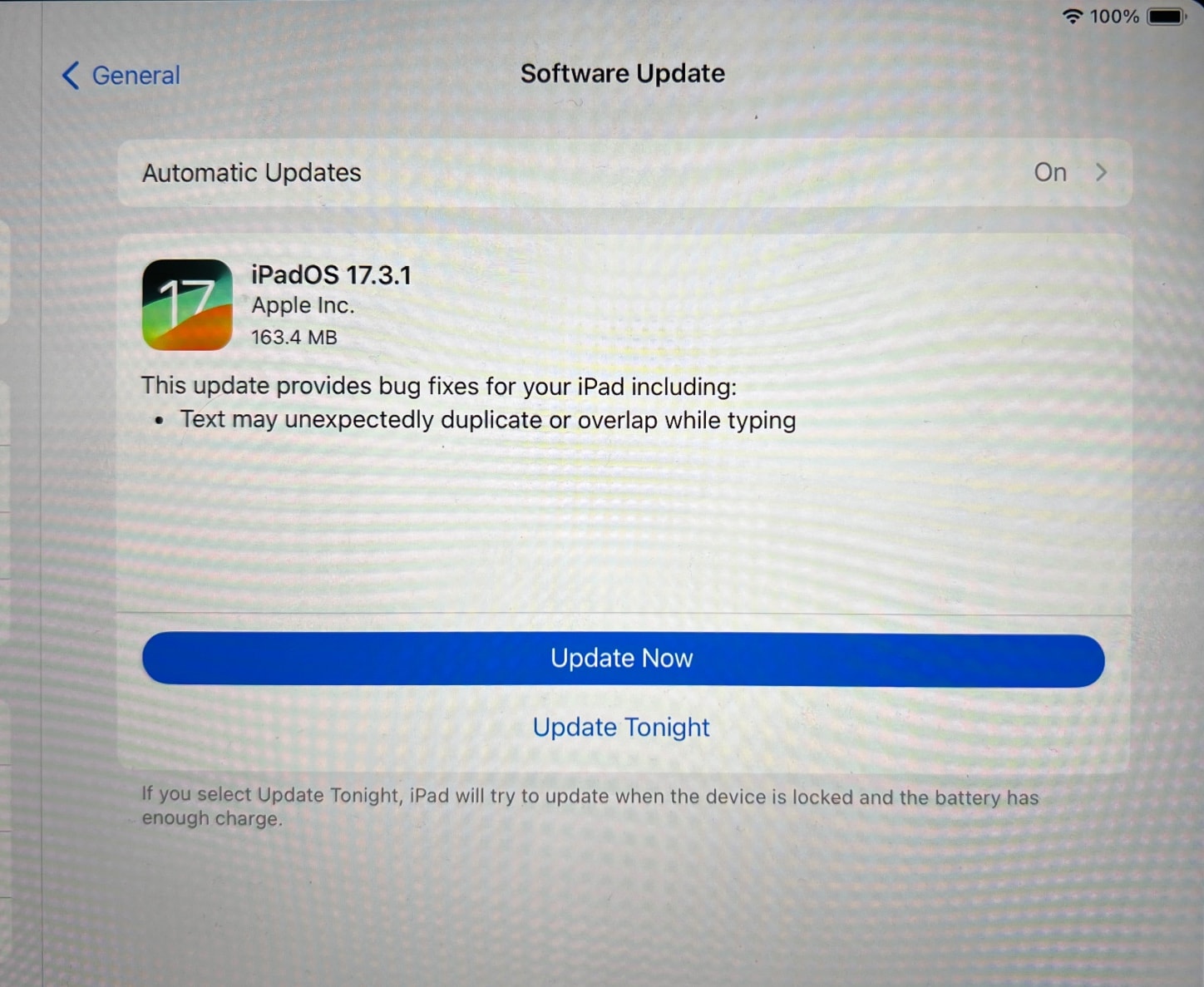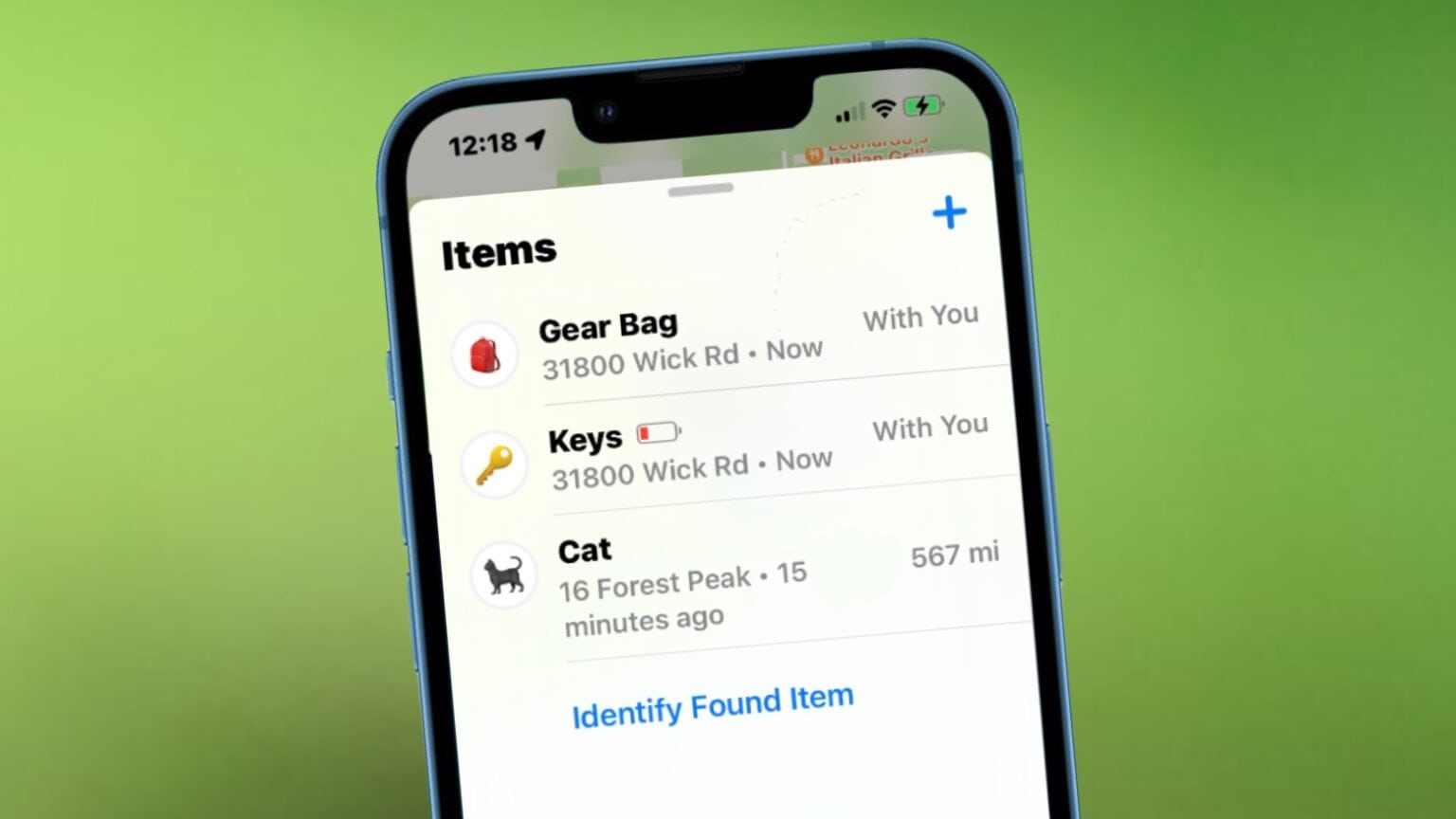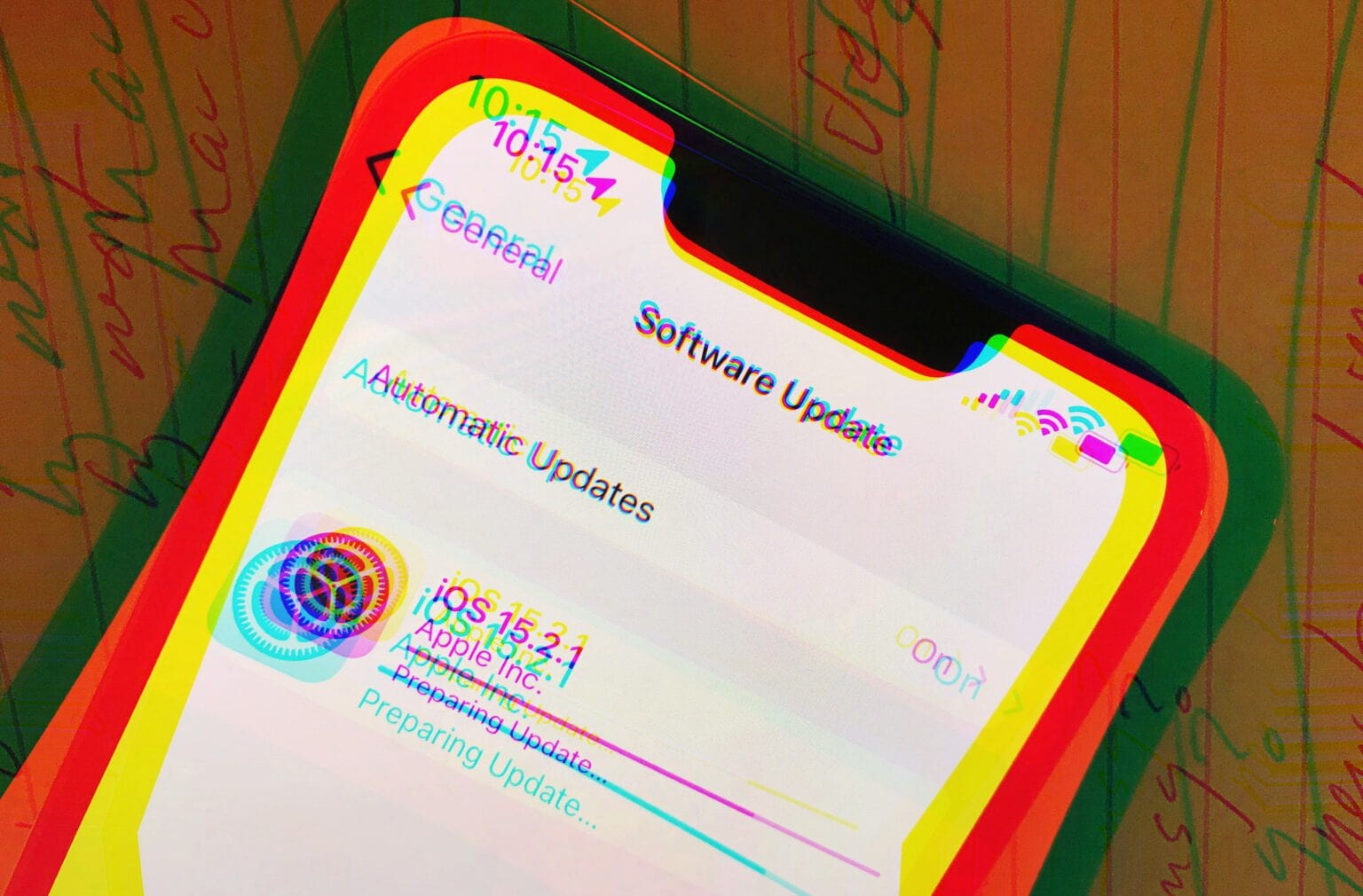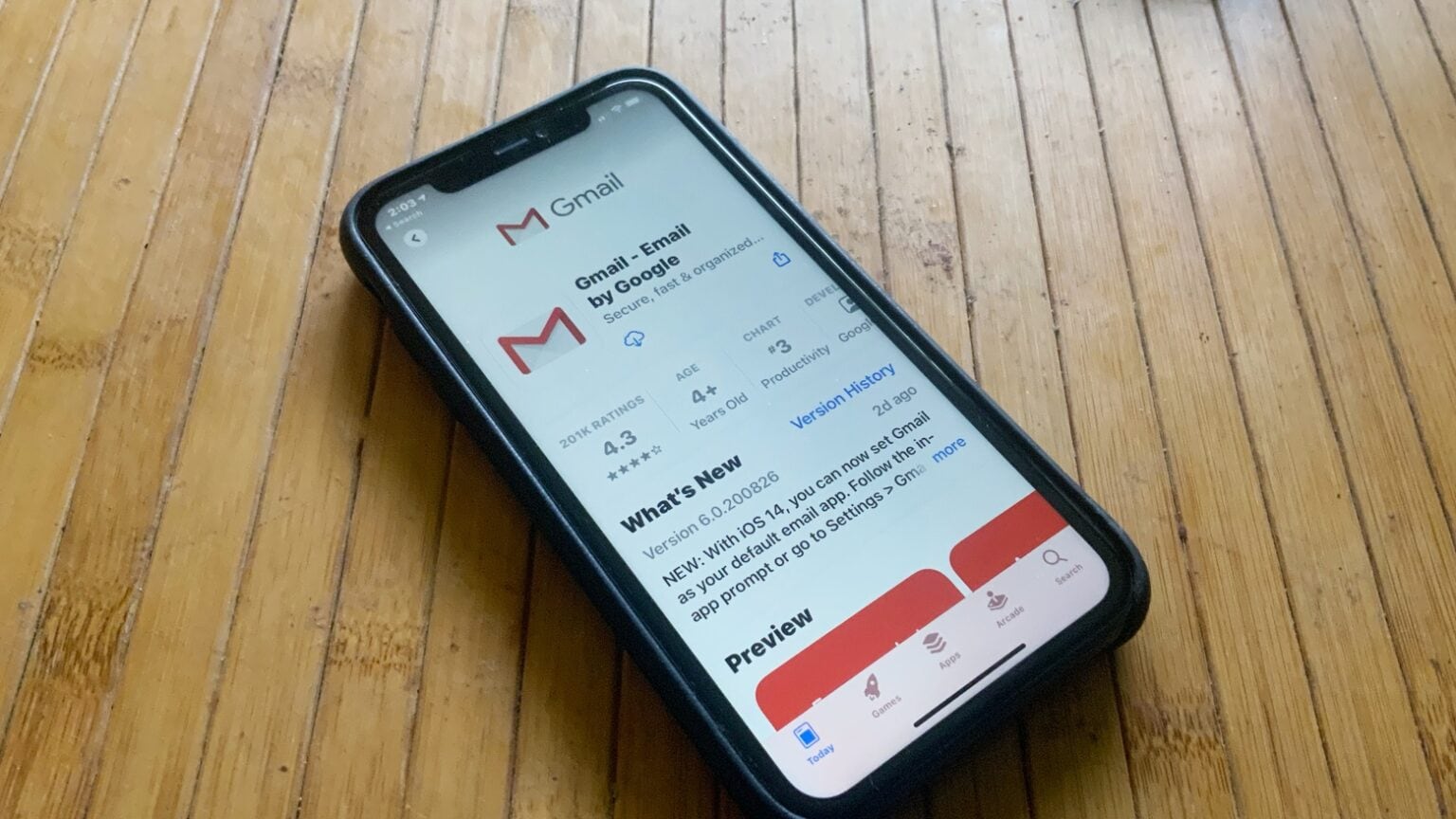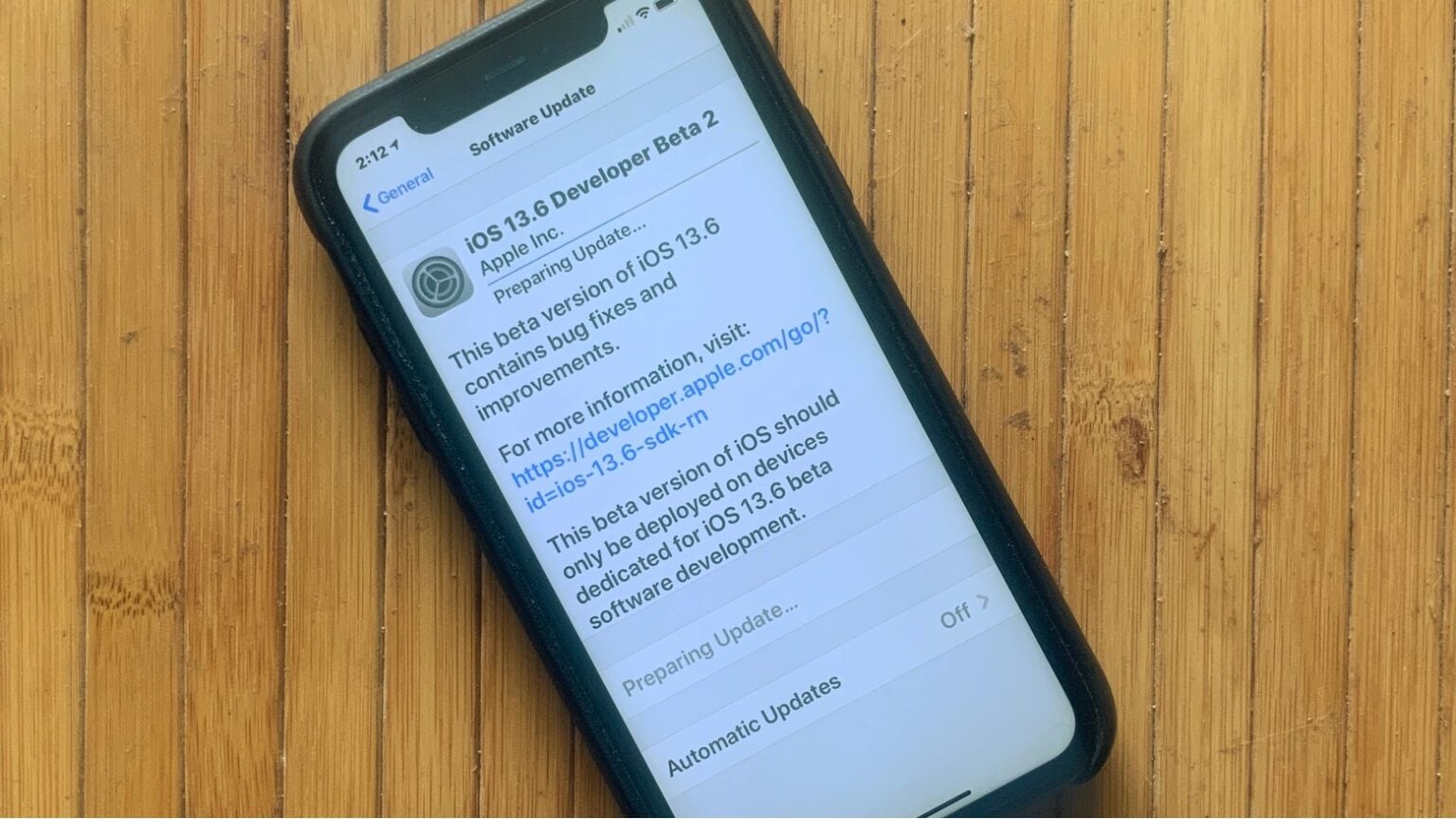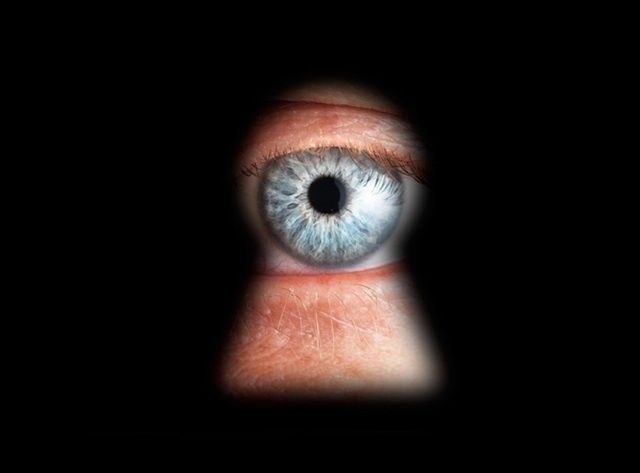The next time you buy a new iPhone, it could come out of the box with a fresh iOS software update, according to a new report. A new proprietary system called “Presto” will update it right in the packaging before you buy it at an Apple Store.
Normally, updating iOS is one of the first orders of business for new iPhone purchases. Now it won’t be necessary unless a new update comes out right after their purchase.