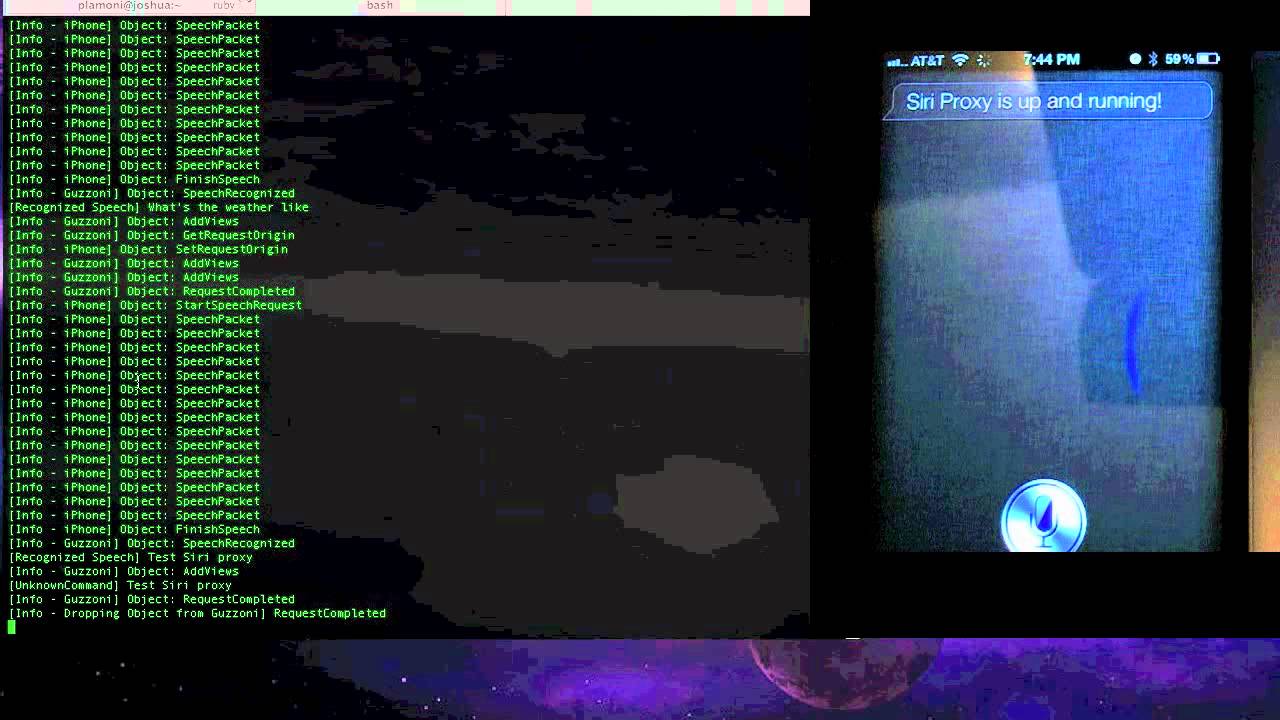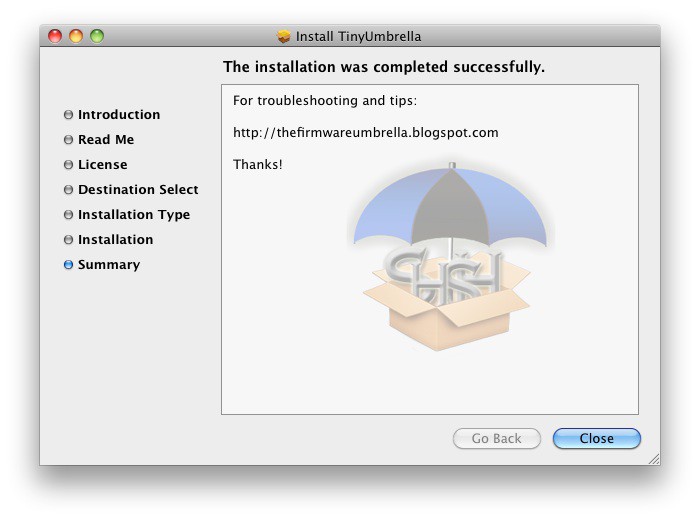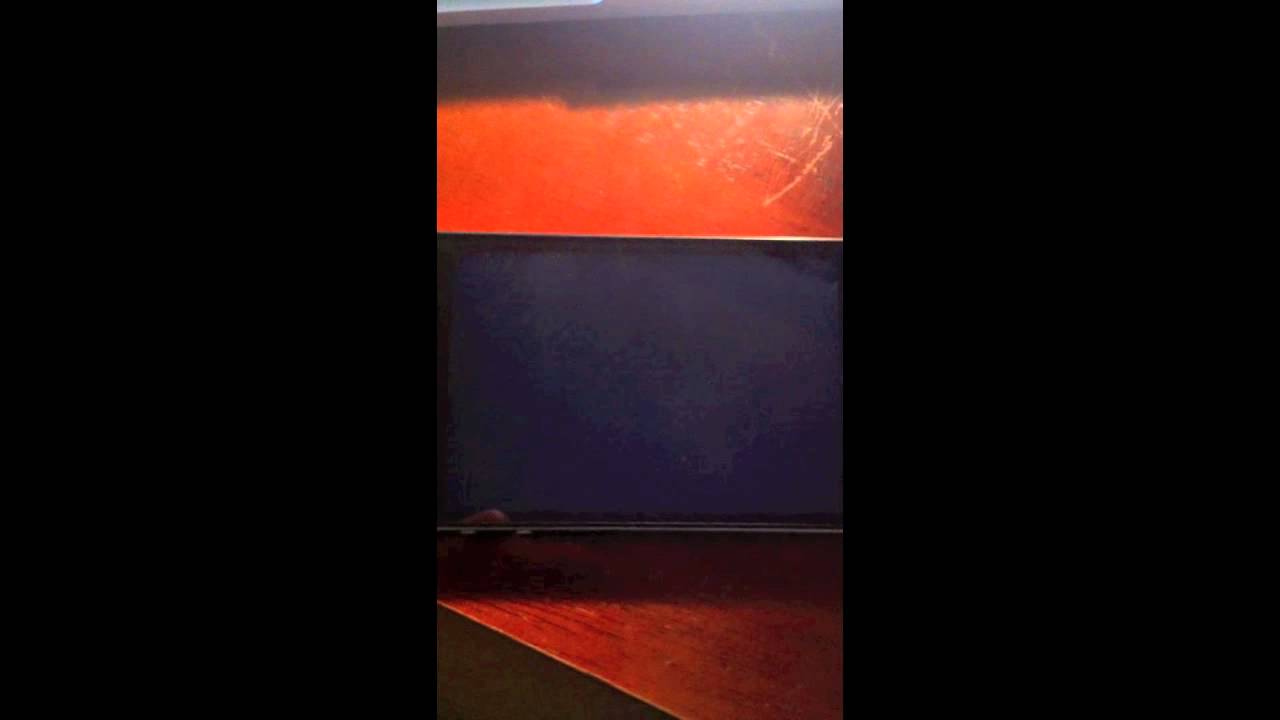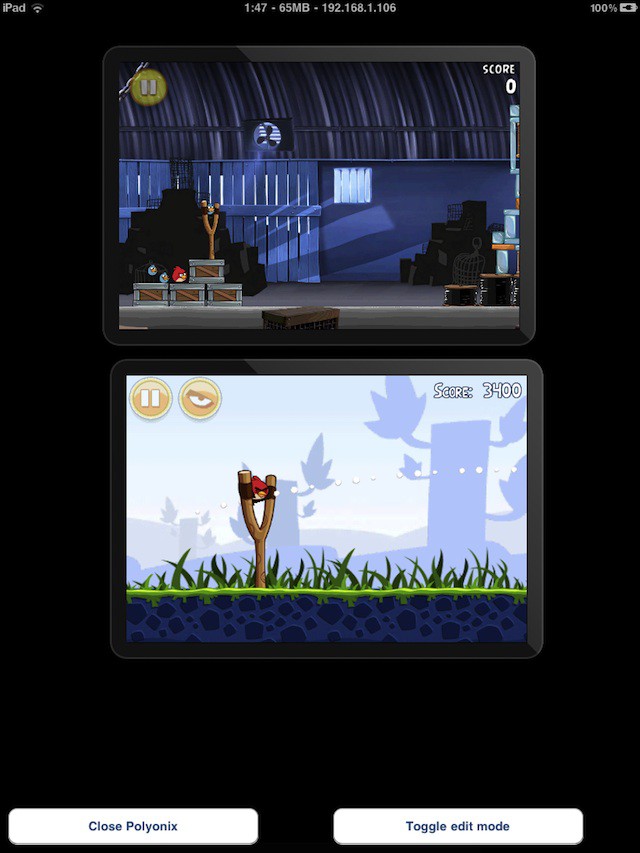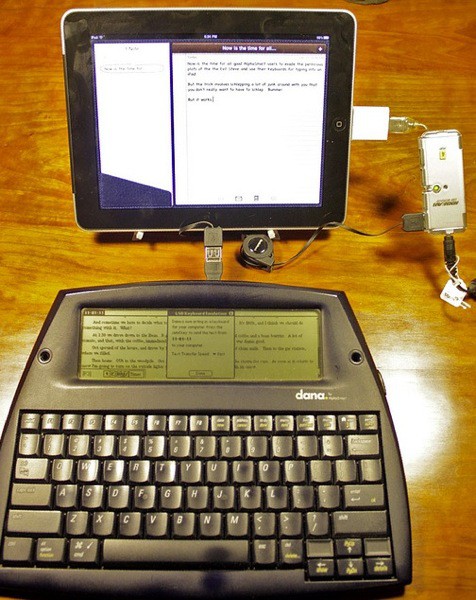When I first got my iPhone 5, I was desperate for a dock. As time has passed, and as the iPhone has picked up a few scratches and dents, I find I don’t really care anymore whether the phone is docked or not when it charges.
And I expect I’ll soon be saying the same about my new iPad mini. But that doesn’t mean I don’t need a place to prop it, especially when watching movies. Which is why I’m pretty impressed by Swedish Peter’s Ikea hack, which turns the Ribba picture ledge into a tablet stand.





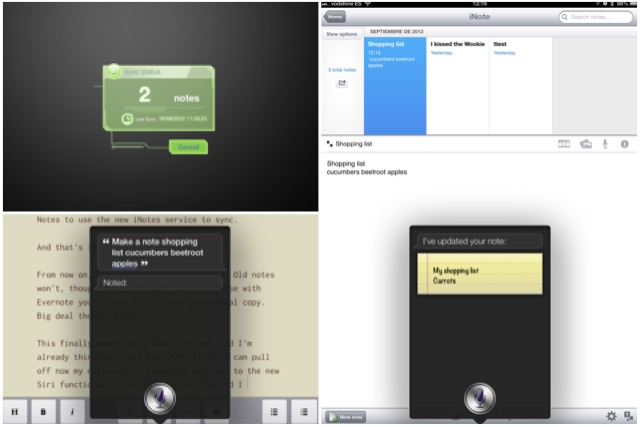

![How To Read Kindle Books In iBooks, And Keep Your Library In The Cloud [How-To] pkd-dropbox.jpg](https://www.cultofmac.com/wp-content/uploads/2012/06/pkd-dropbox.jpg)

![The OS X HackStore Aims To Bring The Cydia Experience To The Mac [Exclusive] Introducing the HackStore, where Cydia meets the Mac App Store](https://www.cultofmac.com/wp-content/uploads/2012/04/Screen-Shot-2012-04-04-at-2.18.04-PM.jpg)
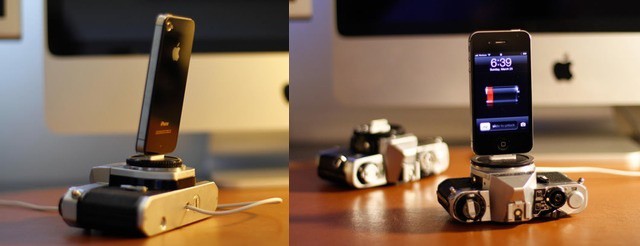

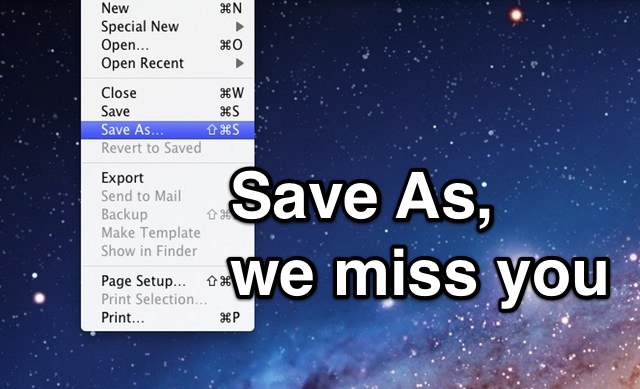
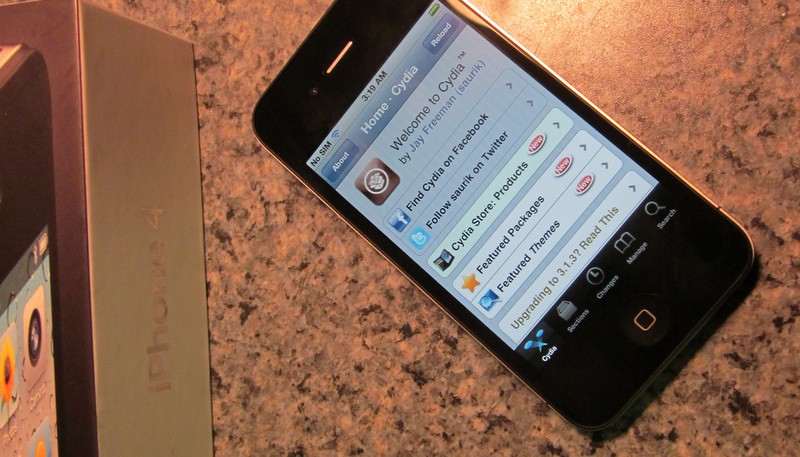
![Untethered iOS 5 Jailbreak Is “Near Prime Time” [Video] post-136598-image-c696d675da31b54e3834a01ccc477154-jpg](https://www.cultofmac.com/wp-content/uploads/2011/12/post-136598-image-c696d675da31b54e3834a01ccc477154.jpg)