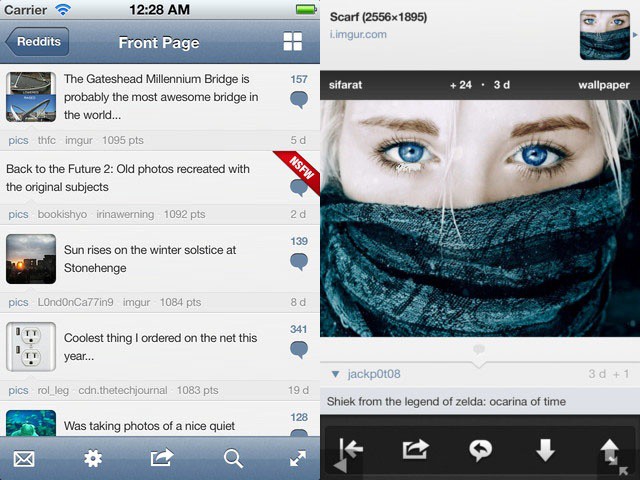Apple is making revolutionary breakthroughs in emoji technology with racially diverse emoji in iOS 8.3. For their next innovative addition, wouldn’t it be great if multiple emoji could be joined together as a single icon?
Designers Alexa Grafera and Louie Mantia teamed up to create a delicious new style of emoji called ligatures. The duo made a special set of ice cream fixins emoji that can be strung together to make the tasty-looking desserts found in Alexa’s ice cream emoji GIF above.
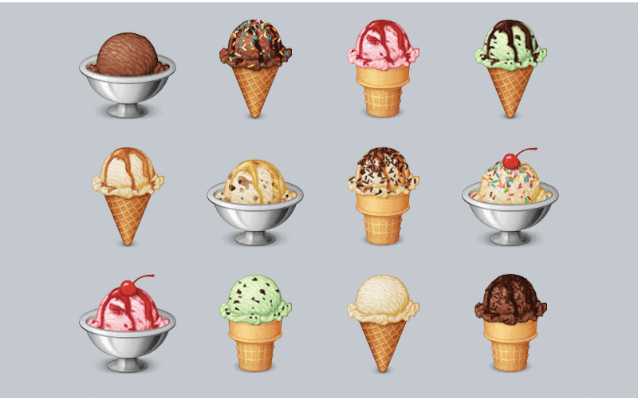


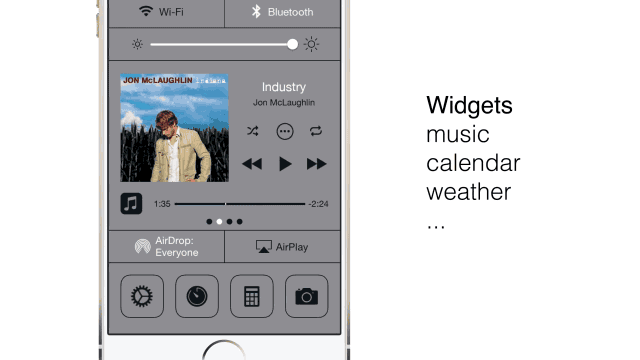
![This Gorgeous iOS 8 Concept Merges Multitasking With Control Center [Video] controlcenteriOS8](https://www.cultofmac.com/wp-content/uploads/2014/02/controlcenteriOS8.gif)

![The Complete Evolution Of The Apple Logo [GIF] applelogo](https://www.cultofmac.com/wp-content/uploads/2013/10/applelogo.gif)

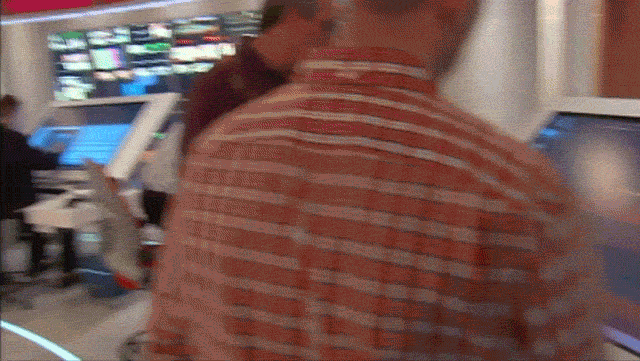
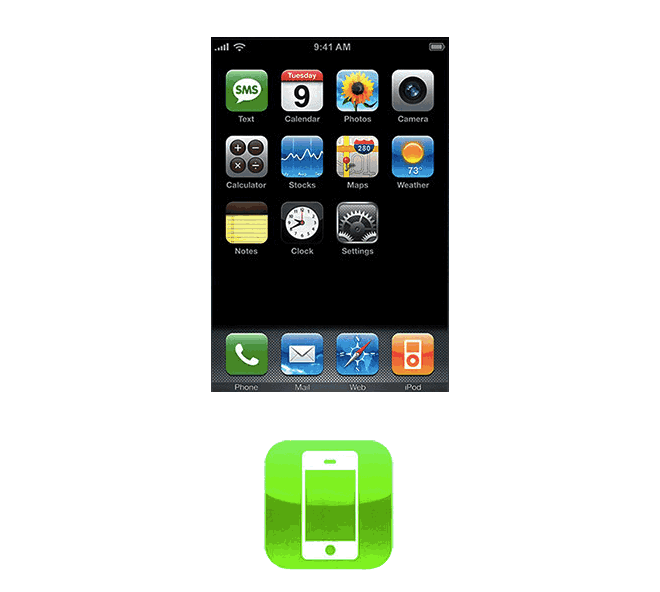
![Scott Forstall & iOS 6 Morph Into Jony Ive & His iOS 7 Masterpiece [GIF] scotandjony](https://www.cultofmac.com/wp-content/uploads/2013/09/scotandjony.gif)




![How You Close Apps In iOS 7’s App Switcher [GIF] Screen Shot 2013-06-11 at 10.07.04 AM](https://www.cultofmac.com/wp-content/uploads/2013/06/Screen-Shot-2013-06-11-at-10.07.04-AM.jpg)
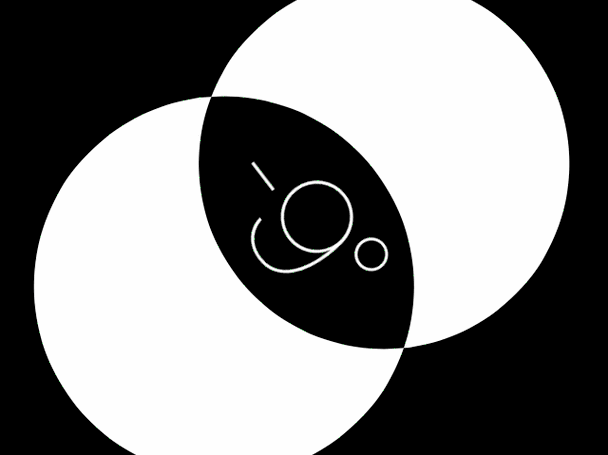
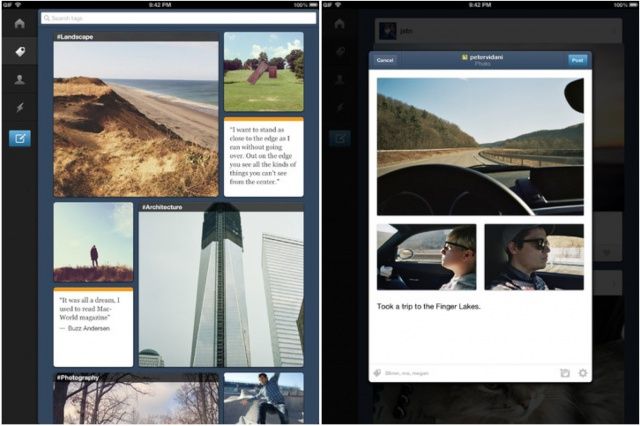
![Create Your Own Transparent Image Files With Preview [OS X Tips] Preview Transparent](https://www.cultofmac.com/wp-content/uploads/2013/02/Preview-Transparent.jpg)