This week’s must-have apps roundup kicks off with Mailbox, the best third-party mail client that’s available on iOS. If you haven’t already downloaded your copy and joined the queue, do it as soon as you can. Mailbox is accompanied by AudioBox, a new player for all of your cloud-based music; the latest game from Kairosoft, and more.
This Week’s Must-Have iOS Apps: Mailbox, AudioBox, Beastie Bay & More [Roundup]
![This Week’s Must-Have iOS Apps: Mailbox, AudioBox, Beastie Bay & More [Roundup] Screen Shot 2013-02-08 at 17.47.50](https://www.cultofmac.com/wp-content/uploads/2013/02/Screen-Shot-2013-02-08-at-17.47.50.jpg)
![Use Now-Free Penultimate iPad App To Store And Access Your Notes Everywhere [iOS Tips] My iPad is now complete.](https://www.cultofmac.com/wp-content/uploads/2013/02/PenultimateEvernote.jpg)
![Why You Should Be Using A Bookmarking Service On Your iPad Or Mac [Feature] cult_logo_featured_image_missing_default1920x1080](https://www.cultofmac.com/wp-content/uploads/2022/04/cult_logo_featured_image_missing_default1920x1080-1536x864.png)


![Doxie One Scanner: Just Go Buy It Already [Review] 1354891943.jpg](https://www.cultofmac.com/wp-content/uploads/2012/12/1354891943.jpg)
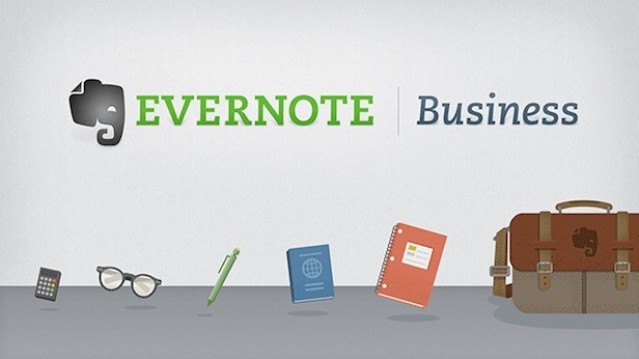
![Cult of Mac Holiday Gift Guide: Gifts For Him Edition [Updated] for-men-update1](https://www.cultofmac.com/wp-content/uploads/2012/11/for-men-update1.jpg)
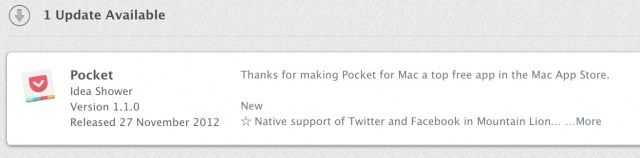
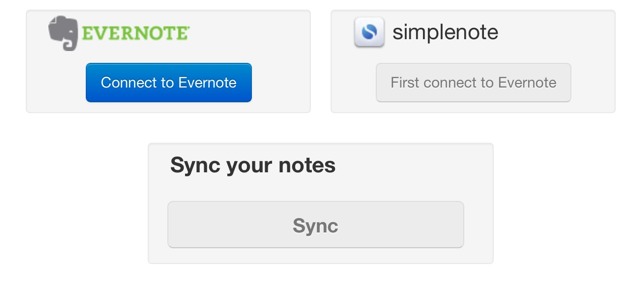






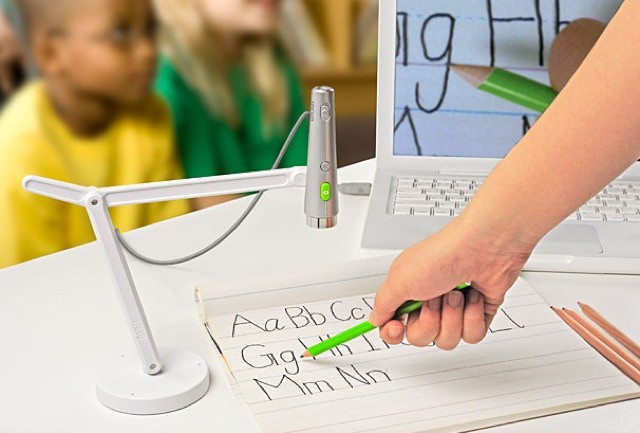
![Must-Have Apps That Truly Take Advantage Of What Your New iPhone 5 Can Do [Roundup] Screen Shot 2012-09-21 at 15.42.31](https://www.cultofmac.com/wp-content/uploads/2012/09/Screen-Shot-2012-09-21-at-15.42.31.jpg)

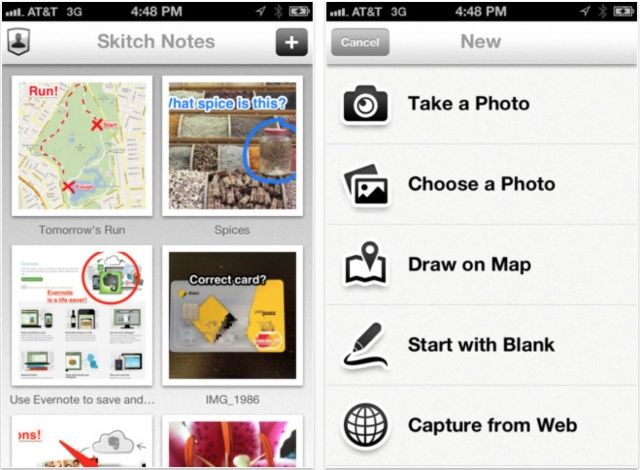
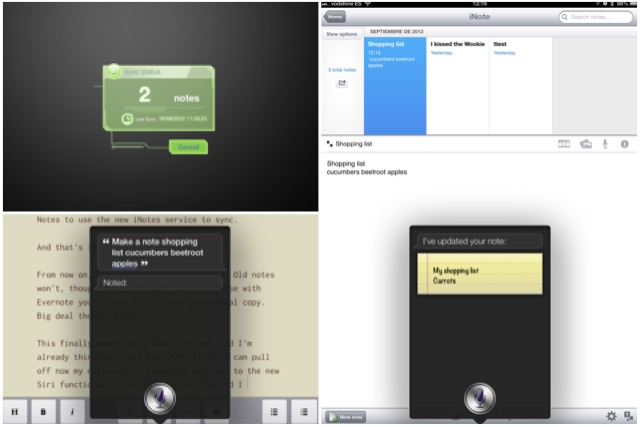
![This Week’s Must-Have iOS Apps: YouTube, Poster, Journal For Evernote & More [Roundup] Screen Shot 2012-09-15 at 00.14.33](https://www.cultofmac.com/wp-content/uploads/2012/09/Screen-Shot-2012-09-15-at-00.14.33.jpg)
