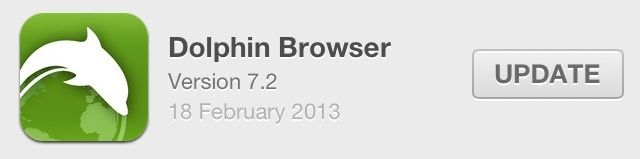Evernote has today rolled out a new Reminders service to its clients on the Mac, iOS, and the web. The new service rolls three of Evernote’s most-requested features into one, delivering in-app and email alarms, quick note-based to-do lists, and the ability to pin notes to the top of your note list.
Evernote Reminders Now Available On Mac, iOS & The Web

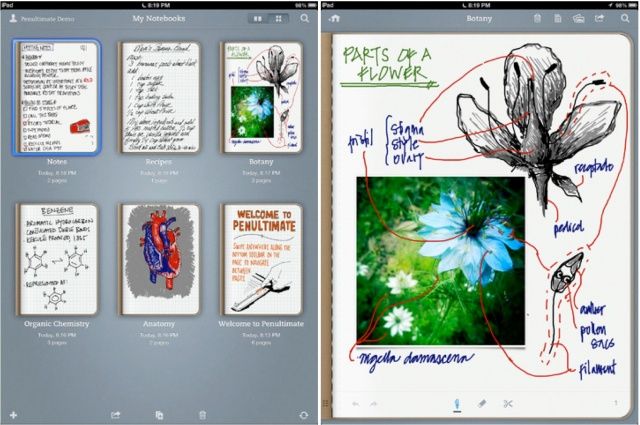
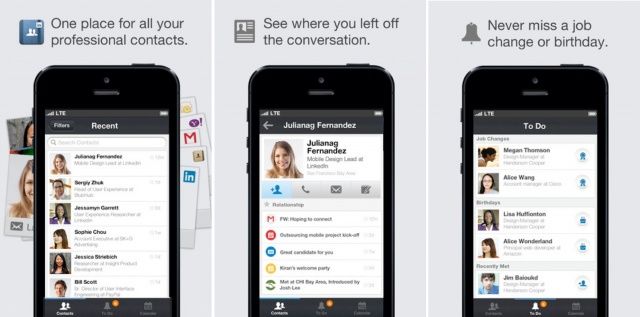
![Drafts 3.0 Is A Lean, Mean Text Editing And Organizing Machine [Feature] 8661649472_09097d0aa0_b.jpg](https://www.cultofmac.com/wp-content/uploads/2013/04/8661649472_09097d0aa0_b.jpg)
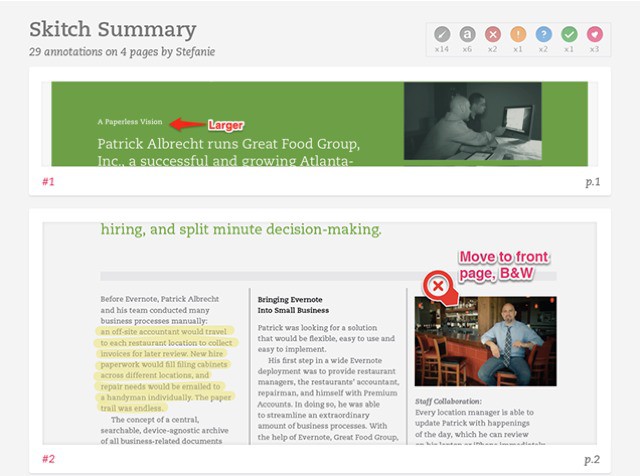
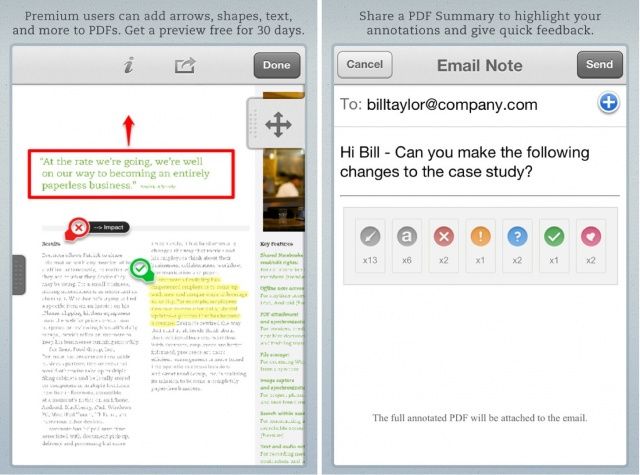

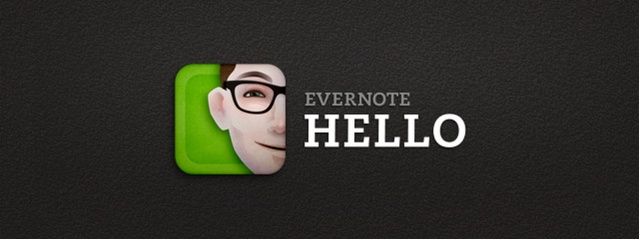
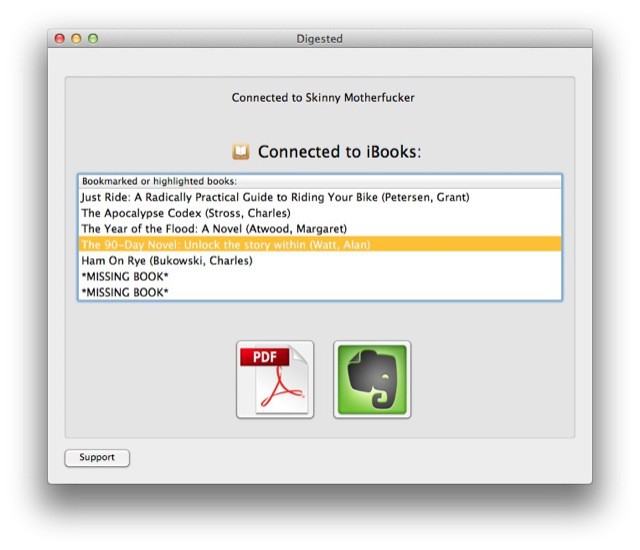
![Ending Soon: The Mac Productivity Course [Deals] CoM - Hackers](https://www.cultofmac.com/wp-content/uploads/2013/02/CoM-Hackers.jpg)
![This Week’s Must-Have iOS Apps: EverClip, Couch Music Player, Star Wars Pinball & More [Roundup] Screen Shot 2013-03-24 at 11.27.07](https://www.cultofmac.com/wp-content/uploads/2013/03/Screen-Shot-2013-03-24-at-11.27.07.jpg)
![Mastering Evernote On Your Mac [Feature] Evernote](https://www.cultofmac.com/wp-content/uploads/2013/03/hero_evernote.jpg)
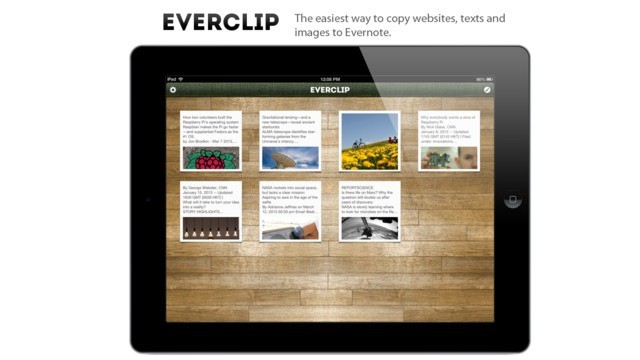
![Mastering Evernote: Version Control Your Notes With History Feature [OS X Tips] Evernote History](https://www.cultofmac.com/wp-content/uploads/2013/03/Evernote-History.jpg)
![Mastering Evernote: Back Up (And Restore) All Your Notes [OS X] EvernoteBackup](https://www.cultofmac.com/wp-content/uploads/2013/03/EvernoteBackup.jpg)
![Mastering Evernote: Advanced And Saved Searches To Find Your Stuff [OS X Tips] ToDo Search Evernote](https://www.cultofmac.com/wp-content/uploads/2013/03/ToDo-Search-Evernote.jpg)
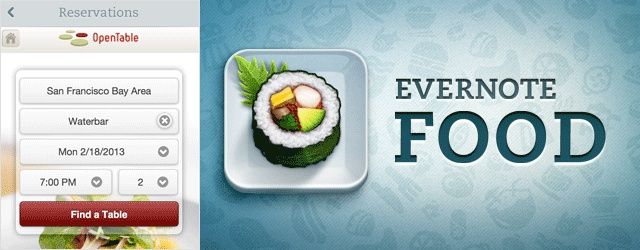
![Mastering Evernote: Send And Organize Notes, Photos, And Audio Files Via Email [OS X Tips] Evernote Settings](https://www.cultofmac.com/wp-content/uploads/2013/03/Evernote-Settings.jpg)
![Mastering Evernote: Share Notes Via Email or URL [OS X Tips] Share Note Evernote](https://www.cultofmac.com/wp-content/uploads/2013/03/Share-Note-Evernote.jpg)
![Inside Clever HD, A Great Evernote Client For The iPad [Feature] 1362582270.jpg](https://www.cultofmac.com/wp-content/uploads/2013/03/1362582270.jpg)
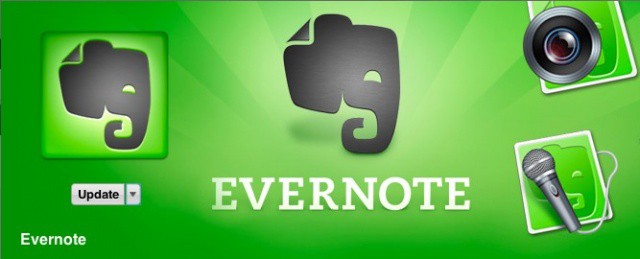

![Evernote 5.2 For iOS Crashes On Startup, But There’s A Fix [PSA] evernotefuuuu](https://www.cultofmac.com/wp-content/uploads/2013/03/evernotefuuuu2.jpg)