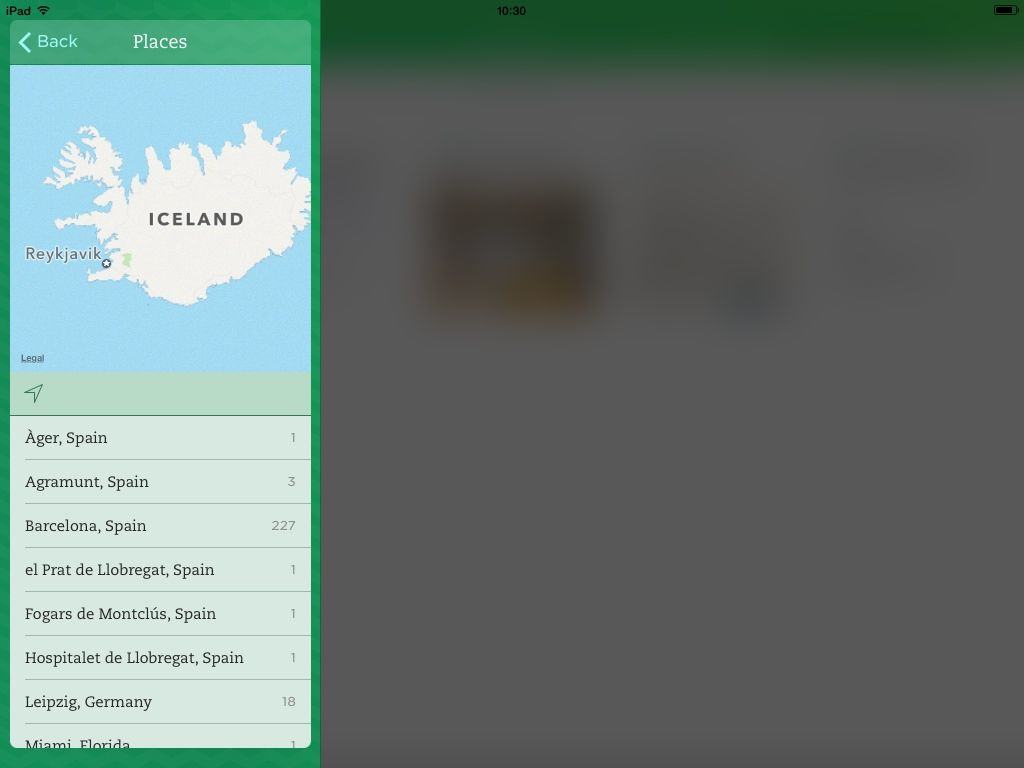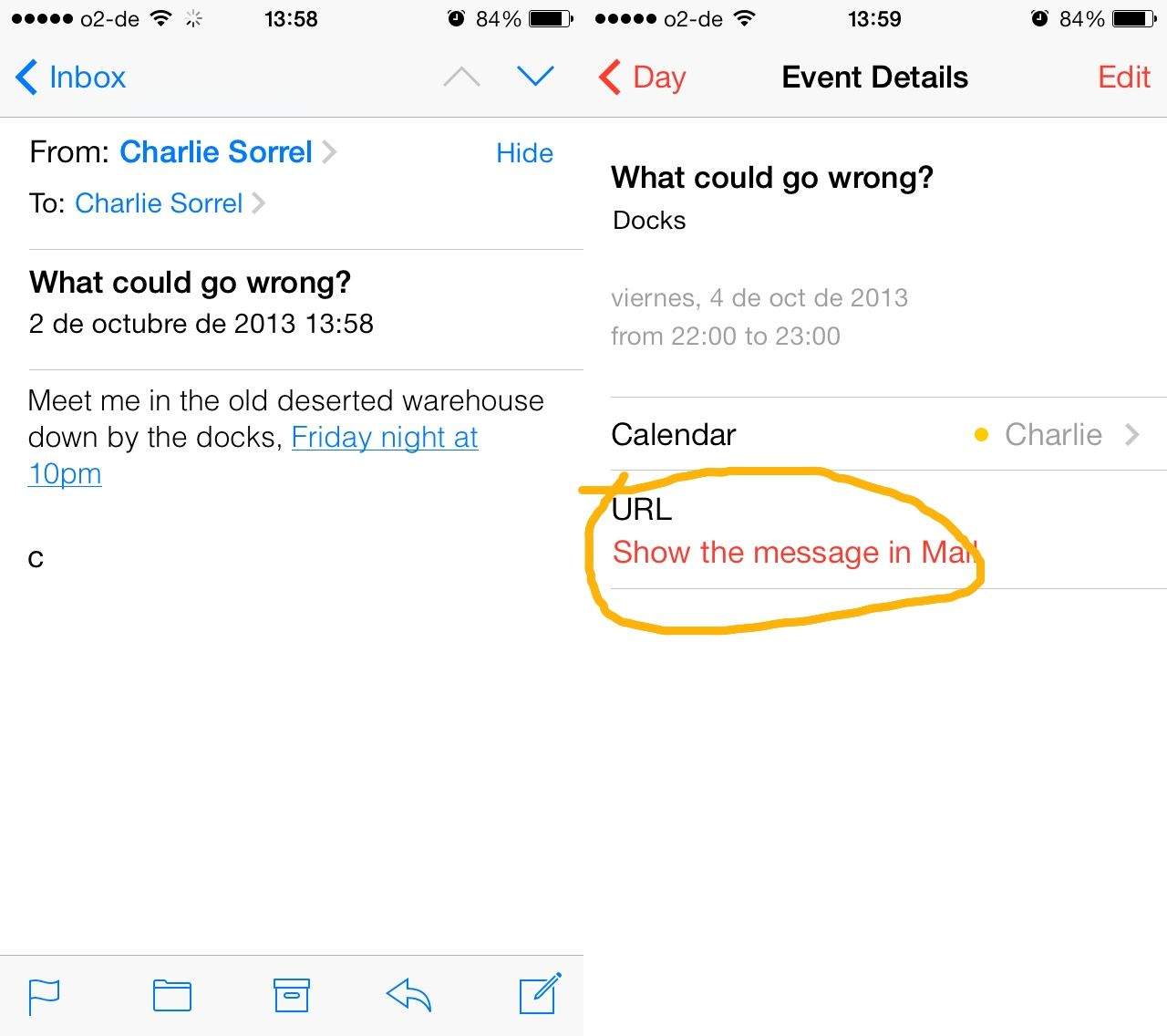The StackUp iOS App Bundle is offering 12 iOS apps valued at $113 for just $36. Several of these apps are geared towards making your iOS experience a more productive one, which is why this particular bundle caught my attention.
To pick up any (or all) of the apps in The StackUp iOS App Bundle, you can head to the Deals page and click on the “Buy Now” button or use the “Text Me” option to get texted a link so you can directly download the app to your iPhone.
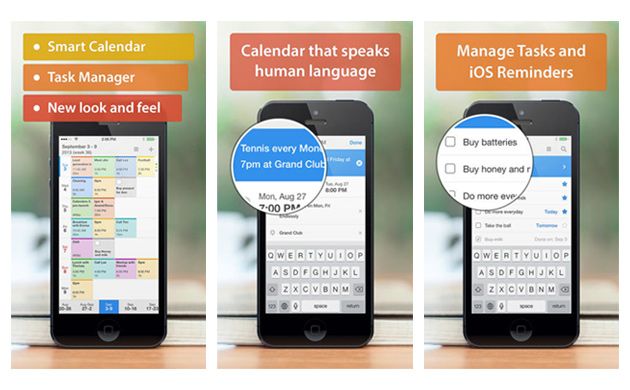
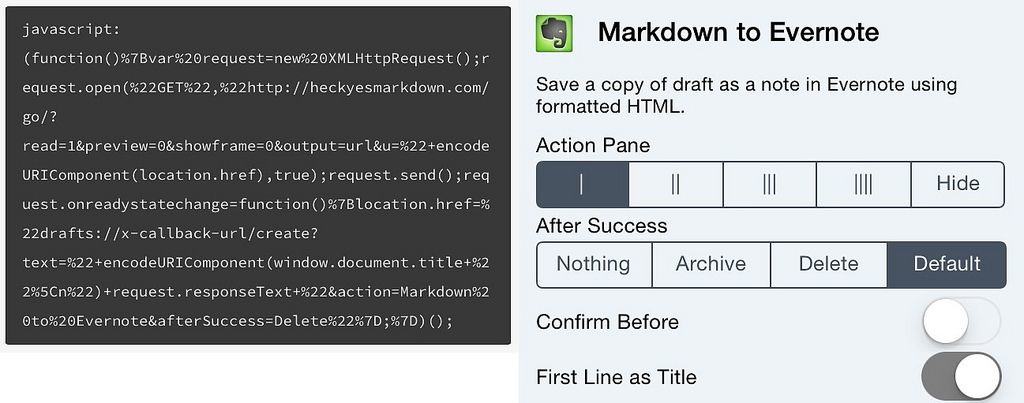

![Microsoft Bringing OneNote To Mac This Month [Rumor] Microsoft-OneNote](https://www.cultofmac.com/wp-content/uploads/2014/03/Microsoft-OneNote.jpg)
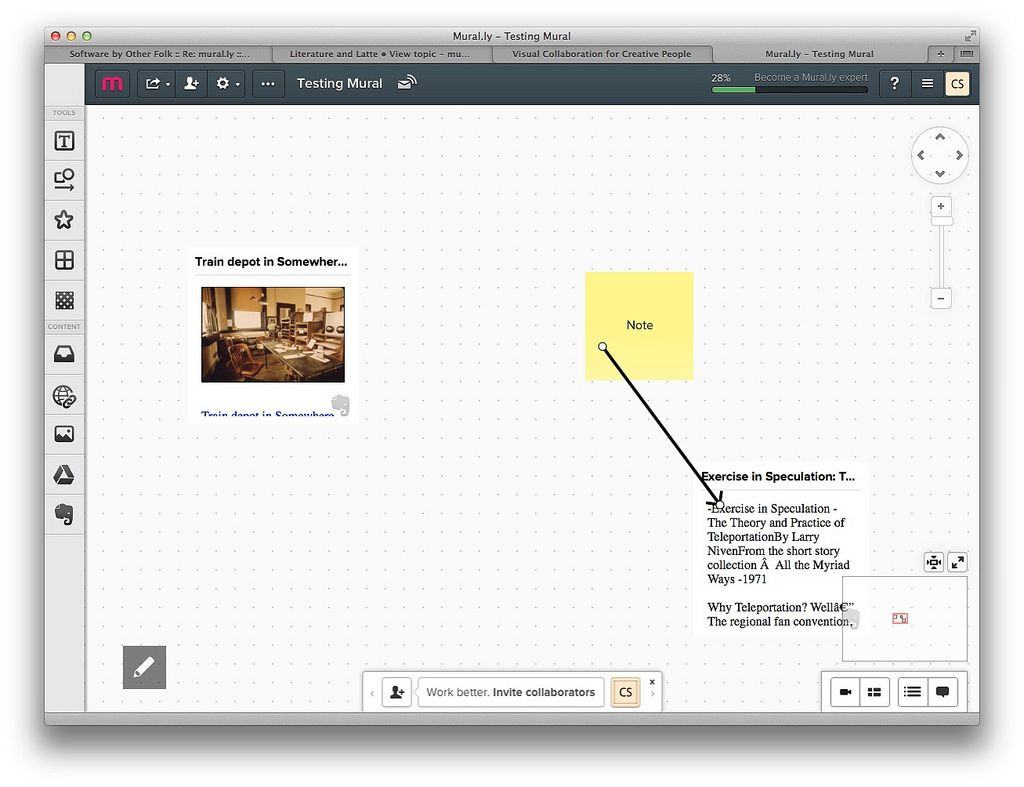
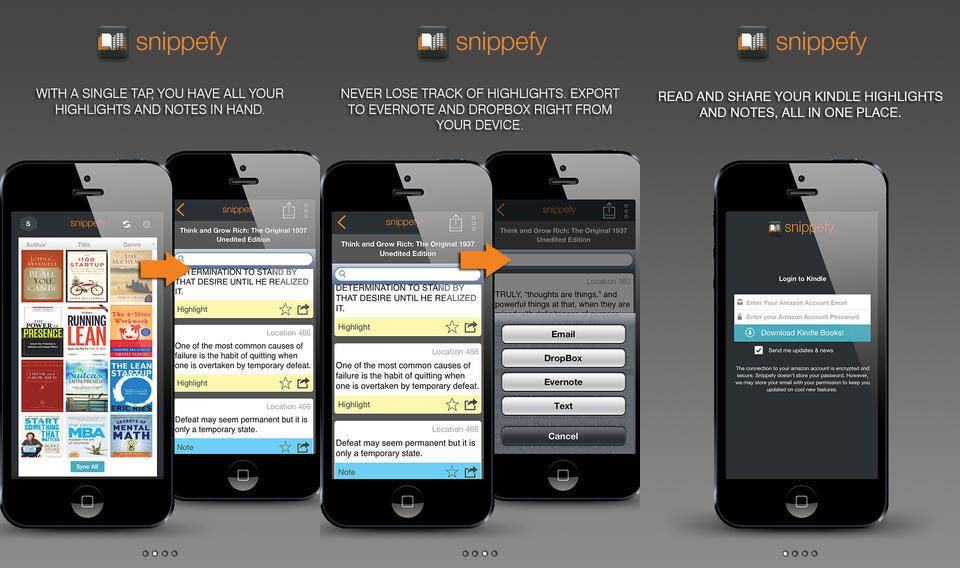
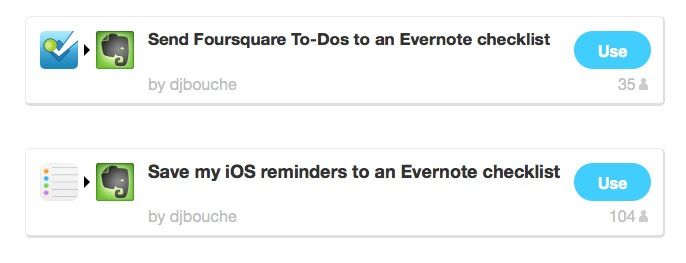
![DreamShot: One Keyboard Shortcut For All Your Screenshot Needs [Deals] redesign_ds_mainframe](https://www.cultofmac.com/wp-content/uploads/2014/02/redesign_ds_mainframe.jpg)

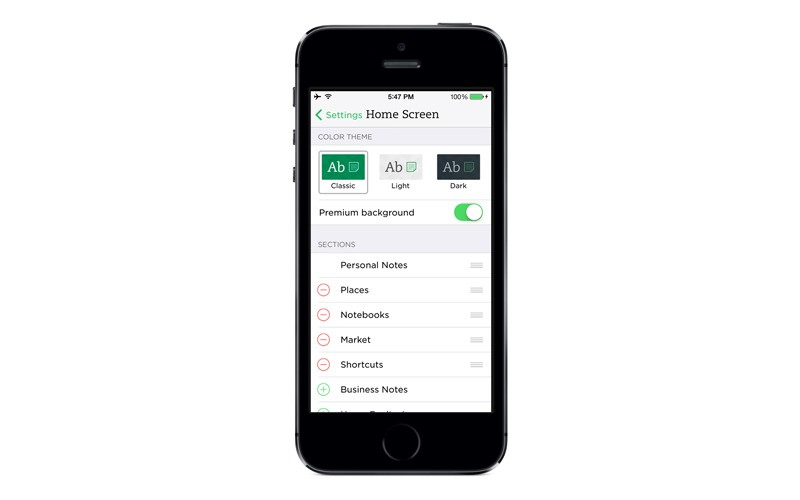


![Make 2014 Paperless With The Portable And Rechargeable Doxie Go [Deals] redesign_mainframe_630x473](https://www.cultofmac.com/wp-content/uploads/2014/01/redesign_mainframe_630x473.jpg)
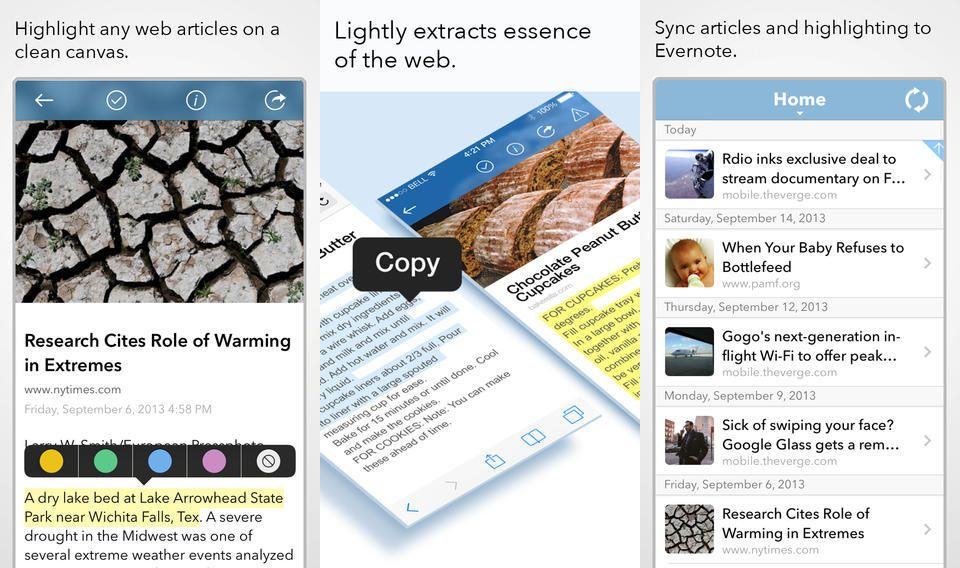
![Add Web Clips To Evernote From Your iPad For Free [iOS Tips] popup add to evernote](https://www.cultofmac.com/wp-content/uploads/2013/12/popup-add-to-evernote.jpg)

![With New Templates, Springpad App Even More Different To Evernote Than Ever Before [Daily Freebie] springpad-1](https://www.cultofmac.com/wp-content/uploads/2013/11/springpad-1.jpg)
![Livescribe 3 Is Fantastic, Right Up Until It Sends Your Writing To Your iPad [Review] IMG_3950](https://www.cultofmac.com/wp-content/uploads/2013/11/IMG_3950.jpg)
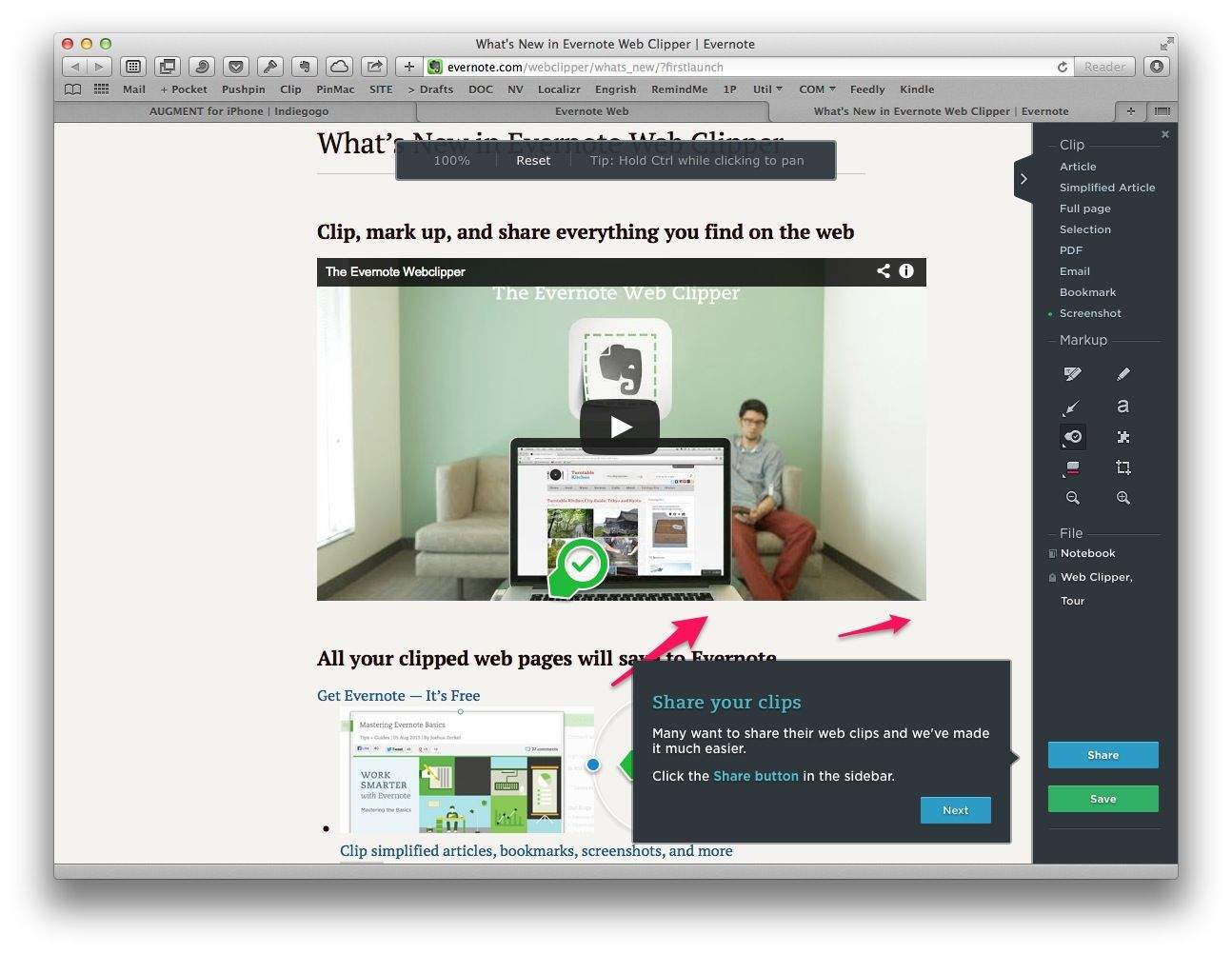
![Doxie’s New See-Through, Handheld Flatbed Scanner Will Make You Flip [Review] IMG_3835](https://www.cultofmac.com/wp-content/uploads/2013/11/IMG_3835.jpg)