Update: This report has now been confirmed. On Tuesday, Apple invited the world to watch a product event on October 30. The theme is “scary fast.”
Fresh MacBooks and an iMac might be the highlights of an Apple event the last week of October, according to a high-profile tipster.
Exactly what’s on the agenda isn’t yet clear, but there are a number of strong possibilities, including some potential surprises.


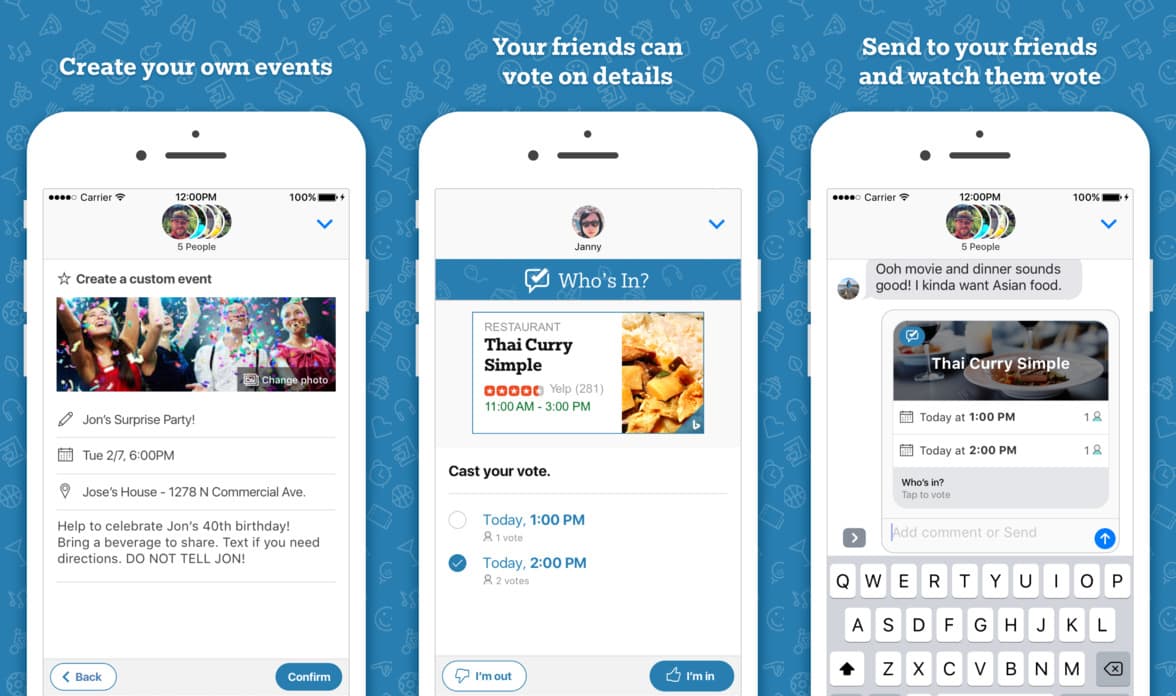

![Don’t Start Over – Tell Siri To Change That Date, Time Or Message [iOS Tips] Siri, go die in a fire, ok?](https://www.cultofmac.com/wp-content/uploads/2013/12/siri-predicts-end-of-the-world.jpg)
![See Exactly What Your Friends Have Planned With Wonderfully Social Calendar App UpTo [Daily Freebie] upto-1](https://www.cultofmac.com/wp-content/uploads/2013/07/upto-1.jpg)
![Mastering Notification Center: Only See Certain Types Of Calendar Events [OS X Tips] Sweet customization!](https://www.cultofmac.com/wp-content/uploads/2013/05/Calendar-Notifications.jpg)
![Mastering OS X Calendar: Open Any File On Your Own Schedule [OS X Tips] Schedule File Open](https://www.cultofmac.com/wp-content/uploads/2013/04/Schedule-File-Open.jpg)
![Add Facebook Events And Birthdays To Mac OS X Calendar App [OS X Tips] Easy. Peasy.](https://www.cultofmac.com/wp-content/uploads/2012/11/Screen-Shot-2012-11-27-at-8.23.59-PM.jpg)
![Find And Schedule Future Calendar Events Faster on Your iPhone [iOS Tips] Calendar](https://www.cultofmac.com/wp-content/uploads/2012/08/Calendar.jpg)
![Apple Will Announce The iPad 3 In Early February [Rumor] apple-tim-cook-coo](https://www.cultofmac.com/wp-content/uploads/2012/01/apple-tim-cook-coo.jpg)

![Adjust Your Calendar Events Duration With One Finger [iOS Tips] ios5hintstips](https://www.cultofmac.com/wp-content/uploads/2011/08/ios5hintstips.jpg)