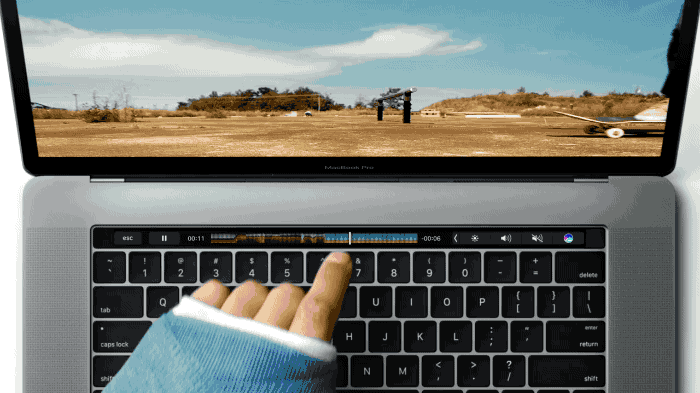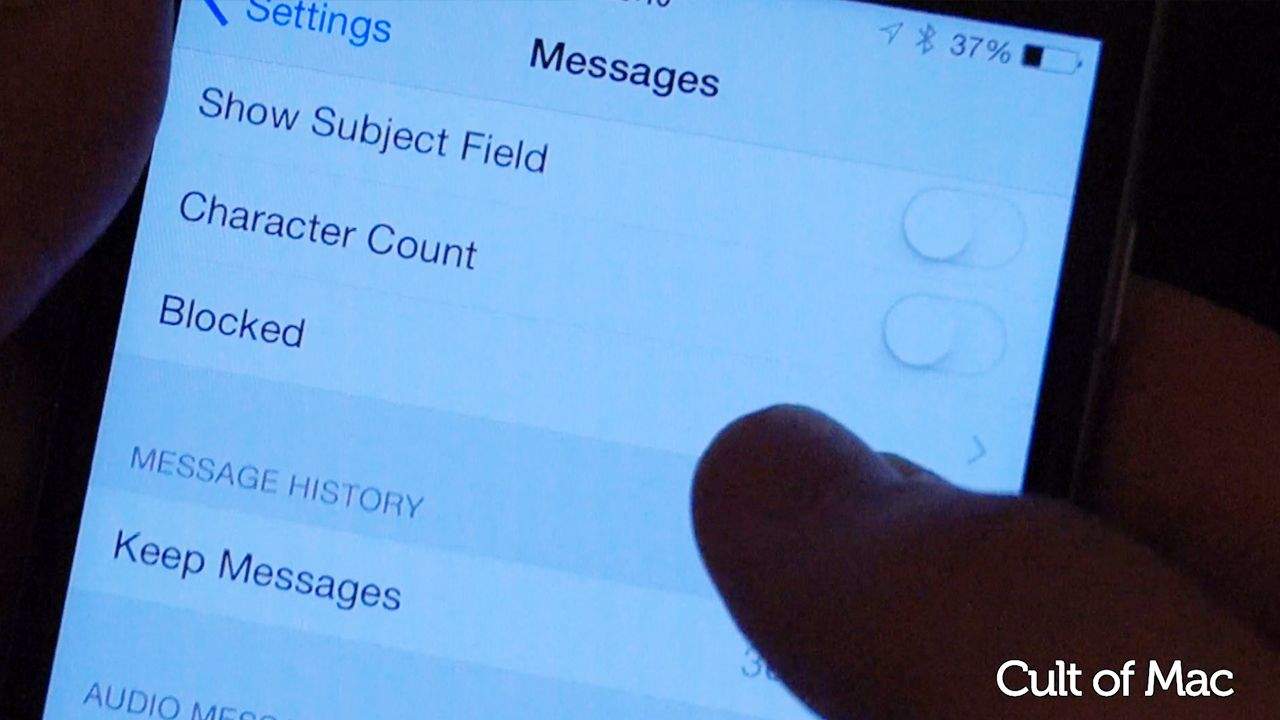This week on Cult of Mac’s podcast: The latest rumors point to impressive iPhone upgrades on the horizon. Stacked batteries might deliver the holy grail of longer battery life as early as this year. And in 2024, the iPhone Pro Max camera might graduate to a mind-blowing 12x zoom. Excuse if we’re a little excited!
Also on The CultCast:
- A secret project dubbed “Apple GPT” might make Apple’s products better — even Siri!
- If you’re not taking advantage of Continuity features, you’re doing Apple wrong.
- Sounds like we’ll be waiting quite a while for a truly pro Mac Pro.
- How in the world did Goldman Sachs lose so much money on Apple Card?!?
Listen to this week’s episode of The CultCast in the Podcasts app or your favorite podcast app. (Be sure to subscribe and leave us a review if you like it!) Or watch the video live stream, embedded below.
![Big changes coming to iPhone battery and camera [The CultCast] The CultCast Episode 604: An iPhone battery rumor gets us excited.](https://www.cultofmac.com/wp-content/uploads/2023/07/CultCast-604-iPhone-battery-rumor-1536x864.jpg)



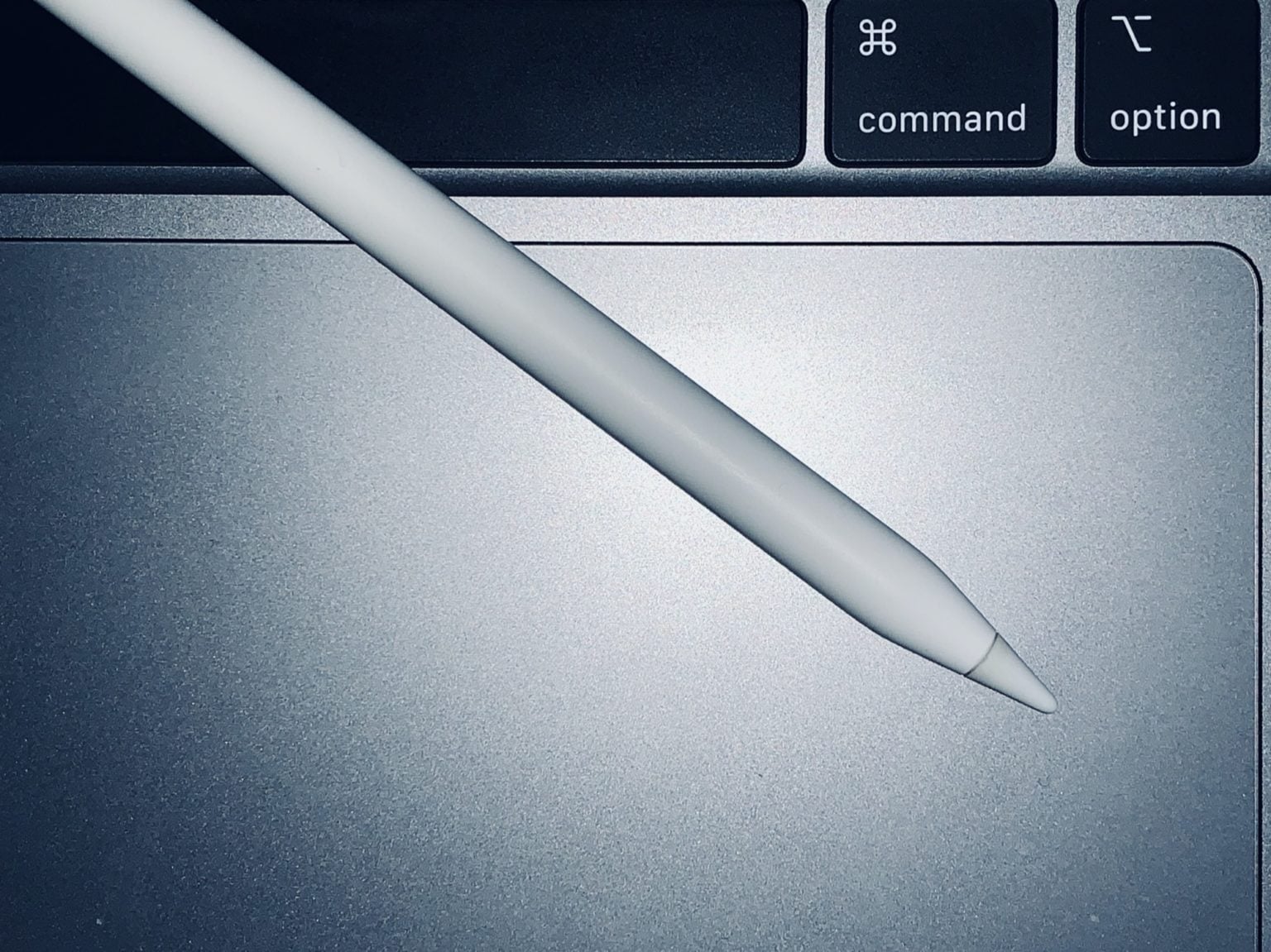

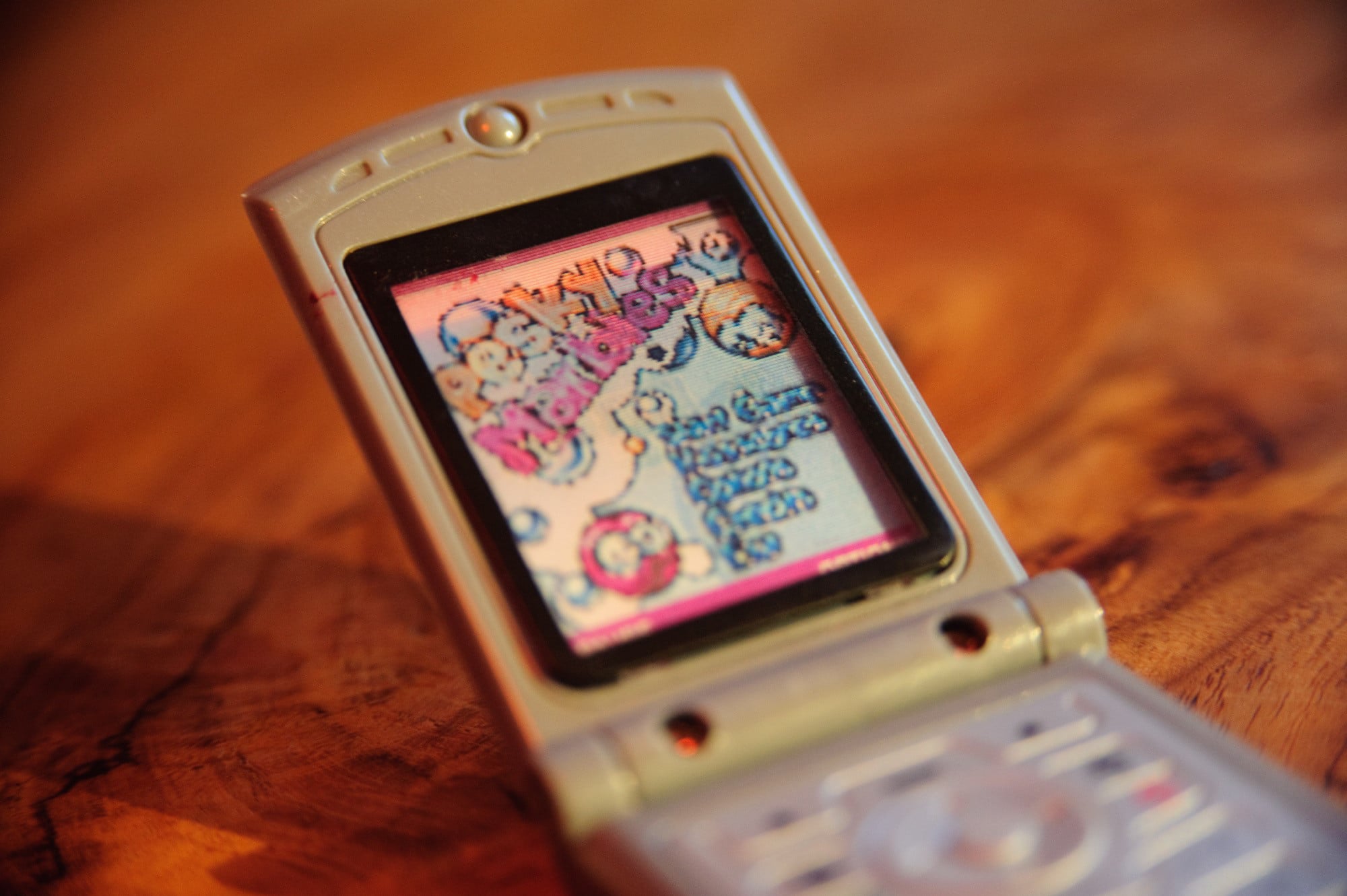

![All the ways Apple locks us into iPhone [Opinion] iPhone survey](https://www.cultofmac.com/wp-content/uploads/2018/09/iPhone_XS_Max_camera.jpg)