Spatial photos and videos look incredibly lifelike in full 3D while wearing an Apple Vision Pro headset. But how do you take photos with Vision Pro? It might be confusing at first since there’s no Camera app in the headset. Instead, Vision Pro uses a new Capture app.
But don’t worry. Any photos or videos you take with Vision Pro will sync to your Photos library. And they’re fully compatible with your other Apple devices, although you’ll only see them there in a boring two dimensions, like it’s still 2023. Yawn.



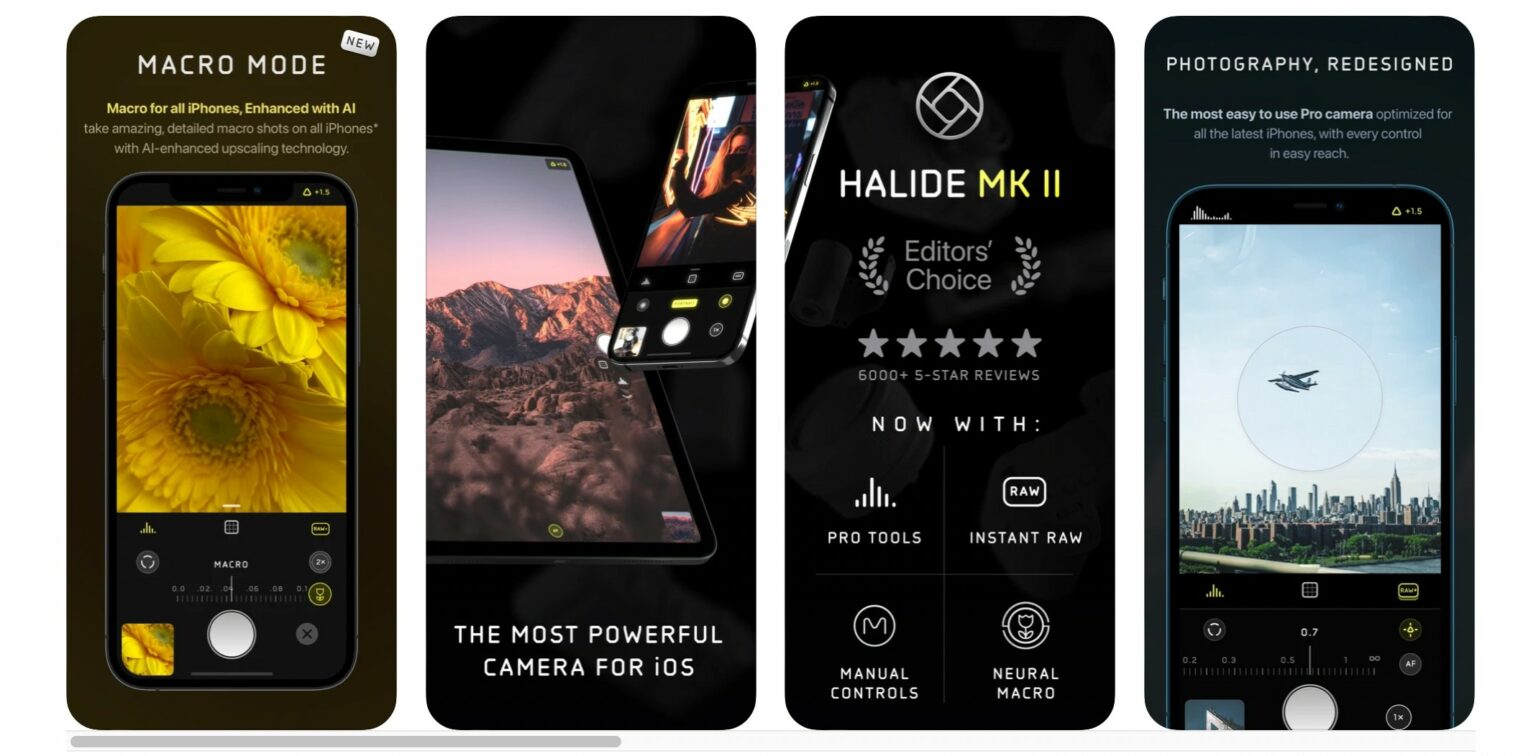



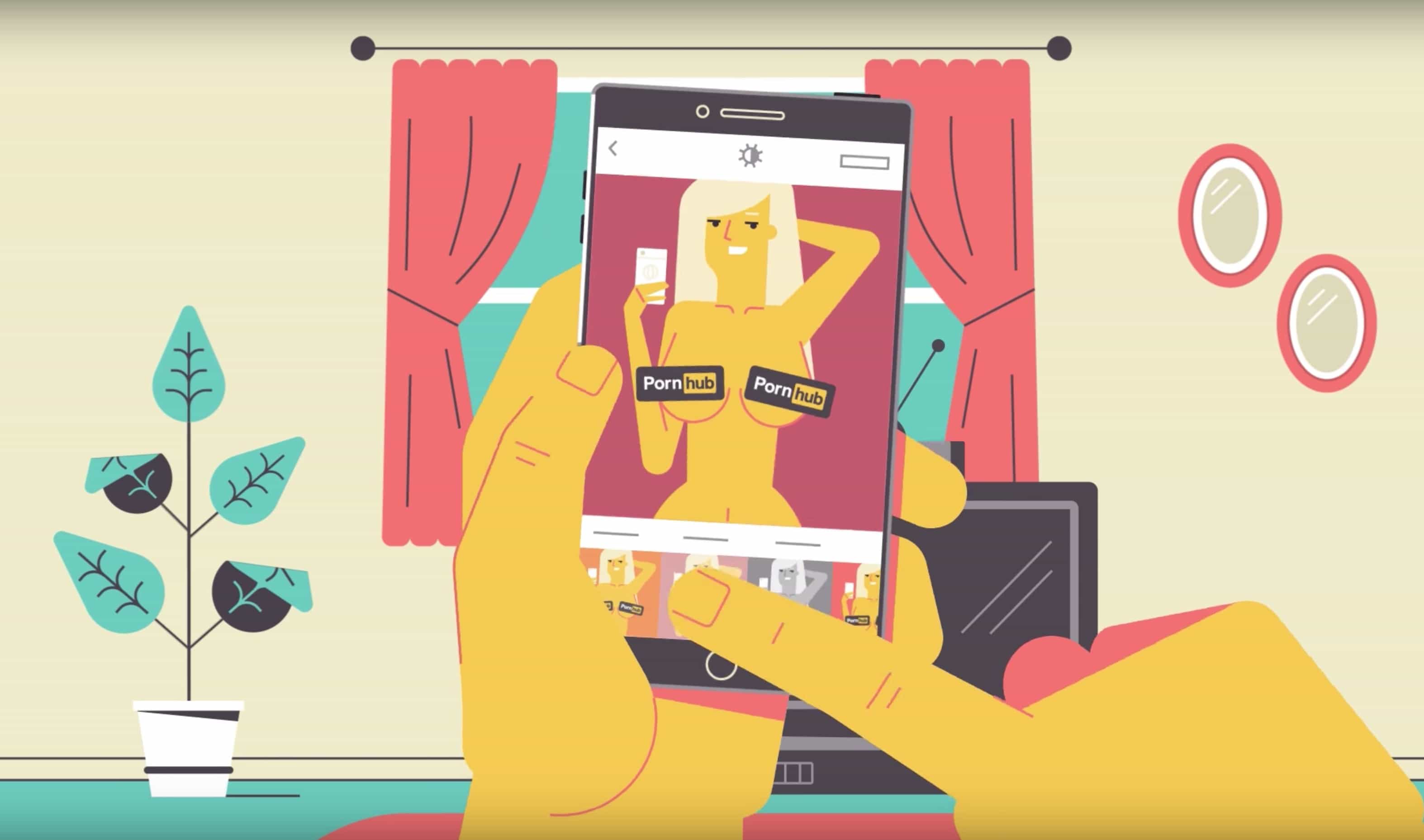
![Now Turn Your Humble iPhone Camera Into A PowerCam [Sponsored Post] PowerCamBanner](https://www.cultofmac.com/wp-content/uploads/2013/06/PowerCamBanner.jpg)

