Apple Support premiered on Wednesday a video with helpful iPhone tips. Sit back, take a few minutes and learn something new you can do with your handset.
With ten tips — plus bonus ones — there’s sure to be something here you didn’t know.

Apple Support premiered on Wednesday a video with helpful iPhone tips. Sit back, take a few minutes and learn something new you can do with your handset.
With ten tips — plus bonus ones — there’s sure to be something here you didn’t know.
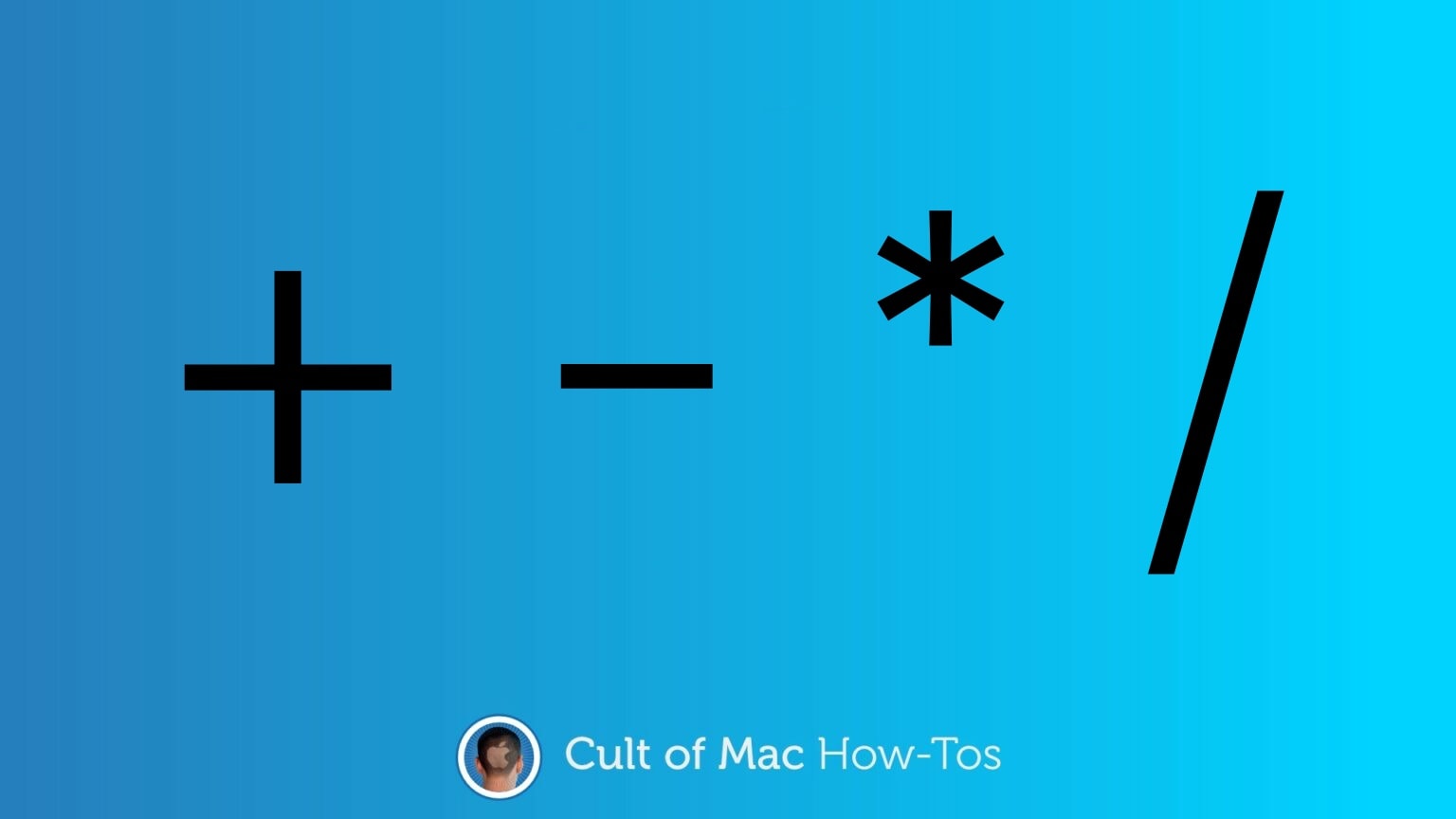
There is a full-featured calculator hidden in your iPad, even though Apple never ported the iPhone Calculator app to its tablets. Actually, there are two of them.
Here’s how to use the iPad calculator
![Make iPhone’s Calculator app easy to access with Control Center [Pro tip] Add the Calculator app to Control Center](https://www.cultofmac.com/wp-content/uploads/2021/04/Calculator-Control-Center-1536x864.jpg)
 We want to help you master Control Center, one of the most powerful and underutilized features on Apple devices. Cult of Mac’s Control Center Pro Tips series will show you how to make the most of this useful toolbox on iPhone, iPad, Apple Watch and Mac.
We want to help you master Control Center, one of the most powerful and underutilized features on Apple devices. Cult of Mac’s Control Center Pro Tips series will show you how to make the most of this useful toolbox on iPhone, iPad, Apple Watch and Mac.
You don’t need to keep the Calculator app on your iPhone’s Home screen just to make it easy to find when you need it. Add it to Control Center instead and you’ll be ready to do math anywhere, anytime with just a swipe and a tap.
We’ll show you how.
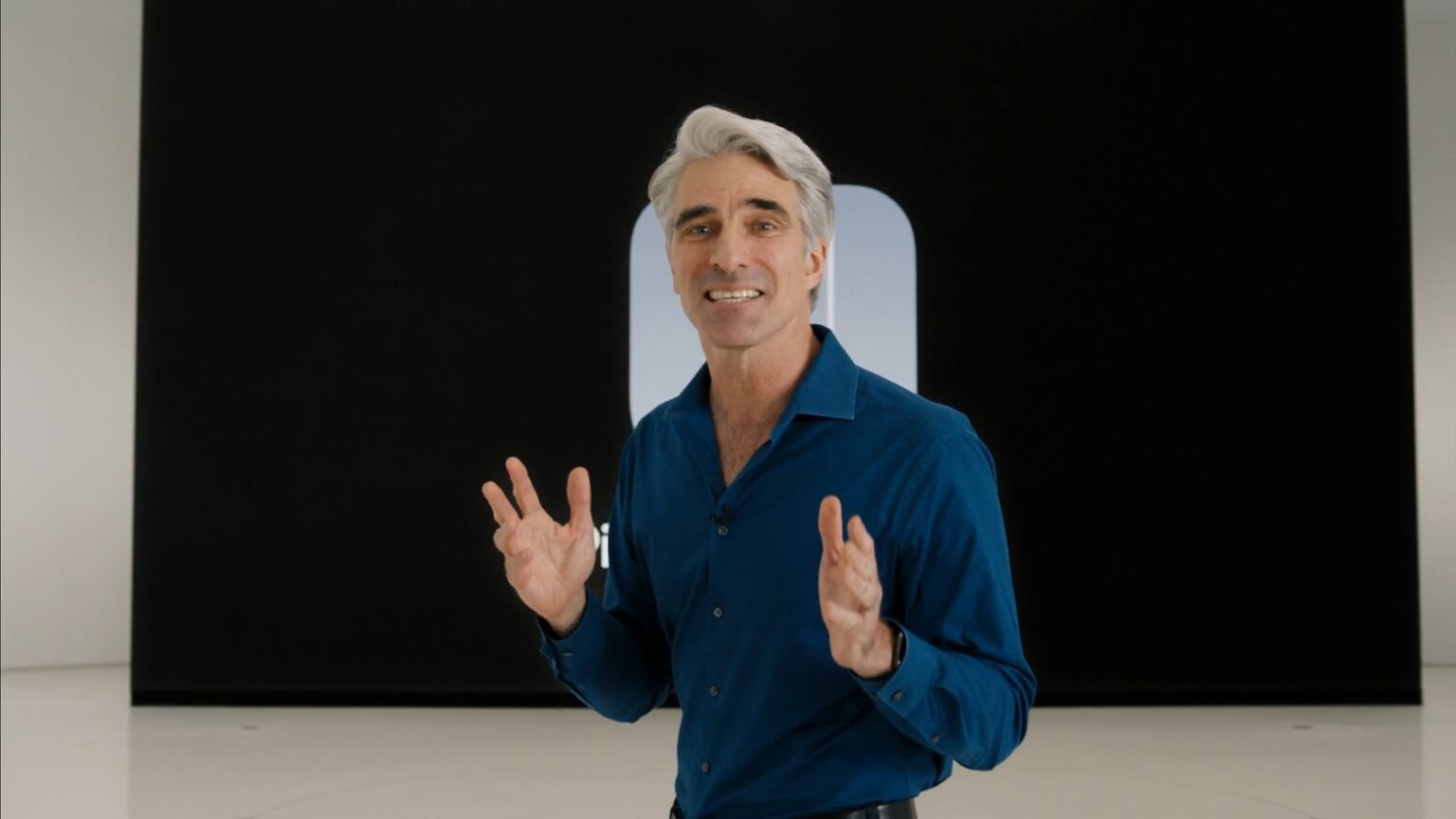
Apple software chief Craig Federighi just answered a question that’s puzzled people for years: Why doesn’t the iPad come with a calculator app?
In a video posted Friday, he also explained why the iPad lacks a weather app.

Soulver is my favorite Mac calculator app, because it doesn’t act like a normal calculator. Imagine that you have a piece of paper on which you jot calculations. Then, the paper works out the results for you. Soulver is like that — you type in the sums, and it solves them. You can rework the problems, just like you could on paper, and you can save the whole sheet. And now, in v3.3, the app’s maker added a brand-new Spotlight-like QuickSoulver popup panel that lets you perform instant calculations.
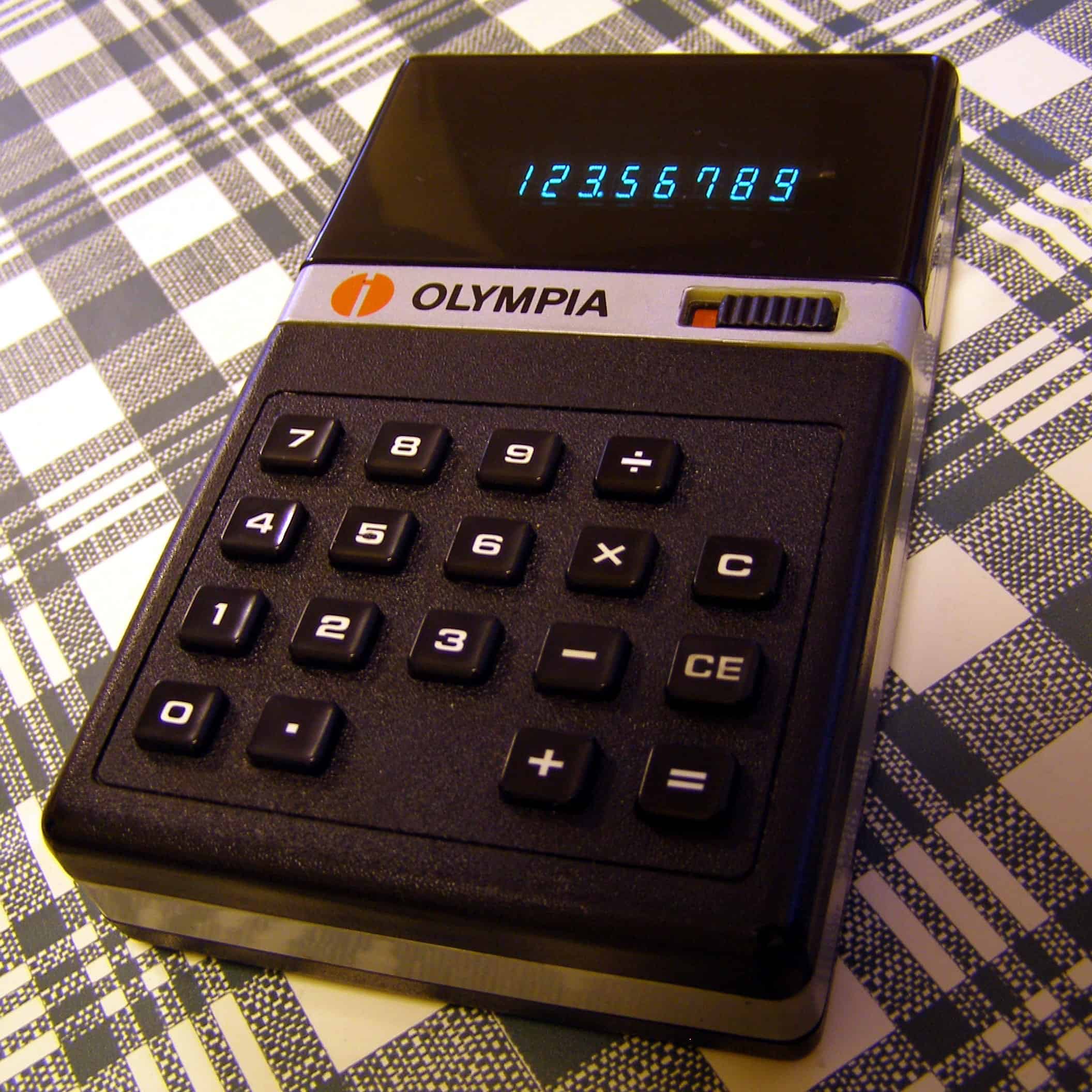
If you don’t already know it, then this tip is about to blow your mind. It’s the paper roll for the Mac’s Calculator app, which has been a feature since, like, forever. You may have been using the Calculator since the very beginnings of Mac OS X, and yet you may still have never seen it.
There’s an old proverb: “The best time to plant a tree is twenty years ago. The second best time is today.” That totally applies to the Mac Calculator’s paper toll. Let’s check it out.

 Doing a bit of quick adding-up in the iPhone calculator app? Or are you in the middle of a complex series of calculations better suited to a spreadsheet, but you used the Calculator anyway? A mis-hit key can spell anything from annoyance to disaster, forcing you to bang on the C key a few times to reset the the whole calculation, and start over.
Doing a bit of quick adding-up in the iPhone calculator app? Or are you in the middle of a complex series of calculations better suited to a spreadsheet, but you used the Calculator anyway? A mis-hit key can spell anything from annoyance to disaster, forcing you to bang on the C key a few times to reset the the whole calculation, and start over.
But it doesn’t have to be that way. With this quick pro tip, you can easily delete just one digit at a time.

Developers received a bunch of new beta software updates from Apple today that included the third beta of iOS 11.2 and macOS 10.13.3 beta 3 as well.
The new betas contain a number of bug fixes and performance improvements as Apple prepares to launch Apple Pay cash and other new additions to the public later this year.

As crazy as it sounds given the wide range of use-cases Apple makes possible with the iPad, it has never shipped with a built-in calculator app. And, according to a recent post on Twitter from a user claiming to be an ex-Apple employee, we may finally have an explanation.
Shock horror: it involves Steve Jobs being a perfectionist.
Check it out below.
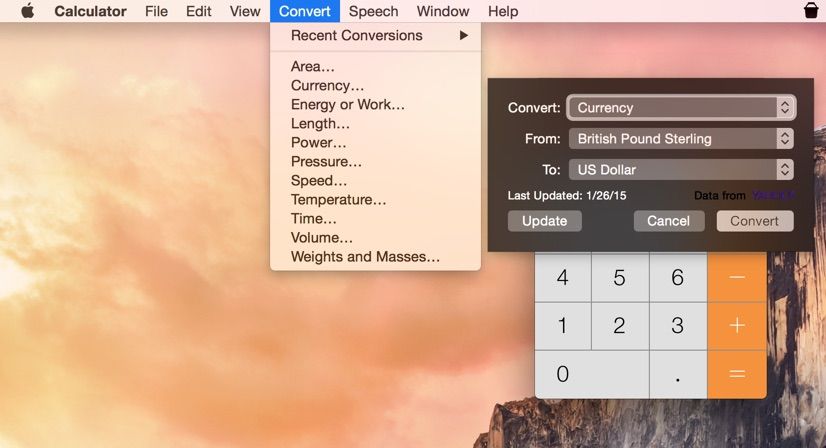
As the world gets smaller and smaller thanks to the global marketplace called the internet, you may sometimes need to know exactly how much your dollar will get you in the wider world. Is that £15 widget really worth it? You’ll only know if you convert it to some form of currency that you understand better.
Your Mac has at least three ways to do this sort of calculation: with a Dashboard widget, the built-in Calculator app, and even with Spotlight. Here’s how to convert currencies into something that makes more sense, right from your handy Mac computer.
![How To Use Spotlight Search As A Calculator [OS X Tips] Spotlight as Calculator](https://www.cultofmac.com/wp-content/uploads/2014/02/Spotlight-as-Calculator.jpg)
When I’m sitting at my Mac and need to do a quick bit of calculation, I typically launch the Calculator app with my app launcher of choice, Alfred.
If you don’t want to launch the app, click on the numbers, or enter in the calculations via that graphical interface, you can just use Spotlight.
First off, activate Spotlight by hitting the Command and Space keys on your keyboard, or by clicking on the little magnifying glass in the upper right of your Mac’s screen.
![Enable Speech Mode And Make Your OS X Calculator Talk [OS X Tips] Talking Calculator](https://www.cultofmac.com/wp-content/uploads/2013/07/Talking-Calculator.jpg)
Sometimes, when you’re tapping away at a calculator, it helps to hear what you’re typing in. It’s like a second stream of information for your brain, and it helps keep things more accurate. There are a variety of talking calculators on the market, and a bunch of iOS apps that do the same thing.
Did you know, however, that you can make the calculator bundled in with OS X talk to you, too? Me neither.
Here’s how.
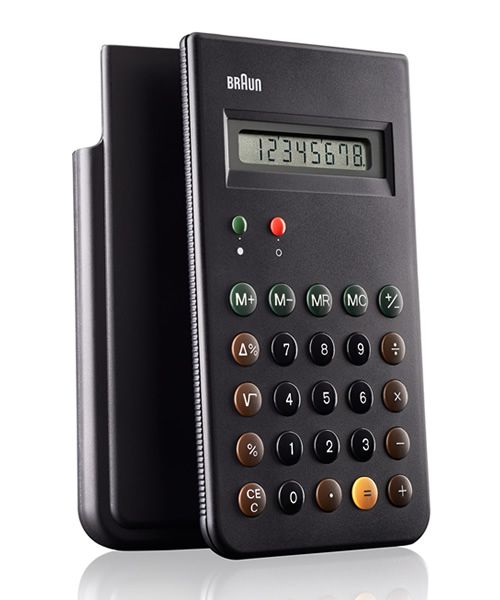
We’ve talked before about all of the Braun products that have inspired Apple’s designs. Perhaps the best known is the Braun ET66 pocket calculator, first released in 1987 replacing the earlier ET22 model which inspired iOS’s own calculator app and has become a Dieter Rams design classic.
Outside of inside your iPhone, it’s hard to find a working ET66 these days, which is why it’s so great that Braun intends on re-releasing the original model later this year as an official replica. No word on price or exact availibility yet, but I know I’ll be getting one. Won’t you?
Source: Acquire
![How To Remove Apple’s Stock iOS Apps Without Jailbreaking [Video] Goodbye, Stocks!](https://www.cultofmac.com/wp-content/uploads/2012/10/IMG_8810-e1350998875851.jpg)
While most of Apple’s stock iOS apps are pretty handy, there are a few that the large majority of us probably never open. I’m talking about apps like Stocks, Voice Memos, and Weather (which always seems to be inaccurate in the U.K.). Unfortunately, the Cupertino company doesn’t allow us to remove these, so the only way to do it was to jailbreak. Until now.
Thanks to a nifty new web app, you can temporarily remove stock iOS icons from your device without jailbreaking. Here’s how.
![Calculator LCD Does What You Need On iPad [Review] Does the job](https://www.cultofmac.com/wp-content/uploads/2012/10/calculatorlcd.jpg)
You wait for ages for a calculator, then two come along at once. Following on from Sums which we reviewed the other day, here’s Calculator LCD, a smart-looking one dollar desktop-style calculator for iPad.
![Finger Your Way Through Math With This Gesture-Controlled Calculator [Review] Adding up goes this way, and taking away goes that way](https://www.cultofmac.com/wp-content/uploads/2012/10/sums1.jpg)
Sums is a gesture-based calculator for iOS, and whether you like it will, I suspect, largely depend on how much you’re already accustomed to using traditional calculators.
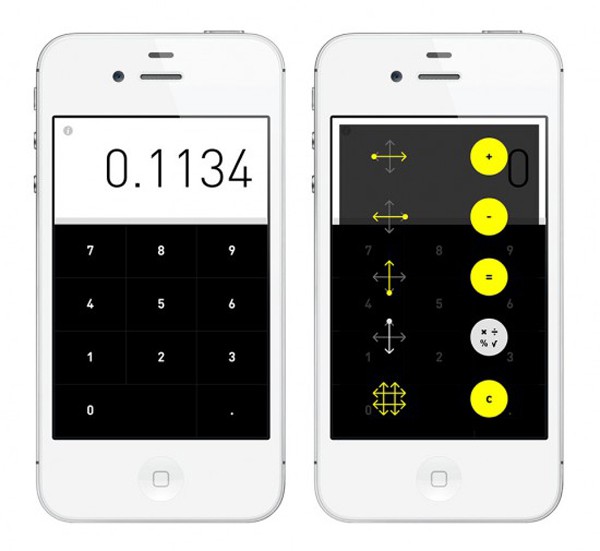
When you think of calculator apps, great innovations don’t usually come to mind. Most calculators function the same way, by punching in numbers on little keys. Rechner Calculator (Rechner meaning calculator in German) hopes to change that. This new application, available for $0.99 on the App Store, is the first of its kind to use gestures for operation.
![Master Your Calculator App With This Secret Gesture [iOS Tip] iOS-Calculator-big](https://www.cultofmac.com/wp-content/uploads/2012/03/photo-1.jpg)
Did you know that the Calculator app built into iOS has a hidden swipe gesture that allows you to delete those digits that you tap accidentally? No, neither did I until this morning, when I discovered this nifty little backspace trick by accident.

Some of Apple’s stock iPhone apps would work wonderfully on the iPad, such as Clock, Stocks, Weather, and Calculator. But the Cupertino company seems to have no plans to port these apps over to the larger device. After all, I’m sure if it did we’d already have them by now.
But thanks to a new utility for jailbroken iPads called Belfry, you can port them over yourself.