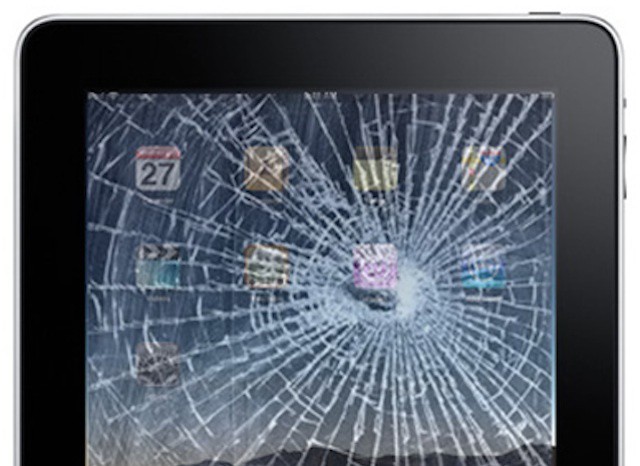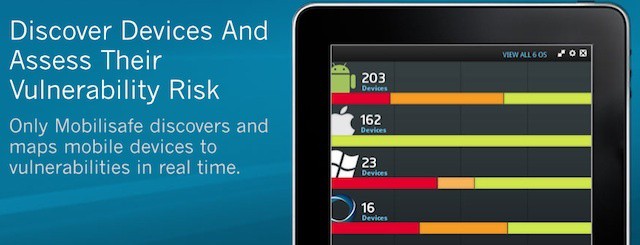Our iPhones and iPads, which enable us to work and be on call virtually anywhere at any time, will lead to more than half of us working while on vacation. That’s the result of a new study that looked at how technology impacts the work/life balance. iOS devices are common players in the bring your own device (BYOD) era. As BYOD programs lead many of us to use our personal iOS devices and other mobile technology for work-related tasks, they also encourage an “always on” attitude from employers and employees alike.
The study, commissioned by enterprise remote access vendor TeamViewer, shows that just over half (52%) of professionals expect to work while on vacation in one capacity or another.
It also comes on the heels of a similar study that we reported last week. That study showed that always-connected devices like the iPhone and iPad lead most of us to work well past the end of the business day. A practice so common, in fact, that many of us will work an extra seven hours outside of normal business hours and outside of the office each week.
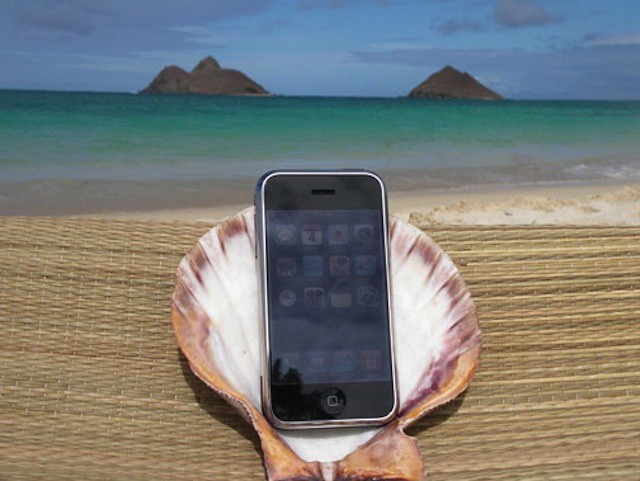
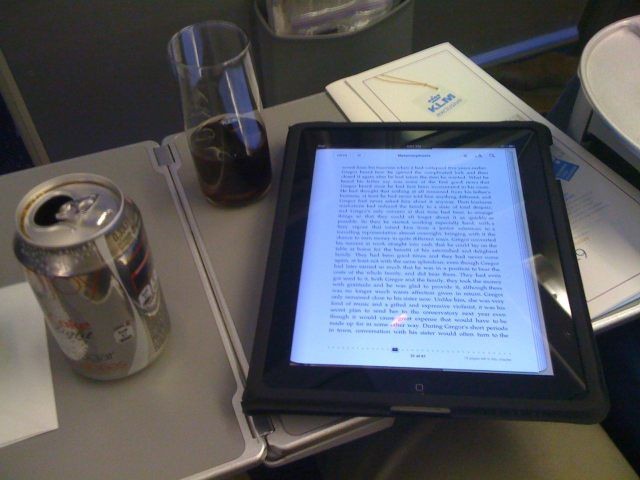



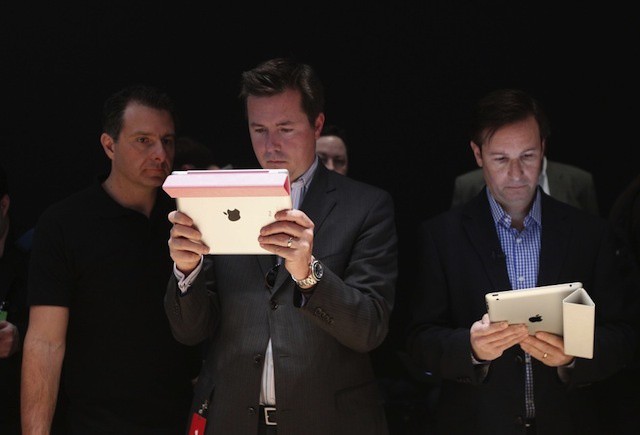

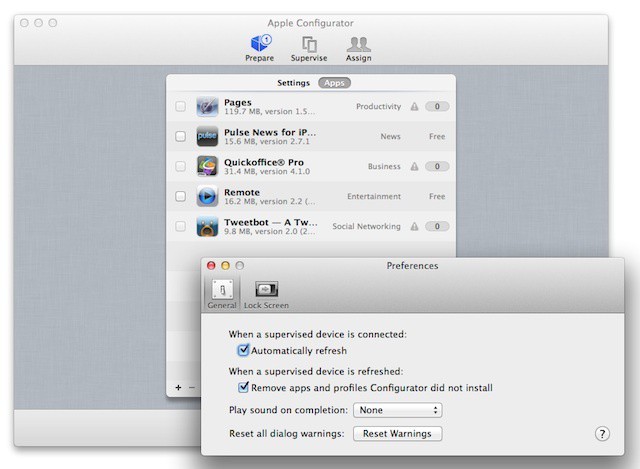


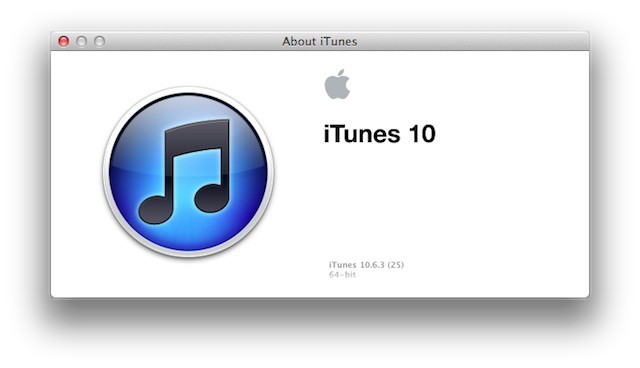





![How The iPad & Microsoft Surface Expose IT’s Dirtiest Secret [Feature] Arguing the iPad can't access legacy IT systems often means IT is ignoring much bigger problems](https://www.cultofmac.com/wp-content/uploads/2012/06/suit-ipad.jpg)