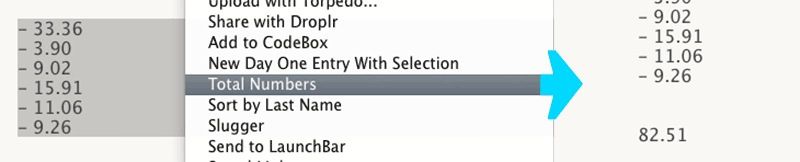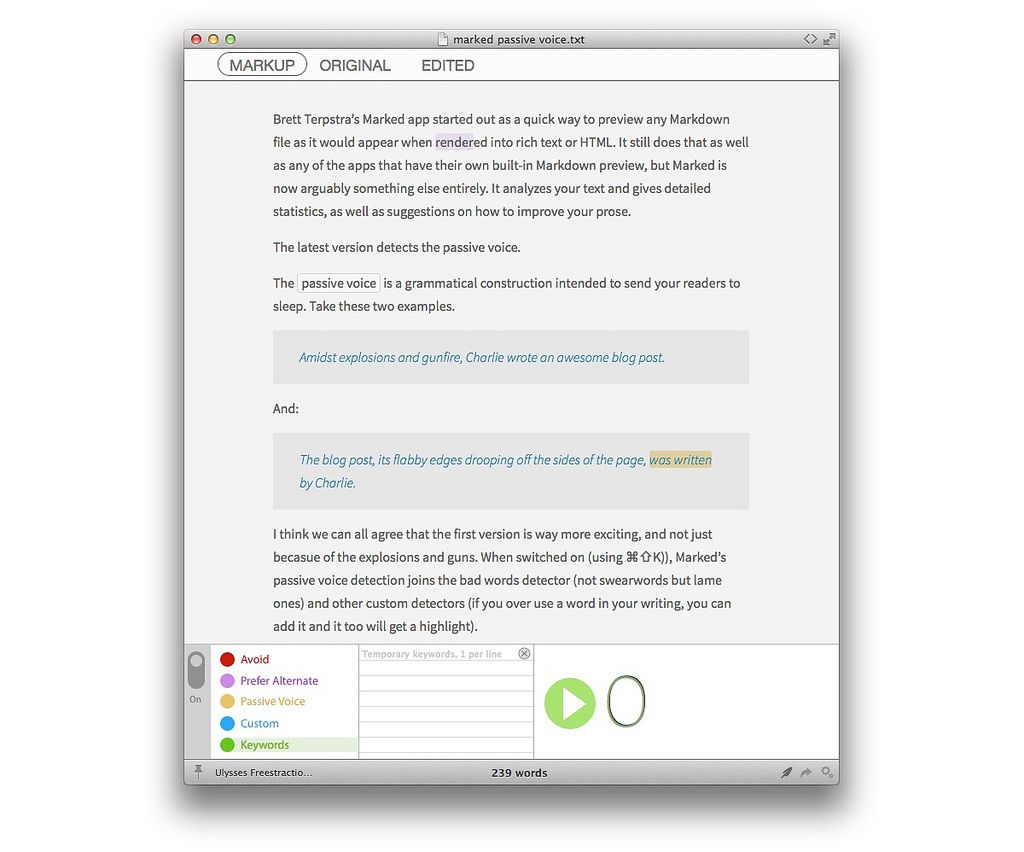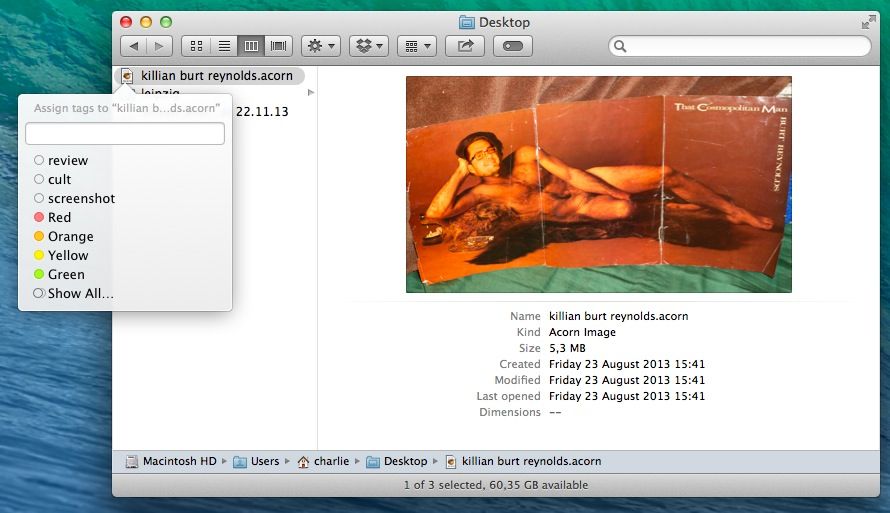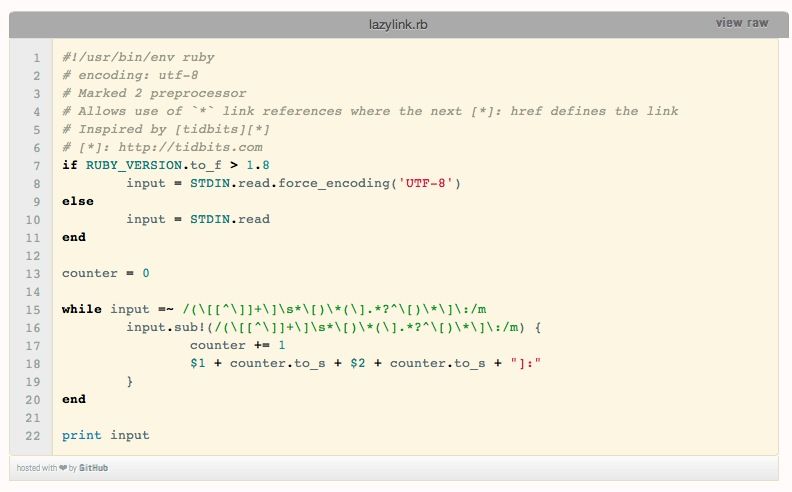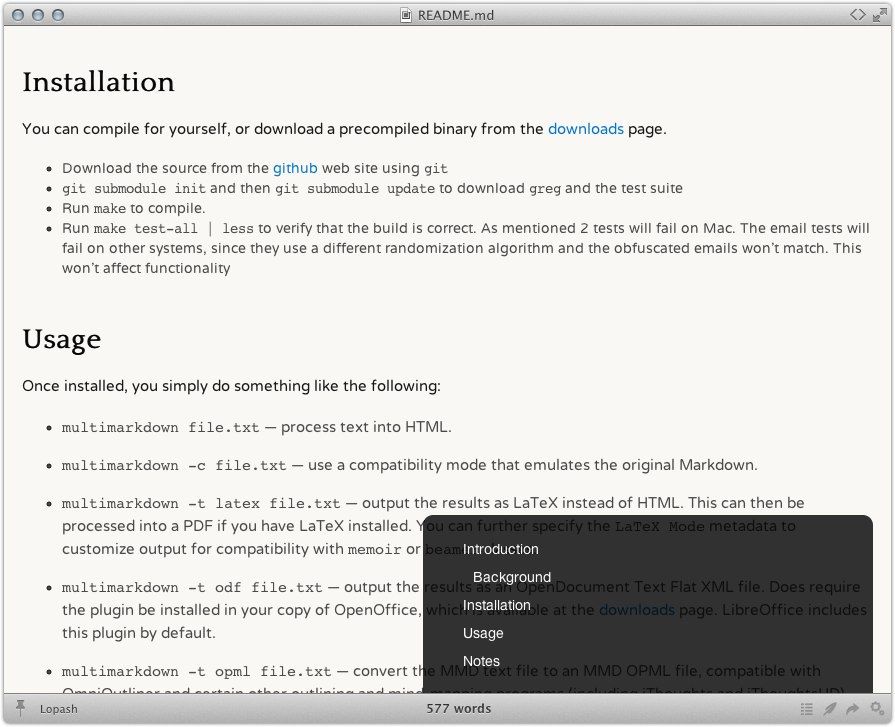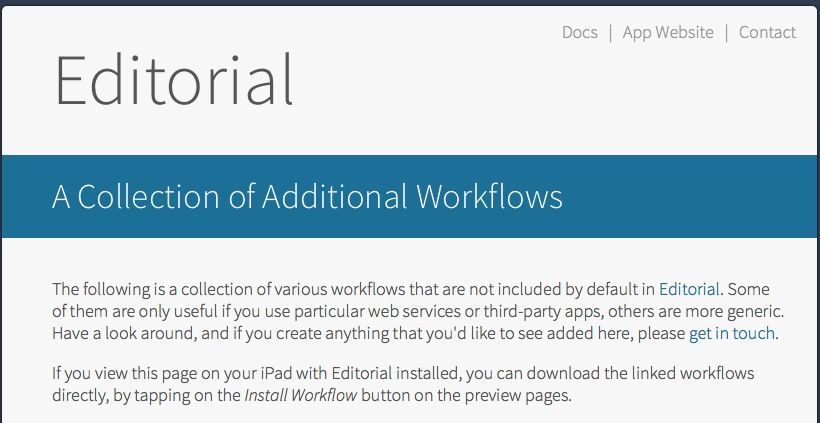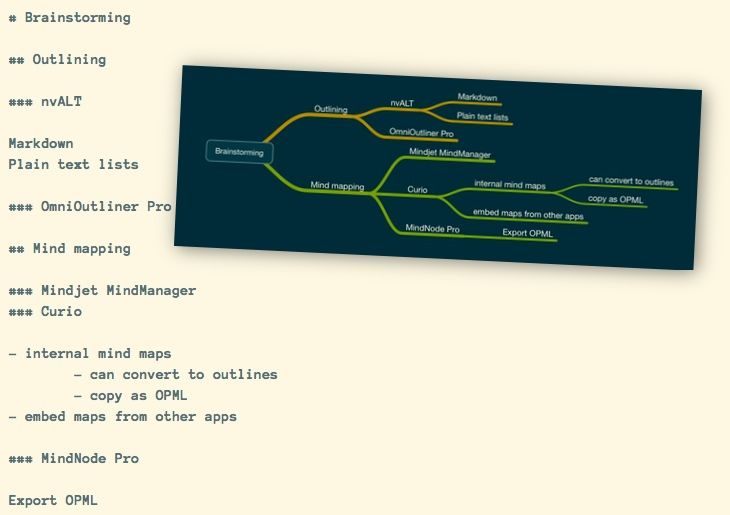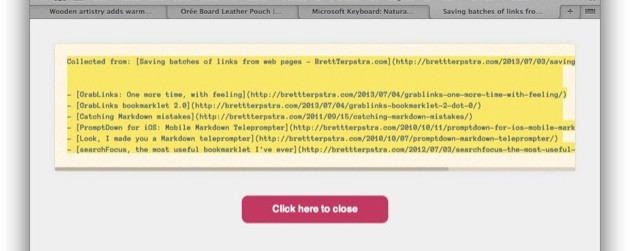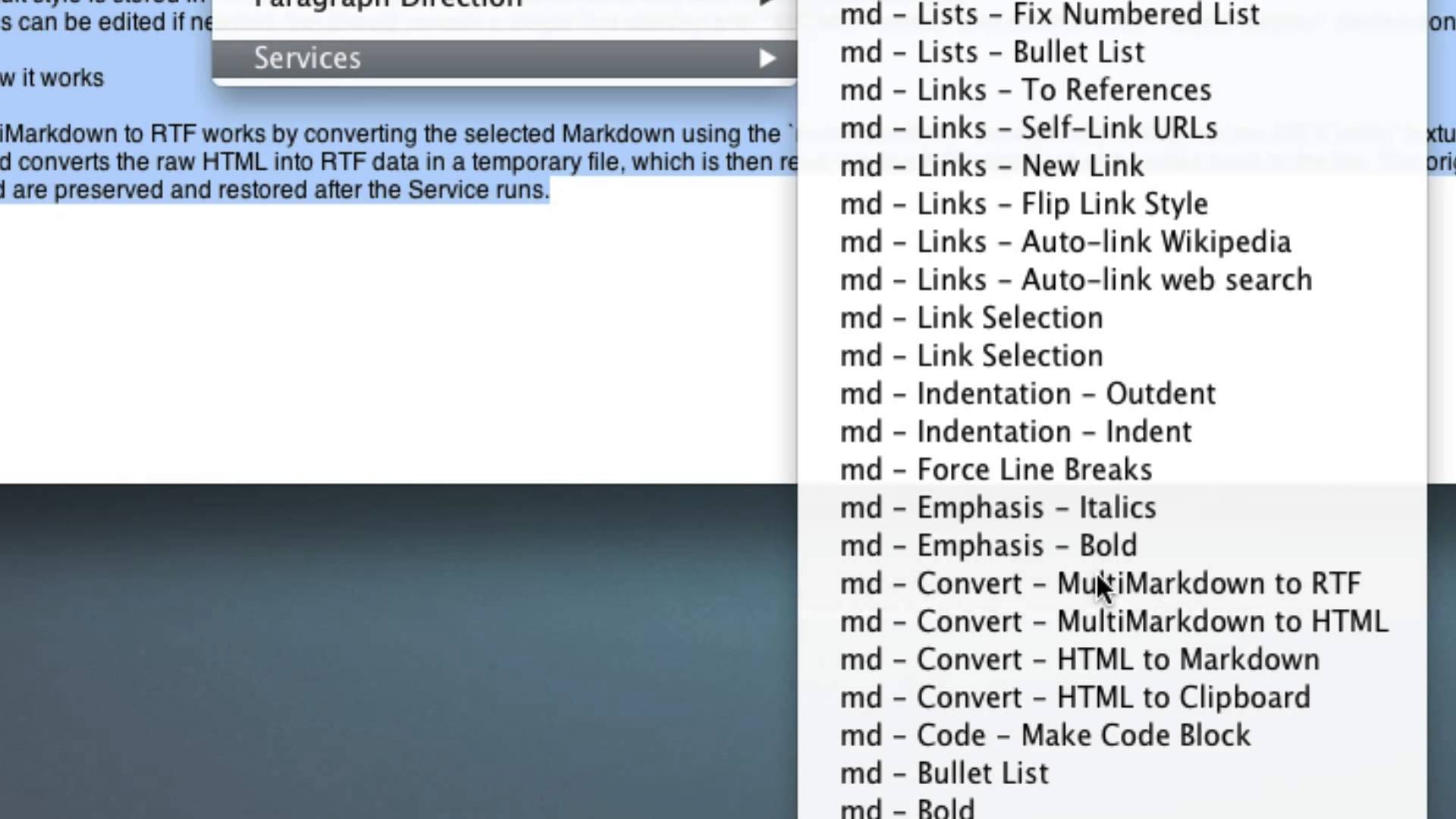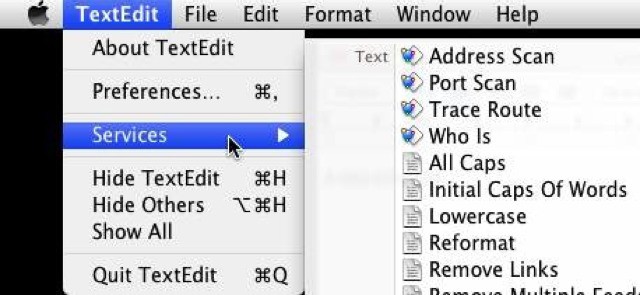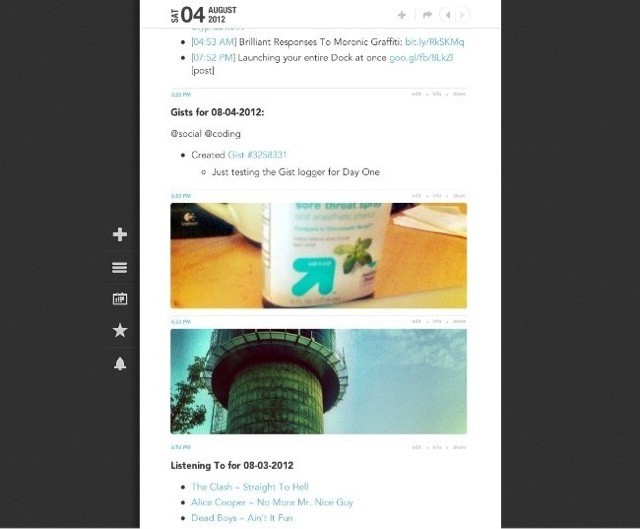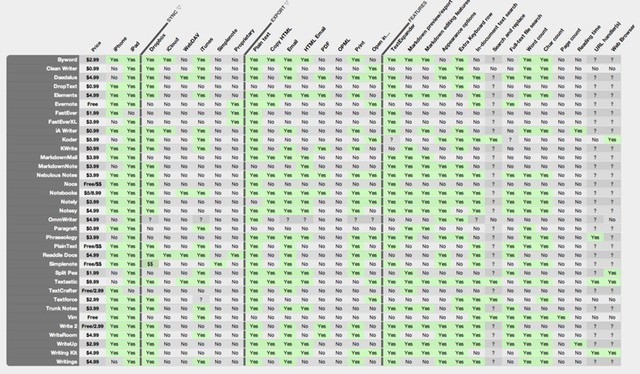Ever looked at a column of numbers on your Mac’s screen and wished that they would just add themselves together already? I do. Ever since my “special” cat died, I’ve been adding things up manually.
My cat, who was called “Rain Cat,” used to take one look at a page full of numbers, twitch its cute little head a few times, and then tap out the answer with its paw. Admittedly, getting the answer usually took longer than doing it myself on a pocket calculator, and sometimes Rain Cat would fall asleep in the middle of a particularly long answer, but it was pretty convenient most of the time.
Now, Rain Cat can be replaced with Brett Terpstra’s Total Number service.