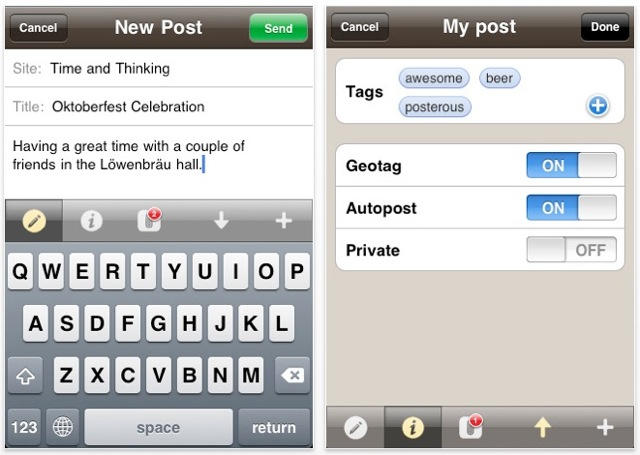Tech bloggers are salivating over the possibility that the Verizon iPhone will create a “Perfect Media Storm” when it is released on February 10.
“These kinds of stories only come along every generation or so,” said one industry expert who insisted on anonymity for this article (and also insisted on ordering Lobster during our off-the-record lunch). “Really monumental tech events expand rapidly across the media landscape until almost every single headline is focused on that piece of news. It is a remarkable and terrifying occurrence, I’ve heard tell.”
Pundits are warning that the Verizon iPhone launch will attract noticeable attention from the Main Stream Media, including obligatory “lining up” segments on local newscasts, and a variety of daytime TV clips. Add to that scenario the brewing social media battles between Apple fan boys and iPhone haters and you have a tech news super cell that is capable of generating Apple headlines for weeks on end.
Even spammers will contribute to the upcoming media tsunami with their unending stream of boorish VeriPhone “opinion pieces” that are nothing more than keyword targeted word salad or repurposed content from legitimate sites. Angry AT&T users could also foment media attention as they publicly bash their aging network.
While no one can predict what the actual Verizon iPhone media storm will look like, expect it to pick up speed starting early next week.
Teaser articles with flashy headlines will appear first, hinting at the raging media storm that will soon follow. Then, as review units are tested, expect a sustained torrent of “under the hood” coverage from all areas of tech media.
Finally, on February 10, the event will make landfall with national news and cable networks cutting together segments comprised primarily of glamour shots of the new phone and happy Verizon customers getting their Apple devices.
What follows is a sampling of headlines sure to appear during the impending Verizon iPhone media storm. Prepare yourself and your loved ones for this type of journalism, as we will see much more of it in the days ahead.
Can You Hear Me Now? Comparing Dropped Call Data on Verizon and AT&T
OVERCLOCKED: Which iPhone Is Faster?
Top Ten Verizon iPhone Tips and Tricks
Which Network Really Has You Covered?
There’s an App for That – A Detailed look at how the app experience plays out on both networks.
Verizon iPhone Ships a “Billion Million” Units – Predictions of units sold in the coming months from tech press and analysts.
I’m returning My Verizon iPhone
Apple Stock: How High is Too High?
Why Android Is The Best Smartphone EVER!
This Guy’s Blog Post is WRONG!
No Way! That Other Blog Post is WRONG! – A protracted back and forth between two tech journalists to elicit links, coverage, and increased attention.
Where is the White iPhone?
How The Verizon iPhone is a Win for AT&T
I Told You So: How I Predicted All of This Over a Year Ago
iPhone, Therefore I Am
The iPhone as Fashion Statement
Why I Hate The Verizon iPhone
Why I’m Leaving AT&T
This Verizon iPhone Top Ten List Goes To Eleven
How the iPhone Reinvented Telephony
One iPhone to Rule Them All
“It almost never happens, but these giant media storms have occurred in the past,” said our source. “This new iPhone is something like the moon landing, really.”
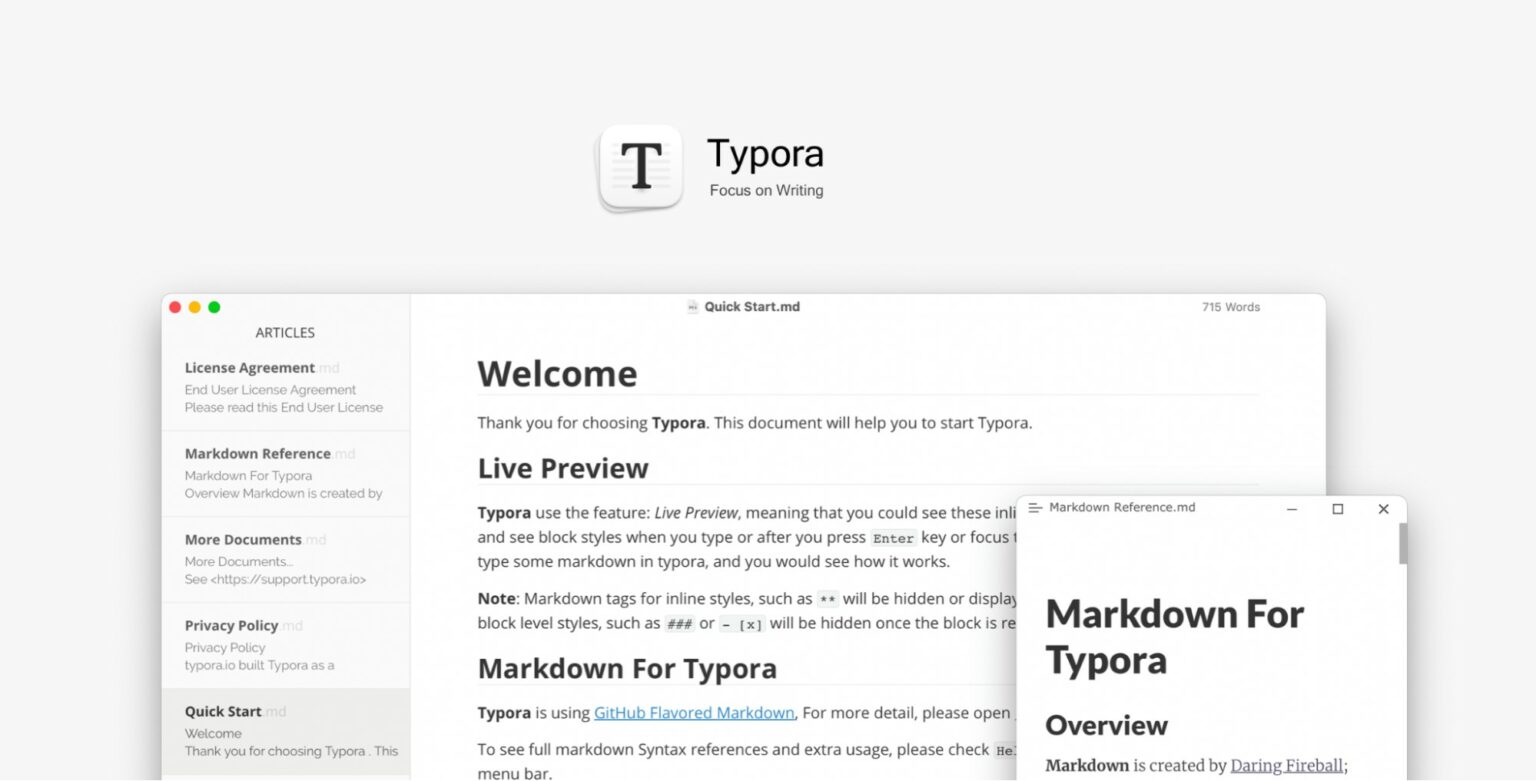

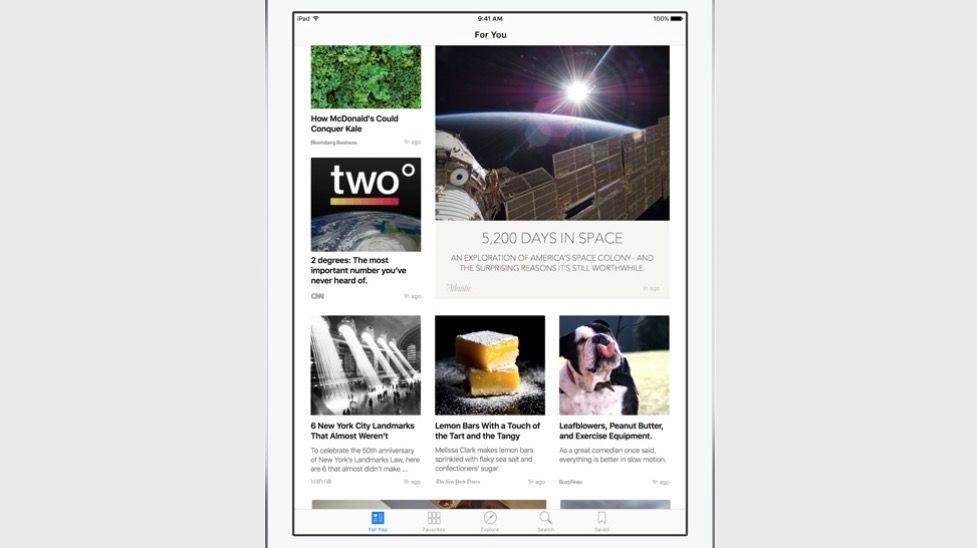
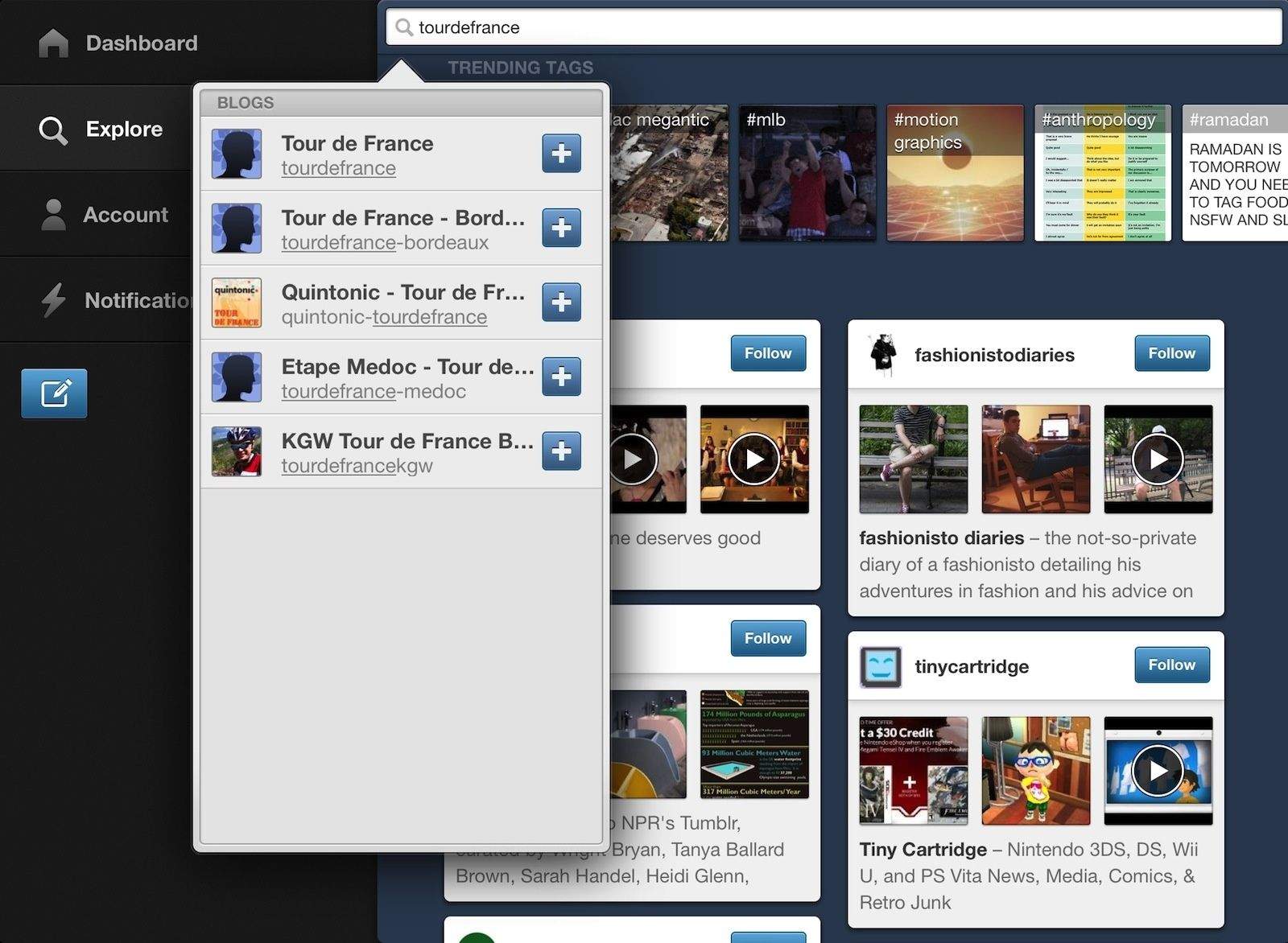



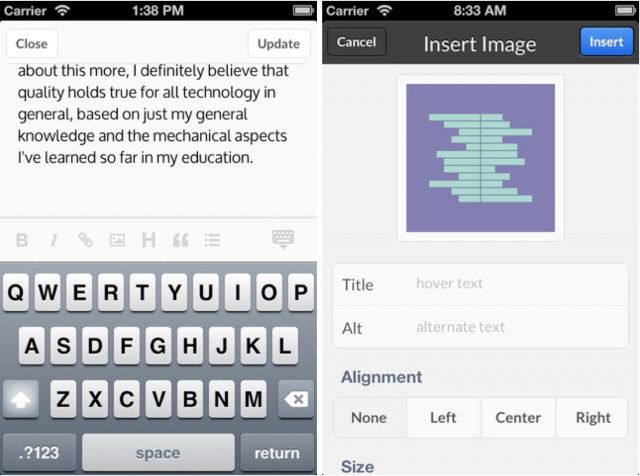
![This Week’s Must-Have iOS Apps: YouTube, Poster, Journal For Evernote & More [Roundup] Screen Shot 2012-09-15 at 00.14.33](https://www.cultofmac.com/wp-content/uploads/2012/09/Screen-Shot-2012-09-15-at-00.14.33.jpg)
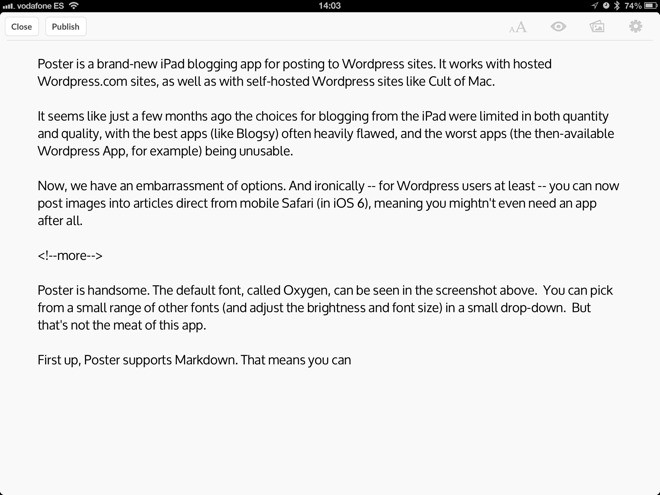
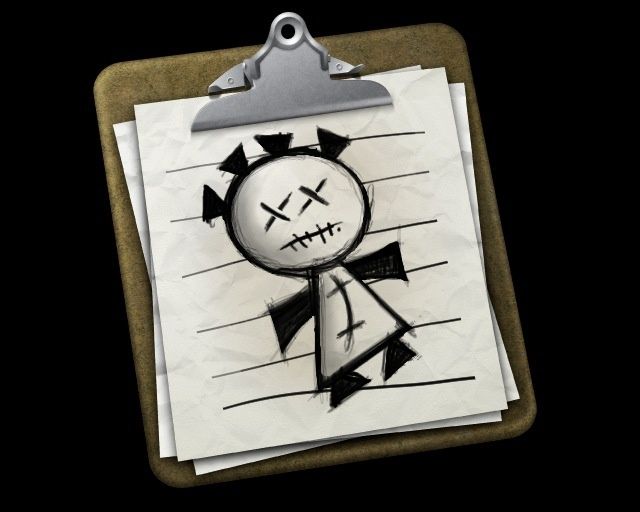
![Step-By-Step: Blogging Using Just The iPad [How-To] This is pretty much all you need to write and publish to the web.](https://www.cultofmac.com/wp-content/uploads/2012/08/IMG_3105.jpg)
![This Week’s Must-Have iOS Apps: Slices For Twitter, Cardiio, Posts & More [Roundup] Screen Shot 2012-08-12 at 07.56.26](https://www.cultofmac.com/wp-content/uploads/2012/08/Screen-Shot-2012-08-12-at-07.56.26.jpg)
![Posts Might Be The Best iPad Blogging App Yet [Review] Handsome, no?](https://www.cultofmac.com/wp-content/uploads/2012/08/366123454.859372.jpg)
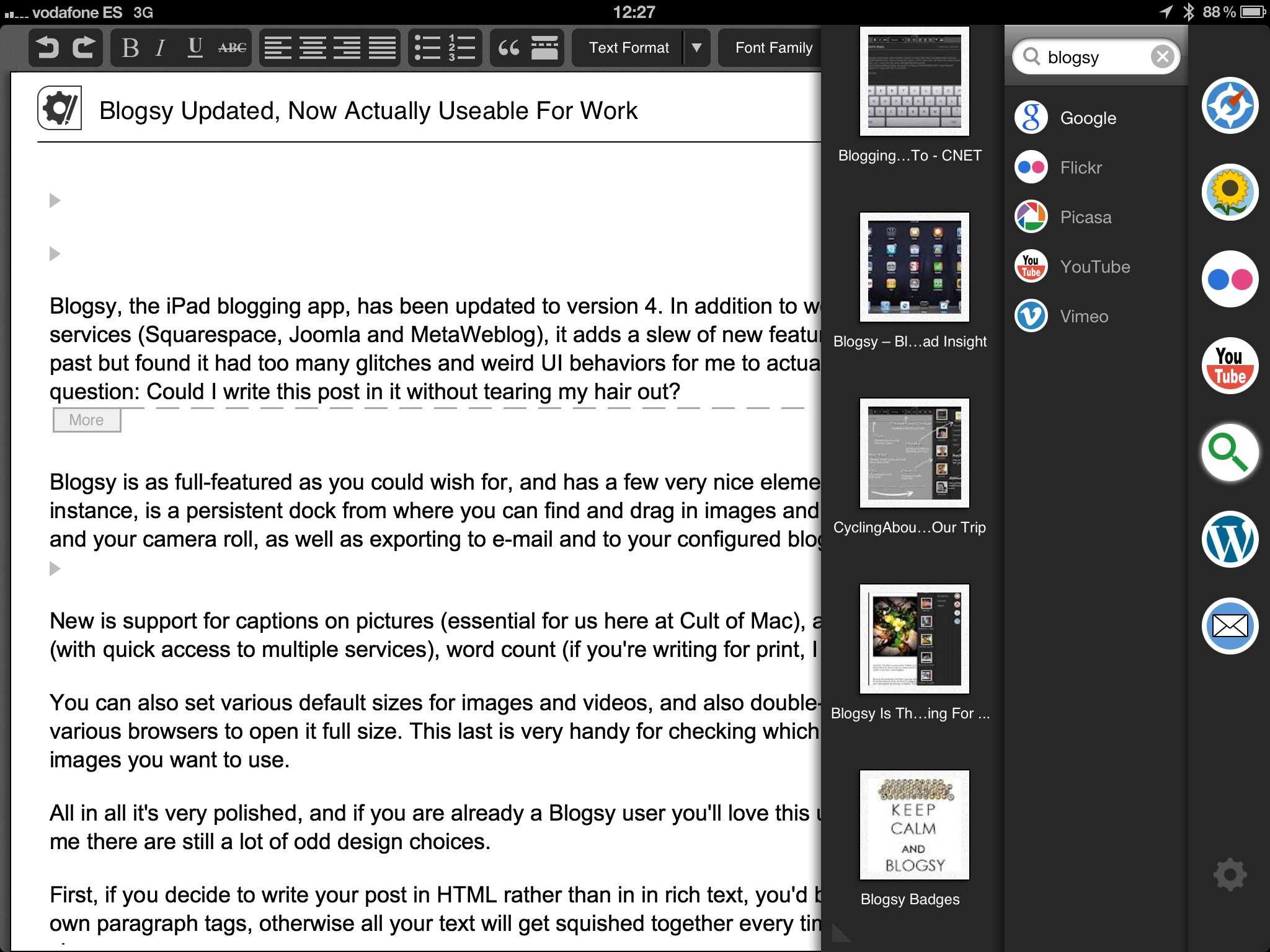

![WordPress iOS App Finally Adds The Buttons We’ve All Been Waiting For [App Update] wordpress-29](https://www.cultofmac.com/wp-content/uploads/2011/09/wordpress-29.jpg)
![MarsEdit Makes Blogging Super-Simple [50 Mac Essentials #34] 20110323-marsediticon.jpg](https://www.cultofmac.com/wp-content/uploads/2011/03/20110323-marsediticon.jpg)