EcoFlow rolled out three new River 2 series power stations Tuesday. The under-1kWh devices charge to 80% as fast as 48 minutes and offer a long life, making them cost-effective for on-the-go uses like camping as well as home power backup, the company said.
Grab and go with new fast-charging EcoFlow portable power stations

Photo: EcoFlow
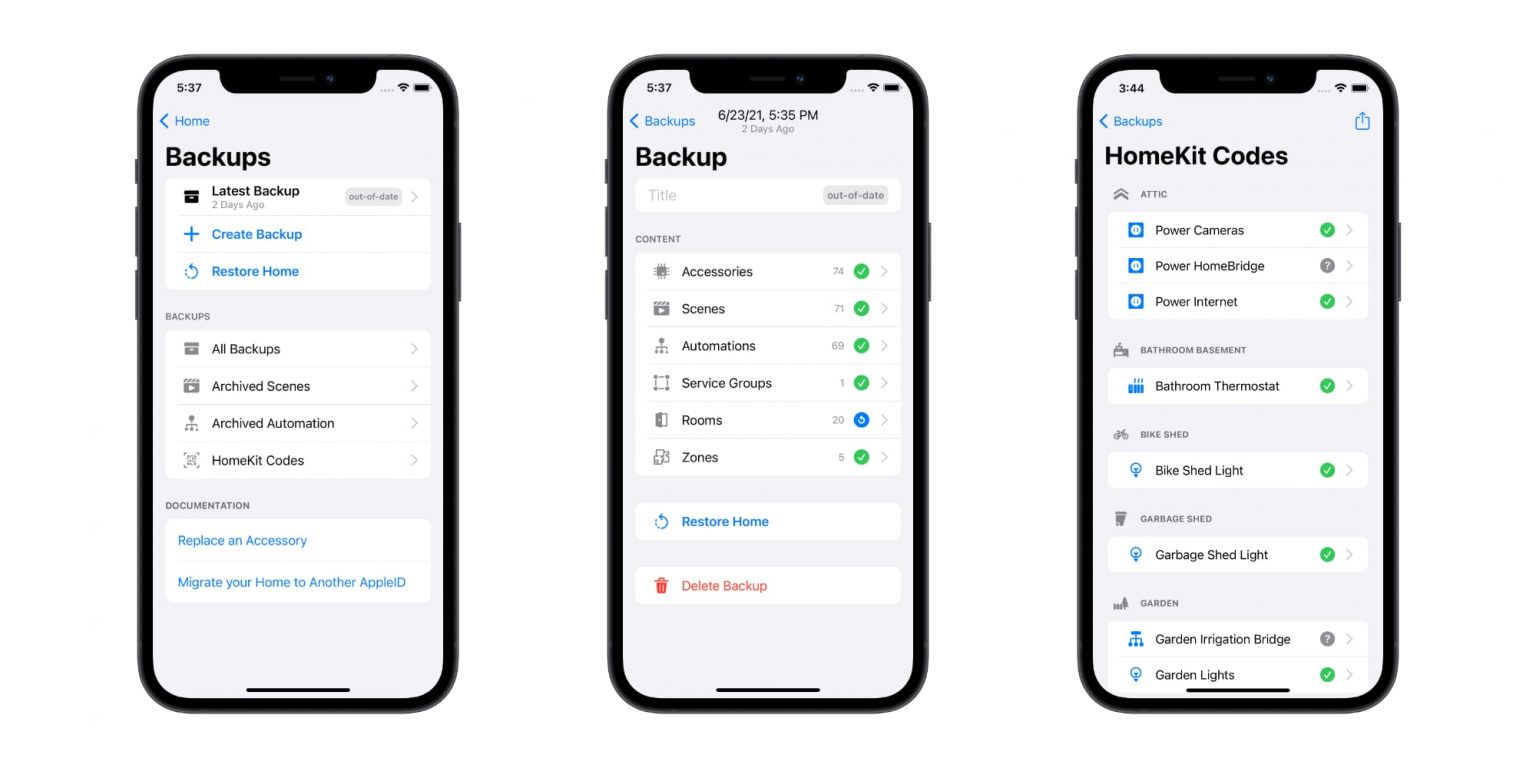
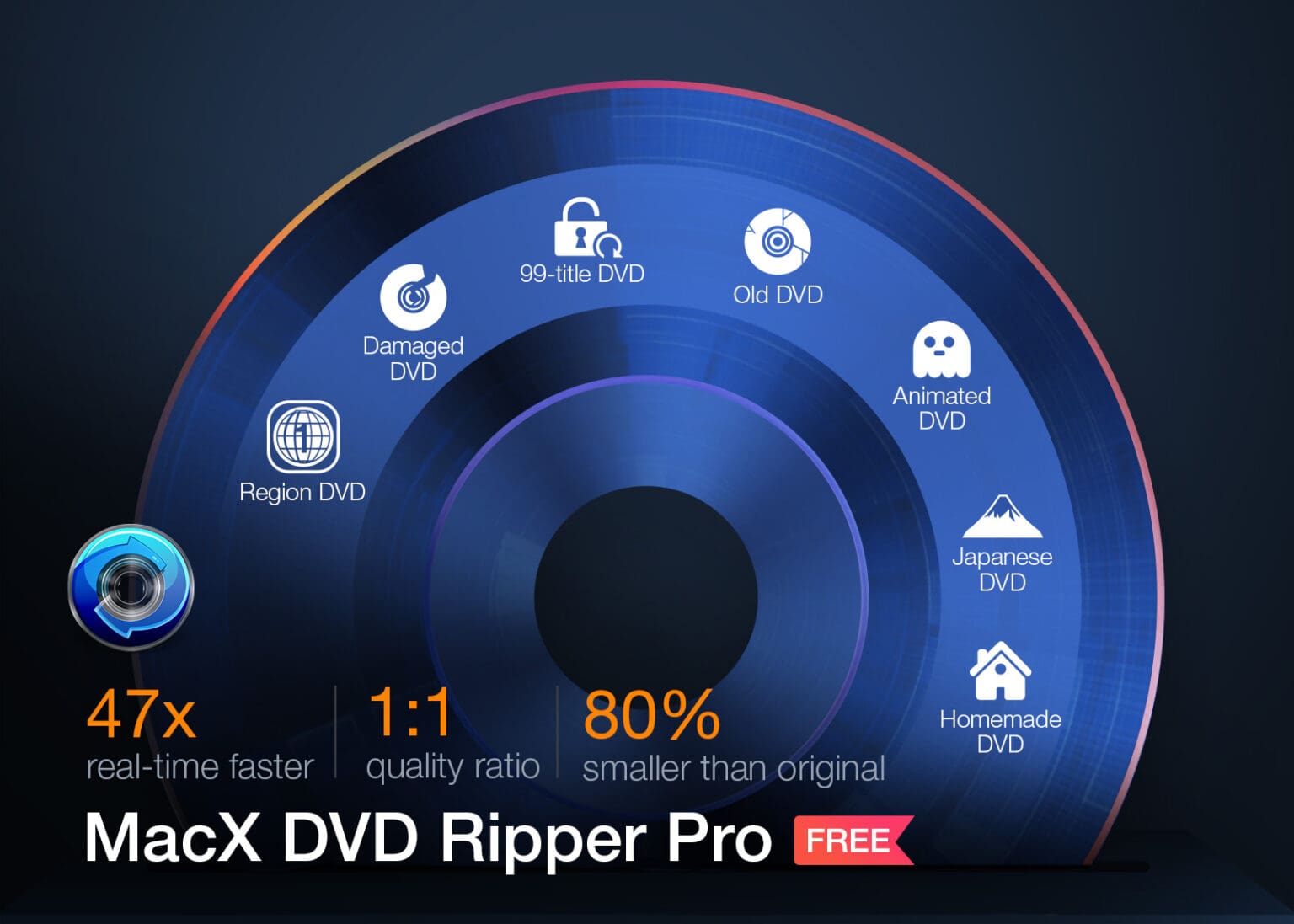

![Win a copy of iMazing and take control of your iOS devices [Giveaway] The latest version of iMazing, an iOS device manager for Mac and PC, adds iOS 10.3 compatibility and great new features](https://www.cultofmac.com/wp-content/uploads/2017/05/iMazing-Banner-1.3-General@2x.jpg)

![Seize power with these assorted battery packs [Deals] This roundup of portable battery packs has the power solution you need.](https://www.cultofmac.com/wp-content/uploads/2017/09/collage-2017-09-22.jpg)
![Launch your cryptocurrency portfolio and more [Week’s Best Deals] collage-2017-08-09](https://www.cultofmac.com/wp-content/uploads/2017/08/collage-2017-08-09.jpg)
![Seize power with this roundup of charging accessories [Deals] Whatever your power needs, this roundup of outlets, surge protectors and USB chargers will solve them.](https://www.cultofmac.com/wp-content/uploads/2017/08/collage-2017-07-28.jpg)

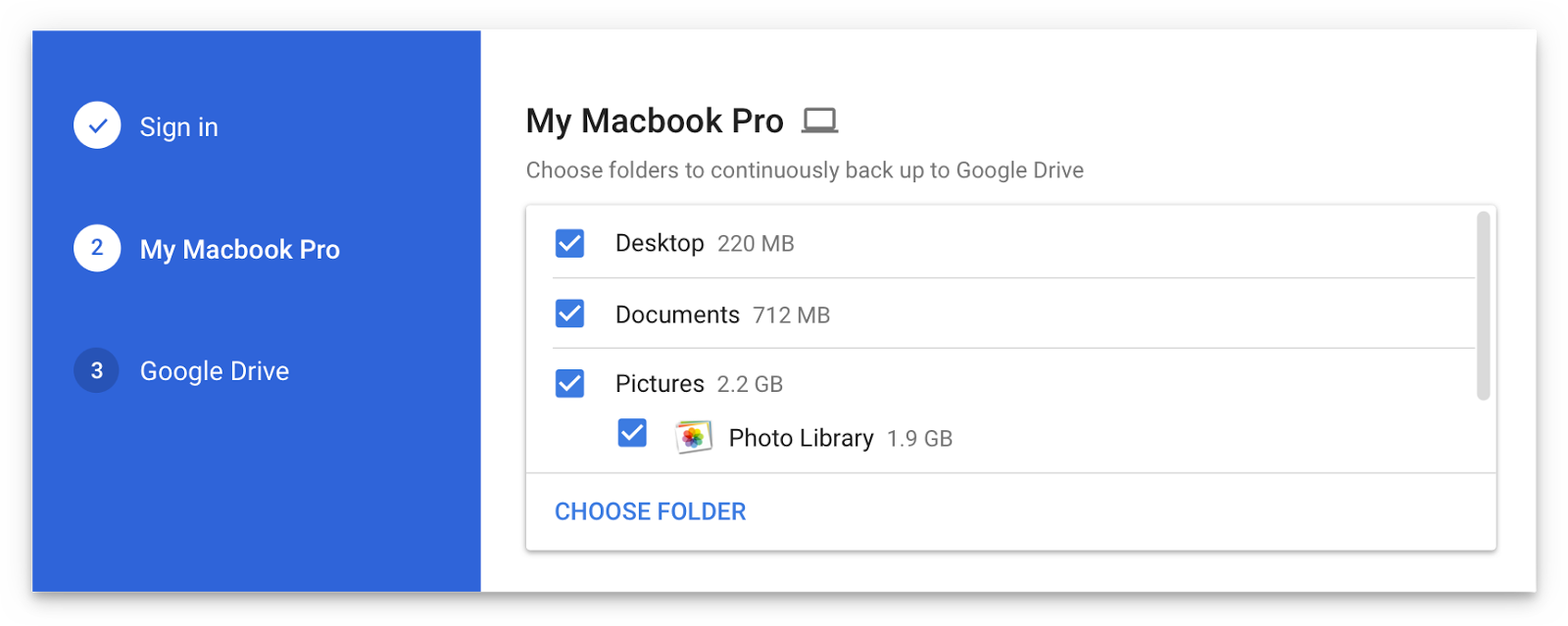

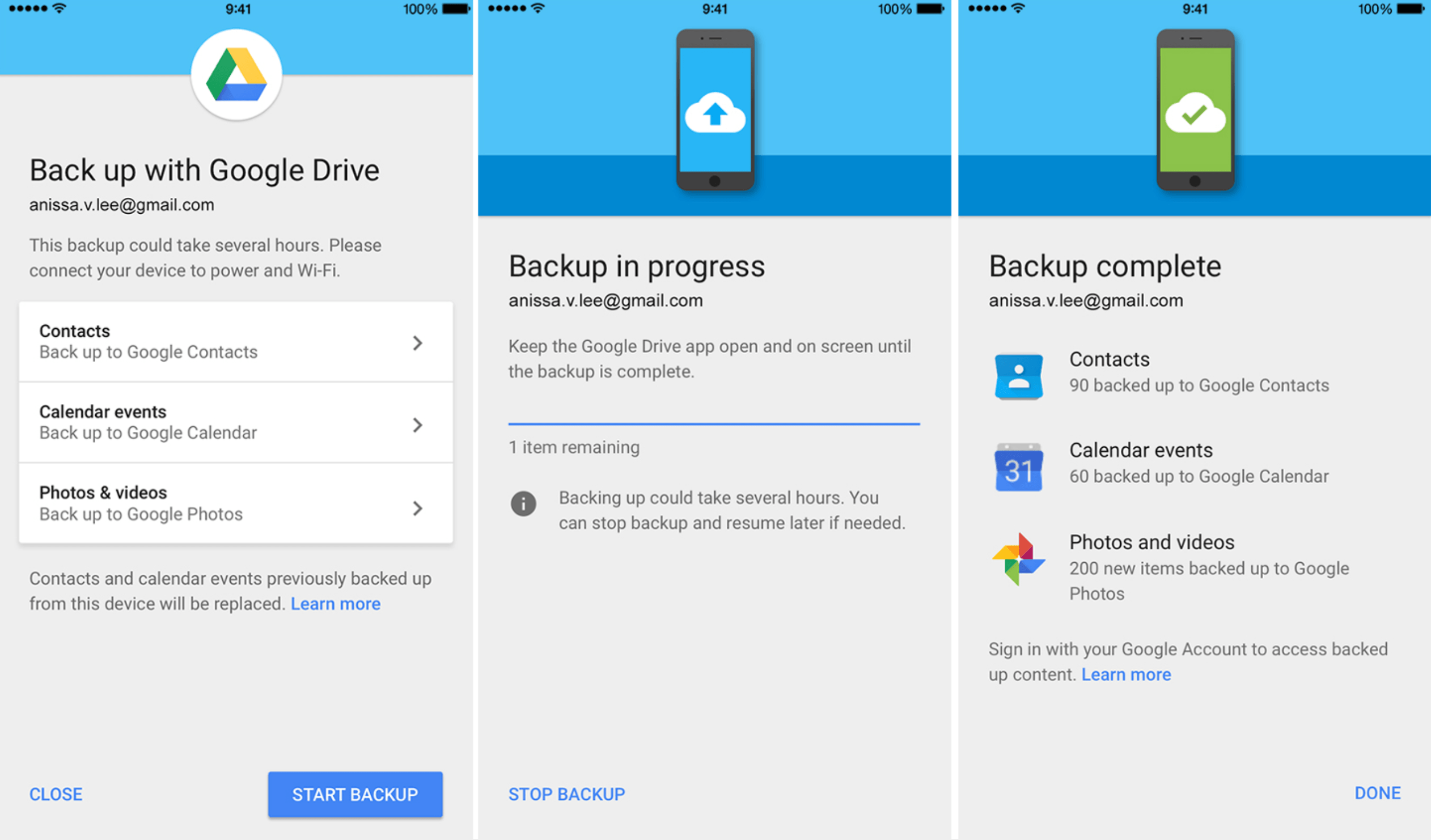
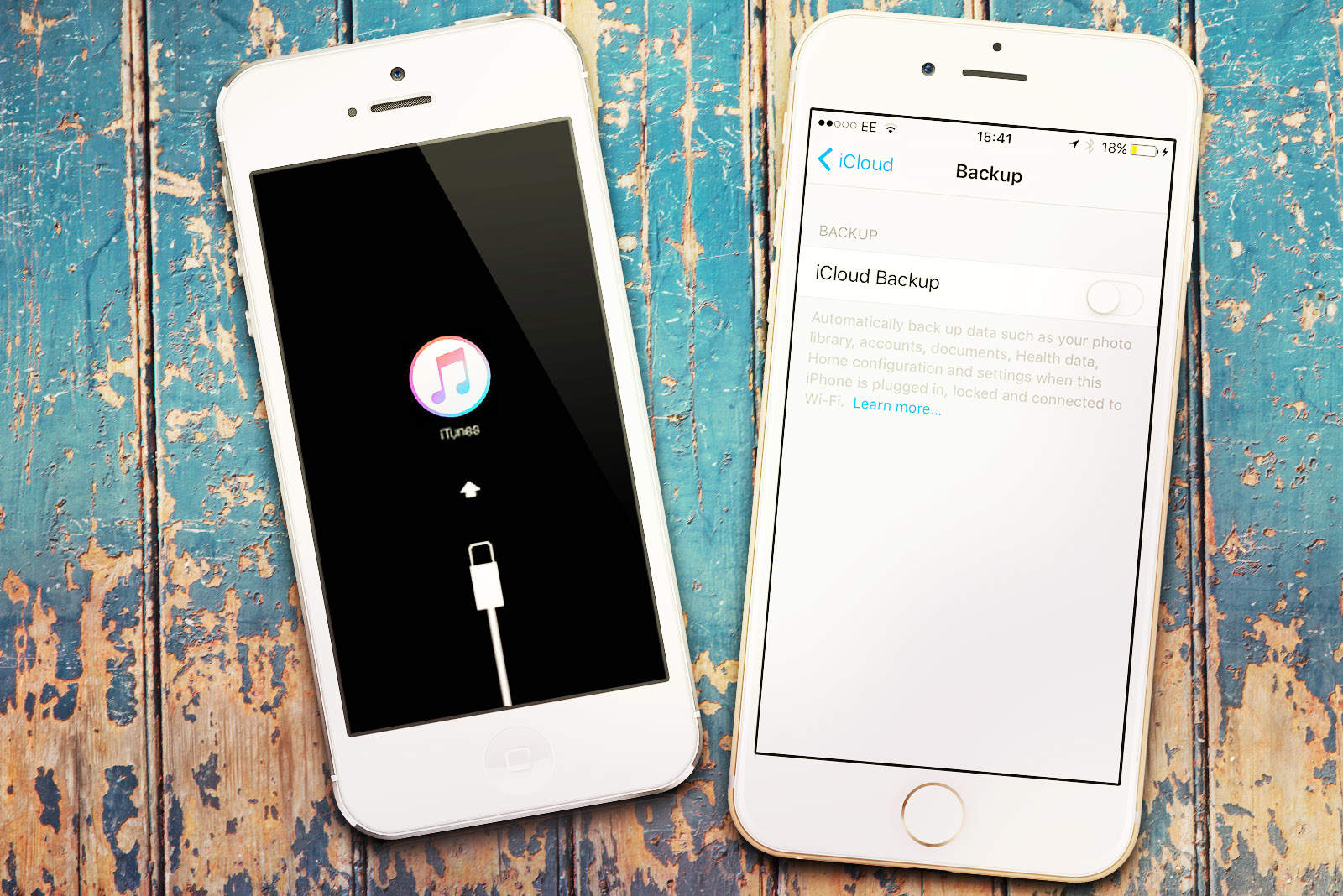




![A year of unlimited access to Backblaze — killer of cloud storage [Deals] Backblaze offers safe, fast backup across their massive server infrastructure at unbeatable prices.](https://www.cultofmac.com/wp-content/uploads/2015/10/b8b698a452debcc15206680c7ce1490117886c68_main_hero_image.jpg)
![Save 88% on a lifetime of cloud backup from Skyhub[Deals] SkyHub offers an easy way to get a lifetime of backup with a terabyte of cloud storage.](https://www.cultofmac.com/wp-content/uploads/2015/09/44b8a53e57ff6d72e62d94b51bf0fa227fd571b9_main_hero_image.jpg)
![Save up to 85% on our favorite backup solutions [Deals] SkyHub Cloud's lifetime subscription backs up all your data across 3 devices.](https://www.cultofmac.com/wp-content/uploads/2015/08/eba7dda1b9b15d4dfc90c121cc1ae36d2ccf346a_main_hero_image.jpg)
![Save 40% on the ZeroLemon SolarJuice battery pack and charge two devices simultaneously [Deals] CoM_ZeroLemon SolarJuice](https://www.cultofmac.com/wp-content/uploads/2015/03/CoM_ZeroLemon-SolarJuice.jpg)

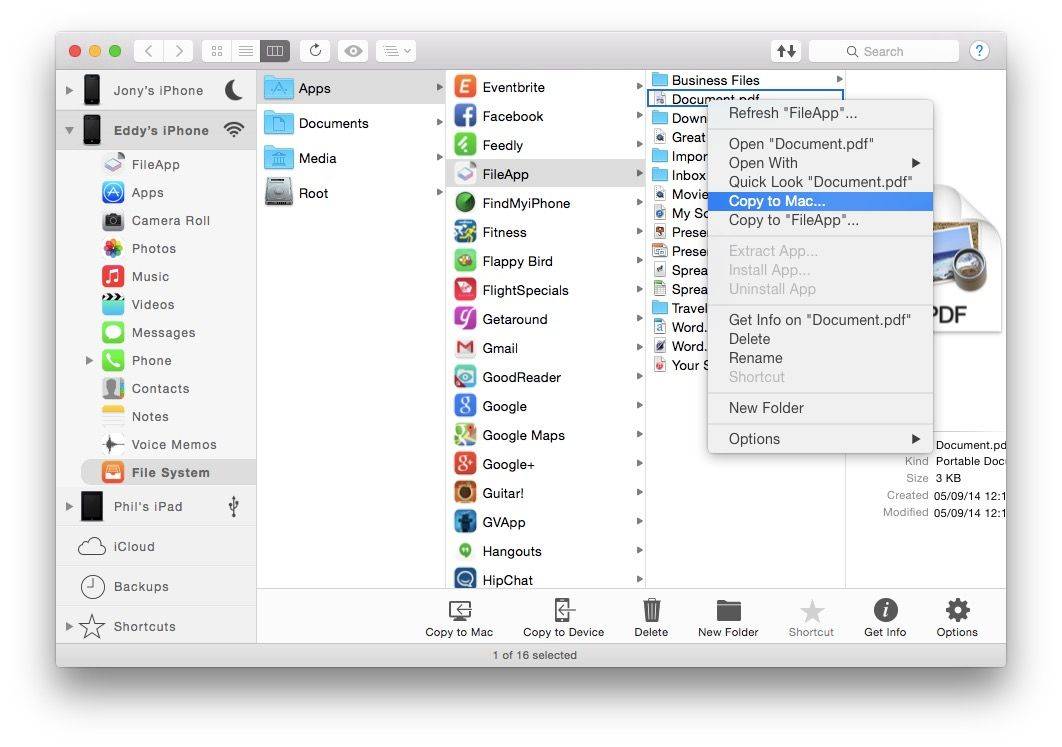

![Get Unlimited Storage For One Year With Pogoplug [Deals] redesign_pogo_mf2](https://www.cultofmac.com/wp-content/uploads/2014/04/redesign_pogo_mf2.jpg)