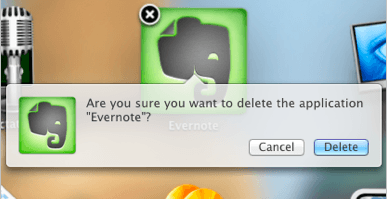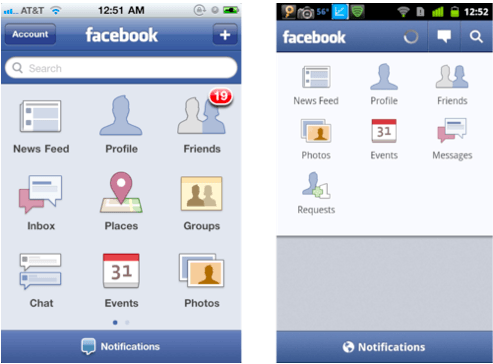Apple’s Mac App Store is broken. For developers and Mac users alike, the online store just isn’t working.
It’s too hard for buyers to find good software. And, thanks to Apple’s picky restrictions, the Mac App Store can make life difficult for developers.
Setapp, a Netflix-style subscription service for Mac apps, offers an innovative alternative. Instead of buying apps individually, you rent a bunch of them for $9.99 a month.
While it might sound unnerving to anyone accustomed to the idea of buying Mac apps outright, after using the service for two months, I found it liberating. Setup is dead-easy. And the selection is fantastic. Setapp serves up more than 60 Mac apps, all handpicked by MacPaw, the Mac development company that dreamed up the service.
![The Mac App Store is rubbish! Rent apps instead with Setapp [Reviews] The Setapp folder full of applications](https://www.cultofmac.com/wp-content/uploads/2017/02/setapp_folder.jpg)
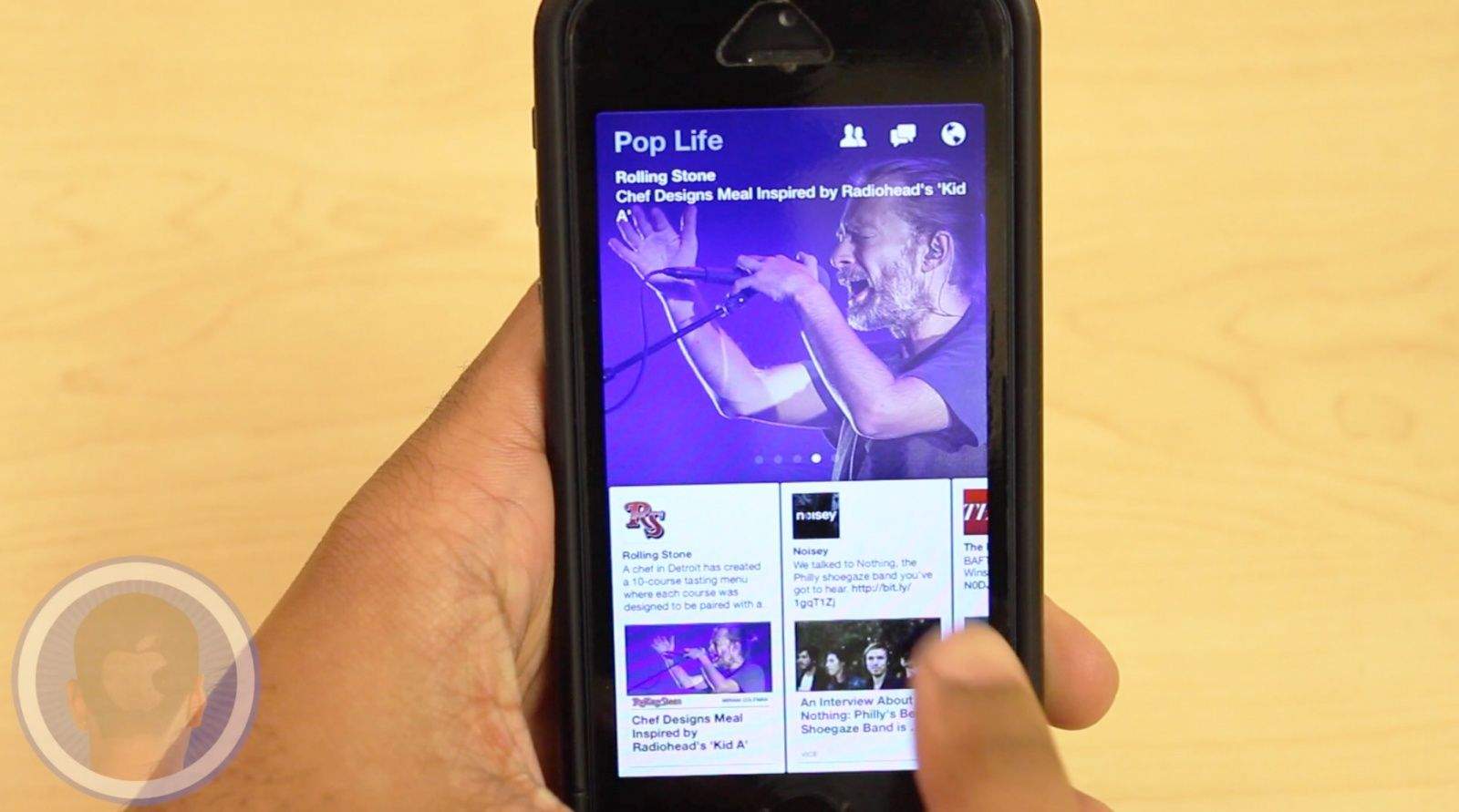
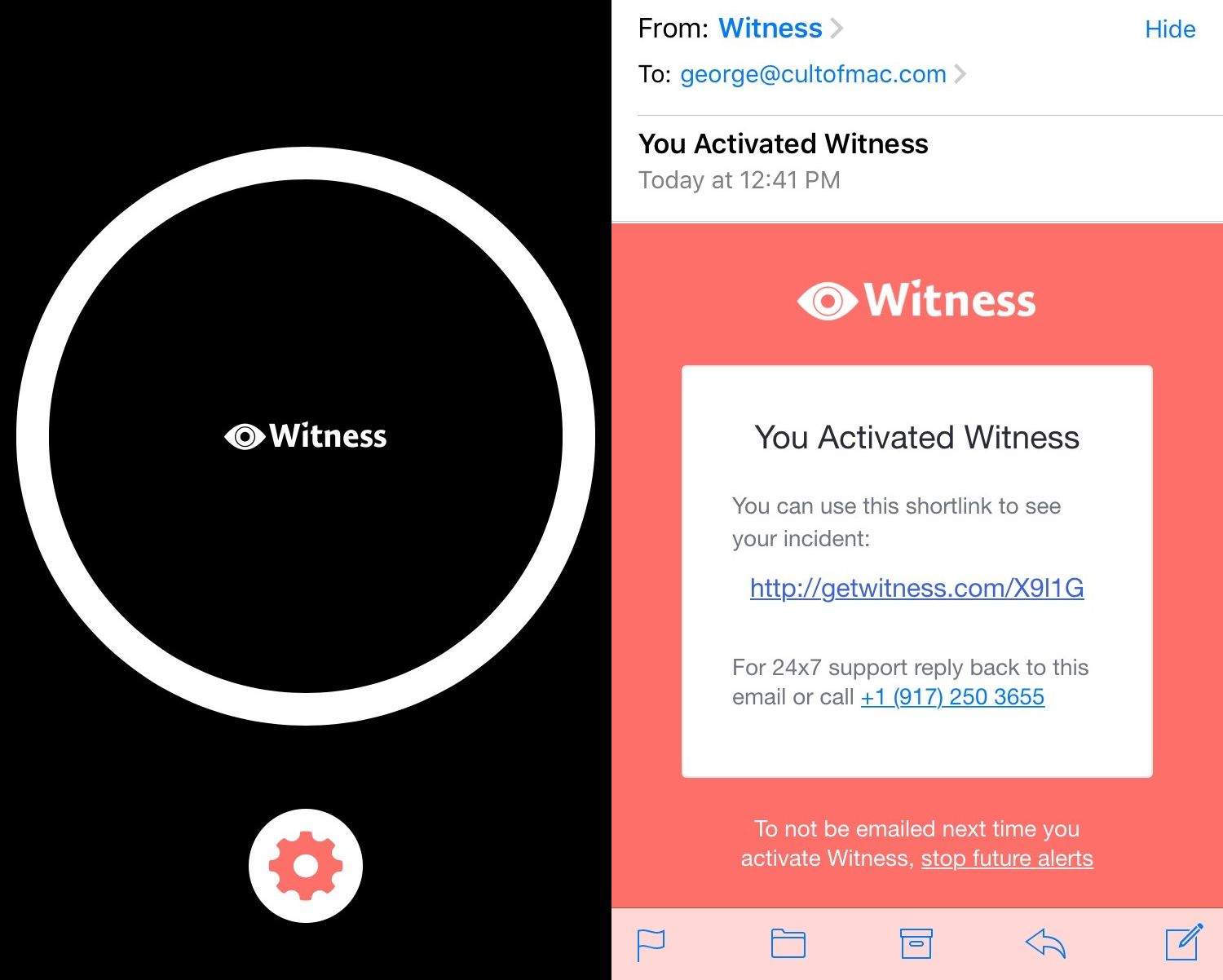

![Find Your Stuff – Arrange Applications By Type In The Finder [OS X Tips] Application Type Arrange In Finder](https://www.cultofmac.com/wp-content/uploads/2013/08/Application-Type-Arrange-In-Finder.jpg)
![Here’s How To Delete Icons From the Dock In Mountain Lion [OS X Tips] Screenshot, old school - with an iPhone camera.](https://www.cultofmac.com/wp-content/uploads/2012/08/DockPoof.jpg)
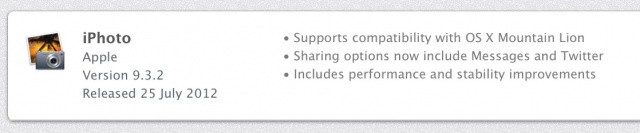
![Why Microsoft’s New Surface Tablet Will Have A Surprising Impact On The iPad [Opinion] Don't be fooled by Microsoft's claims just yet.](https://www.cultofmac.com/wp-content/uploads/2012/06/microsoft_surface_tablet.jpg)
![Make The Finder Look More Like Your iPad [OS X Tips] Finder Grid iOs](https://www.cultofmac.com/wp-content/uploads/2012/05/Finder-Grid-iOs.jpg)
![Last Day to Grab the Mac SuperBundle to Supercharge Your Mac [Deals.CultofMac] Parallels offers tools and guidance for mass Windows on Mac deployments](https://www.cultofmac.com/wp-content/uploads/2012/02/medium_Parallels-3.jpg)
![Retina Display iPad 3 To Launch In March, Much Improved iPad 4 To Launch In October [Rumor] ipad](https://www.cultofmac.com/wp-content/uploads/2011/12/ipad.jpg)
![Will iWeb Live? The Answer Is A Mixed Bag [Ask MacRx] Ask-MacRx-IWeb.jpg](https://www.cultofmac.com/wp-content/uploads/2012/01/Ask-MacRx-IWeb.jpg)
![Force An Application To Open A File [OS X Tips] forceappopen](https://www.cultofmac.com/wp-content/uploads/2011/12/forceappopen.jpg)
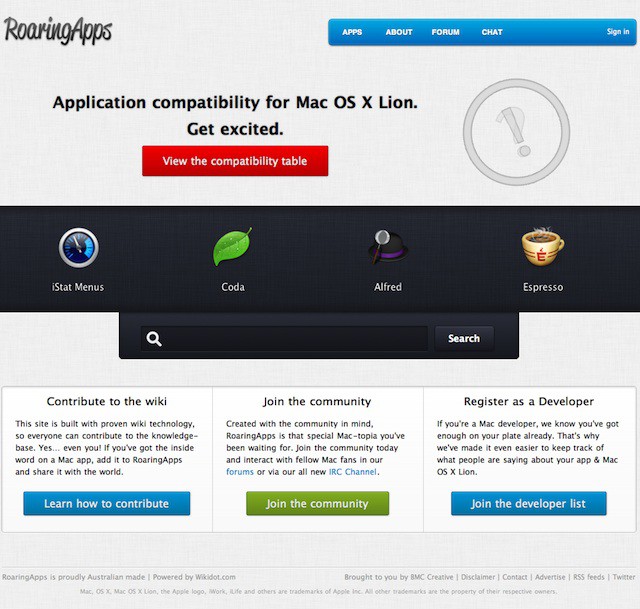
![Did Patent Trolls Force Apple to Freeze In-App Purchase Approvals? [Breaking][Updated] In-App-Purchases-frozen.jpg](https://www.cultofmac.com/wp-content/uploads/2011/05/In-App-Purchases-frozen.jpg)