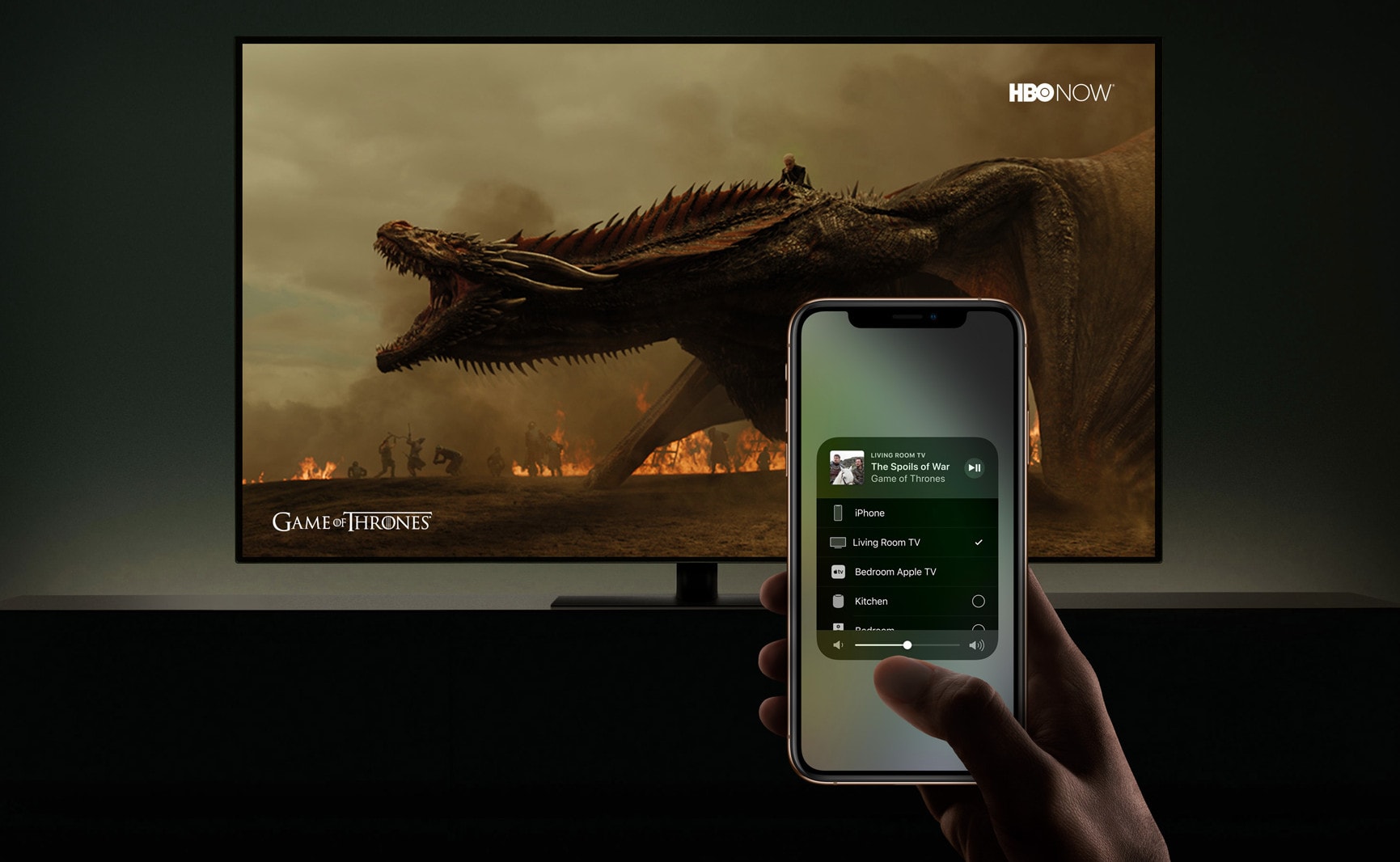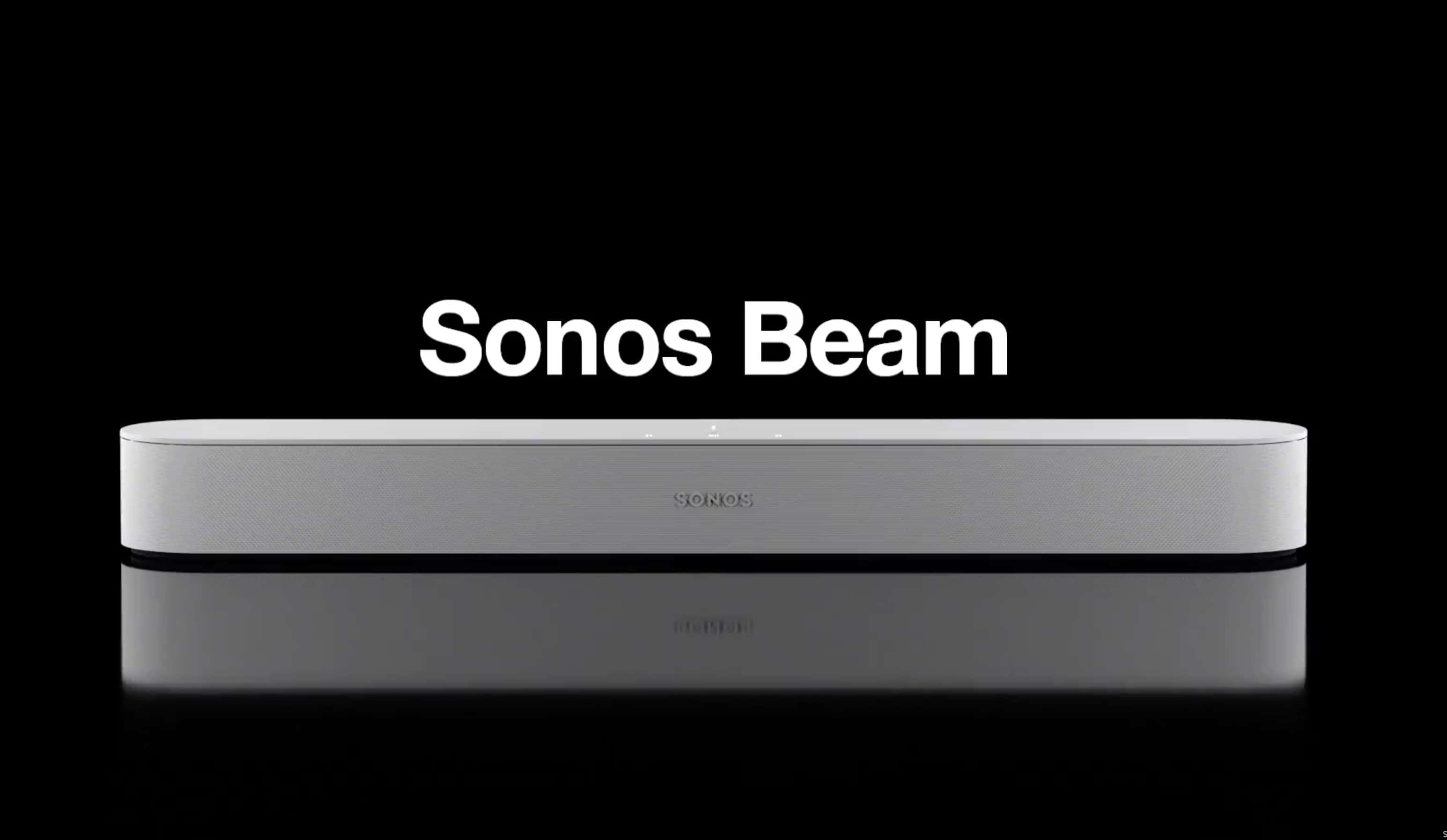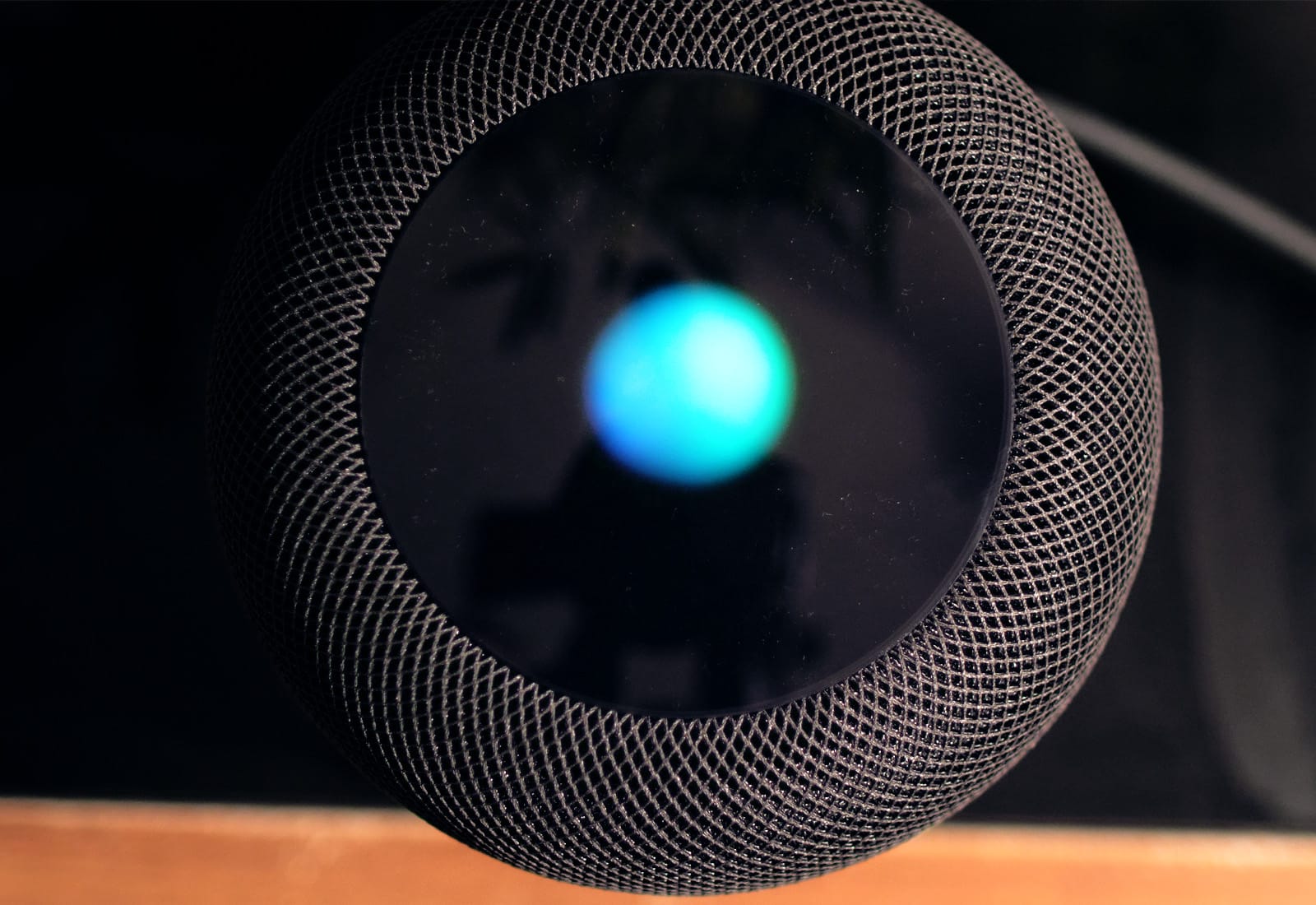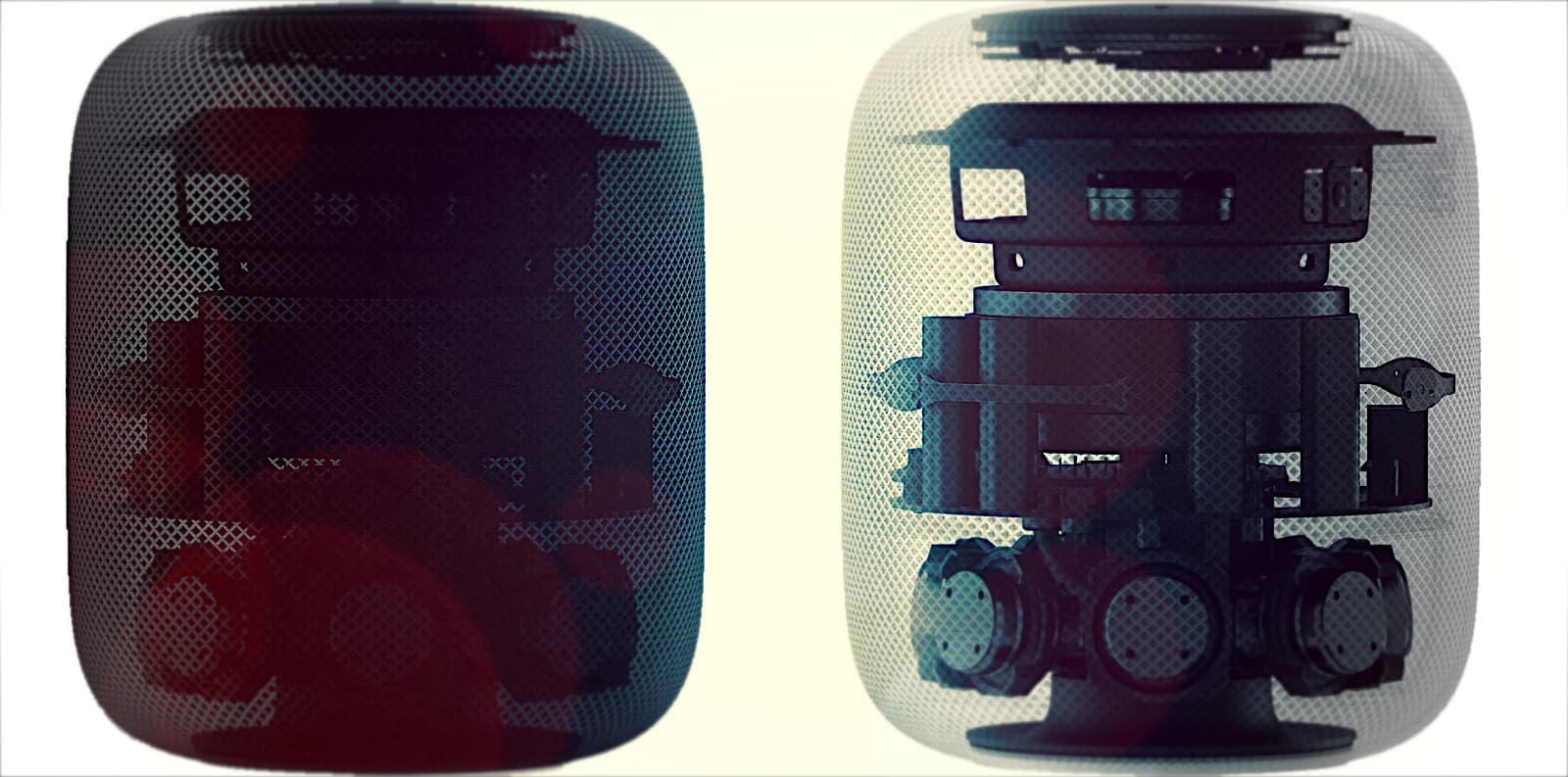In iOS 13, you can share songs and watch movies with a friend, with each of you using your own AirPods. The new feature is called Audio Sharing, and it lets you instantly — and temporarily — pair a second set of AirPods to your iPhone or iPad. It’s like the olde schoole method of using a headphone splitter to plug two sets of headphones into one jack socket, only way more expensive and fancy.
Here’s how to use it.



![Netflix mysteriously drops support for AirPlay [Updated] screen480x480](https://www.cultofmac.com/wp-content/uploads/2013/10/screen480x480.jpg)