Correction: This story has been updated to accurately explain how Airplane Mode works.
A family from San Jose, California, returned from an overseas trip with several memories. But the strongest may be the one that greeted them at home — an iPhone bill with more than $13,000 in data charges.
The Chung family prepared for their trip to Vietnam with a firm rule that the iPhones would be on Airplane Mode to avoid roaming and internet fees. So it appeared son Nicholas Chung was in trouble when the T-Mobile bill showed the sky-high data charges coming from his number over a 30-minute period.







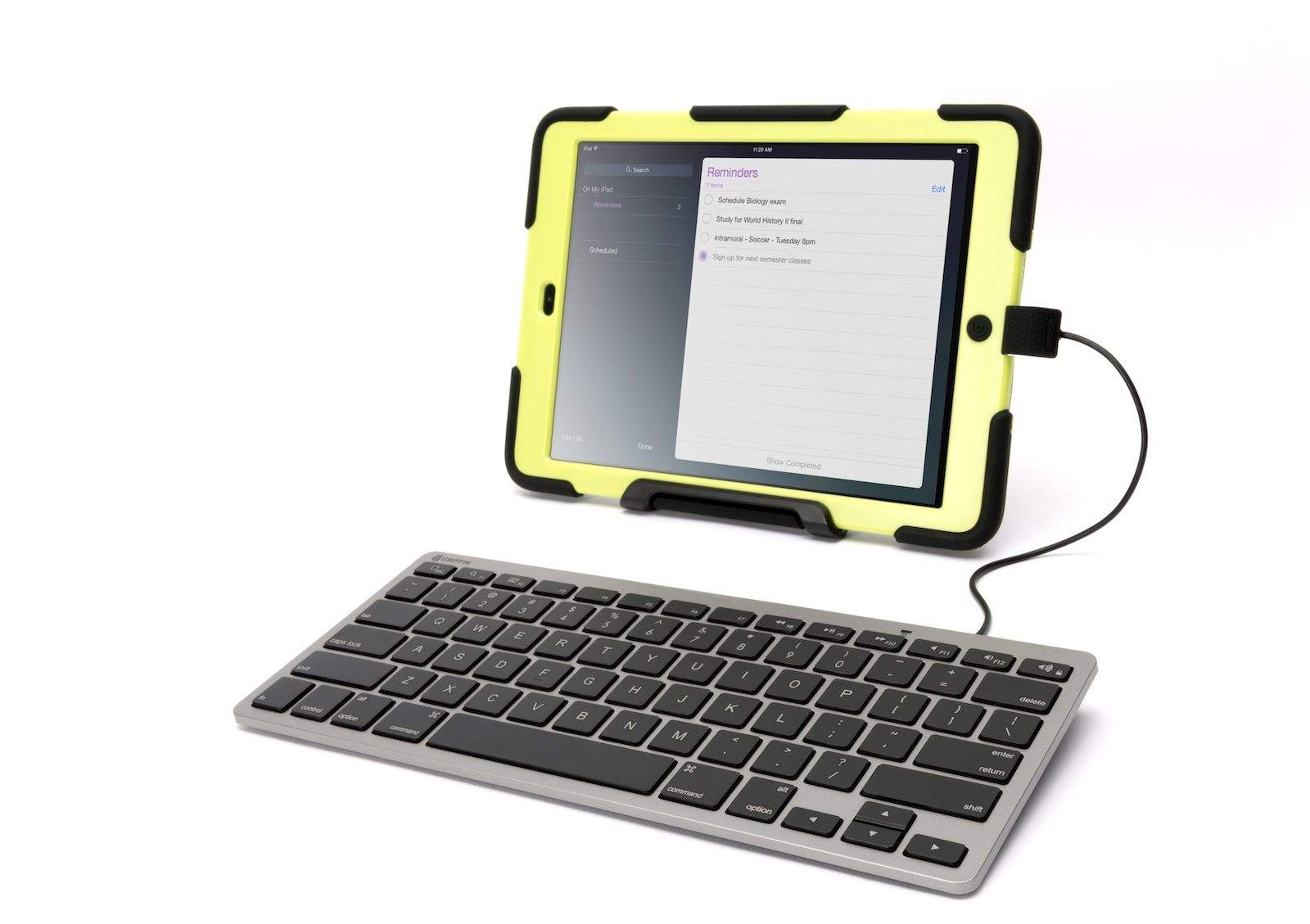
![Quick! Charge Your iPhone Or iPad Faster [iOS Tips] Charge Faster](https://www.cultofmac.com/wp-content/uploads/2014/01/Charge-Faster.jpg)
![Use Wi-Fi And Bluetooth On Your iPad Or iPhone While Airplane Mode Is Enabled [iOS Tips] WiFi Airplane](https://www.cultofmac.com/wp-content/uploads/2013/03/WiFi-Airplane2.jpg)
![Apple Should Turn This Lock Screen Concept Into A Reality For iOS 7 [Video] iPhone-lock-screen-concept](https://www.cultofmac.com/wp-content/uploads/2013/01/Screen-Shot-2013-01-18-at-17.14.58.jpg)
![IconToggles Tweak Brings 16 Different Actions To Your Home Screen [Jailbreak] The quickest way to toggle settings on your iPhone.](https://www.cultofmac.com/wp-content/uploads/2012/08/Icon2.jpg)

