Got Bluetooth problems like a glitchy mouse or an unreliable keyboard? Maybe a screwy trackpad or poor headphone connection? Any of those problems could result from a glitch in your Mac’s Bluetooth radio. Maybe you’ve already tried everything — unpairing your devices, resetting them or even creating a pristine new user account on your Mac solely for troubleshooting purposes.
You may even know about the hidden Bluetooth menu that appears when you option-click on the Bluetooth menu bar icon. But did you know that there’s another, deeper, super-hidden menu with extra troubleshooting tools? There is. Here’s how to fix Bluetooth problems when nothing else seems to work.





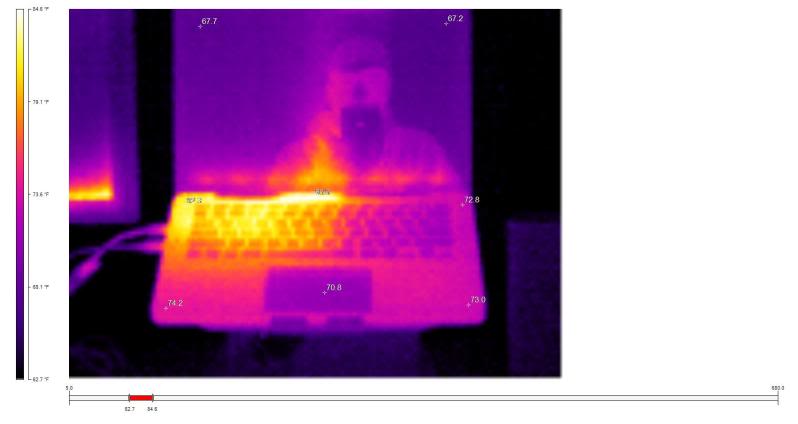
![Whoops! Reconnect Your Bluetooth Keyboard And Mac After Logging Out [OS X Tips] logitech-easy-switch-keyboard](https://www.cultofmac.com/wp-content/uploads/2012/12/Screen-Shot-2012-12-12-at-15.09.37.jpg)

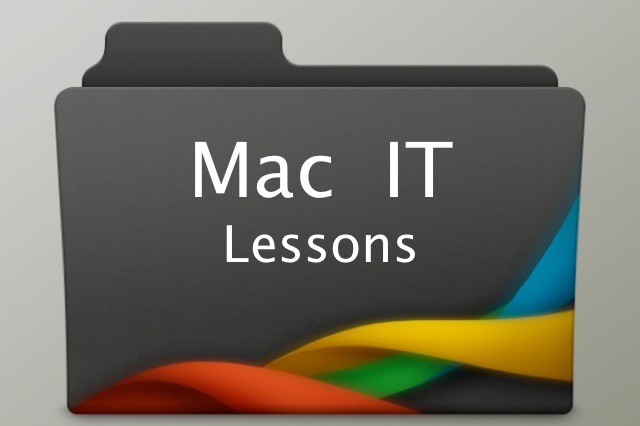
![How To Quickly Troubleshoot Your Jailbroken iPhone [Jailbreak] Seeing this message a lot on your jailbroken iOS device?](https://www.cultofmac.com/wp-content/uploads/2012/04/Screen-Shot-2012-04-24-at-1.16.15-AM.jpg)
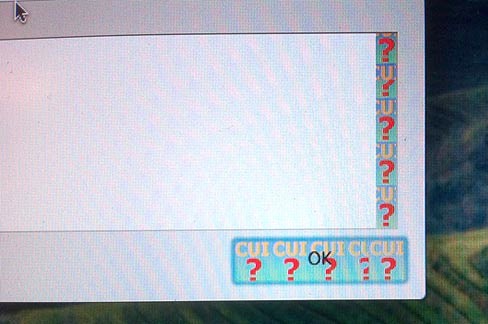

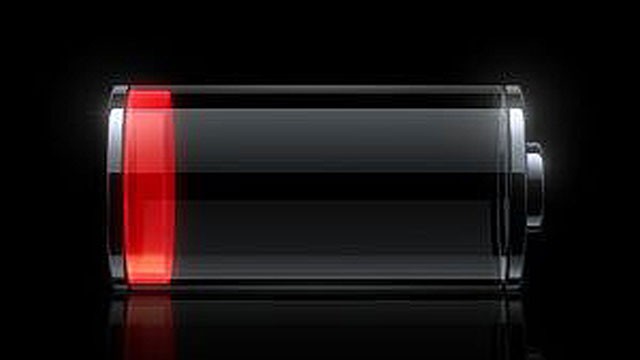


![Why Do I Get the Spinning Beach Ball Daily? [Ask MacRx] AskMacRx-fix](https://www.cultofmac.com/wp-content/uploads/2011/10/AskMacRx-fix.jpg)
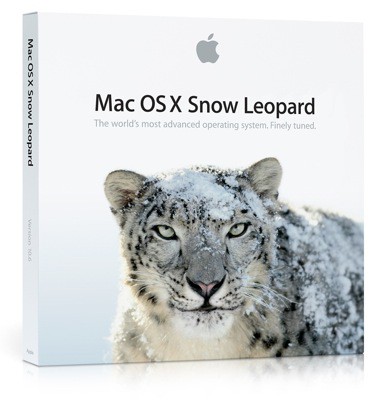
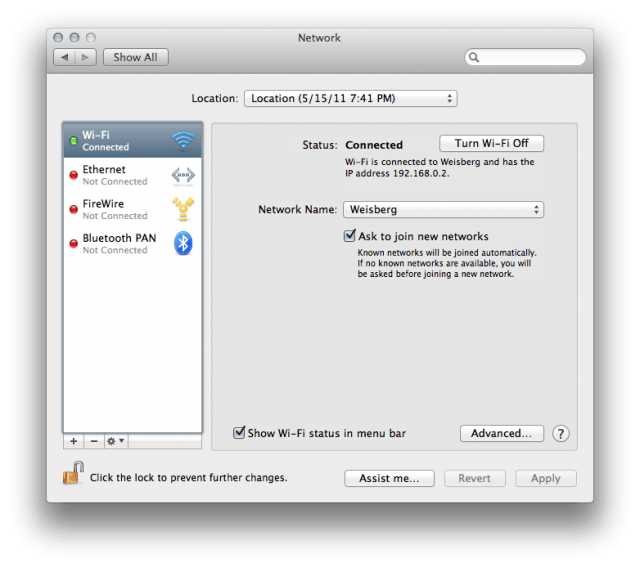
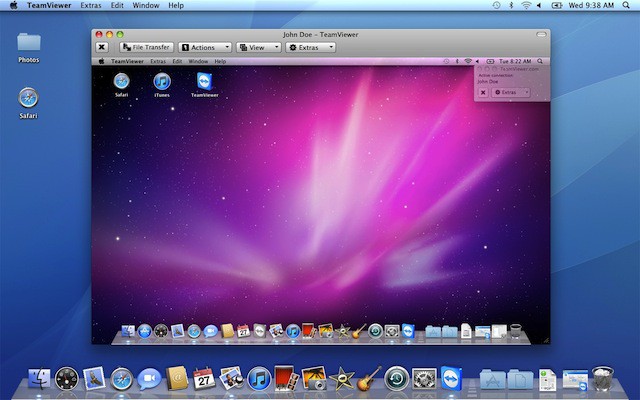
![Essential Utilities for Mac Maintenance and Troubleshooting [MacRx] Mac-Utilities1.jpg](https://www.cultofmac.com/wp-content/uploads/2011/01/Mac-Utilities1.jpg)



