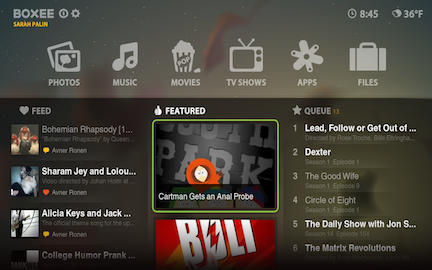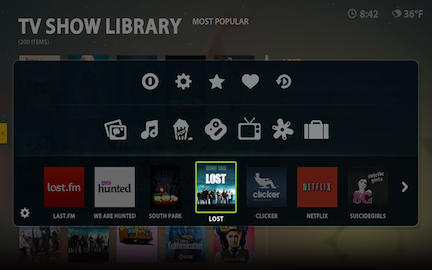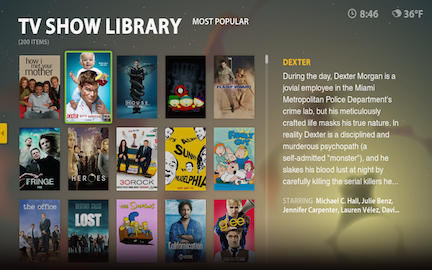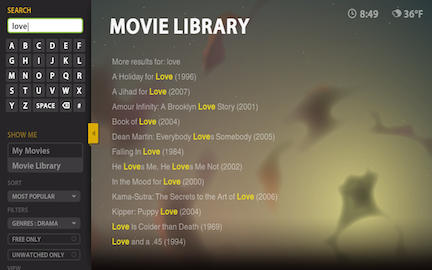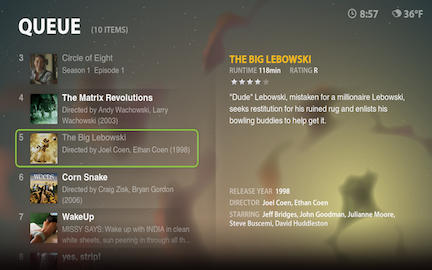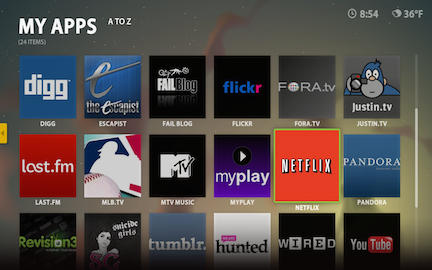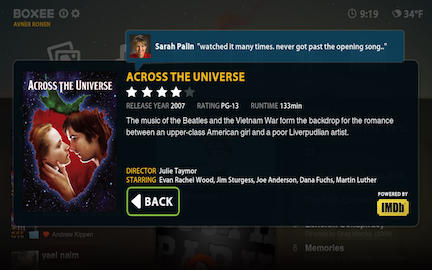The Boxee beta is finally available for Apple TV.
Boxee is Apple TV done right. It’s a great, Net-connected, “social” media player that allows you to play video from all over the Web as well as files from file-sharing networks. It streams content from sites like Netflix, Pandora and Last.fm, and makes it easy to get entertainment recommendations from friends. It transforms the Apple TV into a truly-useful internet video device.
The beta adds a much-improved that’s easier to navigate. Boxee on Apple TV was previously available only as an early alpha version. The latest beta was released in January but was unavailable for Apple TV users — until now.
A group of Boxee users have updated the ATV-Usb creator to install the Boxee Beta.
Users who already have Boxee Alpha installed on their AppleTV can simply update Launcher and then update Boxee to install the beta, no patchstick needed.
Link to announcement on Boxee blog.
Take a screenshot tour of the Boxee beta after the jump.
Boxee’s Avner Ronen provides the following screenshot tour of the Boxee beta.
Home Screen:
We’ve completely re-designed the home screen to make it easier to navigate to your favorite content. We’ve pulled the menu out from the side and put it front and center. Below is your hub for recommendations and content; See recommendations from friends on boxee, Facebook or Twitter (Feed), recommendations from Boxee’s staff and partners (Featured) and the latest episodes from your favorite shows or things you’ve saved for later (Queue).
Global Menu:
This is one of our favorite additions to the Beta – the global menu. This menu makes it easy to access helpful resources (TOP – Logout, Settings, Queue, Feed, History), the main menu (MIDDLE – Photos, Music, Movies, Home, TV Shows, Apps, Files) and shortcuts (BOTTOM) to your favorite Apps, TV Shows, Movies, or folders.
TV Shows & Movies:
We overhauled Movies and TV shows to include both Internet and local content; If you know what it is you want to watch, we’ll show you where you can find it and start playing it immediately – no need to go through an App. Not sure what you’re in the mood for, we’ve made it easy to browse a ton of popular movies from the Internet by selecting the Movie library.
We’ve put a special focus on TV Shows to better organize what you can watch. Boxee now organizes TV shows by season and episode, and let’s you filter by whether freely available or not, so once you’ve seen all the free episodes you can decide if that DVD is worth it.
Queue:
The Boxee Queue is a list that you control and manage. You can put almost anything into your Queue, a movie, a TV show episode, an Internet stream, a local file. In addition, if you added your favorite TV shows into My Shows then new episodes will automatically be added to your Queue. Unwatched items will appear in bold, white font.
Applications:
We have made it easy for you to find and test new apps. You can sort by popularity or browse the newest additions to the Boxee App Library. Clicking on App will let you choose whether you’d like to run it, add it to My Apps (the list of your favorite apps) or add it as a Shortcut. We also made it easier to add and browse 3rd party App repositories.
Sharing:
We have made it easier to share what you are watching and also let you put your own custom message, which will be sent to your Boxee, Twitter and Facebook followers.