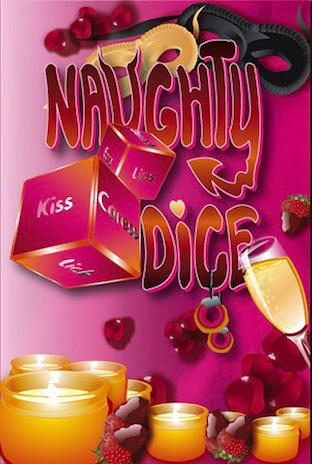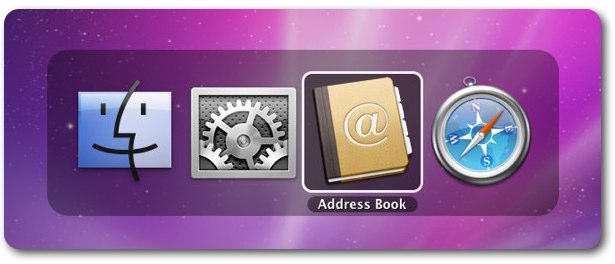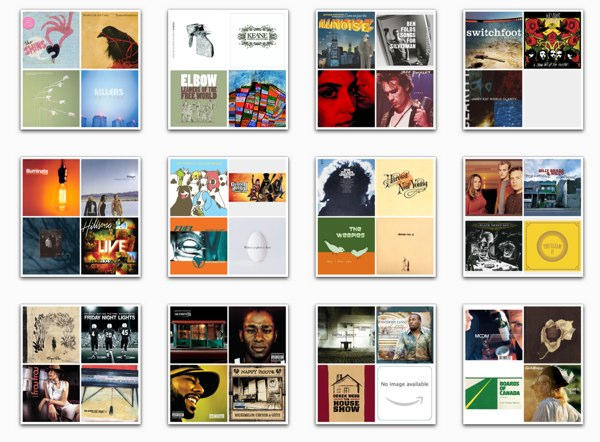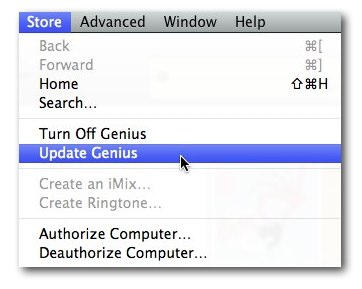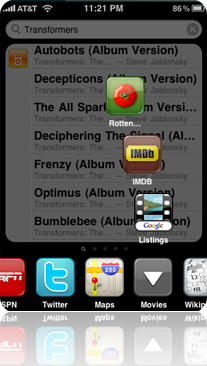This is the last week to purchase The Mac Sale’s newest bundle, so if you were thinking about picking this one up, do it before Friday.
For the typical bundle price of $49.99, you can pick up some quality software that would normally cost a lot more. Classic Apps like MacJournal and HoudahGeo make the bundle great, but I reviewed a couple of other apps like Picturesque and Searchlight that are simple and ultra effective.
The Mac Sale Bundle includes the following apps:
* CrossOver Games – Play a good number of Windows games on your Mac
* Opacity Express – Great drawing app for tinkering or serious design.
* Vinoteka – Organize your booze with this pretty app
* MacJournal – The ultimate blogging and journaling tool by Mariner Software.
* Stor – New MySQL editor that’s easy to use.
* Stone iMaginator – Powerful Core Graphics powered image editor.
* Picturesque – Great tool for web graphics. I use this regularly.
* Searchlight – Search and send files remotely using the iPhone or your desktop.
The great thing about bundles is that while saving you cash you get the apps that you want plus you can try out a few you didn’t know you needed. The Mac Sale Bundle (affiliate link) is a steal at $49.99, and while reading developer interviews you can listen to their crazy The Mac Sale Bundle song. The Mac Sale ends Friday.

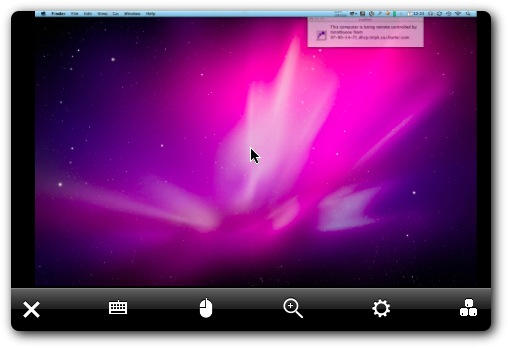



![If These Ten Apps Don’t Convince You To Jailbreak Your iPhone, Nothing Will [Jailbreak Superguide] iphone](https://www.cultofmac.com/wp-content/uploads/2009/10/iphone.jpg)

![Complete Guide to Unlocking and Jailbreaking the iPhone and iPod Touch [Jailbreak Superguide] pwnage](https://www.cultofmac.com/wp-content/uploads/2009/09/pwnage.jpg)