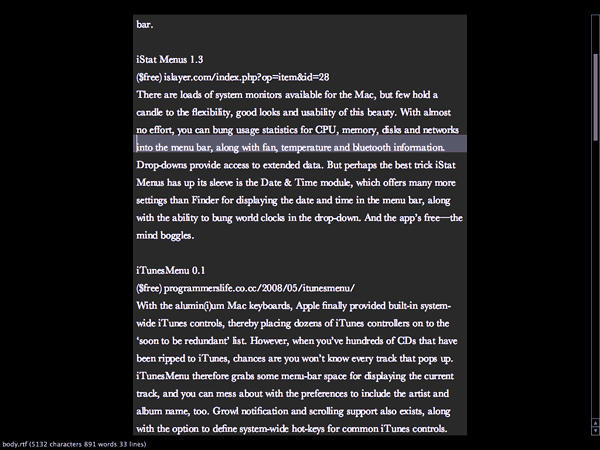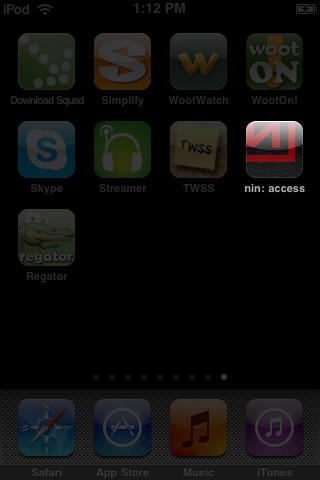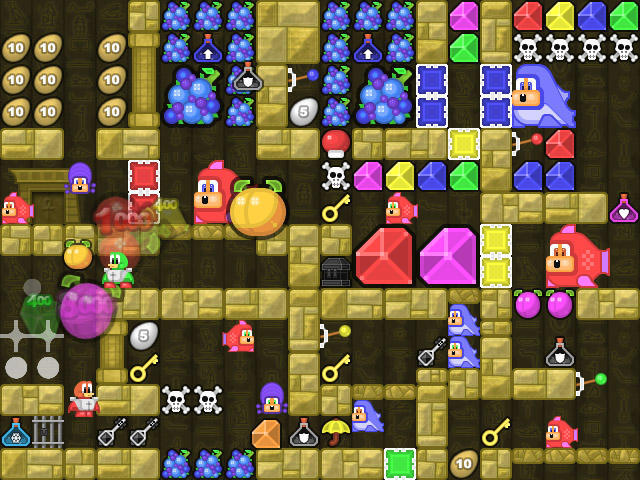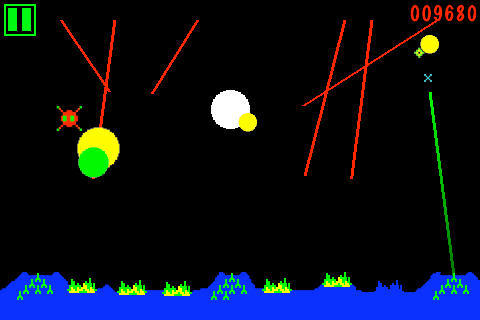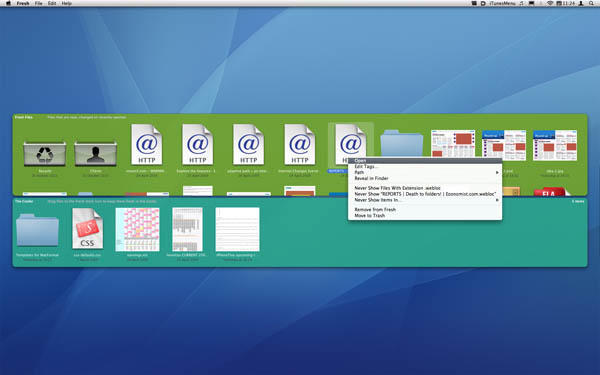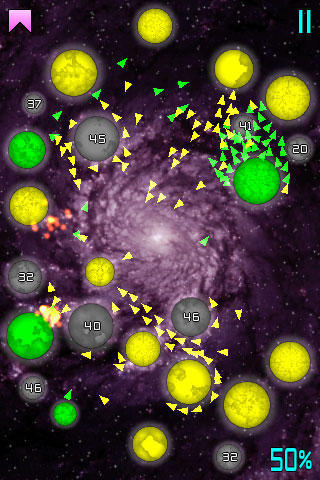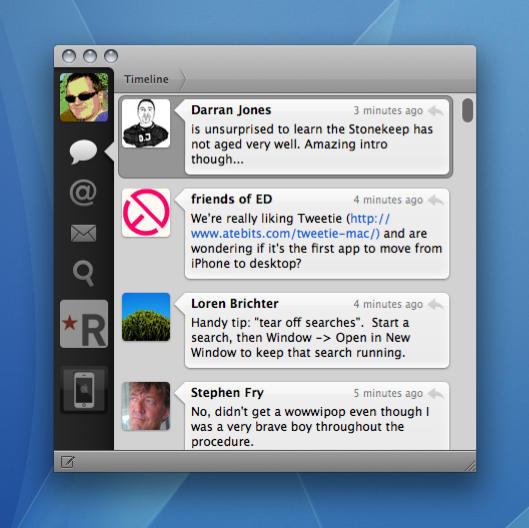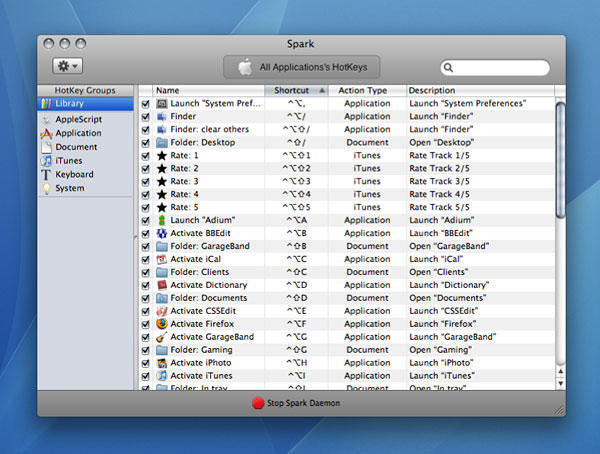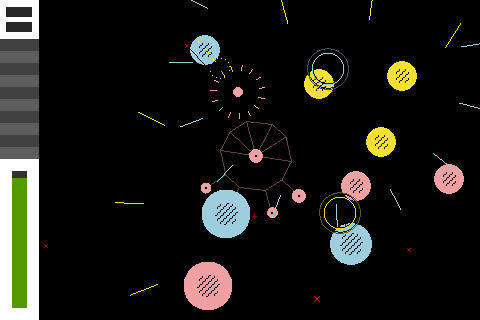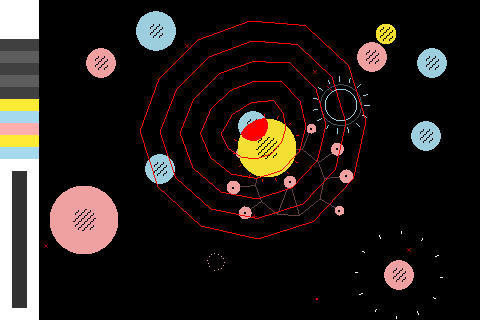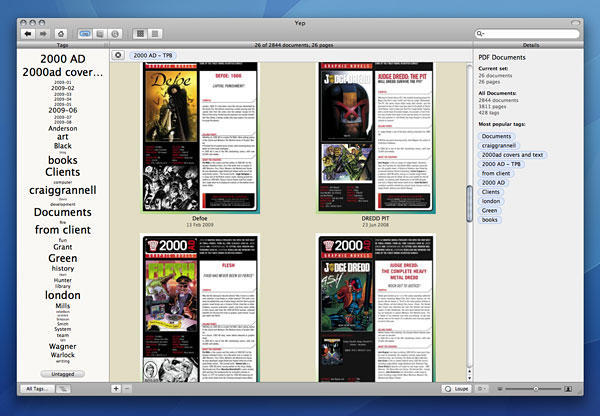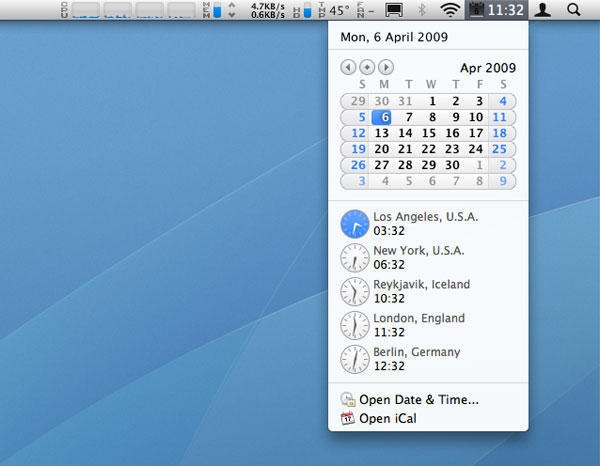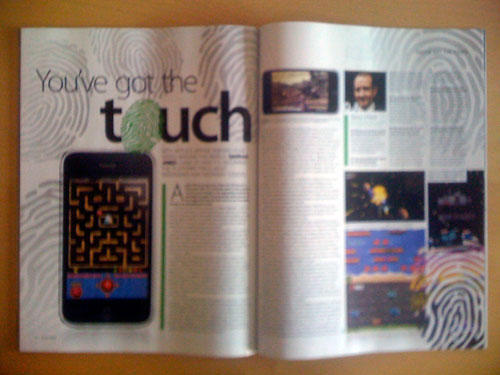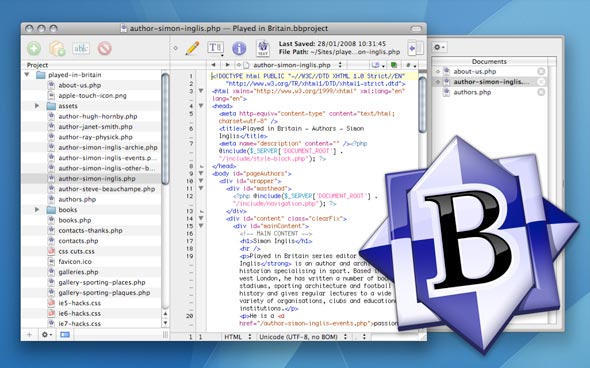It warms the cockles when we hear of games coming to the Mac, but a more recent addition is older than most. Qwak, released late last week, has a lengthy pedigree, having first appeared on the BBC Micro way back in 1989. Now, 20 years later, this indie production has made it to Mac OS X, and we tracked down the game’s developer, Jamie Woodhouse, to ask him about the conversion.
The original version of Qwak, running on a BBC Micro home computer.
Cult of Mac: What is Qwak?
Jamie Woodhouse: Qwak is a super-playable, cute, arcade coin-op-style puzzler/platformer. The current version is the fourth incarnation of the game—it was preceded by BBC Micro, Amiga, and Gameboy Advance versions.
The object of Qwak is to make your way through the game’s 70 levels, spread across six visually unique worlds, collecting fruit, gems, and power-ups as you go. On each level, you collect all the golden keys, and then calmly make your way to the exit door! Simple, huh? But look out for baddies (you can throw eggs at them) and raining spikes of death as you go!
You can play alone, or with a friend. In two-player mode, you can co-operate and work as a team, or be more aggressive, throwing eggs at each other, leaving your teammate at the mercy of the baddies. Some levels feature secret areas that require a good portion of problem-solving skills to get to, pulling levers, collecting coloured keys, and opening gates in just the right order.

Qwak for the Commodore Amiga ramped up the quality of the graphics and depth in the gameplay.
What inspired the original game, and why did you create it? Why have you regularly ported Qwak to various platforms over the years?
I love making the kind of game that I personally like to play. With Qwak, I guess the combination of skill, puzzles, and problem-solving are what I like. I always thought Qwak was a cool game concept, and something I could improve on and take to the next level. So that’s my excuse for repeatedly making the same game over and over!
Reaction to this latest version of Qwak has been really good. Though most people say it’s not easy, it’s not so hard as to put people off—it’s often described as being ‘challenging’ with ‘one more go’ appeal. In today’s gaming climate, games seem a lot more sedate and easy, and so I guess Qwak’s at the ‘challenging’ end of the spectrum! That’s a good thing though, I hope!
Why did you decide to create a Mac version of Qwak and how did you go about doing so?
Quite a few people asked about a Mac version. I had all the source and assets for the game, so figured it wouldn’t be a big job to port from PC to Mac. It was quite painless in fact—only four weeks from getting my lovely Mac mini to finished product. That was the first time I ever had or used a Mac, and I have to say I’m getting along quite well with Macs so far. So, yeah, in terms of hardware, I just got a Mac mini, and used the official Apple development environment (IDE), Xcode.

The Mac OS X conversion is a fast-paced two-player action game.
What are your future plans regarding games? Any plans for an iPhone Qwak?
I’m certainly going to have a play with the iPhone development tools and SDK—they’re already installed on my Mac. Unsure if I’ll do an iPhone version of Qwak, although I am very tempted. I can certainly see myself making more games for the Mac, and will do something for iPhone too, I’m sure.
What advice do you have for anyone considering porting a PC indie game to the Mac?
The main thing, early on, is to make sure you have a network of support. This can be other game developer friends, or game development communities and online forums such as idevgames.com and indiegamer.com. Most people making indie games are quite passionate about that they’re doing and are always happy to give advice. Other than that, dive in and give it a go—the Apple documentation for developers is generally quite good, and the development tools are free.
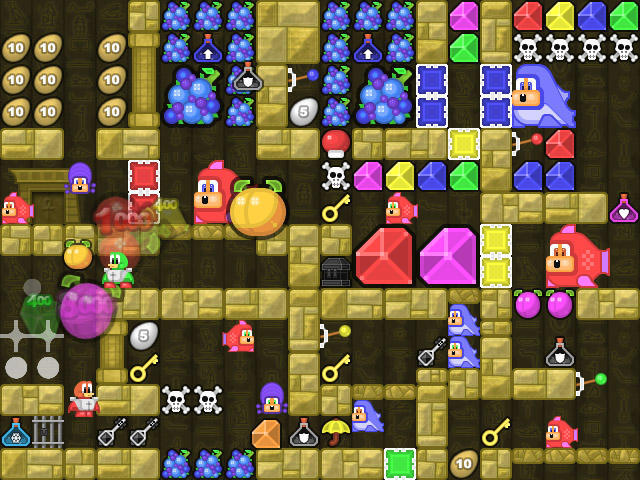
Later levels of Qwak are stacked full of features and foes, and you need quick reactions to survive.
Qwak is available for £12.99 (about $19) from qwak.co.uk; the same site also hosts a free demo that you can download.